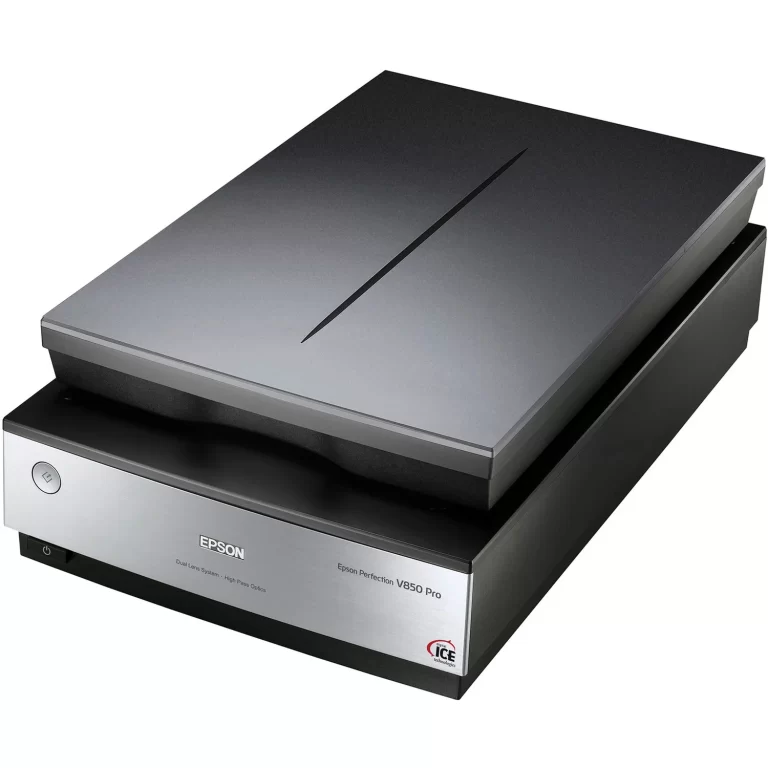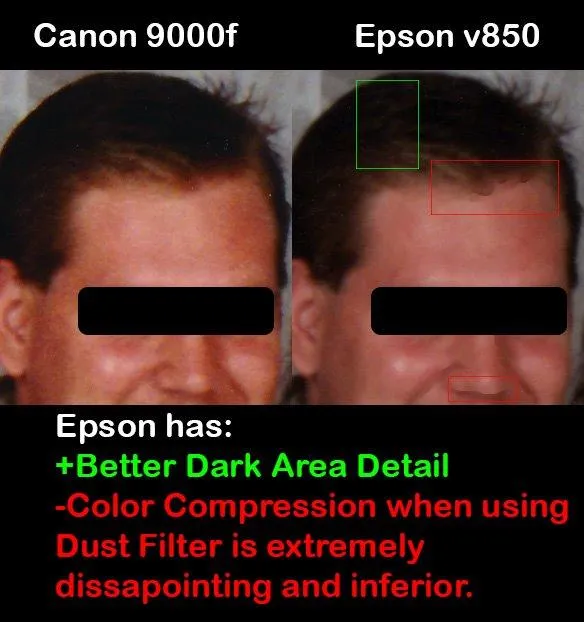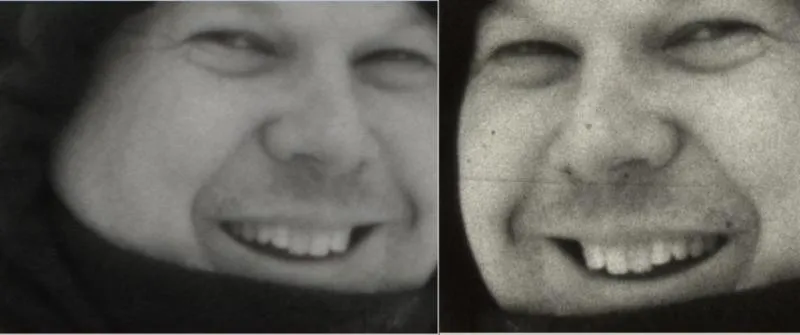The Epson Perfection V850 Pro Photo Scanner is generally well-regarded for its versatility and quality when it comes to digitizing film, slides, and photos. Many users appreciate its ability to handle multiple formats, such as 35mm film strips, 120 medium format negatives, and 8×10 negatives. The scanner delivers high-quality scans, with impressive color correction and dust-removal features. A key strength highlighted by numerous users is its ability to digitize old and faded photographs, making it ideal for photo archiving and genealogical projects.
Some users were particularly pleased with the SilverFast software included with the scanner, which, despite its learning curve, offers significant control over scanning settings. However, there is a consensus that the Epson Scan software could be more intuitive and better suited to modern computer systems. Customer service also seems to be a mixed experience; while some reviewers praised the support, others were disappointed by the lack of proactive assistance from Epson.
Criticism of the scanner often revolves around its complexity. It is not a plug-and-play solution—users need to spend time learning how to properly use the software and settings to achieve the best results. The negative holders are another commonly mentioned drawback, particularly for 6×7 negatives, which require users to flip them during scanning. Nevertheless, for those who are patient and willing to invest the effort, the V850 Pro proves to be an invaluable tool.
PROS
- Excellent Scan Quality: The V850 Pro is capable of producing high-resolution scans with clear details. A user mentioned: “The quality of the scans, especially with medium format negatives, is very impressive, with great color depth and sharpness.”
- Versatility in Scanning Multiple Formats: The scanner supports a variety of formats, from 35mm negatives to large-format 8×10 negatives. Users appreciate that it comes with different film holders, allowing for a wide range of film types to be scanned. One reviewer noted, “This scanner comes with all the necessary adapters, making it perfect for anyone looking to digitize slides, negatives, and photos.”
- SilverFast Software Features: Although SilverFast is known to have a learning curve, it provides extensive control over the scanning process. A customer shared, “If you take the time to learn SilverFast, you can get some stunning results that make the effort worthwhile.”
- Dust and Scratch Removal: The Digital ICE technology and other dust-removal tools work effectively to clean up scans. Many users mentioned that the scanner did a fantastic job of removing small dust spots, which is crucial when digitizing old slides and negatives.
- Professional Build and Durability: Many users have mentioned the robust build of the V850, stating that it is designed for professional use and can withstand a high volume of scans. One reviewer said, “I’ve used this scanner for thousands of negative scans, and it has performed reliably without any issues.”
- High Dynamic Range: The dynamic range of the scanner is also a point of praise, particularly for those looking to capture subtle differences in shadows and highlights. A user noted, “The 16-bit RGB scans capture a lot of detail, particularly in the shadows, which is great for black-and-white negatives.”
CONS
- Steep Learning Curve: The included SilverFast software is powerful but requires a significant investment of time to learn. Several users expressed frustration with the initial setup and the software’s complexity. As one user put it, “The SilverFast software is not very intuitive, and it took me several hours of tutorials to get comfortable with the settings.”
- Negative Holders Are Subpar: The film holders, especially for 6×7 negatives, received criticism. Users noted that these holders are cumbersome and require negatives to be flipped during scanning. A reviewer mentioned, “The negative holders are not well designed for 6×7 film; you have to scan two frames and then flip for the third, which is quite tedious.”
- Outdated Software: Some users pointed out that the software provided with the scanner is outdated, particularly for Mac OS users. One customer said, “The Epson Scan 2.0 software has compatibility issues with newer Mac operating systems, and many of the features do not work as advertised.”
- Expensive for the Features: The price of the V850 Pro was a sticking point for some users, especially considering the issues with software and holders. One review stated, “At $1200, I expected a more seamless experience, particularly with the film holders and software.”
- Slow Scan Speeds: Another common complaint is the time it takes for scans to complete, especially at higher resolutions. A reviewer noted, “The scanning process is quite slow, particularly when scanning at 3200 dpi, and it takes several minutes per slide.”
- Dust-Prone Film Holders: The film holders are also prone to collecting dust, which can be frustrating. A user mentioned, “The included holders collect a lot of dust, and cleaning them before every scan becomes a hassle, especially with delicate negatives.”
Who Should Buy?
The Epson Perfection V850 Pro is ideal for professional photographers, archivists, and enthusiasts who need to digitize various film types and photos with high quality. It is particularly well-suited for those working with medium and large-format negatives who are willing to spend time learning the software to achieve the best possible scans. If you are looking for a simple and quick solution for digitizing a few photos, however, this scanner may be overkill due to its learning curve and price.
Do Users Recommend It?
Most users would recommend the Epson V850 Pro, especially to professionals or serious hobbyists who want high-quality scans of their negatives and photos. The high resolution, dynamic range, and versatility of the scanner make it a preferred choice for those with demanding needs. However, for users who are less tech-savvy or those looking for an easy plug-and-play experience, this scanner may not be the best fit. The high price, complex software, and slow speeds were some of the drawbacks mentioned by those who gave lower ratings. Nonetheless, for those who are prepared to invest the time and effort, the results are often well worth it.