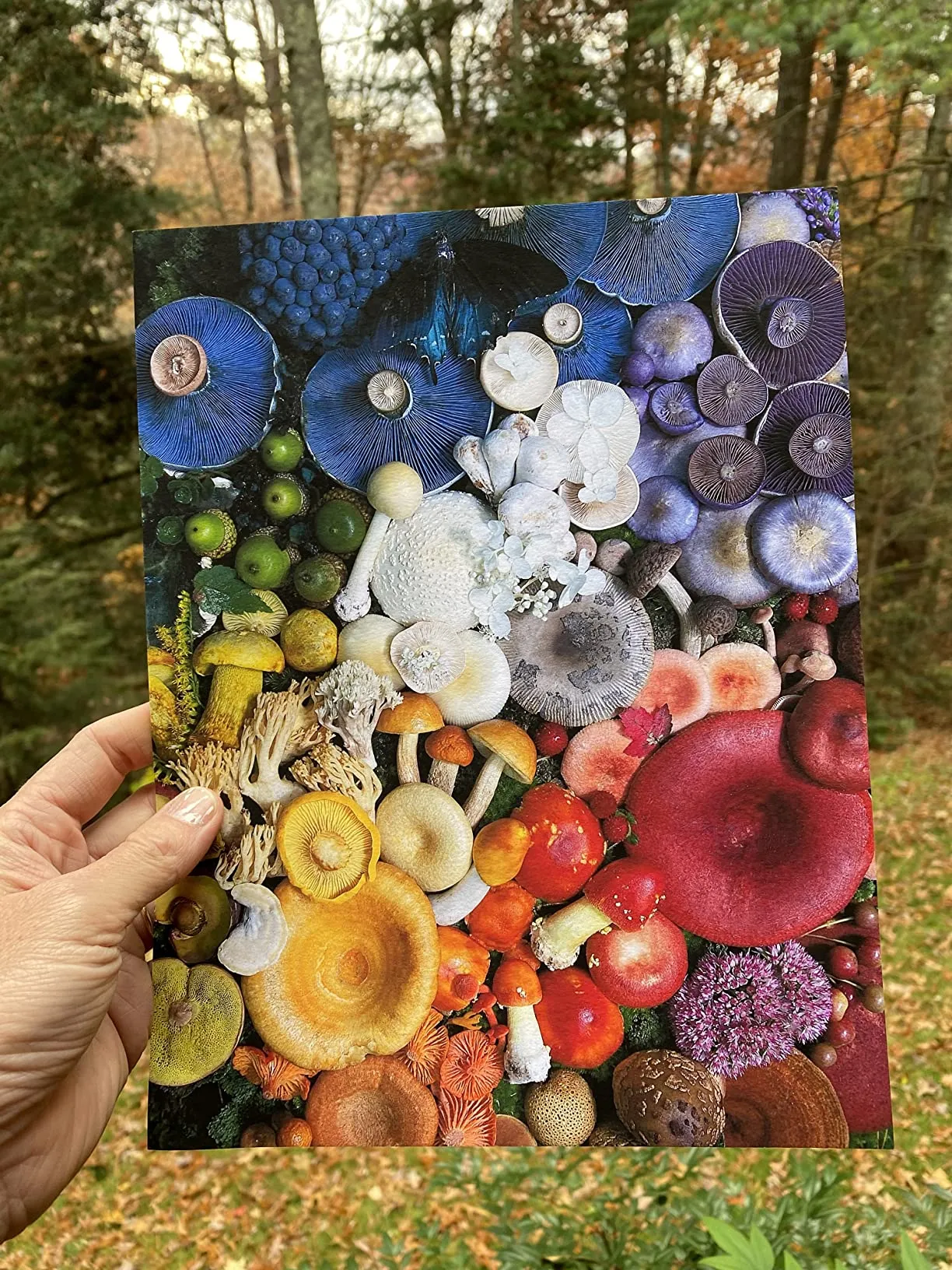The Epson SureColor P700 13″ Photo Printer has garnered considerable attention from customers across various platforms, earning praise for its exceptional print quality, compact design, and advanced features. Reviewers frequently commend the vivid color reproduction and professional-grade output it delivers, making it a popular choice among photographers, artists, and hobbyists. Many users highlight the printer’s ability to handle a wide variety of paper types and sizes, as well as its support for borderless custom printing, which is a standout feature. Additionally, users often note the printer’s capacity to produce consistent and vibrant results, even on specialty papers like fine art and exhibition-quality stock.
However, customer feedback also reveals some significant drawbacks. The high cost of ink is a recurring concern, with many noting that the initial cartridges included with the printer are insufficient for substantial use. Issues with the paper feeding mechanism, especially when using fine art or thick papers, have also been frequently mentioned. Some customers report having to manually feed paper multiple times to get it to print correctly, which can be time-consuming and frustrating. While the P700 is praised for its compact design and intuitive user interface, some customers have faced challenges with setup and firmware stability. Despite these concerns, the consensus suggests that the P700 is an excellent choice for those seeking superior print quality and versatility, provided they are prepared to invest in additional ink and navigate occasional technical issues.
PROS
- Exceptional Print Quality: Customers frequently praise the printer’s ability to produce stunning, high-resolution prints with accurate and vibrant color reproduction. One user remarked, “The quality of prints on this printer is exhibition-worthy and true to the original image.” Another customer added, “The colors are deep and rich, and the details are immaculate, even in shadowed areas.”
- Compact and Modern Design: The printer’s sleek and compact design has won accolades for fitting well into small office spaces. A user noted, “The smaller footprint and modern aesthetics make it a great addition to my workspace.” Its portability and light weight also make it easier to relocate when necessary.
- Advanced Custom Printing Features: Features like borderless custom printing and support for various paper types are appreciated. “Custom size borderless prints are a game-changer,” said one reviewer. Another noted, “Being able to print panoramic photos with such precision is incredible.”
- User-Friendly Interface: The intuitive touchscreen and clear menu system simplify the printing process. “The interface is easy to navigate, even for someone new to photo printing,” shared another customer. The built-in tutorials and quick setup guides also enhance usability.
- Longevity of Prints: Users have highlighted the durability of prints, with colors remaining vibrant even after prolonged exposure to light. “My prints look just as vibrant after months of display,” one reviewer emphasized.
CONS
- High Ink Costs: Many users expressed frustration with the expensive ink cartridges, which often run out quickly. “The starter ink was nearly empty after setup, and replacing it cost me an additional $400,” reported one reviewer. Another mentioned, “You’ll need to budget for regular ink purchases if you print frequently.”
- Paper Feeding Issues: Problems with the paper feeding mechanism, particularly for fine art or thicker papers, are a common complaint. “It requires a lot of finesse to get fine art paper to feed correctly,” mentioned a dissatisfied user. Others noted repeated issues with the printer indicating false paper jams.
- Starter Cartridges: The inclusion of low-capacity starter cartridges has disappointed many. “The initial cartridges were nearly empty after printing a few photos,” stated one customer. This has led some users to question the overall value of the printer.
- Firmware Bugs: Some users experienced software crashes and connectivity issues, particularly with Wi-Fi. “Firmware updates improved the situation slightly, but occasional crashes still occur,” noted one reviewer. Others mentioned compatibility issues with older operating systems.
- Noise and Build Quality: A few customers commented on the loud noises during operation and the somewhat fragile build quality of certain components. “The plastic feels flimsy compared to other models,” one user observed.
Who Should Buy?
The Epson SureColor P700 is ideal for professional photographers, artists, and hobbyists who prioritize high-quality prints and color accuracy. It suits users who need a versatile printer capable of handling various media types, including fine art and exhibition papers. Those who frequently work with custom sizes or unique paper types will find its advanced features particularly appealing. While the initial investment in ink and potential for troubleshooting might deter casual users, those dedicated to creating top-tier prints will find the P700 an excellent choice. It is also suitable for those with limited space, thanks to its compact design. Additionally, professionals who value durability and long-lasting results in their prints will appreciate what this printer has to offer.
Do Users Recommend This Product?
Overall, users recommend the Epson SureColor P700 for its outstanding print quality and advanced features, despite some drawbacks. Many believe that the investment is worthwhile for the results it delivers, particularly for professional or artistic applications. “It’s an investment, but the quality makes it worth every penny,” one reviewer stated. However, the high operating costs and occasional technical challenges mean it might not be the best fit for everyone. If exceptional print quality is your top priority and you are prepared to address the associated costs, the P700 stands out as a reliable and capable photo printer. For those willing to navigate the learning curve and occasional frustrations, it promises to deliver stunning results.