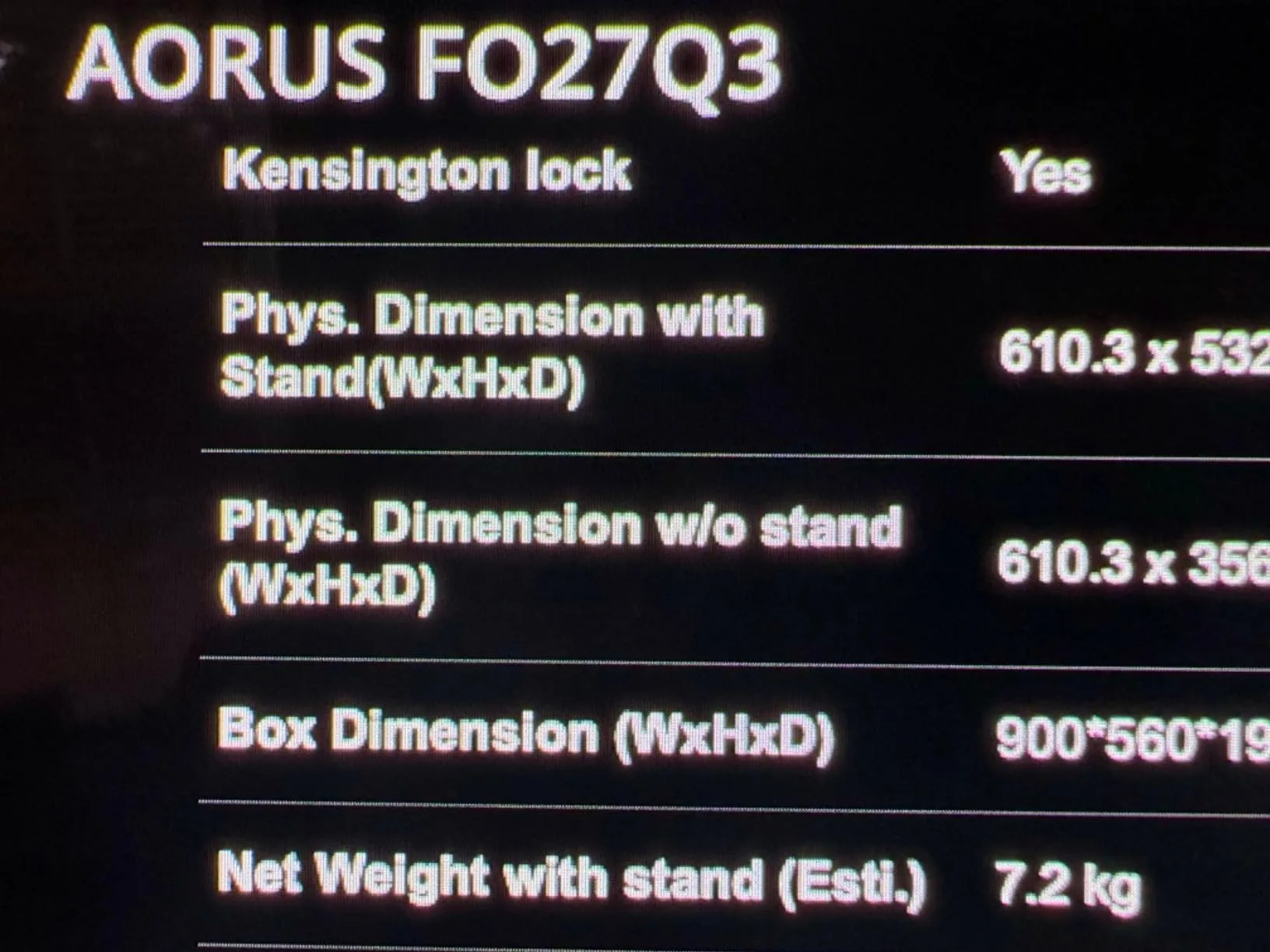The Gigabyte AORUS FO27Q3 27″ 1440p HDR 360 Hz QD OLED Gaming Monitor has received overwhelmingly positive reviews across multiple platforms, highlighting its stunning display quality, fast refresh rate, and advanced features. Most users praised the monitor for its vibrant colors, deep blacks, and smooth gaming performance. However, there were some criticisms about minor design quirks and issues with firmware updates. Overall, the monitor is highly regarded for both gaming and productivity tasks, especially for its OLED technology that enhances both visuals and responsiveness.
PROS
Vibrant Colors: Users consistently praise the color reproduction, noting that the QD-OLED panel provides rich, vibrant hues and deep blacks. One user described it as “pure eye candy,” while another mentioned, “Colors pop… Movie watching and gaming are top-tier!”
High Refresh Rate (360 Hz): The 360 Hz refresh rate is a standout feature for gamers. Many reviewers noted the smoothness of fast-paced gaming, with one user stating, “It made me a better player,” attributing this improvement to the monitor’s clarity and responsiveness during games like Rainbow Six Siege.
Stunning Display Quality: The 1440p resolution, combined with QD-OLED technology, provides excellent clarity and contrast. Users have highlighted the monitor’s “inky blacks” and “incredible colors and performance” for both SDR and HDR content.
Quick Response Time: With a 0.03ms response time, this monitor excels at delivering minimal latency. Users appreciate how fast and responsive the monitor feels, making it ideal for competitive gaming.
Design & Build Quality: The sleek, thin design of the monitor was a favorite for many. A user noted, “I love the thin display design,” while another said, “It feels sturdy and has a signature thin-screen for OLED monitors”.
CONS
Auto Dimming Issues: Several users reported an issue with the monitor’s auto-dimming feature, which they found annoying. One reviewer stated, “The auto-dim is annoying, and I have to hit the contrast button frequently to undim it”.
Stand Size: The large V-shaped stand is a point of contention for many. Some users found it overly large, especially for smaller desks. One user explained, “The stand is unnecessarily large,” and it could be an issue if you’re low on desk space.
Limited Adjustments: Some users felt the lack of height adjustment was a drawback, noting that the stand does not allow the monitor to be lowered to the desired level.
Firmware and Software Issues: Firmware issues and the lack of certain software features like a dedicated Windows driver were also noted. A user mentioned, “I wish Gigabyte released a Windows driver for this monitor. It’s not nice to see ‘Generic Monitor’ in device manager for an $800 monitor”.
Text Clarity: While text clarity is generally acceptable, some users noted minor color fringing when viewing text, which could be distracting for those using the monitor for productivity tasks.
Who Should Buy?
This monitor is ideal for competitive gamers who prioritize high refresh rates and fast response times, especially in first-person shooter games. It is also a fantastic choice for anyone who appreciates vibrant colors and deep blacks, making it suitable for both gaming and media consumption. Additionally, users who perform professional tasks that benefit from high color accuracy will find this monitor a strong contender. However, it is less suited for those seeking a 4K resolution or those with limited desk space due to its large stand. If you need an all-around monitor for both gaming and work, the Gigabyte AORUS FO27Q3 is an excellent option.
Do Users Recommend It?
Most users overwhelmingly recommend this monitor. They love its display quality, with one reviewer calling it “the best 27-inch OLED monitor” and another saying it “will remain an undisputed champion in the market of 1440p monitors.” The fast refresh rate and OLED panel were key selling points, especially for gamers. However, a few minor complaints about the stand, auto-dimming, and firmware do not detract significantly from the overall positive sentiment. As one user summarized, “The negatives are far outweighed by the positives. I can safely say you won’t regret this purchase”.