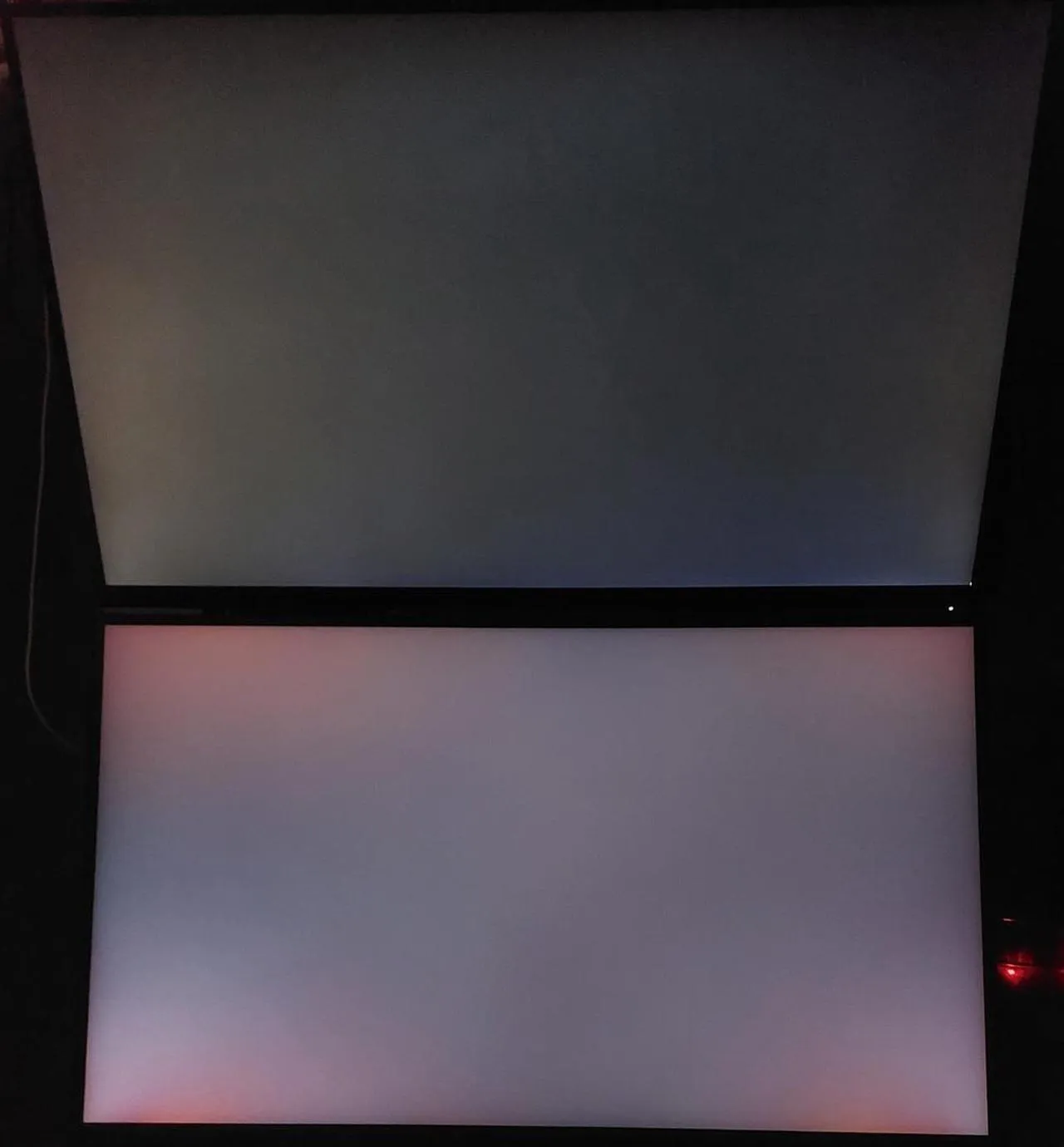The Gigabyte M27U 27″ UHD 160Hz IPS Gaming Monitor receives generally favorable feedback, praised for its 4K resolution, high refresh rate, and vivid color display. Many users appreciate the clarity and performance it offers, especially for gaming and productivity purposes. The KVM switch feature stands out as a major convenience for those who use multiple devices. However, some users experience issues such as screen flickering, poor HDR performance, and detection problems, which have led to mixed reviews. Quality control issues have also been mentioned, with some users receiving defective units or experiencing problems like screen discoloration and blackouts after prolonged use. Despite these drawbacks, the overall sentiment leans towards positive, especially when the monitor functions correctly.
PROS
4K Clarity & High Refresh Rate: The monitor provides sharp visuals with 4K resolution, combined with a 160Hz overclockable refresh rate, offering an excellent experience for both gaming and productivity. A user highlighted, “The pixel density is insane,” and praised the clear and vibrant display for everyday tasks.
KVM Switch Feature: The built-in KVM switch allows users to easily switch between multiple devices without the hassle of changing cables, making it ideal for those working with different setups. A reviewer mentioned, “At this point, I don’t know how I could go without a KVM in my setup”.
Color Accuracy & Vibrancy: The IPS panel provides great color reproduction right out of the box, which many users find suitable for both gaming and general use. It maintains good visual quality at 4K resolution, with one review stating, “Colors look great out of the box and are mostly accurate”.
Build Quality & Easy Assembly: Users find the monitor to be sturdy and well-built, with the added bonus of being easy to set up. One user stated, “The product is easy to assemble and can be done in less than 30 mins”.
Gaming Performance: The high refresh rate and response time are appreciated by gamers, with specific mentions of excellent performance on consoles like the PS5 and smooth visuals during gameplay. “Best monitor for gaming on PS5,” according to one reviewer, while another mentioned enjoying the experience on titles like Spiderman 2.
Value for Price: Given its features, the monitor is seen as offering good value, particularly when compared to other 4K gaming monitors. A reviewer emphasized, “This has probably been the best quality for price I’ve seen out there”.
CONS
Poor Off-Angle Viewing & IPS Glow: Some users noted that the viewing angles are subpar for an IPS panel, with colors washing out when not viewed directly head-on. This may be attributed to the matte filter on the display. “Being anywhere other than directly in front of it causes the colors to wash out,” noted one reviewer. Additionally, noticeable IPS glow, particularly red-tinted glow in the corners, has been reported by users.
Screen Flickering & Blackouts: Multiple users experienced issues with screen flickering and temporary blackouts, even when using different cables and devices. This inconsistency has been linked to potential loose solder joints or motherboard reliability issues. One user commented, “2 of 2 units I’ve received have had a screen flicker… Gigabyte support recommended returning it”.
HDR Performance: The HDR functionality is widely criticized, with users noting poor local dimming and limited brightness that fails to deliver a true HDR experience. A reviewer bluntly stated, “Don’t even bother trying the HDR feature” as it does not enhance the visual experience.
Speaker Quality: The built-in speakers are considered lackluster, with users advising against relying on them for audio quality. “You get better audio quality out of most cell phones these days,” remarked one review.
Quality Control Issues: Reports of defective units, such as those with black screen issues, power button malfunctions, and dead pixels, have caused dissatisfaction among some buyers. For instance, one user mentioned, “After two days of use, the power button won’t work,” while others noted detection problems and display issues.
HDR Limitations & Arbitrary Restrictions: Users find that the HDR mode restricts adjustments to brightness and other settings, which can be frustrating. One review mentioned the inability to change brightness while in HDR mode and expressed annoyance at these limitations.
Return Policy & Customer Service Frustrations: Some users faced difficulties with returns or customer service issues, citing restocking fees and slow return processes, leading to a loss of money if the product did not meet expectations.
Who Should Buy?
The Gigabyte M27U 27″ UHD Gaming Monitor is ideal for gamers and productivity users who are looking for a 4K monitor with a high refresh rate and vibrant color performance. It’s especially suited for those who wish to take advantage of the KVM switch for seamless multitasking between devices. If you’re seeking an affordable option in the 4K gaming monitor market with good overall performance and are willing to overlook minor issues like subpar HDR performance or off-angle viewing, this monitor could be a solid choice.
Do Users Recommend It?
Most users recommend the Gigabyte M27U, particularly praising its visual quality, gaming performance, and value for its price. Those who didn’t encounter major technical issues found it to be a great all-around monitor for both gaming and daily tasks. However, a significant minority have raised concerns over quality control and technical faults such as flickering and black screens, which diminish their overall experience. In general, if you’re fortunate to receive a well-functioning unit, this monitor is highly recommended; but due to some recurring issues, it might be wise to purchase from a retailer with a favorable return policy.