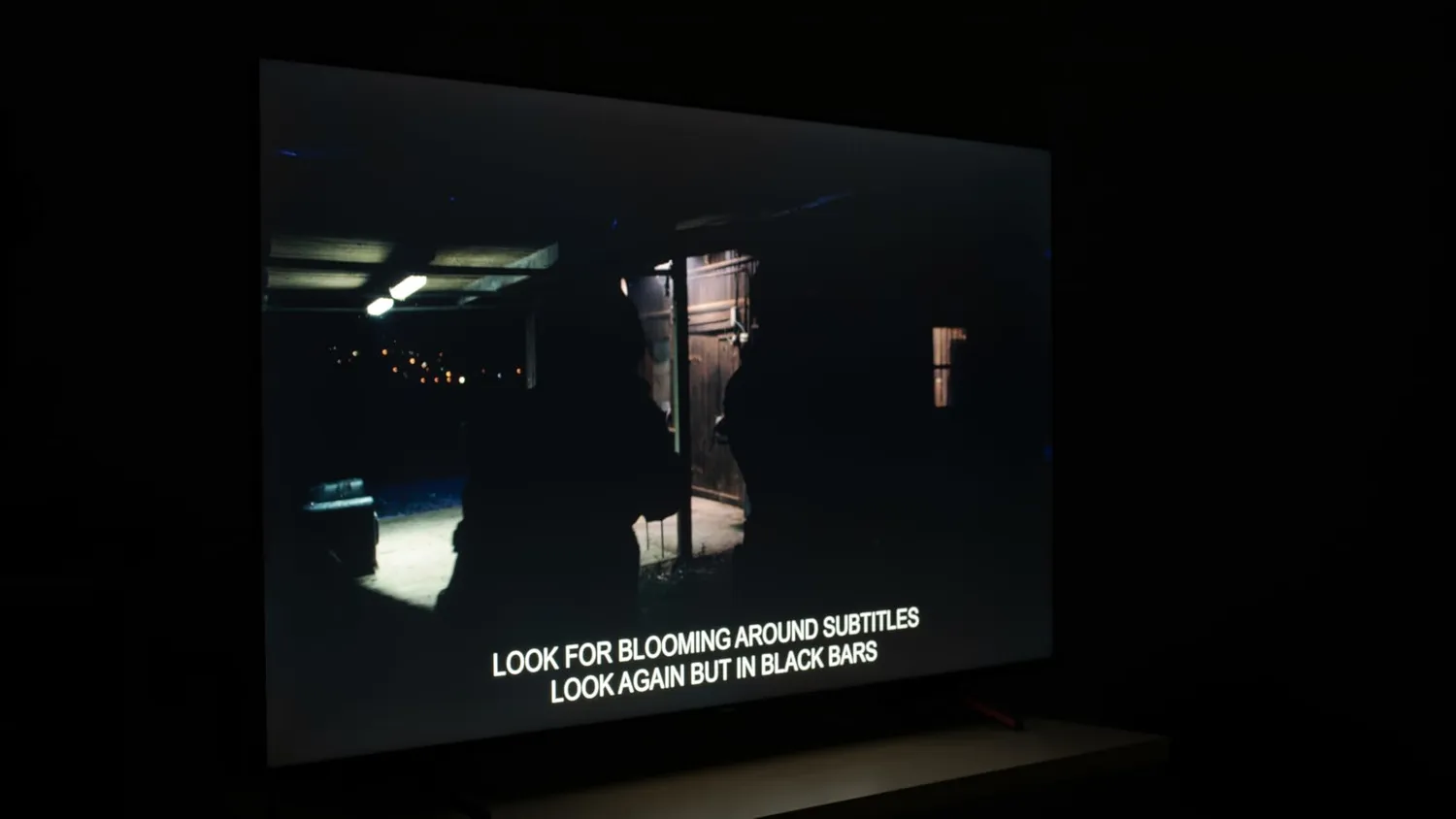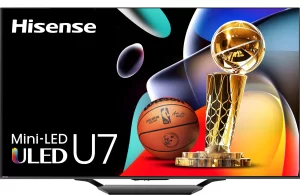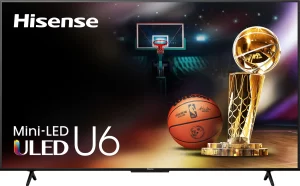The Hisense QD7 Series TV has garnered significant attention from users, who overwhelmingly praise its performance and features, especially considering its budget-friendly price point. Many reviews describe the picture quality as “fantastic,” “stunning,” and “incredible for the price,” attributing this to its Mini-LED and QLED Quantum Dot technology. Users note that features like Full Array Local Dimming (FALD), Dolby Vision, and HDR10+ contribute to deep, rich blacks and vibrant colors that make movies and games pop.
Performance is a key highlight, particularly for gamers. The TV’s 144Hz refresh rate, Game Mode Ultra, and Variable Refresh Rate (VRR) are frequently mentioned for providing a smooth, lag-free experience on consoles like the PS5 and Xbox. The user-friendly interface, whether it’s Fire TV or Google TV, and easy setup process also receive positive feedback, with many appreciating the convenience of built-in Alexa for voice control.
However, the experience isn’t universally perfect. The most common complaints revolve around the TV’s software, which some users describe as “laggy,” “slow,” and prone to freezing, often requiring a restart to fix. A few users also reported issues with the remote control being unresponsive and occasional hardware defects like faulty HDMI ports or dead pixels upon arrival. Despite these drawbacks, the general consensus is that the Hisense QD7 delivers features and quality that punch well above its weight class, making it a highly recommended option for those seeking high performance on a budget.
✅ What Are the Advantages of This Product?
- Exceptional Picture Quality for the Price: Users consistently report being “blown away” by the visual performance of the QD7 series. The combination of Mini-LED backlighting with Full Array Local Dimming (FALD) and QLED technology results in vibrant, accurate colors, deep blacks, and excellent contrast. As one user stated, “The picture just pops at you right out of the box!!”
- Outstanding Gaming Performance: The QD7 is a top choice for gamers due to its advanced features. The 144Hz native refresh rate, Game Mode Ultra, Auto Low Latency Mode (ALLM), and Variable Refresh Rate (VRR) ensure gameplay is incredibly smooth, responsive, and free of screen tearing. Many users confirm there is “no lag at all,” making it perfect for fast-paced games on next-gen consoles.
- Great Value and Rich Feature Set: This TV is frequently described as “punching above its weight class” and offering an “unbelievable” value. For a budget-friendly price, users get premium features like Dolby Vision, Dolby Atmos, a user-friendly smart TV interface (Fire TV or Google TV), and voice control with Alexa. Many also found the built-in speakers to be surprisingly good, with one user noting his wife “was convinced I had my sound bar hooked up.”
❌ What Are the Disadvantages of This Product?
- Sluggish Software and Operating System: The most common complaint is the TV’s software performance. Users across both Amazon and Best Buy report that the user interface can be “extremely slow,” “laggy,” and unresponsive at times. One reviewer mentioned, “The only downside is the UI which lags a bit as it is not immediately responsive at times,” while another stated, “The slow fire TV interface made me return the tv.” This often requires users to restart the TV to restore smooth operation.
- Remote Control and Hardware Issues: Several users have experienced problems with the hardware. A recurring issue is the remote control, which can be unresponsive or, in one case, would turn the TV back on immediately after shutting it off. Beyond the remote, some users received units with defects like “dead pixels,” malfunctioning HDMI ports, or screens that would randomly black out.
- Inconsistent Picture and Sound Quality: While most praise the picture, a minority of users have had issues. Some note that non-4K content can appear “a little blurry,” and dark scenes can lack detail or be “fuzzy sometimes.” Similarly, while many find the sound impressive, others point out that it lacks bass and recommend a soundbar for a complete audio experience.
🔄 How Has This Product Improved?
Users who upgraded from the previous Hisense QD6 model report that the QD7 is a significant improvement. One reviewer who replaced their QD6 noted that they had problems with “light bleed and picture quality” on the older model but stated, “Not so with the QD7! Picture looks amazing even on sdr content. And no light bleed! I am very happy.” Another user echoed this sentiment, calling the QD7 a “huge improvement over 2024 QD6.” These comments suggest Hisense has successfully addressed key issues from its previous models, particularly regarding backlight control and overall picture fidelity.
⚖️ How Does This Product Compare to Other Options?
Reviewers frequently compare the Hisense QD7 to other brands, often favorably. One user who replaced a 6-year-old Sony TV said the Hisense was “better than Sony in every way” for a much lower price. Another who has used TCL Roku TVs for years stated, “I honestly prefer the picture quality on this Hisense. It’s richer, more dynamic, and just feels like a premium experience.”
The most detailed comparison comes from a user who pitted the QD7 against their OLED TV. While acknowledging that the QD7 still can’t match the “inky blacks” of an OLED, they concluded the gap has narrowed significantly. They ultimately decided they would trade their OLED for the QD7, stating, “what the QD7 gives up in black level, it makes up for in brightness and vibrance.” This highlights the QD7’s strong position as a high-performance alternative to more expensive technologies.
🎯 Is This Product Right for You?
This product is an excellent choice for several types of users based on customer feedback.
- Gamers: With its 144Hz refresh rate, VRR support, and low input lag, this TV is a dream for gamers who want a high-performance display without the premium price tag.
- Movie and Sports Fans: The combination of Mini-LED, QLED, and Dolby Vision delivers the vibrant colors, deep contrast, and smooth motion needed for an immersive cinematic or live-action experience.
- Budget-Conscious Buyers: If you’re looking for the best possible picture and the most features for your money, the QD7 is consistently praised as one of the best value TVs on the market.
- General Home Users: For everyday use in a living room or bedroom, including for kids or elderly family members, this TV is a “solid option” that is easy to use and provides a great picture.
⚠️ What Are the Most Common Problems?
The most frequently reported issues with the Hisense QD7 Series relate to its software and hardware performance.
- Software Lag: Many users report that the Fire TV or Google TV interface is slow, laggy, and sometimes freezes entirely, requiring a restart.
- Remote Control Issues: The remote is a source of frustration for some, who find it unresponsive. One user’s remote would not properly turn the TV off, causing it to power back on by itself.
- Hardware Defects: A number of reviews mention receiving units with problems out of the box, including failing HDMI ports after a month, dead pixels, and screen blackouts.
- System Resets: At least one user experienced the TV reverting to factory settings on its own and had to re-apply video settings every time they switched inputs.
🔧 How to Fix Common Issues?
Based on user reviews, here are some potential solutions for common problems:
- For a Laggy or Frozen UI: The most common fix is to restart the TV. One user noted that a “reboot option” that used to clear the cache was removed after an update, so if a simple restart doesn’t work, you may need to perform a factory reset.
- For TV Not Turning Off: If the TV turns back on after using the remote to power it off, one user resorted to an unconventional fix: plugging the TV into a power strip with a manual on/off switch.
- For Alexa Not Turning the TV On: If you find that Alexa can turn the TV off but not on, a user discovered a solution. You need to go into the TV’s settings and enable Matter Casting.
💡 How Can You Get the Best Experience with This Product?
To get the most out of your Hisense QD7, users suggest a few tips:
- Calibrate Your Picture: While the out-of-the-box picture is good, some users mention that adjusting the settings can make it look even better.
- Use a Soundbar: To compensate for the TV’s lack of deep bass, pairing it with a soundbar is a common recommendation for a more immersive audio experience.
- Use High-Quality Cables: To take full advantage of the 144Hz gaming feature, one reviewer stressed the importance of using a high-quality HDMI 2.1 cable, noting that cheaper “8K” cables did not work. Also, remember that only the bottom two HDMI ports support the highest refresh rates.
🏗️ How Durable Is This Product?
Feedback on the durability of the Hisense QD7 is mixed. While many users have had no issues, a concerning number of reviews report problems occurring within the first few months of ownership. These include critical hardware failures like two HDMI ports going out after just one month, the screen blacking out intermittently, and even the screen cracking while the owner was carefully removing the protective film. These reports suggest that while the TV offers great performance, there may be inconsistencies in manufacturing and build quality.
☎️ Customer Support & Warranty
The few reviews that mention Hisense’s customer support are not positive. One user described the service as “incredibly unhelpful,” stating that support agents led them through troubleshooting steps that didn’t work and offered no real solution. Another reviewer was frustrated when Amazon’s support team responded to their complaint by simply repeating the problem back to them without providing a fix. This feedback indicates that getting effective help may be a challenge if you encounter a problem.
⏳ What Do Long-Term Users Say?
Feedback from those who have used the TV for more than a few weeks provides a more nuanced picture. One user reported that after two months of perfect performance, the TV started to decline, with streaming becoming “laggy and unclear” and the home screen failing to load properly. Another who had the TV for a few weeks noted persistent annoyances, like the settings reverting and the TV failing to control other home theater components. In contrast, a different user mentioned they have owned a Hisense TV (same product line) for “several years and not a single service call,” suggesting that experiences with longevity can vary widely.
🤔 Is This Product Worth It?
Yes, the overwhelming majority of users believe this product is worth the money. It is consistently praised as a “great value,” a “great buy,” and the “best value TV on the market.” The consensus is that the QD7 offers premium-level features like Mini-LED, a 144Hz refresh rate, and Dolby Vision at a price point that is significantly lower than its competitors. While there are risks associated with software lag and potential hardware defects, most customers feel the incredible picture quality and performance are more than worth the trade-off.
❓ FAQ (Frequently Asked Questions)
- How do you access the TV’s main settings menu on the Fire TV version?
One user asked, “how do I turn on HDR? I’m stuck at the Amazon fire TV menu. I can’t get to the TV actual menu.” While a direct answer wasn’t in the reviews, you typically need to press and hold the “Home” button on the Fire TV remote to bring up a quick menu that includes a “Settings” gear icon, which leads to the full TV settings. - Is this TV good for bright rooms?
Yes, users find that the TV performs well in bright rooms. One reviewer noted its “excellent reflection handling and peak brightness capabilities,” while another was impressed that the “picture is bright and clear, even with a giant floor to ceiling window.” - Does this TV support Apple AirPlay?
Yes, the Hisense QD7 comes equipped with Apple AirPlay, allowing you to mirror your iPhone, iPad, or MacBook screen directly to the television. - Do I need a soundbar with this TV?
It’s recommended but not essential. Many users found the built-in Dolby Atmos speakers to be surprisingly powerful and clear for general viewing. However, several others pointed out a lack of bass and suggested that a soundbar is necessary to get a truly rich, cinematic audio experience.