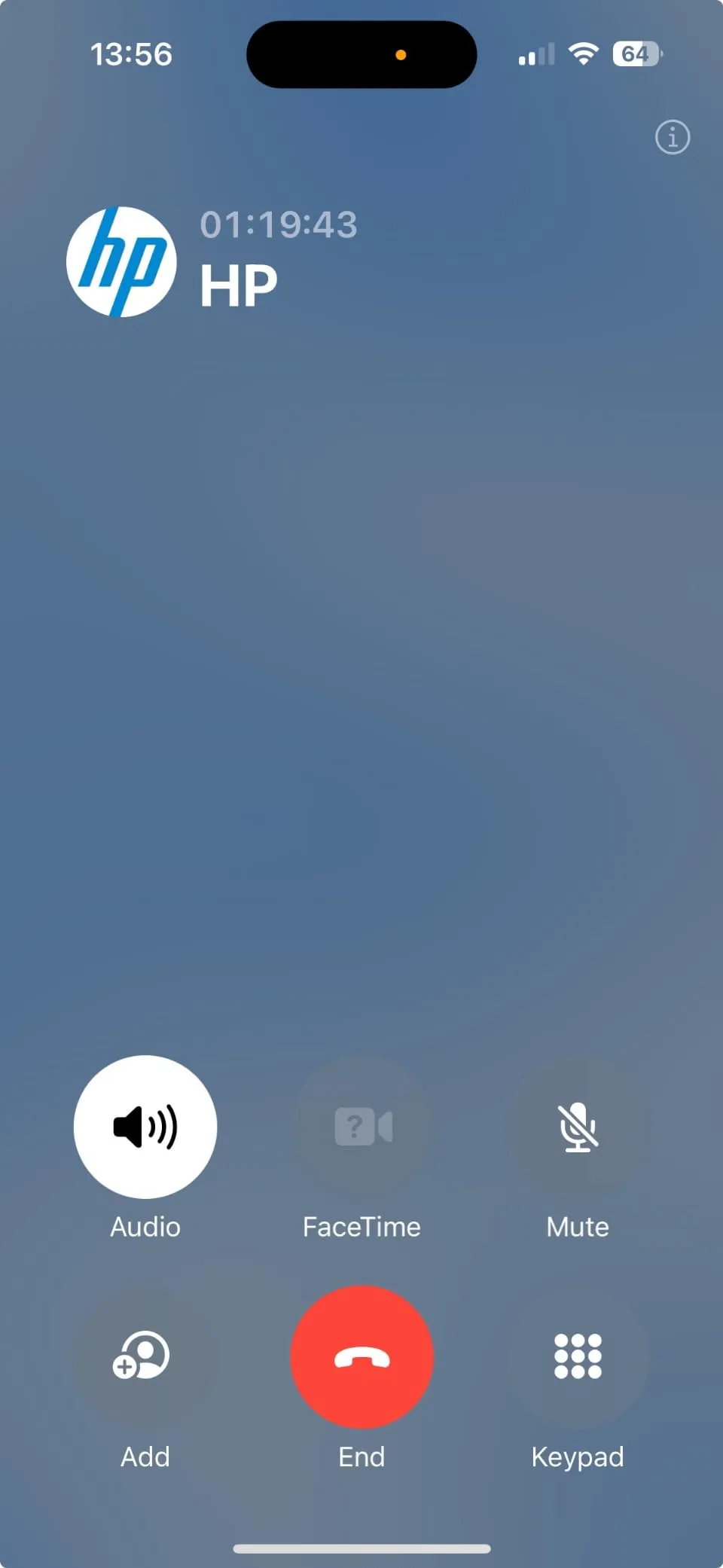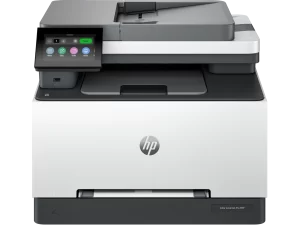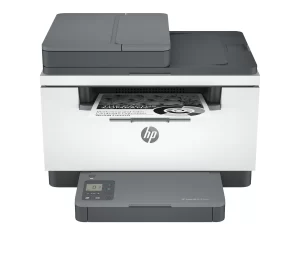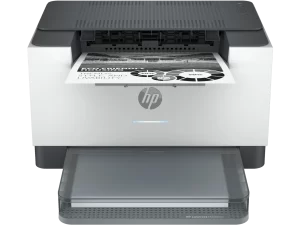The HP Color LaserJet Pro 3201dw has received a mixed reception from users, with a majority praising its fast printing speeds, high-quality prints, and ease of use, while some have reported setup difficulties, connectivity issues, and expensive toner replacements. Many users found the printer’s wireless functionality to be seamless, allowing them to print effortlessly from multiple devices, including smartphones and tablets. The color quality has been widely appreciated, especially for business and home-office use, though a few users noted that it may not be suitable for high-end photo printing.
However, not all experiences have been smooth. Several users encountered driver compatibility issues, particularly with Windows updates. Some users expressed frustration with frequent paper jams and the printer’s lack of scanning and copying functions, which they assumed were included at this price point. Despite these setbacks, the majority of customers who needed a reliable and efficient laser printer found the HP Color LaserJet Pro 3201dw to be a worthwhile investment.
✅ What Are the Advantages of This Product?
- Fast Printing Speed: Many users highlighted the quick and efficient printing capability, with some stating it prints over 100 pages in just a few minutes. This makes it ideal for office settings where speed is crucial.
- High-Quality Color Prints: The laser technology ensures sharp text and vibrant colors, making it suitable for documents, marketing materials, and general business use. One user even mentioned it delivers results similar to a professional print shop.
- Easy Wireless Connectivity: The printer supports Wi-Fi, Ethernet, and mobile printing, allowing users to print from various devices effortlessly. Several customers noted that the setup was completed in less than 15 minutes.
❌ What Are the Disadvantages of This Product?
- No Copying or Scanning Feature: Some users were disappointed to find out that this printer only prints and does not include a copier or scanner, which they expected at this price point.
- Expensive Toner Replacements: A few customers noted that while the initial toner supply is decent, replacing cartridges can be costly, with some sets costing nearly half the price of the printer itself.
- Driver and Connectivity Issues: Windows 10 users have reported frustrating driver compatibility problems, with printers sometimes failing to be detected after updates. A few also experienced occasional Wi-Fi disconnections.
🔄 How Has This Product Improved? (If applicable)
Compared to older HP inkjet models, the HP Color LaserJet Pro 3201dw eliminates issues related to dried-out ink cartridges. Users who upgraded from inkjet models found the laser toner much more reliable for long-term use.
⚖️ How Does This Product Compare to Other Options? (If applicable)
Many users compared this printer with HP’s inkjet models and Brother’s laser printers. While HP’s inkjets are more affordable upfront, this laser model provides better longevity and avoids ink-related maintenance issues. Compared to Brother laser printers, users noted HP offers more intuitive software and better mobile connectivity.
🎯 Is This Product Right for You?
This printer is ideal for home offices, small businesses, and students who need a reliable, high-speed printer with excellent color quality. However, if you require scanning or copying features, you may need to consider an all-in-one model.
⚠️ What Are the Most Common Problems? (If applicable)
- Driver compatibility issues with Windows 10 and occasional Wi-Fi disconnections.
- Paper jams reported by some users.
- High cost of toner replacements.
🔧 How to Fix Common Issues? (If applicable)
- Driver issues: Users recommend manually installing HP’s PCL6 driver instead of using automatic updates.
- Paper jams: Ensuring paper is aligned correctly and not overloaded in the tray helps prevent jams.
- Wi-Fi connectivity problems: Restarting the router and updating firmware can improve wireless stability.
💡 How Can You Get the Best Experience with This Product? (If applicable)
- Use high-quality laser paper to achieve the best print quality.
- Turn off automatic firmware updates if using third-party toner cartridges.
- Enable duplex printing to save paper and reduce costs.
🏗️ How Durable Is This Product? (If applicable)
Users reported that the printer is well-built and heavy-duty, with some expecting it to last 5-7 years based on their previous HP printer experiences.
☎️ Customer Support & Warranty (If applicable)
Some users had trouble getting help from HP’s support, particularly when entering their serial numbers on the website. Others mentioned that HP’s standard warranty is a year long, with extended warranties available at an extra cost.
⏳ What Do Long-Term Users Say? (If applicable)
Early buyers who have used the printer for several months state that it continues to perform well, but toner costs remain a concern.
🤔 Is This Product Worth It?
Overall, the HP Color LaserJet Pro 3201dw is a solid investment for those who need fast, high-quality prints and reliable wireless functionality. However, if you need scanning and copying features, you may want to explore other options. For those prioritizing print quality and speed over multifunctionality, this printer is an excellent choice.
❓ FAQ (Frequently Asked Questions) (If applicable)
Q: Does this printer have a scanner?
A: No, this model is a single-function printer and does not include scanning or copying capabilities.
Q: Can I print directly from my phone?
A: Yes! The printer supports mobile printing via Wi-Fi and works with smartphones and tablets.
Q: How much does toner replacement cost?
A: The cost of toner varies, but a full set of replacement cartridges can be expensive, sometimes costing nearly half the price of the printer.
Q: Does it support automatic duplex printing?
A: Yes, double-sided printing is supported, making it a great option for saving paper.
Q: Is it easy to set up?
A: Most users find the setup process quick and straightforward, typically taking under 15 minutes.