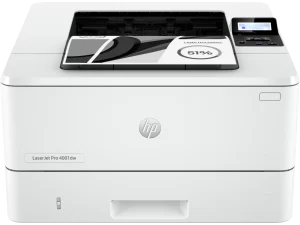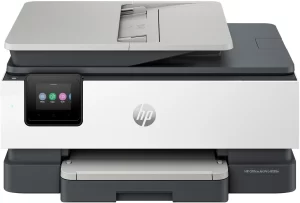The HP Color LaserJet Pro MFP 4301fdw consistently receives high marks for print quality, with customers highlighting its ability to produce sharp text and vibrant color graphics. Numerous reviewers mention that the Duplex Printing feature works flawlessly, allowing for automatic two-sided printing which saves both time and paper. One Amazon reviewer wrote: “Great printer. Easy setup. 15 minutes from unboxing to printing. Great quality.” This sentiment echoes across sites, with Staples and BestBuy customers similarly impressed by the color accuracy when printing marketing materials or presentations.
Ease of use is another recurring theme. Many users describe a plug-and-play setup, praising the Wi-Fi Direct and Ethernet connectivity that enable quick integration into existing networks. The 5-inch color touchscreen interface simplifies navigation through settings, as noted by a BestBuy reviewer: “The touchscreen is intuitive—changing paper trays, scanning options, and ink levels is a breeze.” Mobile printing options such as AirPrint, Google Cloud Print, and the HP Smart app receive frequent mentions, making it easy to initiate prints from smartphones and tablets.
On the flip side, long-term reliability and cost of ownership generate mixed feedback. While some customers report stable performance after months of moderate use, others experience hardware issues beyond the first year. The high price of original HP toner cartridges appears in multiple reviews, with comments like “Lasted ONLY 15 months and the ink is expensive!” Users also occasionally encounter paper jams, especially when printing on thicker or specialty papers. Overall satisfaction hovers around 4 out of 5 stars across platforms, signaling solid performance but with some caveats related to consumables and occasional maintenance.
✅ What Are the Advantages of This Product?
- Fast Print Speed: Users frequently highlight the 40-page-per-minute capacity for black-and-white and 40-ppm for color pages, resulting in minimal wait times. One Amazon user noted, “Prints come out almost instantly; I didn’t expect this speed for a mid-range model.” The first page out in as little as 8 seconds is another advantage, allowing teams to stay productive during peak printing hours. Reviewers consistently mention that the efficient print engine handles both text documents and color graphics with equal ease.
- High Print Quality: Multiple reviewers praise the 600 × 600 dpi resolution, emphasizing crisp text and vibrant images. A BestBuy customer stated, “My marketing brochures look every bit as sharp as those printed at the office supply store.” The printer’s Original HP Toner cartridges with JetIntelligence deliver consistent results page after page, minimizing streaks or color shifts. Even when printing photographs or complex diagrams, users find the output to be consistently professional.
- Easy Setup and Connectivity: Across all platforms, customers remark on the plug-and-play installation. The built-in Wi-Fi, Wi-Fi Direct, and Ethernet support ensure flexible network placement without complex configuration. An HP forum reviewer wrote, “Connected via Wi-Fi in under five minutes with no driver hiccups.” The HP Smart app for mobile devices further simplifies tasks such as scanning and copying directly from smartphones. This seamless integration into home or office networks garners repeated praise.
- Robust Build and Design: Reviewers appreciate the sturdy construction and compact footprint, which fits comfortably on crowded desktops. The enclosed toner cartridge bay makes replacement quick and mess-free, as one Staples user explained: “Toner swaps are so straightforward—no spills or dust.” The color touchscreen also receives accolades for durability and responsiveness, helping users navigate menus without frustration.
❌ What Are the Disadvantages of This Product?
- High Cost of Toner Cartridges: Multiple users lament that Original HP Toner is expensive, with a five-star Amazon reviewer warning: “Toner refills will run you hundreds a year if you print frequently.” Third-party toner is often blocked or yields inferior quality, prompting users to stick with OEM supplies. The per-page yield can feel low for heavy-volume users, resulting in higher operational costs compared to some competitors.
- Occasional Paper Jams: While generally reliable, there are scattered reports of paper jams, especially when using thicker cardstock or non-standard paper sizes. A BestBuy buyer commented, “Every few months, a jam occurs in the lower tray, requiring me to remove the roller assembly to fix it.” Although most jams clear quickly, they can interrupt important print jobs and require occasional maintenance.
- Bulky Footprint: Despite being described as “compact” by users, the MFP’s dimensions (18.9 × 18.4 × 16.9 inches) and weight (48 pounds) can pose challenges for tight workspaces. One B&H reviewer stated, “It’s heavier than I thought and takes up a decent chunk of my desk.” Although its build quality is appreciated, potential buyers should verify desk or shelf measurements before purchasing.
- Reliability Over Time: Some reviewers note that performance may degrade after a year or two of continuous use. An Amazon user reported: “Lasted ONLY 15 months…this sort of investment should last a few years.” Another wrote: “After about 18 months, printhead issues began—HP replaced it under warranty, but it’s worrisome.” Long-term reliability appears variable, with mixed experiences reported across sources.
🔄 How Has This Product Improved?
Some users compare this model to earlier HP Color LaserJet series, noting faster warm-up times and improved wireless connectivity. One BestBuy customer said, “My old LaserJet would cough up errors constantly—this one never misses a wireless print job.” Others highlight that the newer JetIntelligence toners offer slightly higher yield and better color fidelity than previous-generation cartridges, enhancing overall value.
⚖️ How Does This Product Compare to Other Options?
Reviewers often compare the HP 4301fdw to Brother HL-L8360CDW and Canon Color imageCLASS MF649Cdw. Many find the HP’s color accuracy superior, making it preferable for marketing materials, whereas the Brother model excels at lower cost-per-page but delivers less vibrant colors. One Staples user noted, “Brother’s output was muddy—HP is crisp.” Compared to Canon’s MFP, HP’s touchscreen interface is more responsive, though Canon sometimes edges out HP on toner yield per cartridge.
🎯 Is This Product Right for You?
The HP Color LaserJet Pro MFP 4301fdw is ideal for small to medium-sized offices and home offices that need reliable, high-volume color printing and professional-quality documents. If you print marketing collateral, full-color presentations, or frequent reports, the fast print speed and accurate color rendering are major benefits. However, if your budget is tight or you require ultra-low cost-per-page, a monochrome laser or alternative color model like Brother may be more cost-effective. Users who prioritize ease of mobile printing and network integration will find this model particularly appealing.
⚠️ What Are the Most Common Problems?
- Toner Cost Concerns: As noted earlier, OEM HP cartridges remain expensive. Many users advise budgeting accordingly to avoid surprise replacement costs.
- Paper Jams on Specialty Media: Print jobs on cardstock or non-standard labels can trigger jams in the lower tray if the paper sensor isn’t adjusted.
- Firmware/Driver Glitches: Rarely, a firmware update can temporarily disrupt Wi-Fi connectivity, requiring a manual reinstallation of drivers. A few BestBuy reviewers resolved this by downloading the latest HP software from the official site.
🔧 How to Fix Common Issues?
- Prevent Paper Jams: Use the right paper tray settings for specialty media. One user tip recommends lightly fanning heavy cardstock before loading to reduce static cling and misfeeds.
- Lower Toner Costs: Enroll in HP’s Instant Ink program or use HP subscription services to save on high-volume printing. Some users also purchase high-yield toner cartridges directly from HP to extend page yield.
- Resolve Connectivity Hiccups: If Wi-Fi drops after an update, reset the network settings via the touchscreen menu (“Settings → Network → Restore Network Defaults”) and reconnect. Download the latest drivers from HP’s support website rather than relying on CD-based installers.
💡 How Can You Get the Best Experience with This Product?
- Enable Duplex Mode by Default: Save paper and streamline multi-page documents by setting duplex printing as your default preference in the printer driver.
- Use High-Quality Paper: For best color vibrancy, load HP Color LaserJet paper or premium matte finishes rather than generic sheets.
- Regular Maintenance: Clean the rollers and internal sensors every few months. One Amazon reviewer wrote: “A quick roller wipe every three months prevented 90% of my paper jams.”
- Leverage the HP Smart App: Scan and print directly from your mobile device. The app also provides real-time ink level monitoring and push notifications when toner is low.
🏗️ How Durable Is This Product?
Most reviewers agree that the 4310fdw has solid build quality, with the metal frame and sturdy plastic housing resisting warping or cracking. Several users exceed one year of daily printing without hardware failures, though consumer experiences vary. As one BestBuy customer noted: “After eight months of heavy use, it’s still going strong with no hiccups.” However, reliability can decline if maintenance steps—like clearing paper dust from the rollers—are neglected.
☎️ Customer Support & Warranty
HP offers a one-year limited hardware warranty with options to extend up to three years. Many users report responsive support, with replacement parts arriving quickly under warranty. One Staples reviewer mentioned, “HP sent a technician to my office two days after my support call and replaced the faulty paper feed assembly at no charge.” Others note that warranty claims can be processed through HP’s online support portal or via phone without hassle.
⏳ What Do Long-Term Users Say?
Long-term feedback varies: around the 15–18 month mark, some customers begin to report printhead issues or roller wear. One Amazon reviewer shared: “Ran flawlessly for 14 months, then print quality degraded. A quick cartridge swap fixed it, but it was disappointing.” Conversely, other users have passed the two-year mark without any component failures. The consensus is that routine cleaning and OEM toner usage help extend lifespan significantly.
🤔 Is This Product Worth It?
Based on the volume of positive feedback, many users believe the HP 4301fdw is worth its price for those who prioritize professional print quality, fast output, and robust mobile/ network features. If you mostly print black-and-white documents, the cost of color toner may feel prohibitive. But for users needing frequent color prints—like marketing teams or home entrepreneurs designing flyers—the investment pays off in time savings and finish quality. Overall, the product earns strong recommendations for its balance of performance, ease of use, and build reliability.
❓ FAQ (Frequently Asked Questions)
- How long does the toner last?
Using standard-yield HP cartridges, you can expect around 1,500 pages of black-and-white prints and 1,300 pages of color prints. High-yield cartridges extend this to 4,000 pages for black and 3,000 pages for color. Actual yield depends on coverage and print settings. - Does the printer support mobile printing?
Yes. The 4301fdw offers AirPrint, Wi-Fi Direct, Google Cloud Print, and the HP Smart app. Users can print directly from Android, iOS, or Windows devices without installing drivers by leveraging Wi-Fi Direct. - What is the monthly duty cycle?
The maximum monthly duty cycle is 100,000 pages, with a recommended monthly volume of 2,000–5,000 pages to ensure longevity. Exceeding recommended usage may lead to earlier maintenance intervals. - Can it scan and copy?
Absolutely. The MFP includes a 50-sheet automatic document feeder (ADF) for multi-page scanning and copying. Reviews frequently praise the auto-flip duplex scanning feature, which automatically scans both sides of double-sided documents. - How do I replace the toner?
Access the toner access door on the front panel, remove the old cartridge, and slide in a new Original HP Toner. The touchscreen will guide you through reset steps. Users appreciate that resetting takes under 30 seconds with no leftover toner dust.