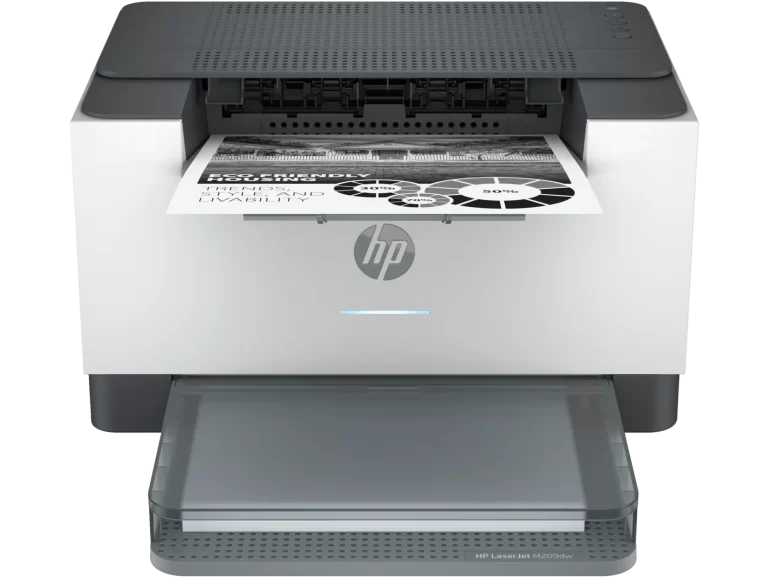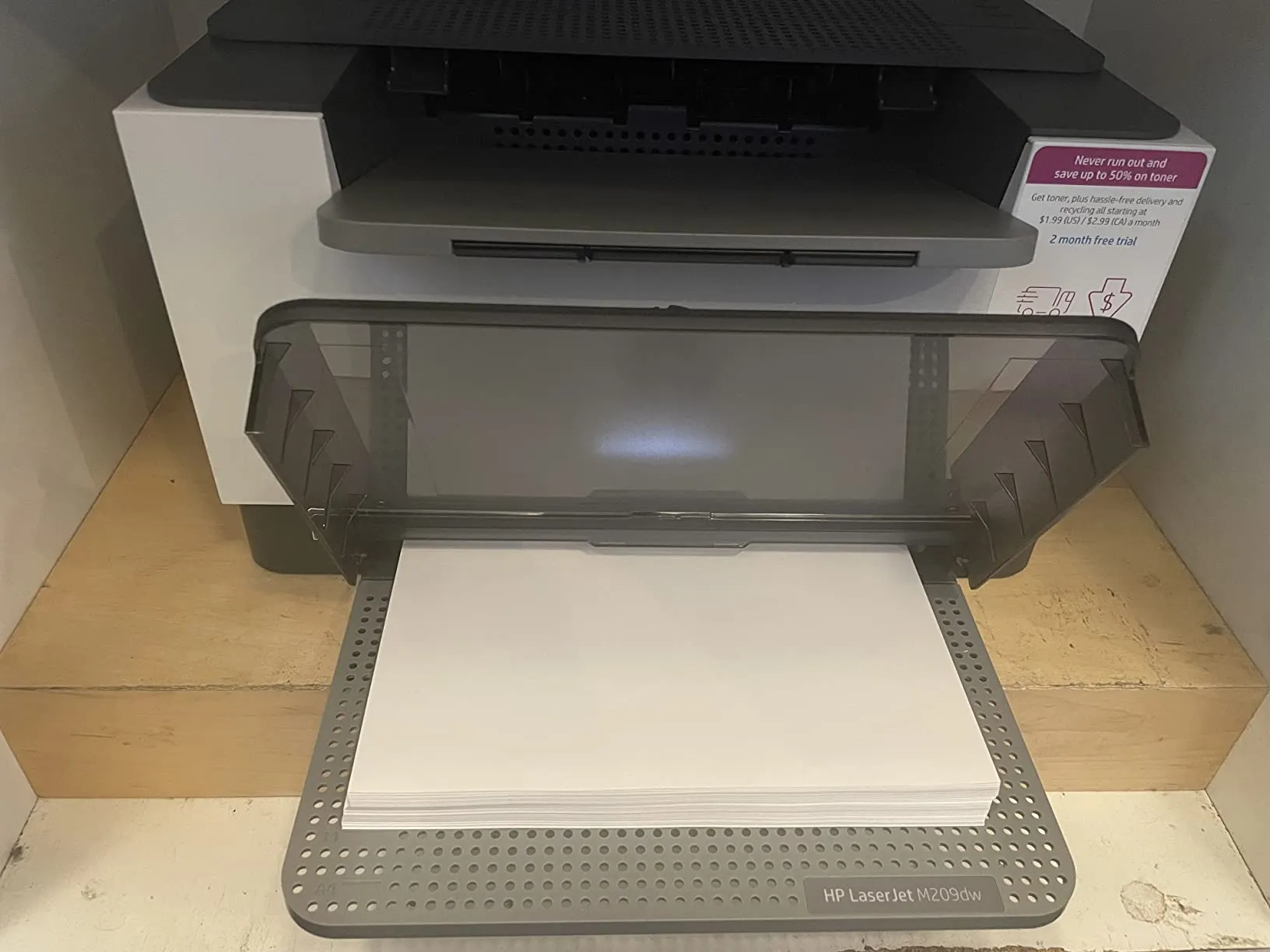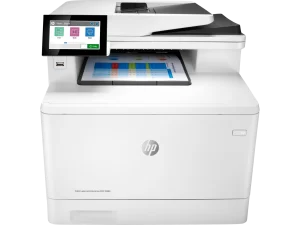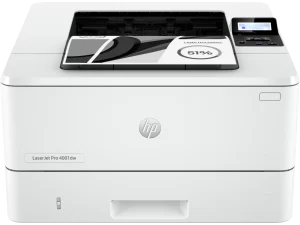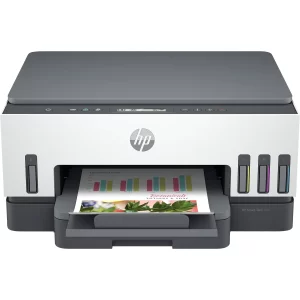The HP LaserJet M209dw Monochrome Printer has garnered a wide range of feedback from users, reflecting both positive experiences and some notable frustrations. The majority of users appreciate its compact size, ease of setup, fast printing speeds, and good print quality. The printer’s affordability and the cost-effectiveness of its toner are frequently highlighted, with many users noting a significant upgrade from inkjet models in terms of longevity and efficiency. The wireless connectivity, while a convenient feature for some, has proven challenging for others, leading to a mix of satisfaction and frustration. Some users have experienced difficulties with the printer’s setup, connectivity, and the mandatory HP subscription service for certain features. Despite these issues, many users still find the printer a good value for its price, especially for basic printing needs at home or in small offices.
PROS
- Compact Size: “I love the compact size of it.” The small footprint makes it ideal for limited spaces, fitting comfortably in home offices.
- Ease of Setup: “Plug in. Turn on. Wifi connect. Go to the HP site and download a couple of things. Set up took less than 10 minutes.” Many users found the setup straightforward, especially with USB connections.
- Fast Printing: “It’s an absolute speed demon.” Users appreciate the printer’s quick output, which enhances productivity.
- Good Print Quality: “Prints well but was hard to set up.” The printer consistently produces clear and sharp monochrome prints.
- Cost-Effective Toner: “With my inkjet, the cartridges barely last for 2 or 3 pages. In contrast, a toner allows me to print about 1,000 sheets.” Users find the toner to be more efficient and economical compared to inkjet cartridges.
- Wireless Printing: “Can print from my iPhone, laptop, and desktop anywhere in the home.” The wireless feature is a significant convenience for those who need to print from multiple devices.
CONS
- Setup and Connectivity Issues: “No touch screen, almost impossible to connect.” Some users struggled with setting up the printer, particularly with wireless connectivity, leading to a frustrating experience.
- Subscription Model: “HP has made toner a subscription service, which you pay a set rate for each month.” The requirement to sign up for HP’s subscription service for certain features has been a point of contention.
- Inconsistent Wireless Performance: “Wi-Fi printing works, however my iPad will not detect the printer unless I first turn the printer off and on.” Users report connectivity issues that require frequent resetting of the device.
- Limited Functionality: “Does not scan. Scanning requires the downloading of an app and after a lengthy setup I did not try it.” Some users expected additional features like scanning, which are not available on this model.
- Quality Control Issues: “Prints were always crooked.” A few users noted problems with print alignment and overall build quality.
Who Should Buy?
The HP LaserJet M209dw Monochrome Printer is suitable for individuals and small offices looking for a reliable, compact, and affordable printer for basic black-and-white printing needs. It is particularly ideal for those who prioritize quick print speeds and high-quality output without the need for color printing. The printer’s compact size makes it a great fit for limited desk space, and it offers convenience with wireless printing from various devices. However, it may not be the best choice for users who need scanning capabilities or expect seamless wireless connectivity, as these areas have been points of frustration for some customers.
User Recommendation
Overall, the HP LaserJet M209dw Monochrome Printer is recommended by many users who appreciate its ease of use, fast printing, and compact design. It is particularly praised for its cost-effective operation and quality prints. However, the recommendation comes with caveats. Users who experienced issues with setup and connectivity suggest caution, especially if seamless wireless functionality is a crucial requirement. The mandatory subscription model for certain features also received criticism, making it less appealing for those who prefer straightforward ownership without ongoing commitments. For those seeking a hassle-free monochrome printer with good value for money, this model generally meets expectations. However, potential buyers should be aware of the potential connectivity challenges and the absence of multifunctional capabilities.