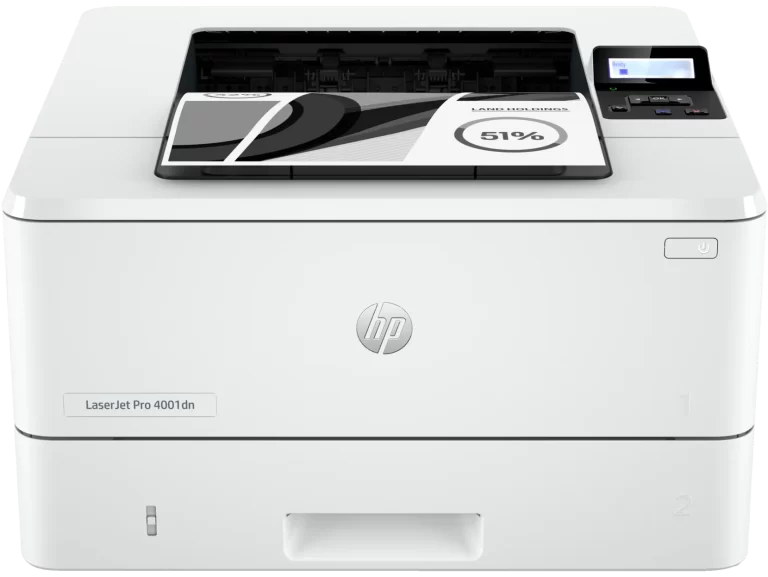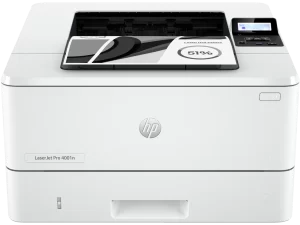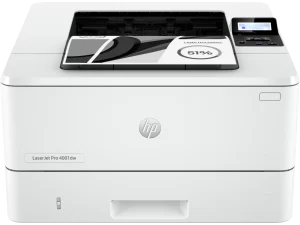The HP LaserJet Pro 4001dn Monochrome Network Printer has garnered a wide range of customer feedback across various platforms. Generally, customers appreciate its reliability, print quality, and speed, making it a popular choice for office use. However, some users have highlighted issues such as difficult setup processes and the high cost of replacement toner. The printer is recognized as efficient, particularly for those who need high-volume, black-and-white printing.
PROS
Reliable Performance: Many users consistently praise the reliability of the HP LaserJet Pro 4001dn. One user stated, “It is utterly reliable, fast, and clean printing will win you over”. Customers appreciate that the printer performs well under demanding conditions, particularly in office environments, where dependability is crucial.
Fast Printing Speed: A significant number of customers commend the printer for its quick printing speeds. This speed is frequently mentioned as a key benefit. A Walmart reviewer described it as “quiet, fast, and efficient”, and another mentioned it is “smooth, fast, and quiet” when printing documents.
High Print Quality: The HP LaserJet Pro 4001dn delivers sharp, professional-quality prints. A reviewer on Best Buy shared that it produces “clean prints with nice, clear text”. This is echoed across other platforms, where users repeatedly mention how the printer outputs crisp, high-quality black-and-white prints.
Durable and Long-Lasting: Users who have previously owned HP printers comment on the longevity and durability of the HP LaserJet models. One Amazon reviewer remarked that the printer’s predecessor lasted over ten years. Many buyers of the HP 4001dn expect it to offer a similarly long lifespan.
Double-Sided Printing: The auto-duplex (double-sided) feature is another advantage frequently highlighted by customers. One customer noted, “The auto-duplex function is really nice”, while others appreciate its efficiency in handling large volumes of double-sided printing.
Easy Installation (for Some): While the setup process can be divisive, some customers found installation straightforward, especially with the wired connection. One Amazon user was “pleasantly surprised” at how easy the setup was after initially fearing the worst based on other reviews. Another buyer shared, “Just plug it into your router, set your IP, and print away”, demonstrating that, when done correctly, the installation process can be smooth.
CONS
Complex Setup Process: Despite some positive comments about installation, the majority of users found the setup process cumbersome and complicated. One Amazon reviewer noted that they needed to spend “1½ hours on the phone with tech support” to set up the printer. Another user mentioned the convoluted setup, especially involving the cloud connection, and how difficult it was to navigate.
Expensive Toner: The high cost of replacement toner is a common complaint among users. One customer warned, “Replacement toner costs more than the printer”. The need for official HP toner cartridges with chips further adds to the cost burden, leading some users to reconsider their purchase.
Sleep Mode Issues: Multiple users reported problems with the sleep mode feature, particularly how it disrupts print jobs. One customer described how the printer often failed to wake up after entering sleep mode, causing frustration when attempting to print subsequent documents. This issue appears frequently in reviews from both office and home users.
Lack of Included Accessories: Several users were disappointed by the absence of essential accessories, such as power cords and Ethernet or USB cables. One Amazon reviewer mentioned, “There is no toner cartridge and power cord inside”, while another emphasized that important items like a USB cable were not included, which led to additional costs and inconvenience.
Flimsy Build Quality in Some Areas: A few users were critical of certain parts of the printer’s design, particularly the paper tray extension. One Walmart reviewer felt that the paper tray was “SOOO thin and cheap”, which impacted their overall satisfaction with the product.
Cloud Connection Requirement: Some users were frustrated by the printer’s need to be cloud-connected to function properly. This was a particular issue for users in offices that prefer a simpler, local network setup. One Amazon reviewer called the cloud connection “unnecessary” and suggested it was a means for HP to collect data.
Who Should Buy?
The HP LaserJet Pro 4001dn is best suited for small to medium-sized businesses or home offices that require high-volume, black-and-white printing. It’s an excellent option for those who value fast, efficient, and reliable printers that can handle both standard and double-sided printing tasks. If your priority is consistent print quality and you regularly handle significant printing volumes, this model is likely to meet your needs. However, this printer may not be suitable for users who are uncomfortable with complex setups or who seek a wireless printing solution, as this model does not include Wi-Fi capabilities.
Do Users Recommend This Product?
Most users recommend the HP LaserJet Pro 4001dn, particularly for its reliability and print quality. Customers who are accustomed to HP’s durable products generally express satisfaction with their purchase, emphasizing how well the printer performs in busy office settings. One Amazon user summarized the experience as, “It prints fast at high quality, on both sides of the paper if desired”. However, users who experienced setup difficulties or were deterred by the high toner costs were less enthusiastic. Some reviewers explicitly stated they would not recommend it due to these downsides, with one mentioning they had returned multiple units because of frustrations with sleep mode and connectivity.
In conclusion, the HP LaserJet Pro 4001dn is a solid choice for users who prioritize performance and print quality, though potential buyers should be aware of the initial setup challenges and the ongoing expense of toner cartridges.