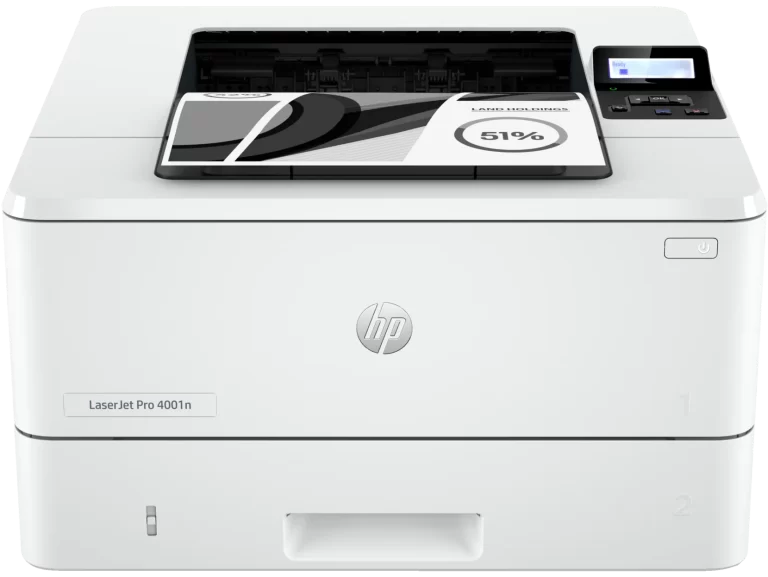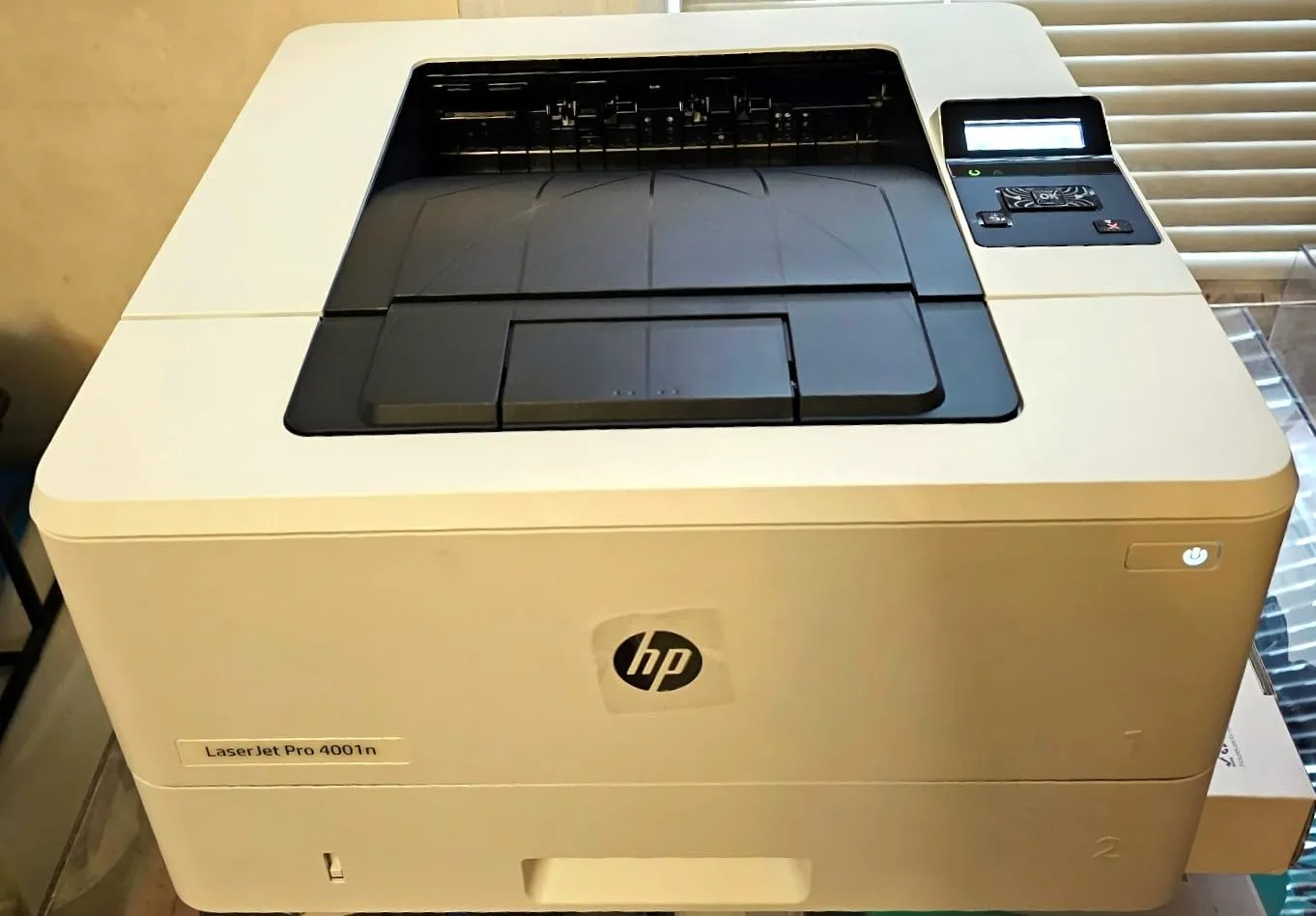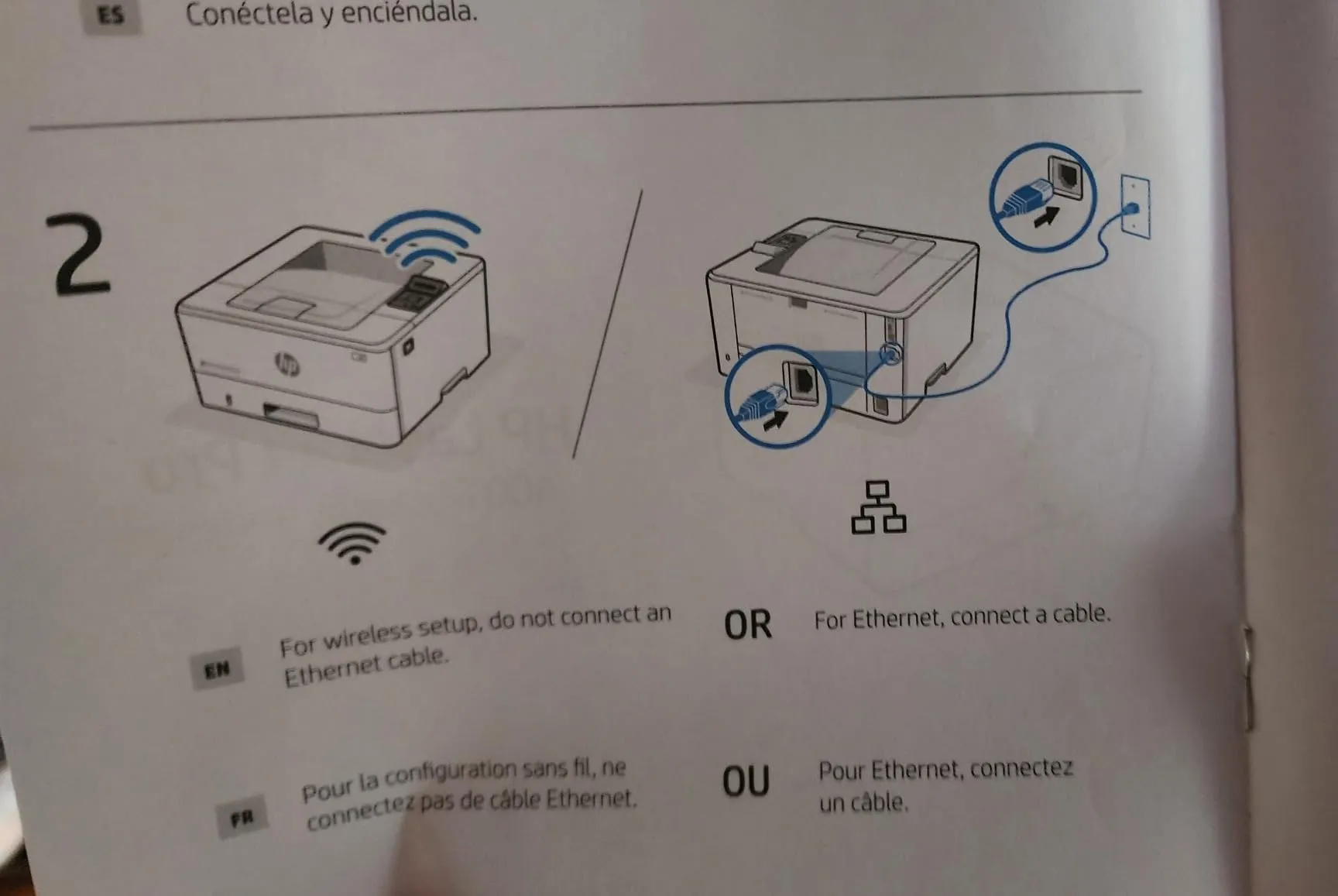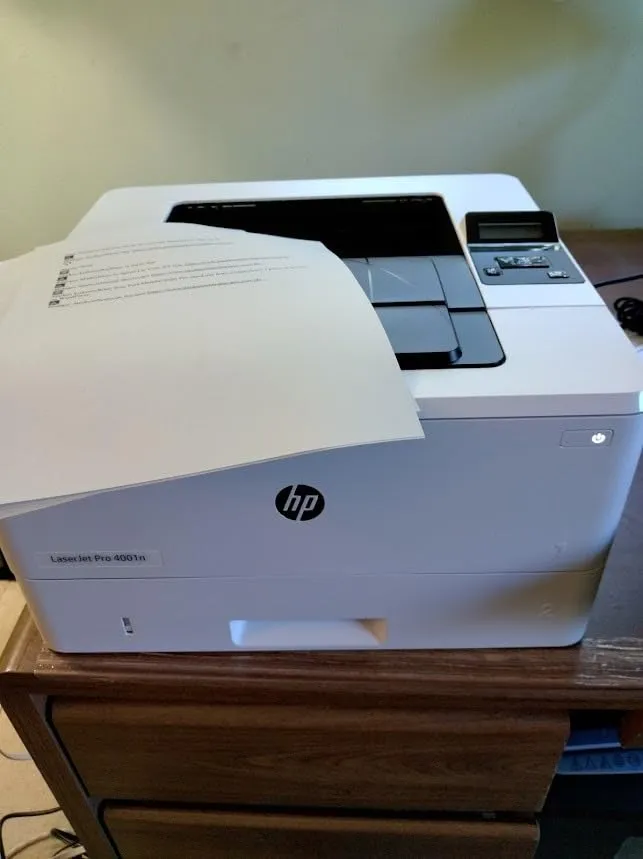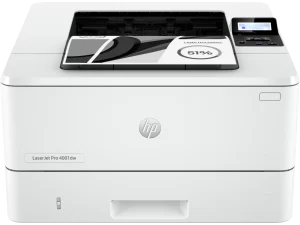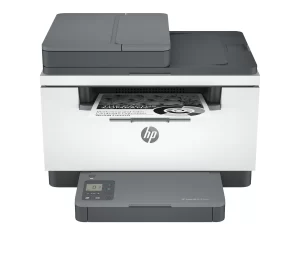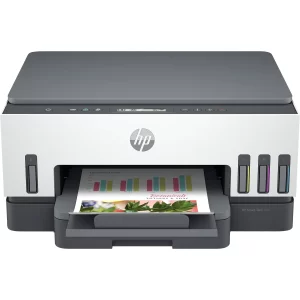The HP LaserJet Pro 4001n Monochrome Network Printer has garnered predominantly positive reviews from users across different retail platforms. Customers have praised its fast printing speed, ease of setup, and reliability, making it ideal for both home offices and small businesses. However, a few drawbacks such as the lack of wireless connectivity and issues with its sleep mode have been pointed out by some users.
Overall, the printer is highly regarded for its print quality and speed, producing clear, professional-looking documents. It handles high volumes well, and many users appreciate its economical toner usage. Despite its limitations, users find the HP LaserJet Pro 4001n to be a solid, reliable choice for black-and-white printing.
PROS
Fast Printing Speed: The printer can churn out up to 42 pages per minute, making it one of the faster models on the market. A user mentioned, “I printed a 12-page document in the time it usually takes to print one page on my inkjet printer”.
High Print Quality: Customers frequently comment on the crisp, clear quality of the prints, even for detailed documents like graphs and small text. One reviewer stated, “Even with small text and detailed graphs, the print quality was second to none”.
Easy Setup: Many users found the setup process simple, often describing it as “plug and play.” This ease of installation was highlighted by several reviewers, such as one who said, “It was ready to use in less than 10 minutes”.
Reliable Performance: Users appreciate the printer’s ability to handle large print jobs without issue. It’s particularly suited for offices that require heavy-duty black-and-white printing. One reviewer said, “This printer effortlessly handles our workload, printing 30 pages per client”.
Cost-Effective Toner Usage: Unlike inkjet printers, this model is more economical, especially for those printing high volumes. One user noted that the toner lasts much longer than expected.
CONS
No Wireless Connectivity: A frequent complaint is the lack of built-in Wi-Fi, which can be a dealbreaker for users who require wireless printing. One user stated, “I didn’t realize it wasn’t wireless, and now I’m past the return time”.
Sleep Mode Issues: Some users report that the sleep mode causes problems, as the printer sometimes doesn’t wake up without a restart. This has been particularly frustrating for office users, with one customer calling it a “total waste of money and time” due to sleep mode failures.
No Built-In Scanner: While the printer excels at what it does, some users were disappointed by the lack of a built-in scanner, which could have made it a more versatile office machine.
Noise Level: Some users have pointed out that the printer is noisier than expected, especially in quiet office settings. A user noted, “It works fine but is a bit loud for a home office”.
Limited Connectivity Options: Several users were disappointed by the absence of a USB or Ethernet cable in the package, which led to additional purchases.
Who Should Buy?
The HP LaserJet Pro 4001n is ideal for small businesses, home offices, or individuals who require fast, high-volume black-and-white printing. Its reliability and ease of use make it perfect for those who need a no-fuss, straightforward printer for professional documents. However, if wireless printing is essential or if you require scanning capabilities, this model might not meet all your needs.
Do Users Recommend This Product?
Yes, the majority of users recommend the HP LaserJet Pro 4001n for its speed, reliability, and print quality. Those who do not recommend it usually cite specific needs, such as wireless printing or sleep mode frustrations, that this model does not fulfill. Overall, users who prioritize performance over extra features like Wi-Fi or scanning are very satisfied with the product.