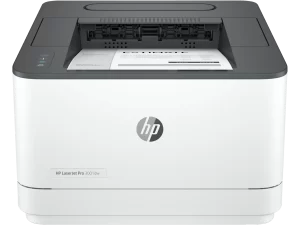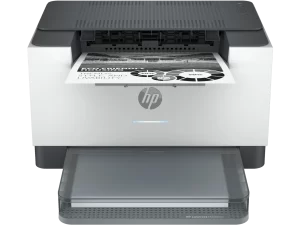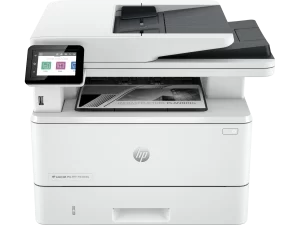The HP LaserJet Pro M255dw Wireless Color Laser Printer has garnered a significant number of reviews across multiple platforms, indicating widespread use and varied experiences. The general sentiment is overwhelmingly positive, with users appreciating its print quality, speed, wireless capabilities, and easy setup. Many praise its crisp color output and reliability in both black-and-white and color printing tasks. However, a few users have highlighted issues with the wireless connectivity and the cost of toner, which are seen as potential downsides to the product.
PROS
Outstanding Print Quality: The printer produces vibrant, crisp, and true-to-life colors, making it suitable for various print needs, from text documents to colorful graphics. One user specifically mentioned, “Photos, presentations, and documents with colorful graphics all come out exceptionally well”.
Fast Printing Speed: Users often mention that the M255dw can handle large print jobs quickly, which is beneficial for both personal and professional use. The speed in producing double-sided prints is also noted as a significant advantage.
Easy Setup and User-Friendly Interface: Many customers find the initial setup process straightforward, including connecting to Wi-Fi and other devices. The touchscreen interface and wireless printing capabilities add to the convenience. A Best Buy customer noted, “This has been one of the easiest setups ever. Also, print quality is exceptional”.
Compact and Sleek Design: The printer’s design is appreciated for being compact, allowing it to fit well into home or office spaces without taking up too much room.
Reliability and Low Maintenance: Users experience minimal technical issues, paper jams, or misprints. The printer’s dependability is highly valued, as one Amazon customer shared, “I’ve experienced virtually no paper jams, misprints, or other technical issues”.
Long-Lasting Toner Cartridges: Many users point out that the toner cartridges last much longer compared to inkjet printers, making it a more efficient option for high-volume printing. A reviewer on Amazon mentioned, “Cartridges last a reasonable amount of time and not so exclusive that they become painful”.
CONS
High Cost of Replacement Toner: A recurring complaint is the cost of toner, which can be more expensive than the printer itself. Some users feel that this is a tactic to make a profit on consumables. An Amazon reviewer remarked, “The 4 high yield cartridges from HP cost more than the printer”.
Occasional Wireless Connectivity Issues: While the setup is often smooth, some users report that the printer randomly goes offline, requiring manual restarts or reconnecting. One user expressed frustration, “The printer says it’s connected, but when I go to print from my phone or computer, it’s nowhere to be found”.
Noise Level During Operation: The printer is noted to be louder than expected by some customers, which can be disruptive in quiet environments. This observation was shared by an Amazon user who mentioned that it is “significantly louder than my HP M118dw”.
No Copy or Scan Function: The M255dw is solely a printer, which may be a drawback for those expecting additional functionalities like scanning and copying. A customer shared, “I almost returned it because it doesn’t have copy capabilities” but still found it worth keeping for its primary function.
Limited Paper Tray Size: Some users find the paper tray capacity to be on the smaller side, which can be a minor inconvenience for larger printing tasks.
Complex Setup for Windows Devices: While many users find the setup process straightforward, a few have mentioned difficulties specifically when connecting Windows devices, often needing to try several configurations to make it work seamlessly.
Who Should Buy?
The HP LaserJet Pro M255dw is best suited for individuals or businesses needing reliable, high-quality color printing. It is an excellent option for home offices, small businesses, and users who print in high volumes and require crisp, professional-looking output. Its ease of setup and wireless capabilities make it a great choice for those who value convenience and efficiency. However, those who need multifunctionality (scanning or copying) or are looking for budget-friendly toner options might want to explore other alternatives.
Do Users Recommend This Product?
Yes, the majority of users highly recommend the HP LaserJet Pro M255dw Wireless Color Laser Printer. They commend its ease of use, print quality, and reliability. Despite some complaints about the cost of toner and occasional wireless issues, many users feel that its benefits outweigh these downsides. The consistent praise for its print output, speed, and durability suggests that it meets and often exceeds customer expectations for a color laser printer.