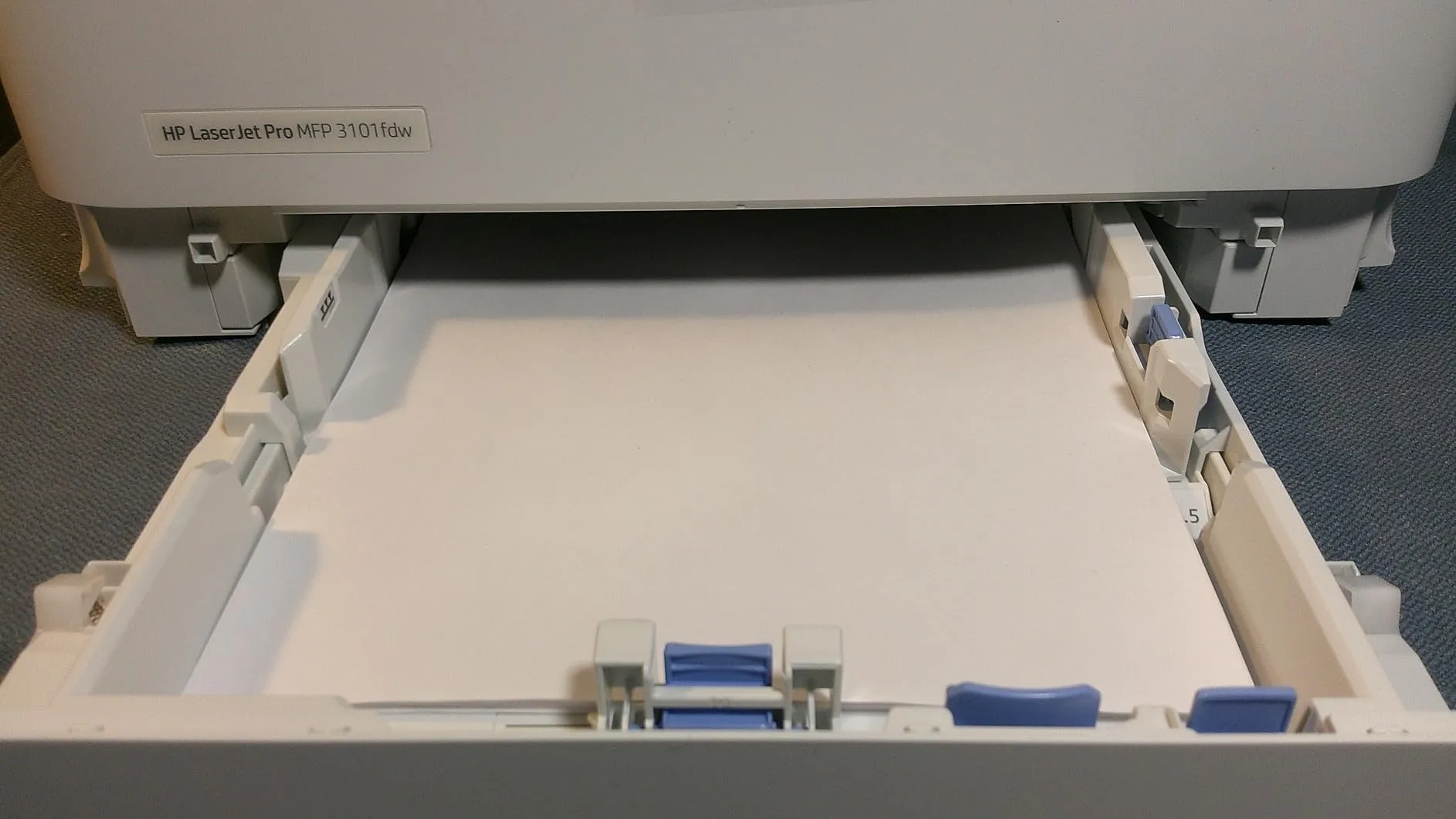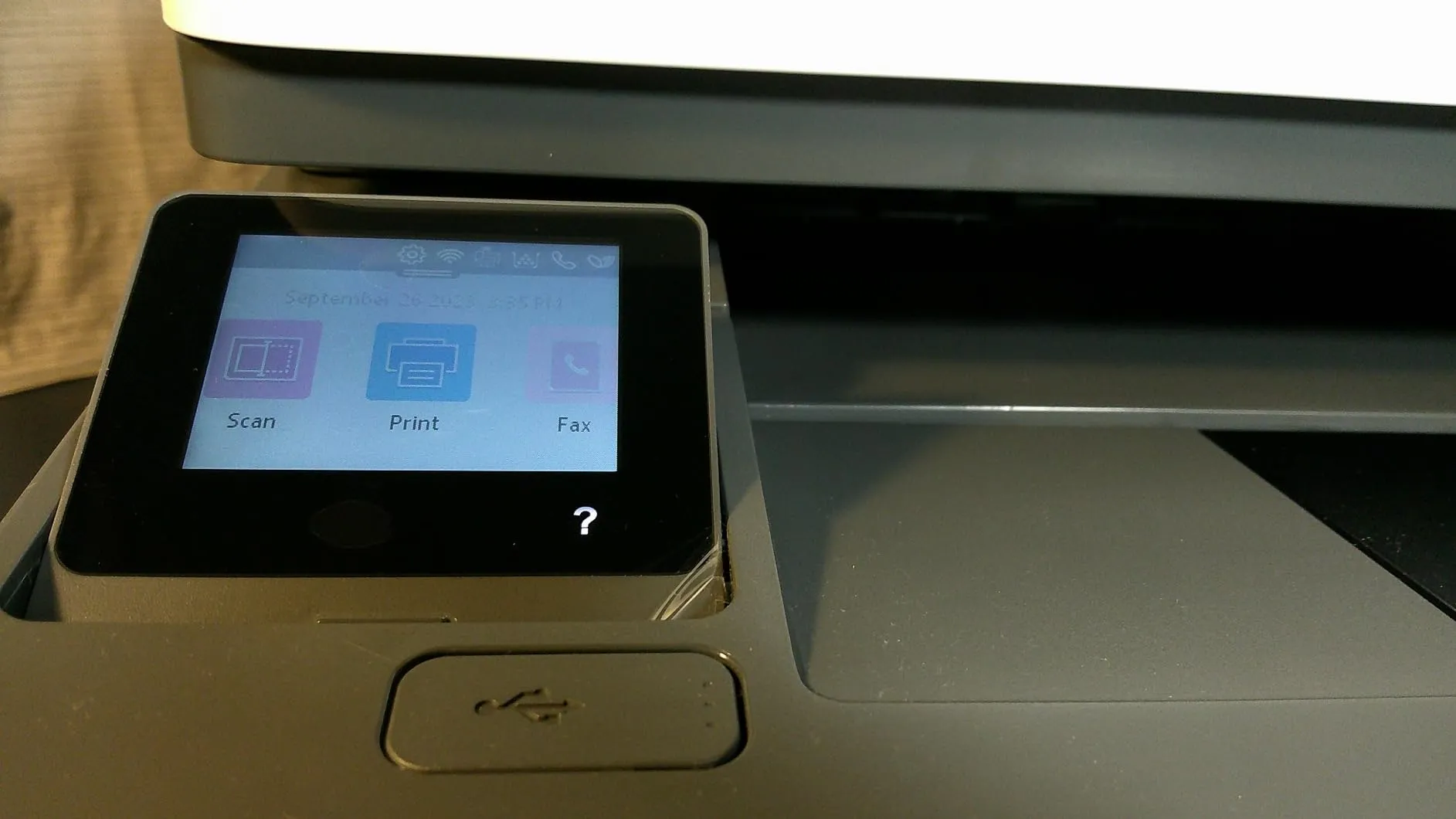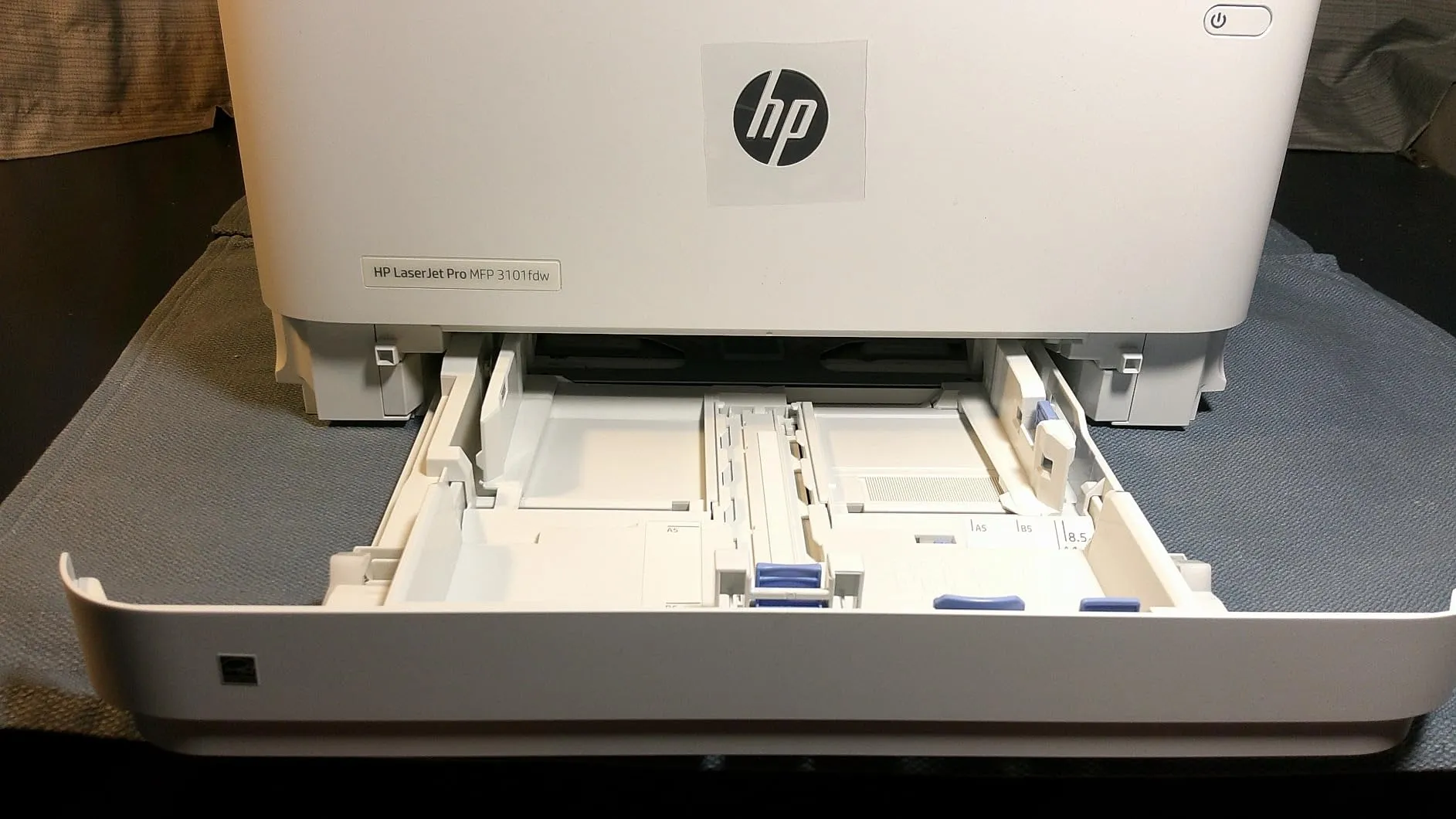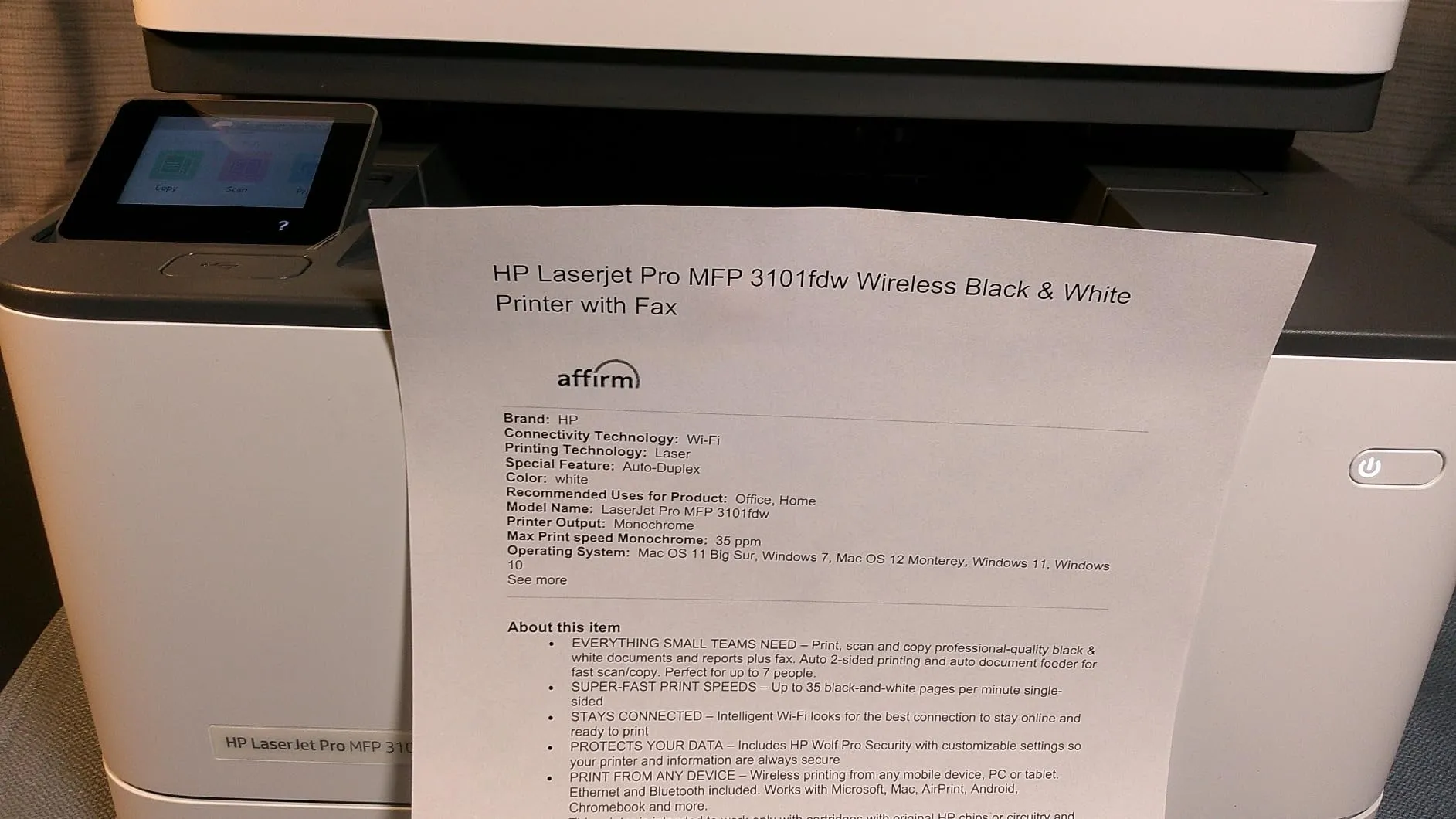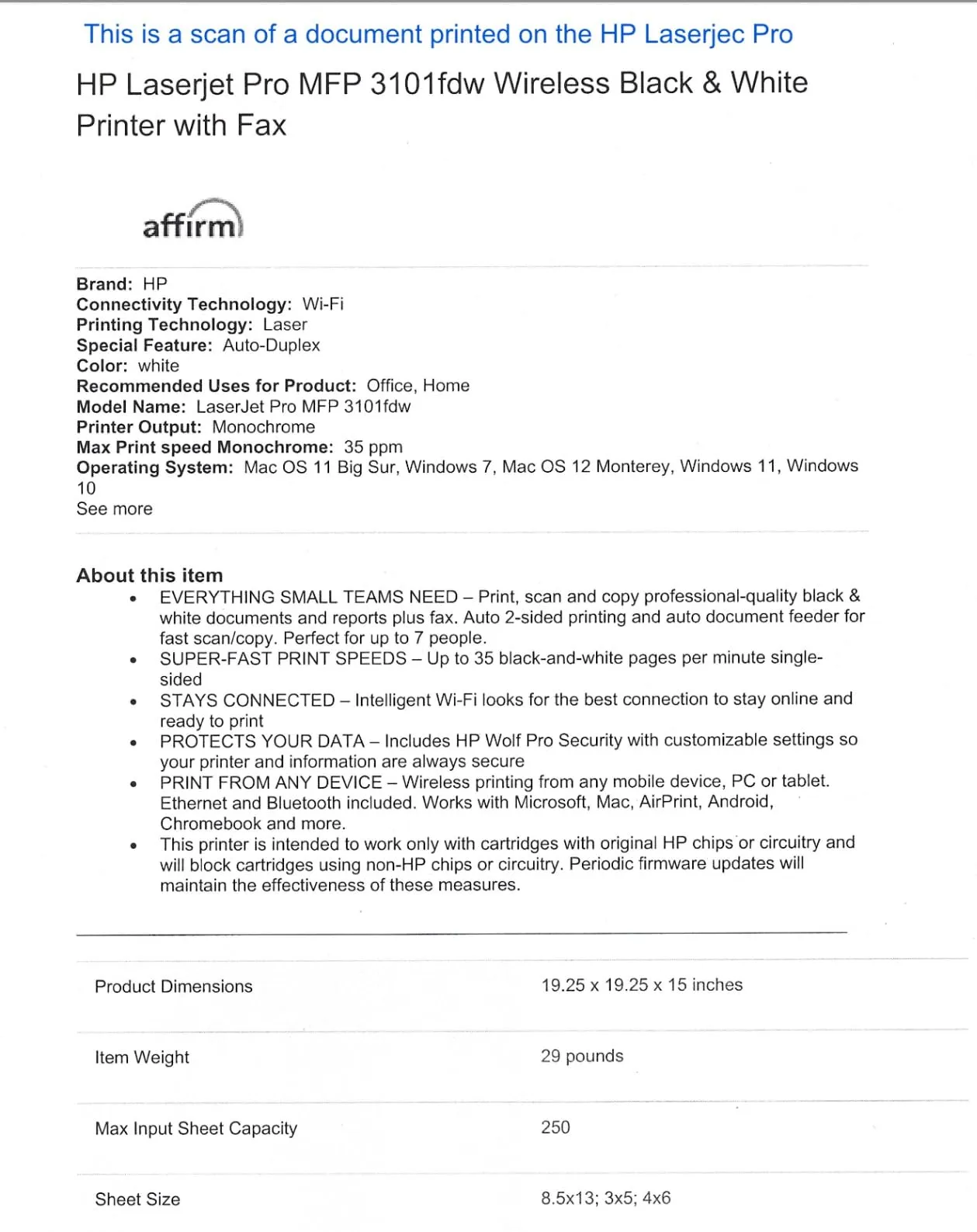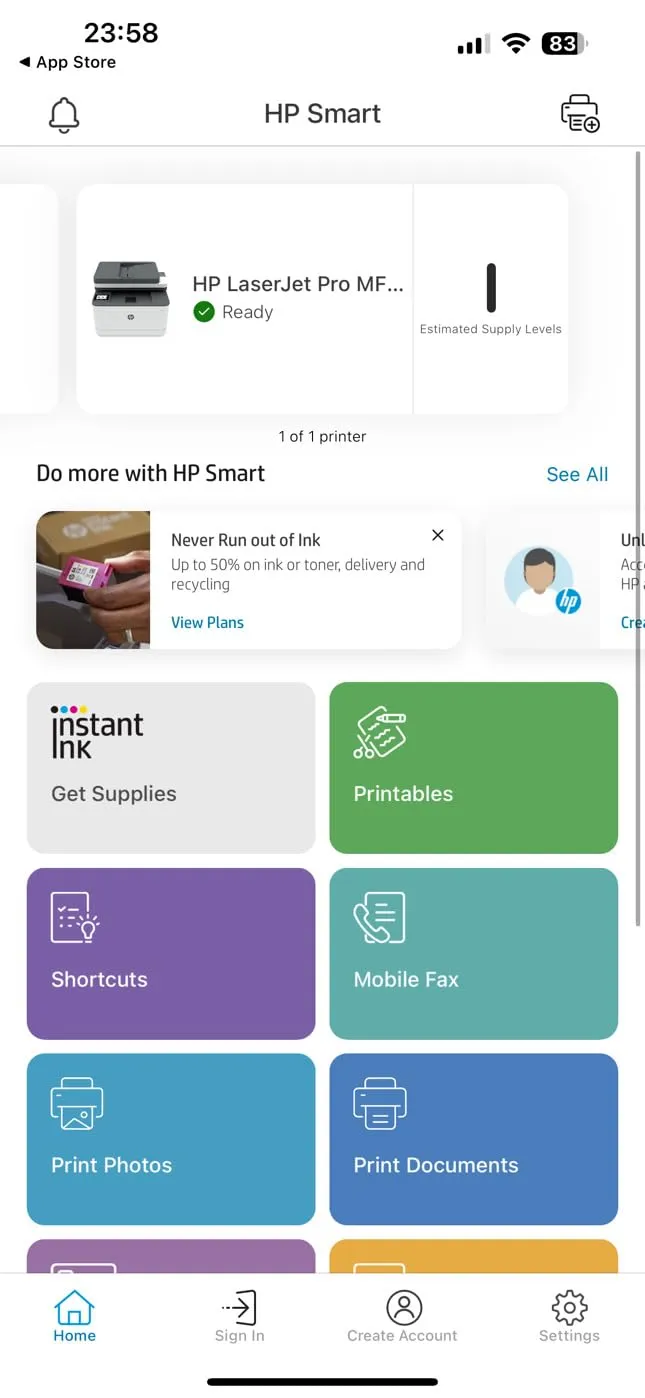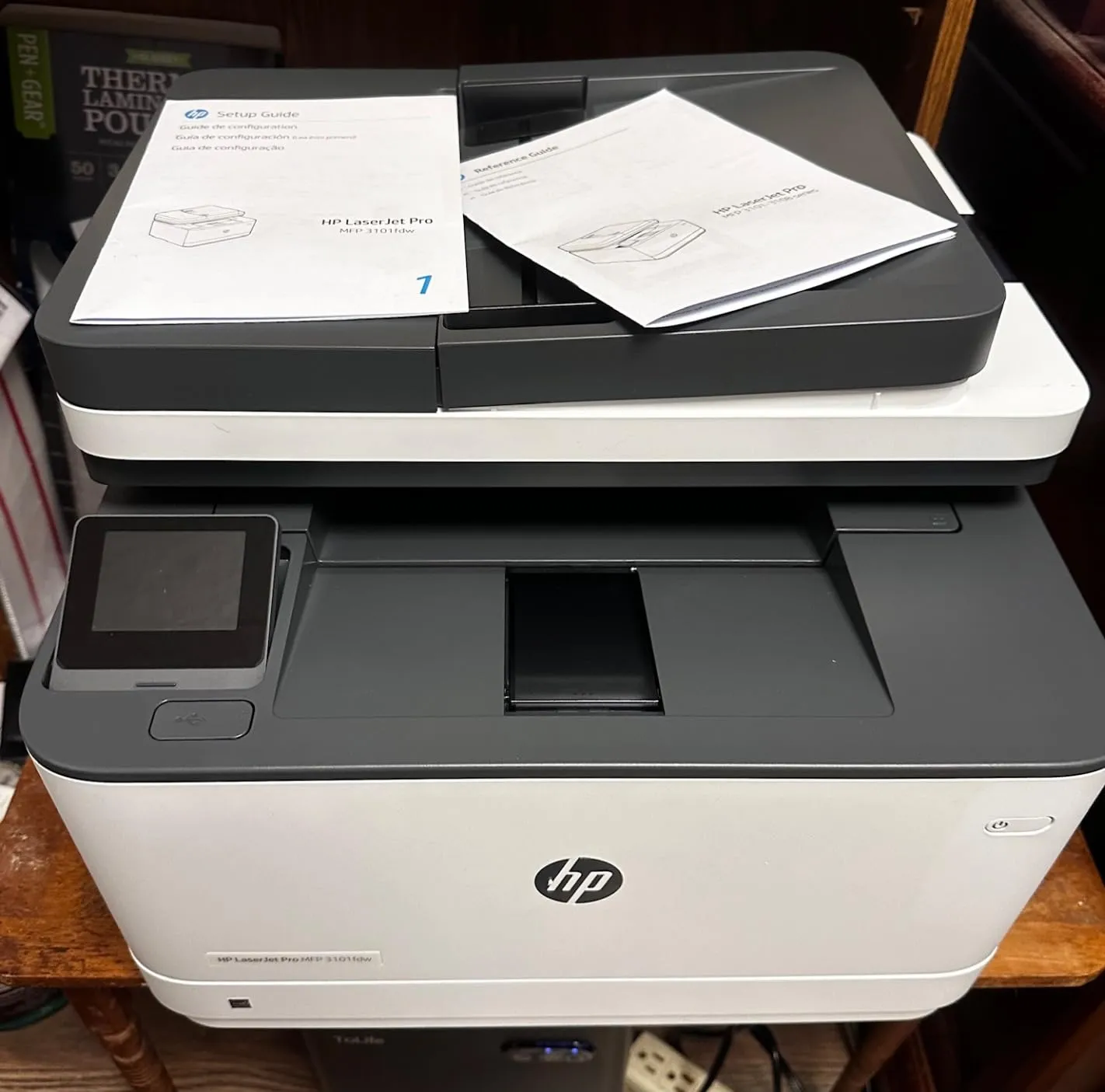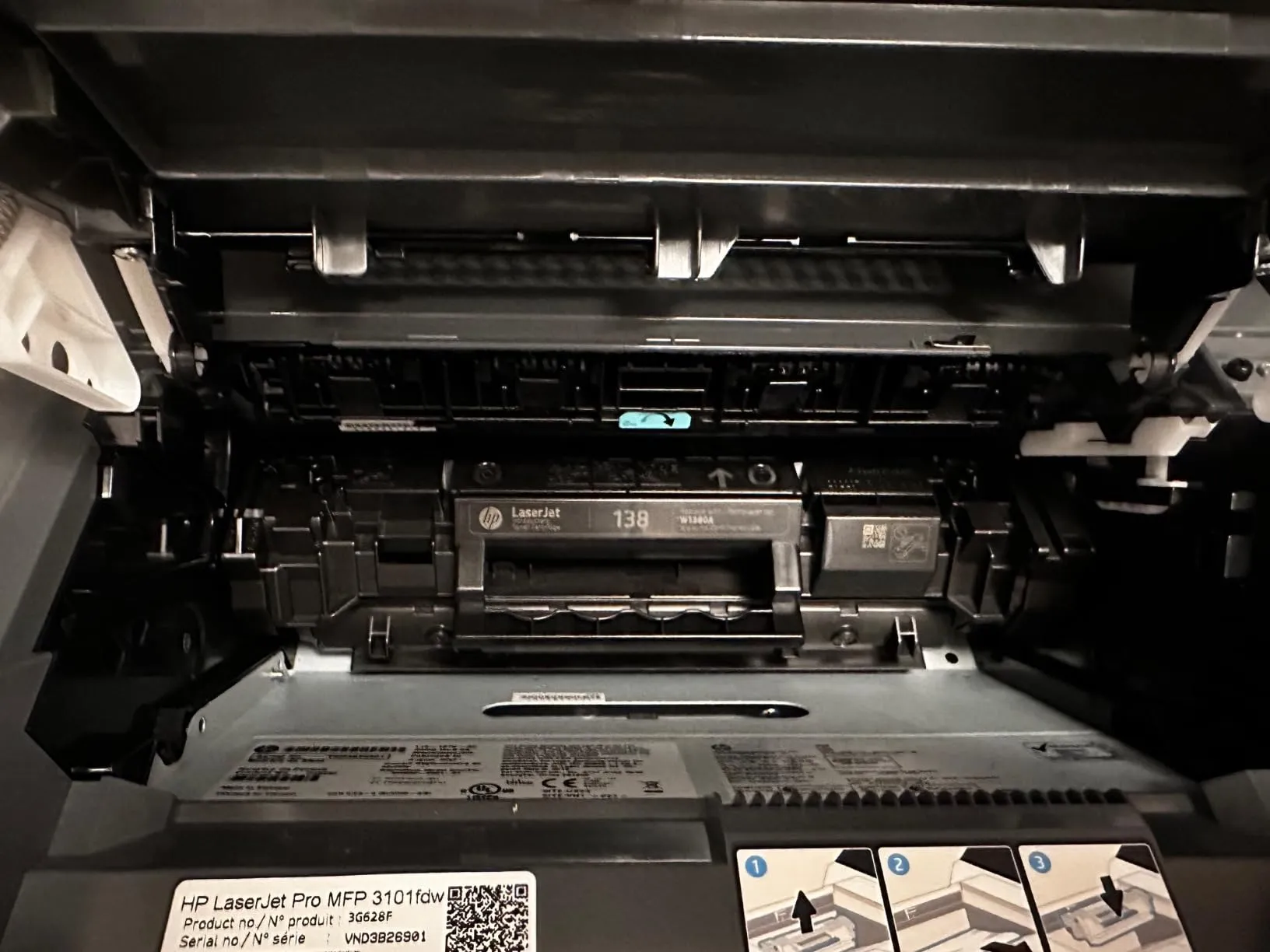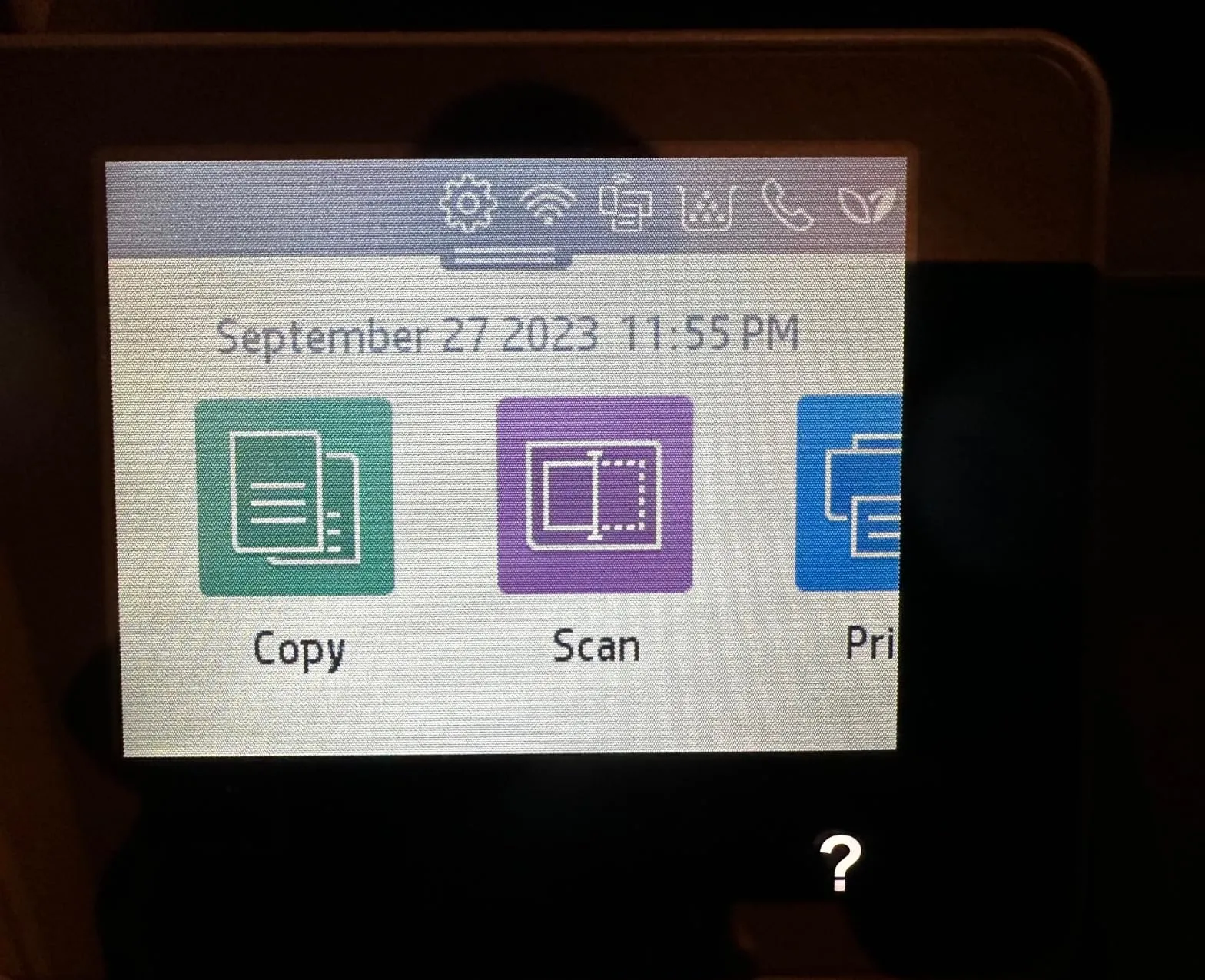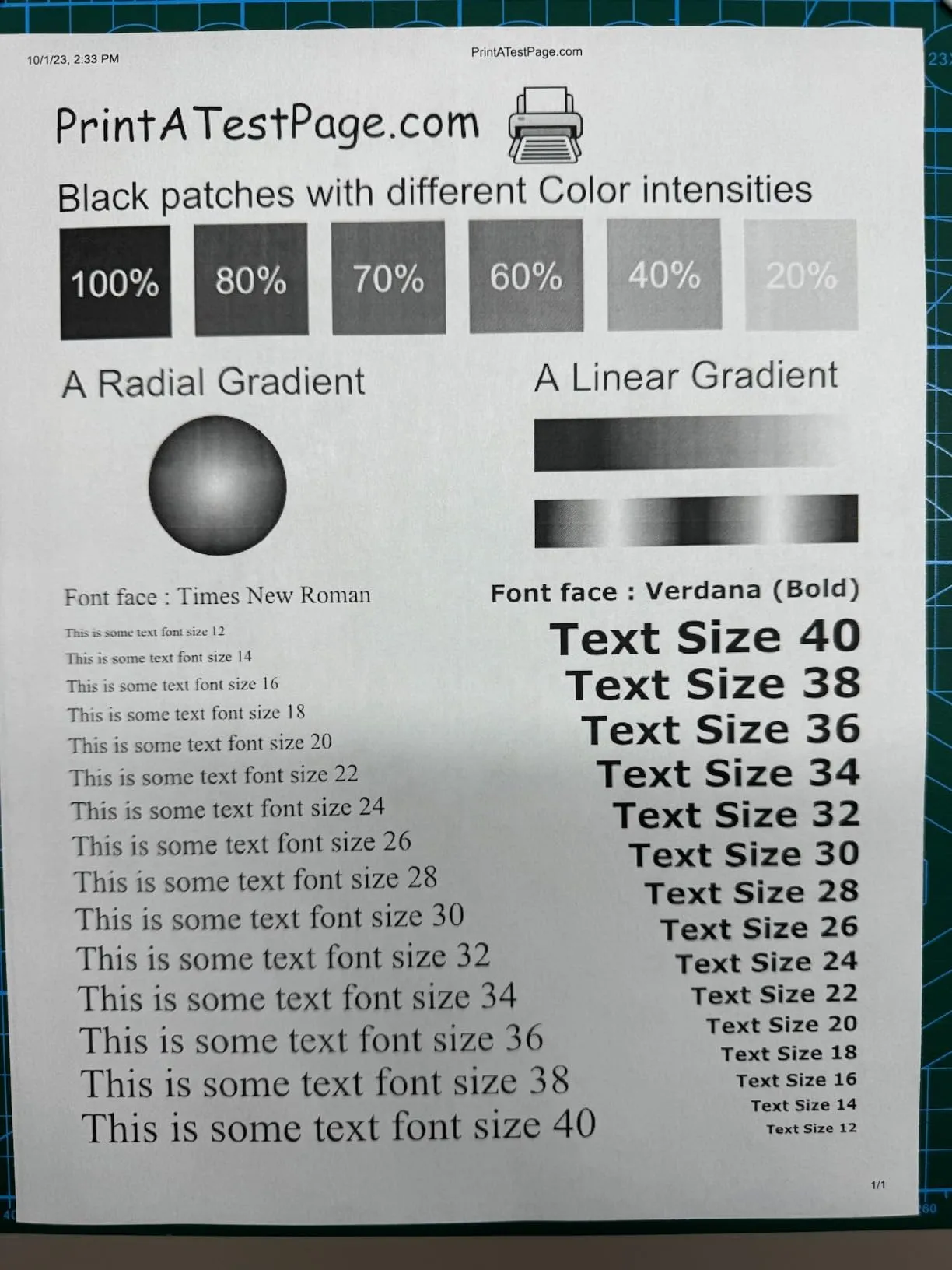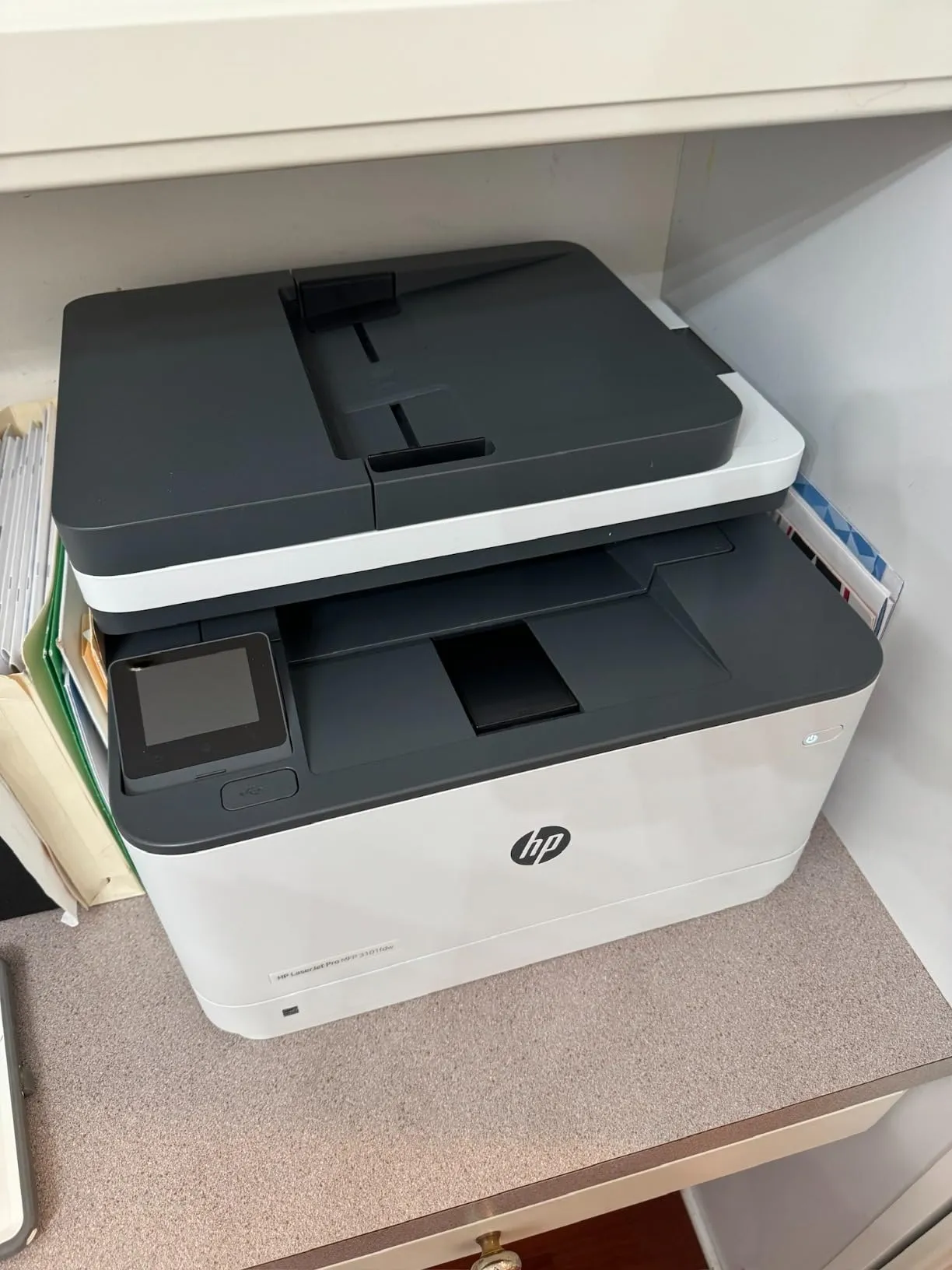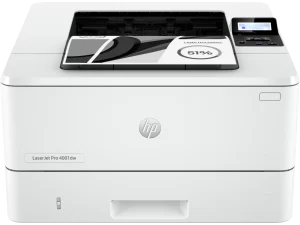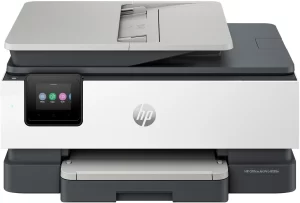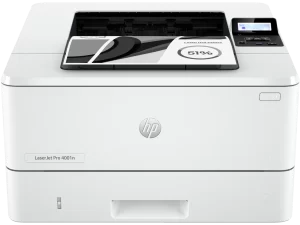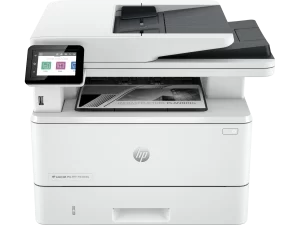The HP LaserJet Pro MFP 3101fdw Wireless Monochrome All-in-One Printer has garnered overall positive feedback across various platforms like Amazon, Walmart, Best Buy, and B&H. Customers appreciate its ease of setup, fast printing speed, and reliable wireless connectivity. Most users who need monochrome printing for small offices or home use find it to be an efficient and practical solution. However, a few issues have been raised, including occasional malfunctions such as paper jams, touchscreen glitches, and the absence of color printing, which can disappoint those expecting a more versatile device.
PROS
Easy Setup: Many users have highlighted how simple and quick the setup process is. One Amazon reviewer mentioned, “This 3 in 1 was SO easy to set up! If I can do this, anyone can”. Another user on Walmart shared a similar experience, stating, “It took me only a few minutes to set up and print my first test page”.
Fast Printing Speed: The speed of this printer is a significant selling point. Multiple users praise how quickly it prints. One user noted, “The first test page I sent to the printer was waiting for me in less time than it took me to walk across the room!”. The printer consistently produces fast output, making it a favorite for those who need quick results, especially in office settings.
Print Quality: Print quality has been repeatedly complimented, with sharp, clear monochrome prints being the norm. As an Amazon reviewer said, “Print quality is excellent—crisp and clear”. The machine is considered ideal for text-heavy documents.
Compact Design: Despite its capabilities, many customers find the printer to have a relatively compact footprint. As one reviewer mentioned, “It’s a small business workstation and fits well in my home office”.
Reliable Wireless Connectivity: The Wi-Fi setup and mobile printing options are often described as hassle-free. Users have found the ability to print from smartphones and laptops seamlessly. A reviewer stated, “I printed directly from my iPhone; it was easy and smooth”.
CONS
Touchscreen Issues: Some users have reported problems with the printer’s touchscreen display. As one user noted, “My touch display will experience intermittent banding. One day it’ll be nice and bright, the next day it’ll flicker”. While this may be a minor annoyance for some, it detracts from the overall experience.
Paper Jams: A few users have complained about paper jams and related problems. For example, one user shared, “The printer had a paper jam that couldn’t be fixed, and now it’s useless because the compartment won’t close”. These types of issues can be frustrating, particularly for office users.
No Color Printing: While this printer is explicitly marketed as monochrome, some users were still disappointed by the lack of color printing. One user on Amazon lamented, “Don’t make the mistake I did by assuming it will print in color—it’s black and white only!”.
Expensive Toner Cartridges: Some customers have noted that the cost of toner cartridges is relatively high. A Walmart user remarked, “The only drawback is that the toner cartridges are pretty expensive”. For heavy users, this could add up quickly.
Who Should Buy?
The HP LaserJet Pro MFP 3101fdw is best suited for small offices, home offices, and individuals who primarily need black-and-white printing. Its fast speed, ease of use, and high print quality make it an excellent choice for those who frequently print documents, invoices, or reports. It is also a good fit for users who appreciate wireless functionality and mobile printing capabilities. However, it’s not ideal for those who need color printing or frequently deal with intricate, colored graphics.
Do Users Recommend This Product?
The majority of users recommend this product, primarily for its speed, print quality, and ease of setup. As one user said, “This is the fastest, most reliable printer I’ve owned, and I’d recommend it for anyone who doesn’t need color”. However, some users who experienced technical issues like paper jams or touchscreen malfunctions are less enthusiastic and recommend looking at alternatives or contacting customer support. Despite these occasional drawbacks, most users believe the printer offers excellent value for money.