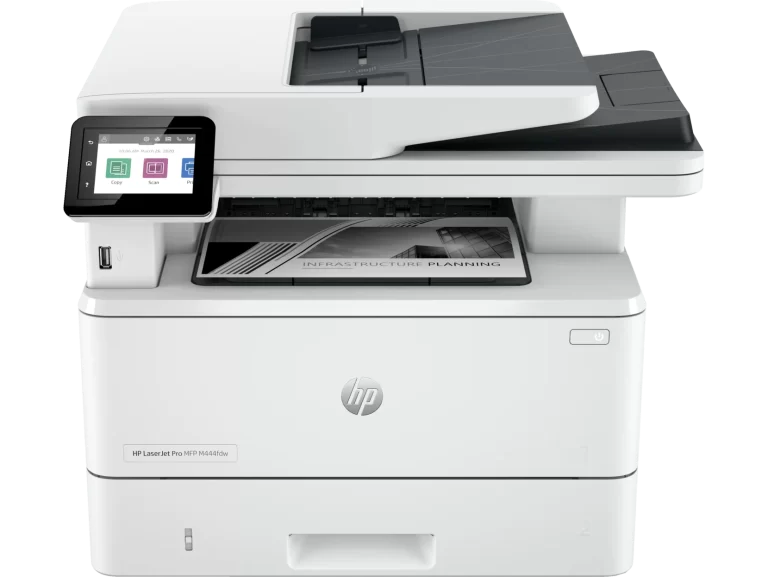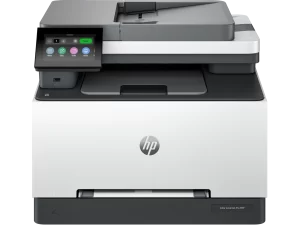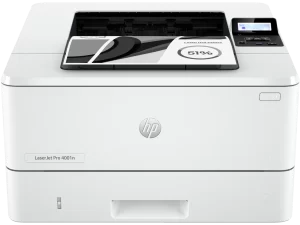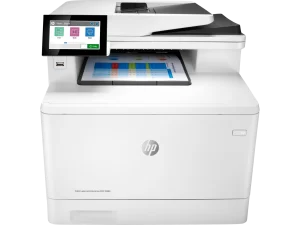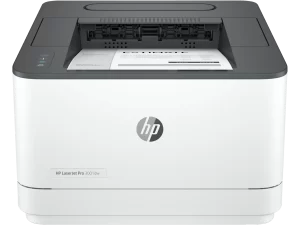The HP LaserJet Pro MFP 4101fdw All-in-One Monochrome Wireless Printer receives a mix of positive and negative feedback. Customers appreciate its speed, ease of use, and versatile features, making it a strong choice for small businesses and home offices. However, there are concerns about hardware malfunctions, connectivity issues, and problems with the scanner. Overall, while many users are satisfied, some have encountered frustrating technical issues.
PROS
Fast Printing Speed: The printer is widely praised for its quick and efficient printing. One user shared, “This thing is faster than the massive copy machine at my old office”. Its ability to handle large print jobs quickly is a highlight for many.
Easy Setup: Many users find the printer setup to be simple and straightforward. One customer mentioned, “I pulled the printer out of the box, connected it to my computer, opened the HP Smart app, and it practically installed itself!”. This ease of setup is a major plus for those who aren’t tech-savvy.
Compact Design: The printer’s compact size is ideal for small spaces. A reviewer noted, “The printer is very compact and fits perfectly in my home office”. It’s a great option for users with limited space but still need a reliable device.
Duplex Printing & Scanning: The two-sided printing and scanning feature is highly appreciated, especially in office settings. One review stated, “It scans and faxes double-sided documents in a single pass, which is a real time-saver”.
Device Compatibility: The printer’s ability to work with a variety of devices, including laptops, phones, and tablets, is frequently highlighted. A Walmart reviewer wrote, “Prints from laptop, cell phones, and iPad… Worth every penny!”.
CONS
Frequent Blue Screen Errors: One of the most serious issues reported by users is the “blue screen of death” (BSOD), which renders the printer unusable. One customer noted, “Not 24 hours after installation, the printer displayed a blue screen error and had to be sent back”. This recurring issue is a significant drawback for some users.
Network Connectivity Problems: Several users report that the printer struggles to maintain a stable wireless connection. As one user shared, “The printer will NOT maintain a connection to the home network and requires daily reboots”. This can be particularly frustrating for those relying on network printing.
Scanner and ADF Issues: Multiple customers have experienced problems with the automatic document feeder (ADF) and the scanner. One review stated, “The Automatic Document Feeder often pulls more than one sheet at a time, making scanning difficult”. Additionally, there have been complaints about jams during scanning jobs.
Noise Levels: Some users find the printer noisier than expected. One review mentioned, “When the printer wakes up, it’s louder than my old dot matrix printer”, which could be a concern in quiet environments.
High Toner Costs: While the printer itself is considered affordable, several users have expressed concerns about the cost of toner replacements. One user shared, “Toner is expensive… almost the same price as the printer itself”, making it costly to maintain.
Who Should Buy?
The HP LaserJet Pro MFP 4101fdw is an excellent choice for those needing a fast and efficient monochrome printer for home offices or small businesses. Its compact size and ease of use make it ideal for those with limited space or technical expertise. This printer is particularly well-suited for users who need frequent duplex printing and scanning. However, those who rely heavily on wireless printing or need extensive scanning capabilities may encounter issues with the network connectivity and automatic document feeder.
Do Users Recommend This Product?
Overall, users who received a working unit without major issues tend to recommend the HP LaserJet Pro MFP 4101fdw for its speed, print quality, and ease of use. One reviewer summarized their experience by saying, “Great for small office needs, but beware of network and scanning glitches”. While many are satisfied with its performance, the recurring blue screen errors and connectivity problems have left some users hesitant to fully endorse the product.