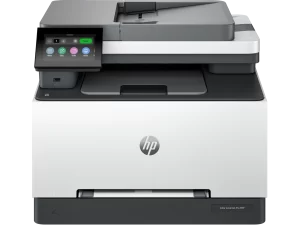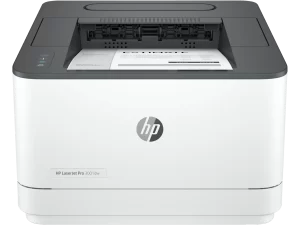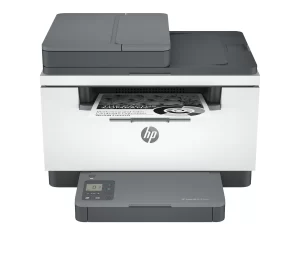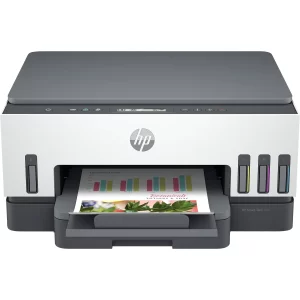The HP OfficeJet Pro 8139e Wireless All-In-One Inkjet Printer has garnered a wide range of opinions from customers across various platforms. Many users praise its versatility as an all-in-one device capable of printing, scanning, copying, and faxing, making it ideal for home offices and small businesses. Its compact size and modern design allow it to fit seamlessly into most workspaces. Users appreciate features like the automatic document feeder, duplex printing, and seamless wireless connectivity via the HP Smart app. Additionally, the one-year free ink subscription with HP+ is a major selling point for frequent users, providing convenience and cost savings for high-volume printing needs.
Moreover, the printer’s high-speed printing and scanning capabilities have been highlighted as standout features, especially for users who regularly handle large document volumes. Its compatibility with a variety of devices, including laptops, smartphones, and tablets, adds to its appeal. Customers have also noted the printer’s ability to produce vibrant and detailed images, making it suitable for creative tasks such as printing photos or brochures.
However, not all experiences have been positive. Some customers report challenges with the initial setup, particularly related to wireless connectivity and compatibility with existing devices. A few have expressed frustration over noisy operation and error messages during printing. Issues with paper jams and inconsistent software updates have also been noted by some users. Despite these issues, the majority of reviews highlight its excellent print quality, fast performance, and user-friendly interface, making it a popular choice for those seeking an all-in-one solution.
PROS
- Excellent Print Quality: Many users highlight the printer’s ability to produce sharp and vibrant prints, both in color and black-and-white. “The print quality is outstanding,” said one reviewer, noting that it exceeded their expectations for both text and images. Another customer shared, “The colors are vivid, and the text is crisp, even on draft mode.”
- User-Friendly Design: The intuitive touchscreen interface and easy-to-navigate HP Smart app make it simple to set up and operate. A customer shared, “Setting up took only 20 minutes with clear instructions provided in the app.” The app’s ability to manage multiple devices seamlessly has also been appreciated.
- Versatile Functionality: This all-in-one printer supports multiple tasks, including scanning, copying, faxing, and duplex printing. “It’s a complete solution for my home office needs,” a user wrote. The ability to handle various paper sizes and types further enhances its functionality.
- Compact and Space-Saving: Despite its robust capabilities, the printer’s design ensures it doesn’t occupy much space. “It’s compact and fits perfectly on my desk,” one reviewer noted. Its lightweight build also makes it easy to reposition within a workspace.
- Cost-Effective Ink Subscription: The one-year free ink offer is highly appreciated by users who print frequently. “HP+ saved me so much money on ink, and it’s delivered before I even run out,” said a satisfied customer. This feature has been particularly beneficial for those managing high-volume printing needs.
- Reliable Connectivity: Users have praised the printer’s seamless integration with Wi-Fi, enabling effortless printing from multiple devices. “I can print directly from my phone or tablet without any hassle,” one reviewer mentioned.
CONS
- Setup Challenges: Some customers found the setup process cumbersome, particularly for connecting to Wi-Fi and using the app. “It took several attempts to get the printer online,” one user remarked. Others noted that additional guidance for advanced features would have been helpful.
- Noisy Operation: A few users complained about the noise levels during operation, describing it as disruptive. “The printer clicks and clacks excessively while printing,” a customer shared. This was especially noticeable during high-volume print jobs.
- Error Messages: Several reviewers reported encountering error codes and malfunctions, especially when printing from mobile devices. “I keep getting critical error messages, and it’s frustrating,” said one user. Software updates occasionally failed to resolve these issues.
- Small Ink Cartridges: The size of the ink cartridges has been a point of contention for some. “The cartridges run out quickly, and larger sizes aren’t available,” noted one reviewer. This limitation has led some users to rely heavily on the ink subscription service.
- Build Quality Concerns: A few users mentioned issues with the paper tray and other components. “The paper tray feels flimsy and doesn’t hold paper snugly,” one customer explained. Others found the design of the output tray inconvenient for frequent use.
- Paper Jams: A handful of customers experienced paper jams during operation, particularly when using heavier paper types. “The printer struggles with cardstock and photo paper,” one reviewer pointed out.
Who Should Buy?
The HP OfficeJet Pro 8139e is ideal for individuals and small businesses that need an affordable, feature-rich printer for everyday use. Its ability to handle diverse tasks makes it suitable for home offices, students, and professionals who frequently print, scan, or copy. The one-year free ink subscription adds value for those with moderate to heavy printing needs. Creative professionals and students have also found it useful for producing high-quality images and detailed documents. However, users who prioritize ease of setup or require a quiet device may need to consider these factors before purchasing. Those who frequently print on specialty papers or require advanced network configurations should also weigh their options carefully.
Do Users Recommend This Product?
Overall, users largely recommend the HP OfficeJet Pro 8139e, especially for its print quality, compact design, and versatility. While some have faced issues with setup and operation, the printer’s benefits outweigh its drawbacks for most customers. Those who value an all-in-one solution with cost-effective features and a user-friendly interface find it a worthwhile investment. For potential buyers, understanding its strengths and limitations can help ensure it meets their specific needs. Customers who are willing to invest time in the initial setup and occasional troubleshooting are likely to enjoy its long-term benefits and reliable performance.