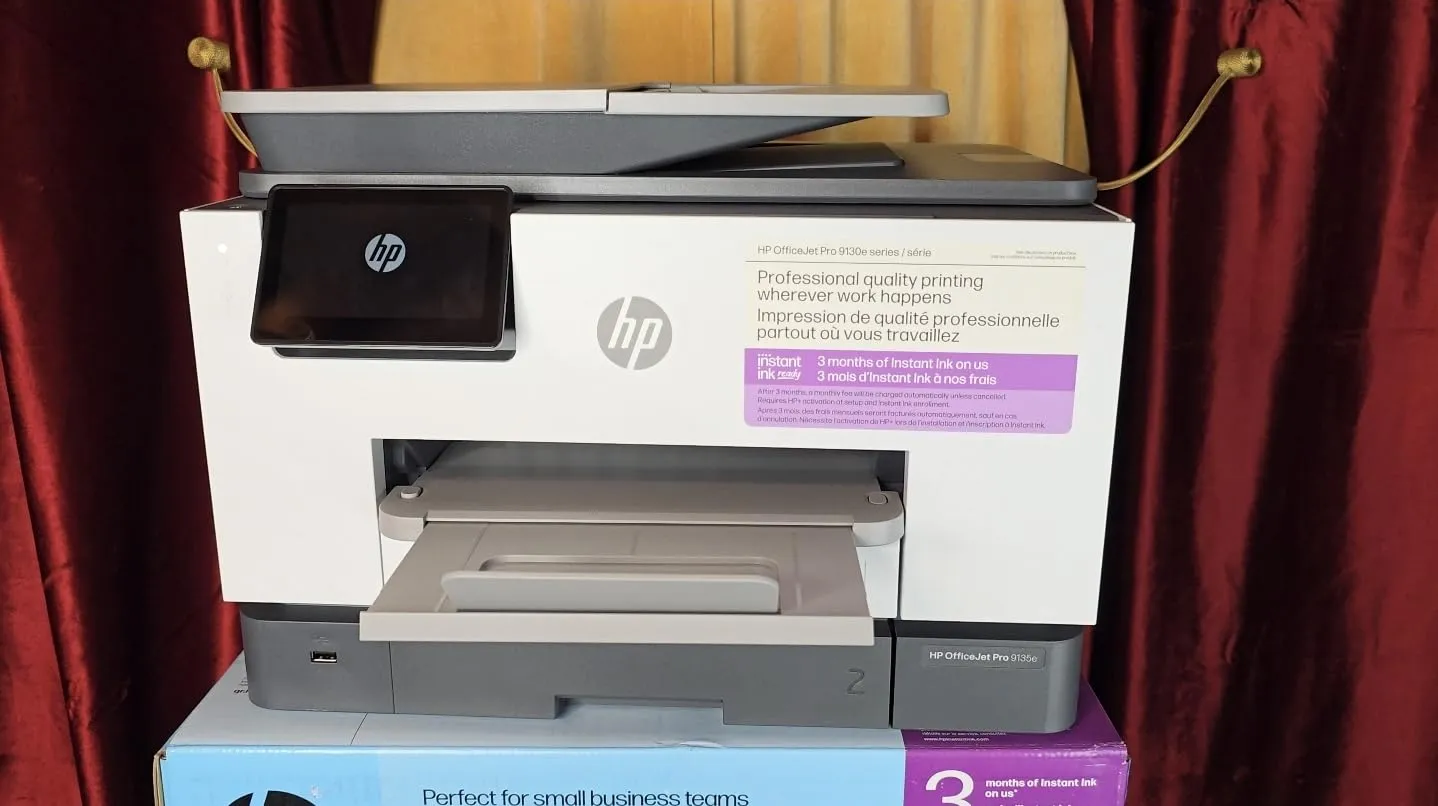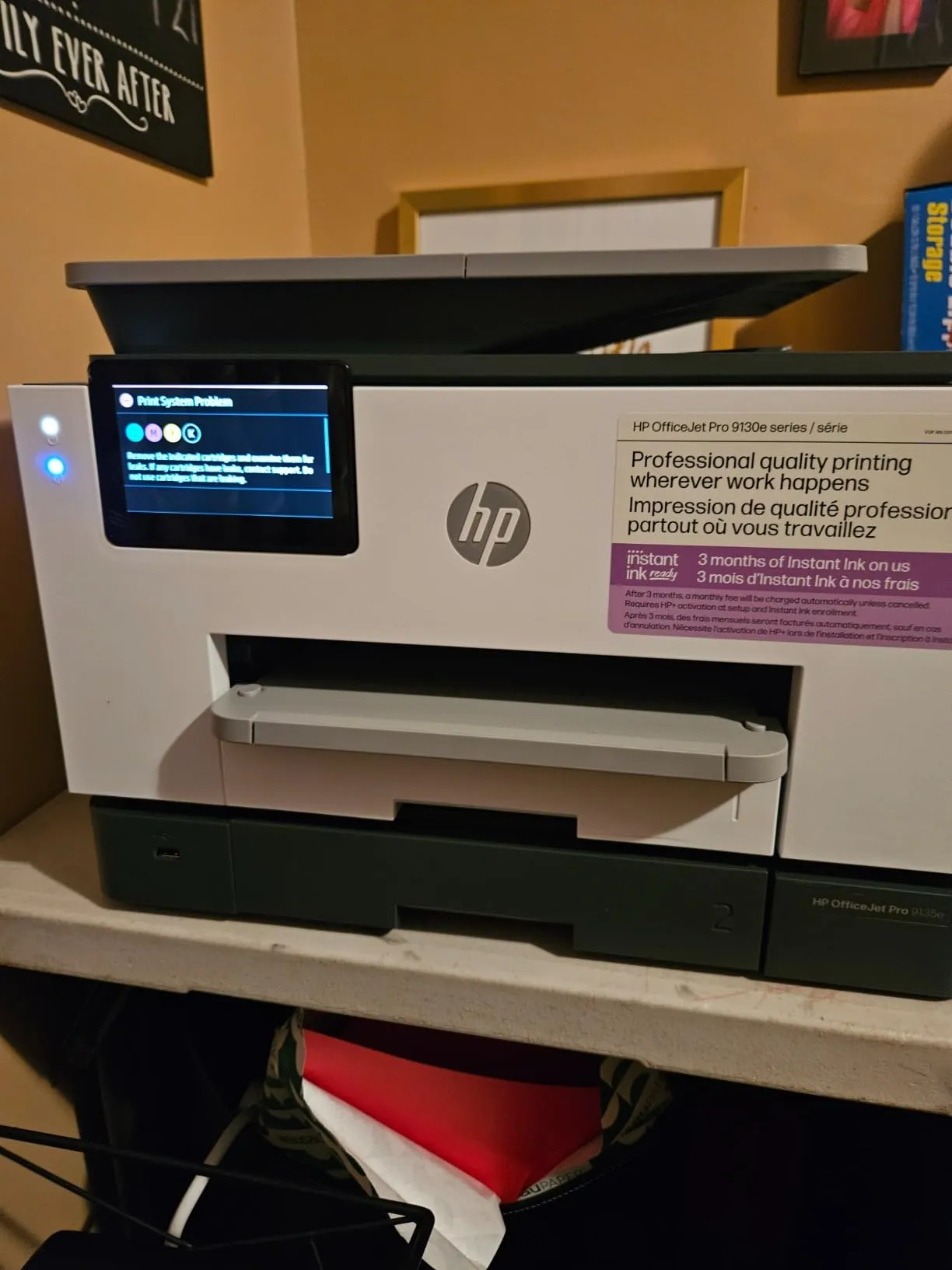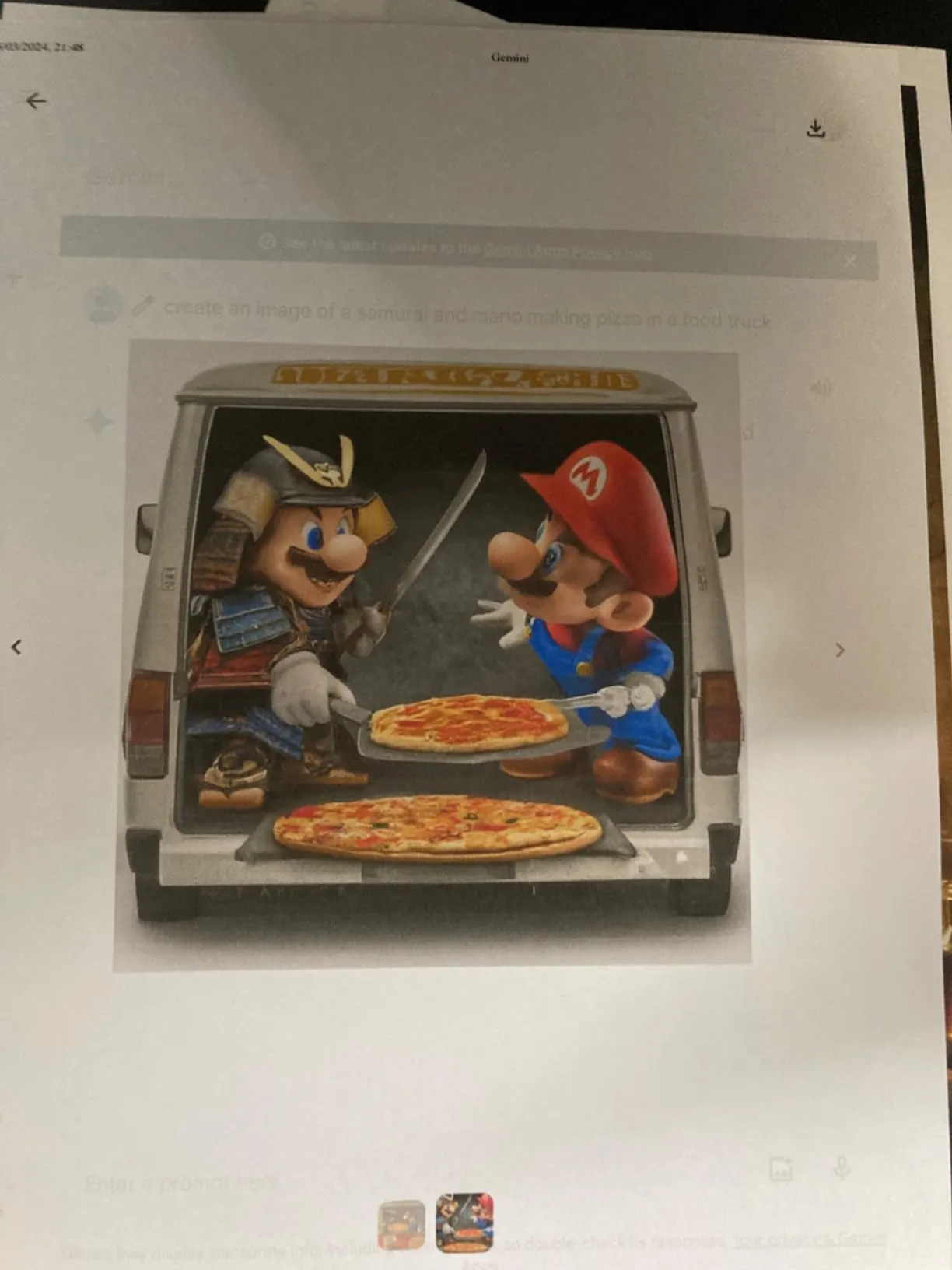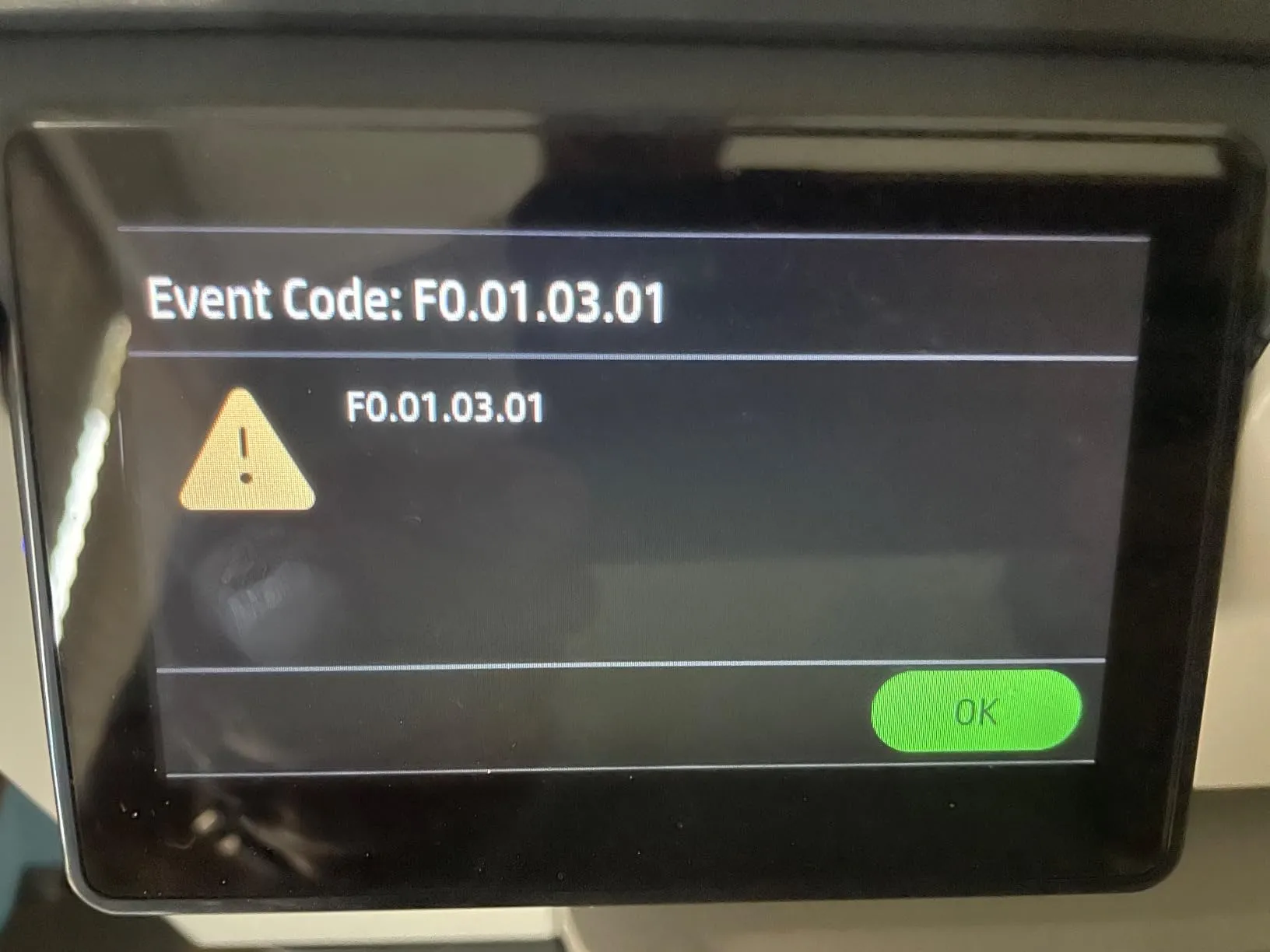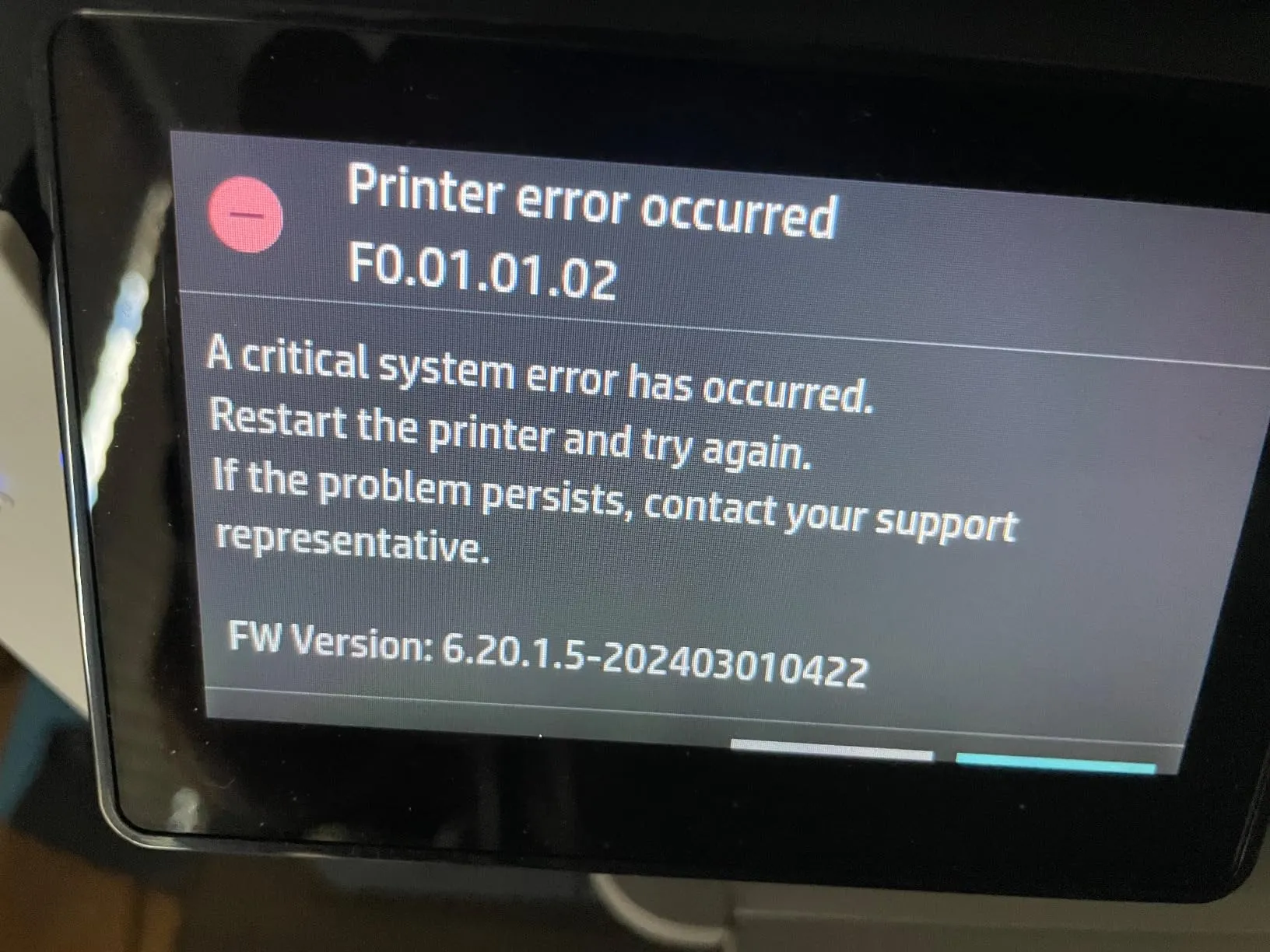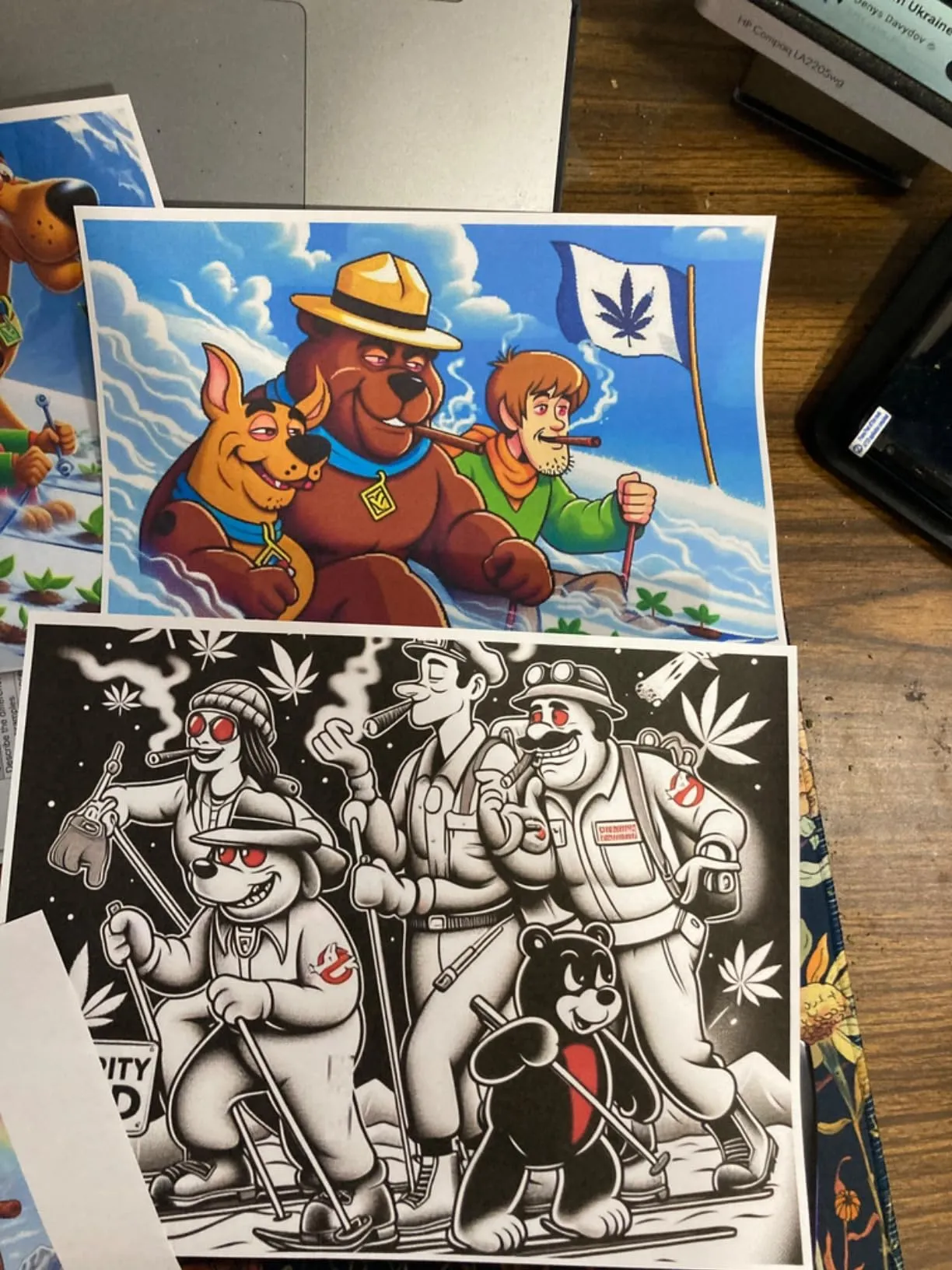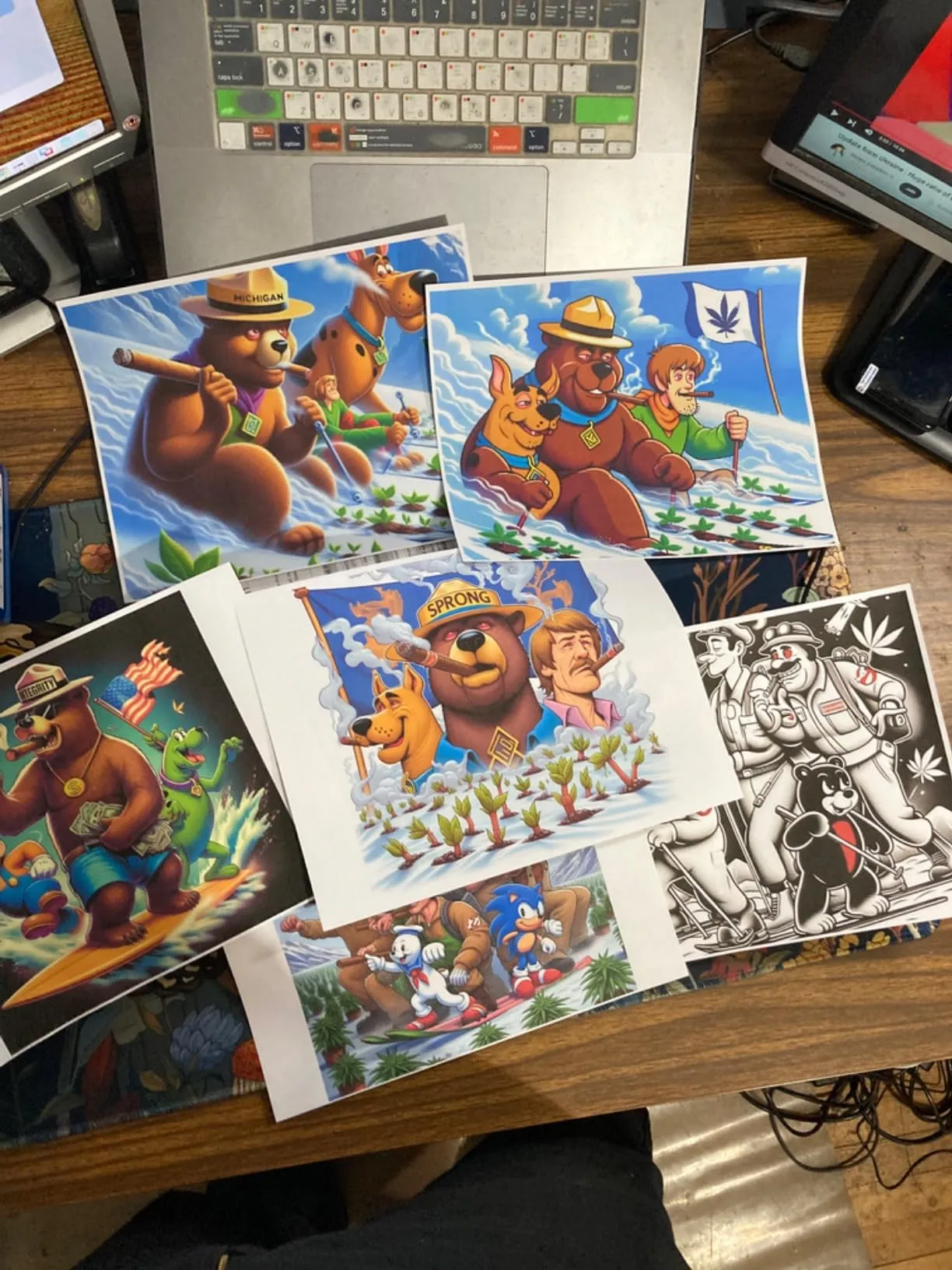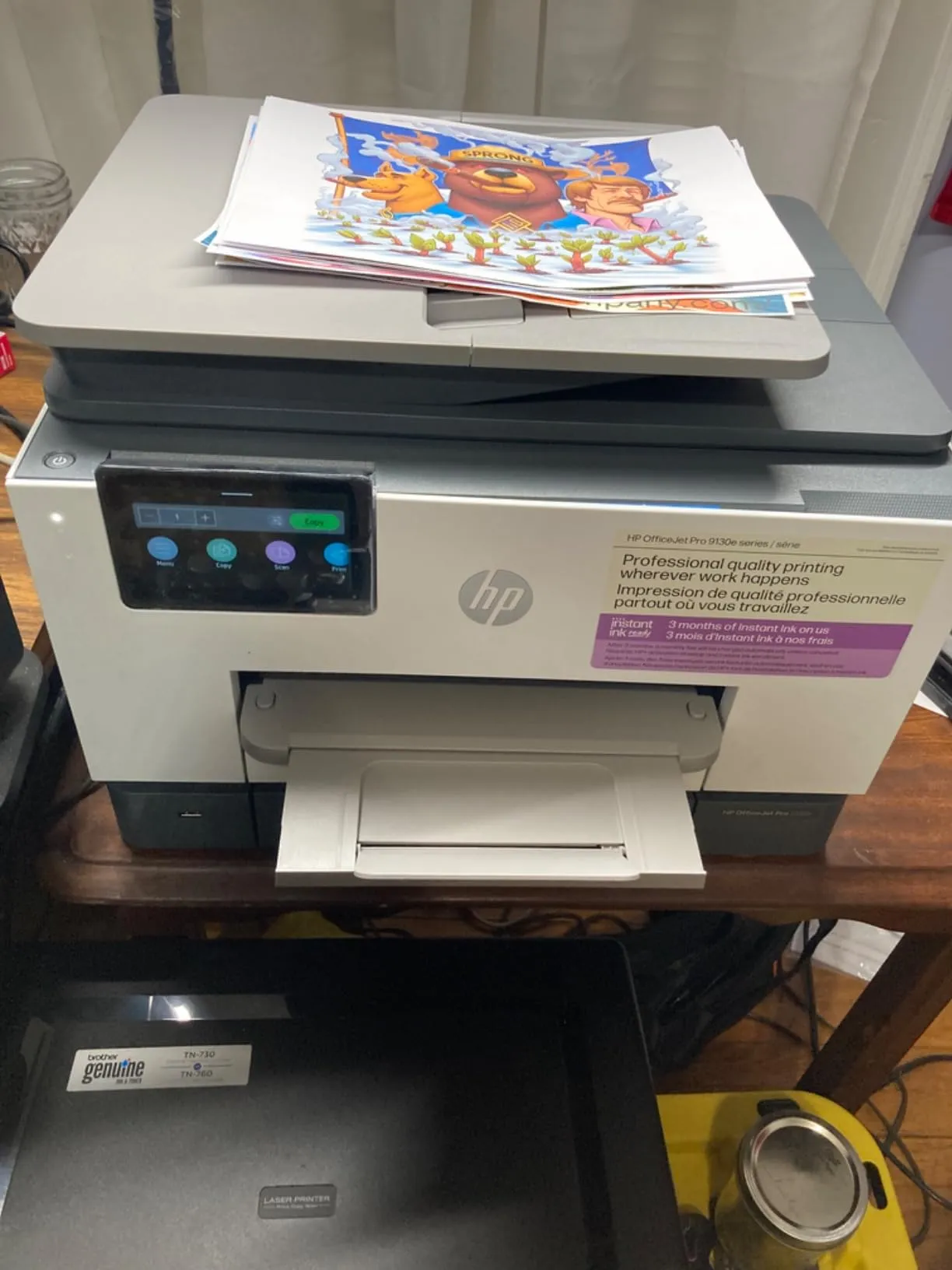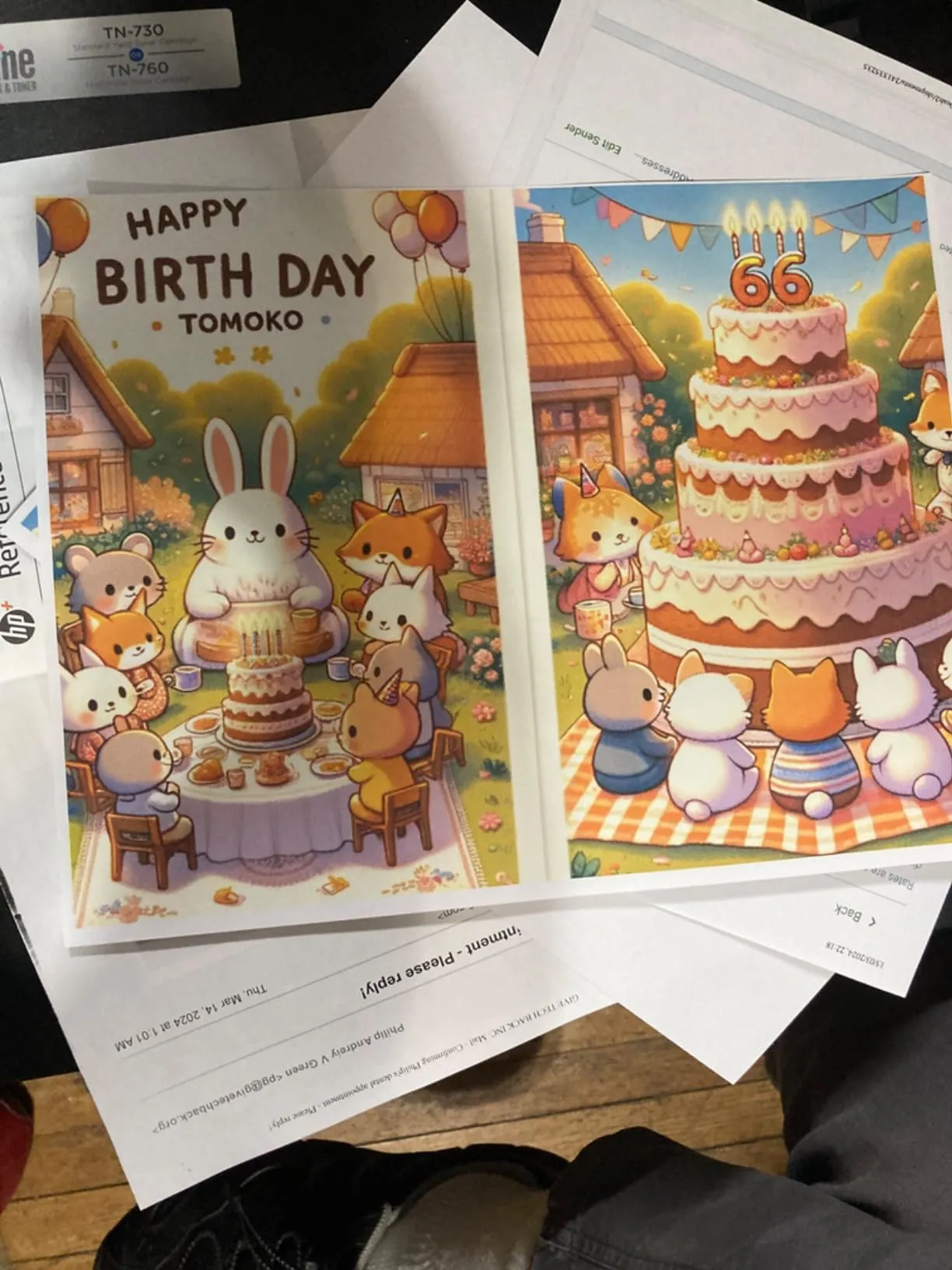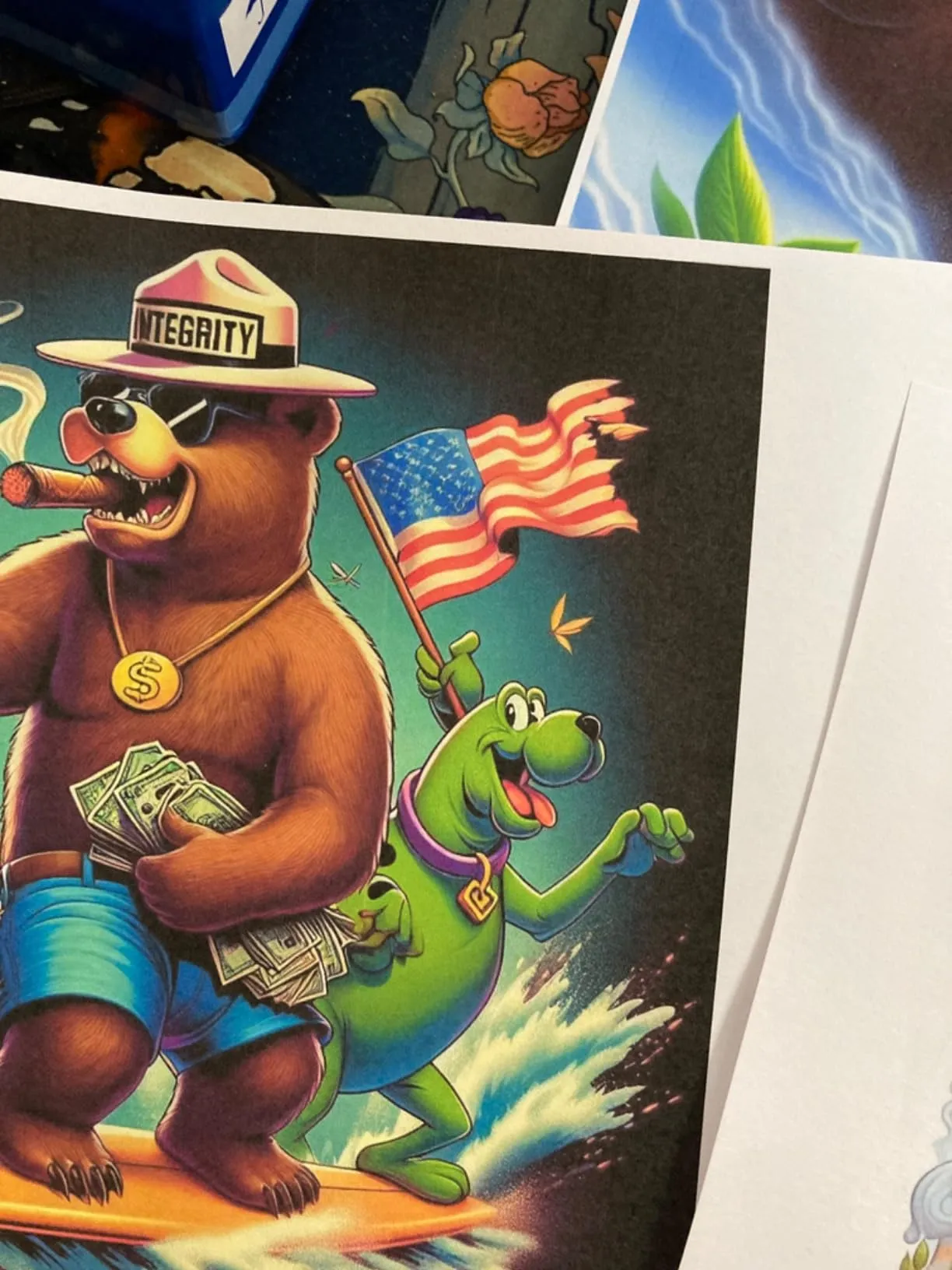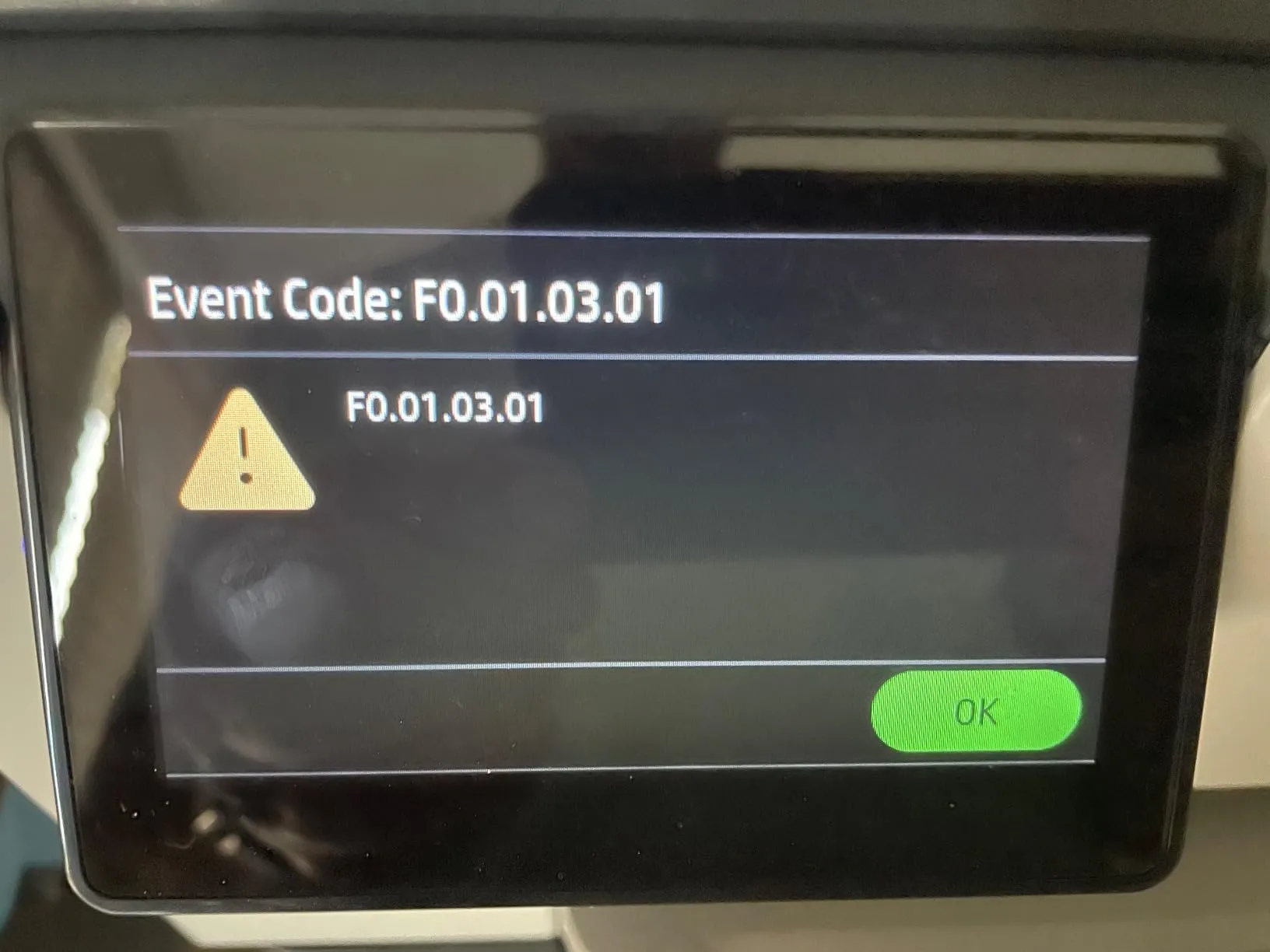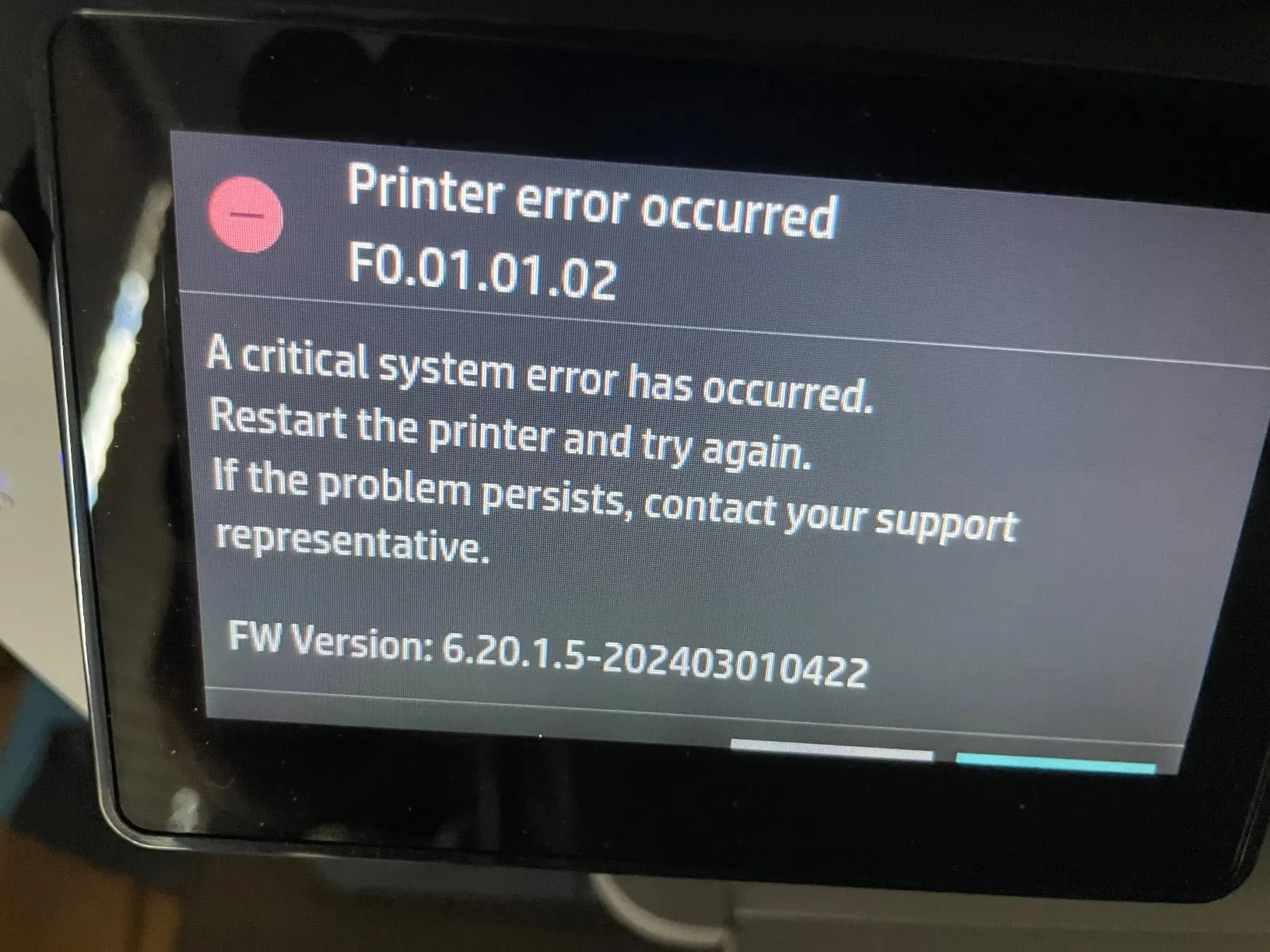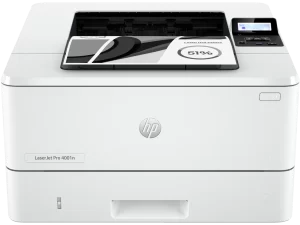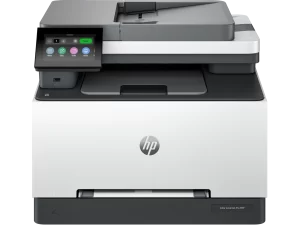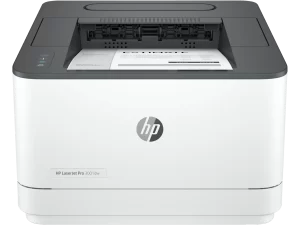The HP OfficeJet Pro 9135e Wireless All-In-One Inkjet Printer has generally received positive feedback from users, with most reviews highlighting its ease of use, print quality, and versatile features. Many users appreciate its fast printing speed and clear, vibrant colors, which make it suitable for both home and office use. Setup is often described as straightforward, with several reviewers mentioning the quick configuration process. Users have found the printer easy to connect across multiple devices, whether it’s computers, tablets, or smartphones, enhancing convenience for personal and business tasks alike.
However, the printer is not without its flaws. A significant number of users reported issues with maintaining Wi-Fi connectivity, which can be frustrating, especially for those relying on the wireless functionality for frequent use. A few users also mentioned difficulties during the setup process, particularly when installing software or connecting the printer to certain devices. Moreover, the printer is relatively noisy during operation, which some users found distracting in a quiet home or office environment. HP Smart, the companion app for the printer, has received mixed reviews, with some users appreciating its capabilities while others found it to be a marketing gimmick with limited practical value.
Despite these issues, the overall consensus is that the HP OfficeJet Pro 9135e is a solid choice for those looking for a reliable and versatile printer. Users praised the auto document feeder, two paper trays, and the high print quality for both color and black-and-white documents. For those needing a printer that supports mobile printing, scans, and copying, this model is recommended, although it’s worth noting that setup and connectivity might require some patience. Additionally, users highlighted the intuitive touchscreen and compact design, making it a practical addition to both home offices and small businesses. The printer’s energy efficiency was also mentioned positively, with several users noting that it consumes less power compared to older models.
PROS
- Fast Printing Speed: Users praised the printer for its quick printing capabilities, making it efficient for both home and small office use. “This thing is fast! It saves me so much time when printing large documents,” mentioned one user. The fast printing speed also makes it ideal for those who frequently print multi-page documents, ensuring that large print jobs are completed in a timely manner.
- Good Paper Capacity: The printer has ample paper capacity with its two trays, allowing for more efficient management of different types of print media. “I love the fact that I don’t need to refill the paper trays as often,” noted a reviewer. The dual trays are particularly beneficial for those who need to switch between different paper types frequently, adding to the printer’s overall convenience.
- Easy Setup: Many users found the setup process to be simple and straightforward, even for those who are not very tech-savvy. “I was able to set it up from my phone, which is an added bonus,” said one user, praising the intuitive setup experience. The step-by-step instructions provided in the manual were also commended, helping even novice users to get the printer up and running quickly.
- High Print Quality: The printer delivers excellent print quality, with vivid colors and sharp text. One user mentioned, “The print quality is superior to other printers we use. Color prints are a good value.” This makes it suitable for printing both documents and photos. Users also appreciated the consistency in print quality, noting that both color and monochrome prints came out crisp and detailed.
- Versatile Features: The all-in-one functionality of the printer allows it to print, scan, copy, and fax, making it versatile for different needs. Users appreciated features like auto two-sided printing and the two paper trays. “I love the 2 paper trays so you have the option to load 2 different papers,” noted one reviewer, highlighting the convenience of having separate trays for different paper types. The auto document feeder was another popular feature, making it easy to scan or copy multi-page documents without manual intervention.
- Compact and Stylish Design: The compact footprint of the printer makes it easy to fit into small spaces, whether it’s a home office or a small business environment. Several users appreciated the sleek and modern design, which blends well with most office decor. “I love the new look of this printer; it feels like a great upgrade,” mentioned one user.
- Energy Efficiency: The printer is designed to be energy-efficient, using less power compared to older models. This feature was particularly appreciated by environmentally-conscious users who wanted to reduce their energy consumption. “It’s great to have a printer that not only works well but also helps save on electricity,” noted a reviewer.
CONS
- Initial Setup Complexity: Some users found the initial setup to be complicated and time-consuming, particularly for those who are not familiar with modern printers. “It took me almost an hour to get everything up and running,” said one user, highlighting the need for patience during setup. The requirement to use the HP Smart app for setup was also mentioned as a point of frustration for some users who prefer a more traditional setup process.
- Ink Costs: The printer requires genuine HP ink cartridges, which some users found to be expensive. “The ink costs add up quickly, especially if you print frequently,” mentioned one reviewer, expressing concern over the long-term cost of ownership. Users who print in high volumes may find the ongoing cost of ink to be a significant drawback, especially since third-party cartridges are not compatible.
- Wi-Fi Connectivity Issues: Several users reported problems with the Wi-Fi connection, which sometimes drops unexpectedly. This can be a significant inconvenience, especially for those who rely on wireless printing. “Printer doesn’t stay connected to Wi-Fi. Would not recommend,” shared one frustrated user. Users also mentioned having to frequently reset the connection, which can be disruptive during busy work periods.
- Noisy Operation: The printer is described as being noisy during operation, which may not be ideal for everyone, especially if used in a quiet home office. “It is very noisy when printing,” commented one reviewer, while another user noted that it is noisier compared to older HP models. The noise level was particularly bothersome when printing large batches, making it less suitable for environments where quiet operation is crucial.
- HP Smart App: The HP Smart app received mixed reviews, with some users finding it cumbersome. One user remarked, “HP Smart is a marketing gimmick,” expressing frustration over the app’s limited functionality and the forced integration during the setup process. Others found the app useful for mobile printing but still noted that it could be more intuitive and user-friendly.
- Paper Jam Issues: A few users reported experiencing paper jams occasionally, particularly when using thicker paper types. “I had to clear paper jams a couple of times, which was annoying,” said one reviewer. Although these incidents were not frequent, they were enough to cause inconvenience, especially during larger print jobs.
Who Should Buy?
The HP OfficeJet Pro 9135e is ideal for individuals and small businesses looking for a multi-functional printer that can handle a variety of tasks, including printing, scanning, copying, and faxing. It is well-suited for users who require high-quality color prints and quick printing speeds. This printer is a great choice for home offices and small workgroups of up to 6-8 people, especially if mobility and the ability to print from multiple devices are important. Additionally, the printer’s compact design and energy efficiency make it a practical option for users with limited space or those looking to reduce their energy footprint. However, it may not be the best choice for those who require a consistently quiet environment or who are concerned about reliable wireless connectivity.
This printer is also well-suited for users who need to print photos and graphics due to its high print quality and vibrant colors. Small businesses that handle a variety of print jobs, from invoices to marketing materials, will find the versatility of the OfficeJet Pro 9135e valuable. However, users who print in high volumes should consider the potential ink costs, as genuine HP cartridges are required, which can add up over time.
Do Users Recommend This Product?
Most users recommend the HP OfficeJet Pro 9135e for its high print quality, versatility, and ease of setup. Users who successfully managed to navigate the setup and connectivity challenges were generally pleased with the printer’s performance, especially its ability to handle large print jobs and its auto document feeder. Many users also highlighted the energy efficiency and compact design, which made it a practical choice for their workspace.
However, some users were frustrated with the Wi-Fi connectivity issues and the noisiness of the printer. If wireless stability and quiet operation are critical factors, prospective buyers might want to consider other options. Additionally, the cost of ink was a concern for some, particularly those who print frequently. Overall, for those who can tolerate these drawbacks, the HP OfficeJet Pro 9135e is considered a worthwhile investment, providing excellent print quality, a range of useful features, and the ability to handle diverse printing needs effectively.