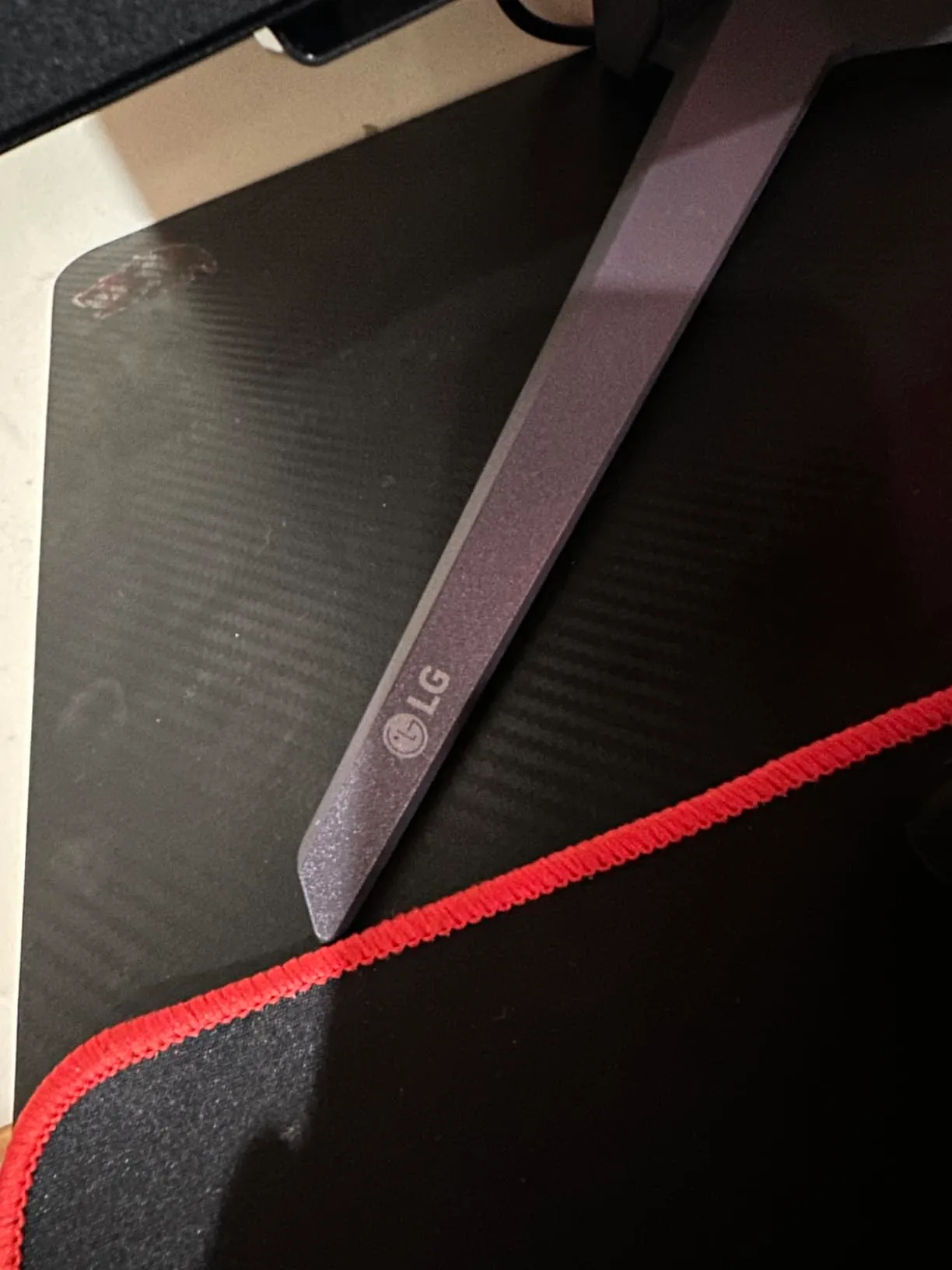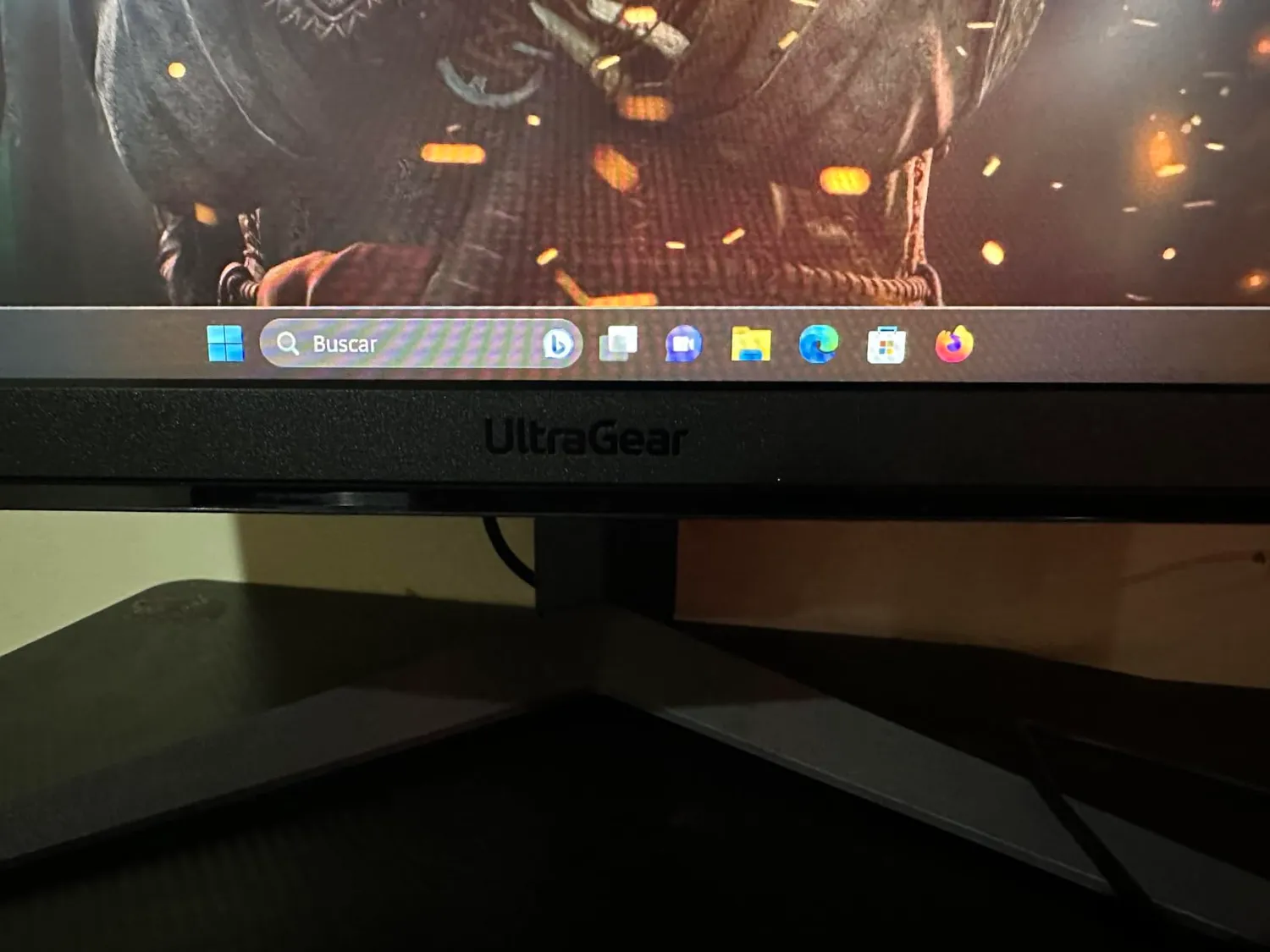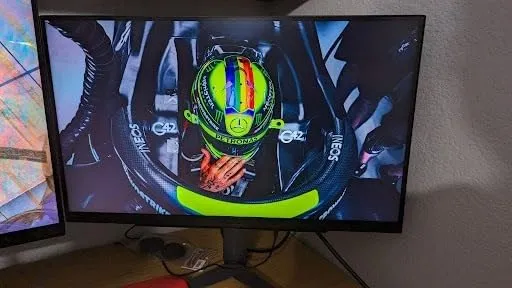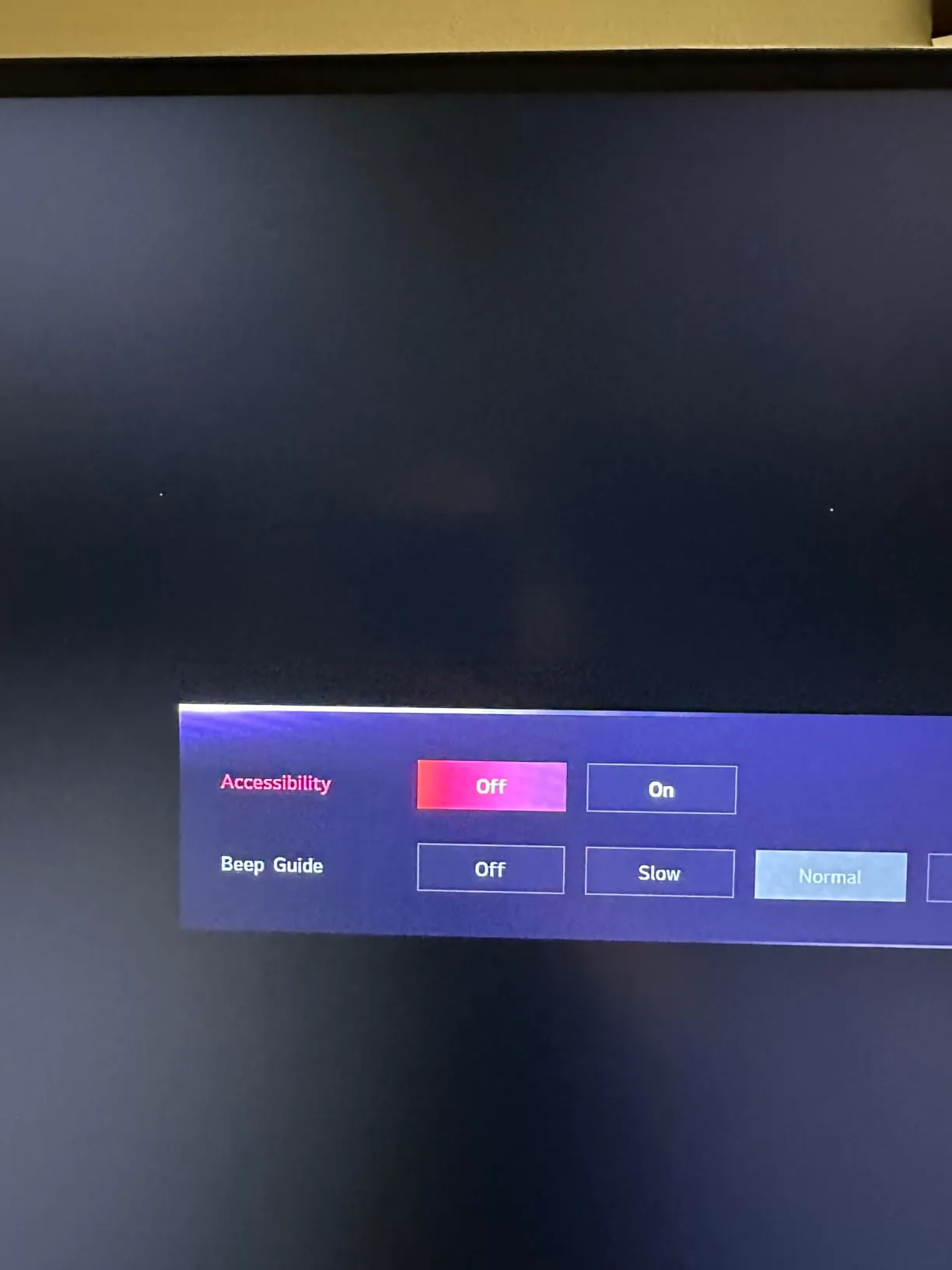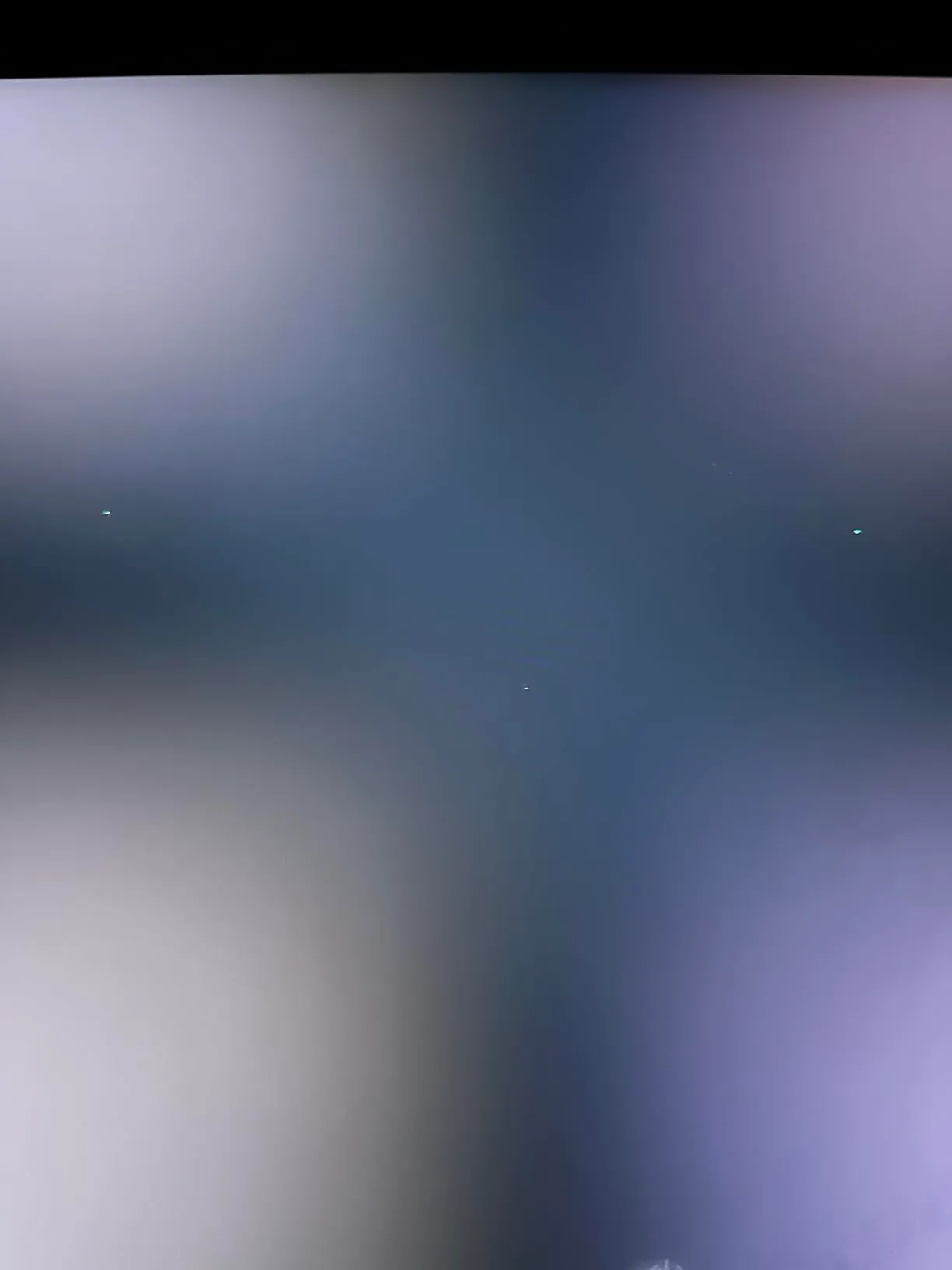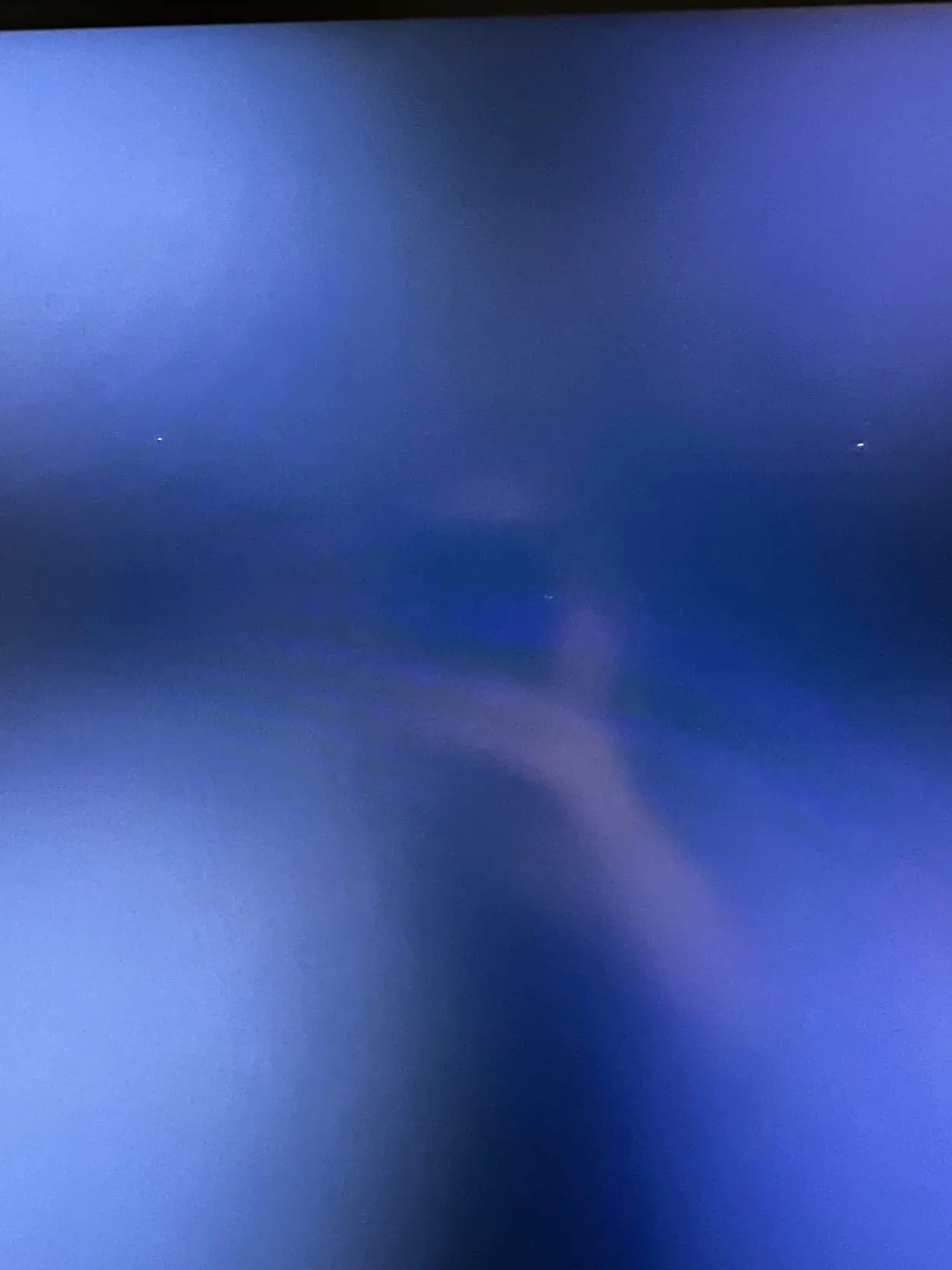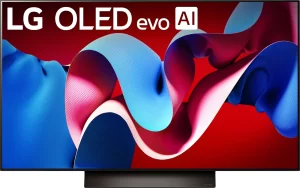The LG 27″ UltraGear™ (27GR83Q) gaming monitor has become a popular choice for gamers and professionals alike, garnering numerous positive reviews due to its impressive technical features and performance. Users frequently highlight the 2560×1440 QHD resolution paired with an ultra-fast 240Hz refresh rate as standout features, offering incredibly smooth and responsive gameplay, particularly beneficial for fast-paced competitive games. The IPS panel provides vibrant, accurate colors and wide viewing angles, enhancing both gaming and content creation experiences.
Performance-wise, customers reported minimal to no motion blur or screen tearing, thanks to its 1ms response time and compatibility with both G-SYNC and AMD FreeSync. Many users appreciate how effectively these technologies deliver flawless synchronization between the graphics card and the monitor, resulting in a seamless and visually engaging experience.
However, feedback was mixed regarding quality control, with some customers reporting issues like dead pixels, flickering screens, or shipping damage. Several users recommended buying from retailers with reliable customer service or opting for an extended warranty to mitigate potential frustrations.
Overall satisfaction remains high among most buyers, who consistently describe this monitor as an excellent upgrade, delivering top-tier performance at a compelling price point.
✅ What Are the Advantages of This Product?
- High Refresh Rate (240Hz): Users consistently praise the ultra-high refresh rate of 240Hz, describing gameplay as incredibly smooth, fluid, and responsive. Gamers note noticeable performance improvements in fast-paced genres like FPS and racing games. As one reviewer put it, “Going from 165Hz to 240Hz feels like night and day—the difference is stunning.”
- Excellent Image Quality (QHD & IPS): The 2560×1440 QHD resolution combined with an IPS panel provides exceptional image clarity and vibrant colors. Customers frequently mention that images appear sharp and detailed, with rich contrast and accurate color reproduction, making it suitable not only for gaming but also for photo and video editing. One reviewer summarized it as “visually breathtaking.”
- Compatibility (G-SYNC and FreeSync): With NVIDIA G-SYNC and AMD FreeSync Premium compatibility, users enjoy tear-free, lag-free gaming sessions. Many reviewers reported that this compatibility significantly enhanced their gaming experience, eliminating issues like stuttering and frame tearing. A user noted, “G-SYNC compatibility is flawless, making gameplay buttery smooth.”
❌ What Are the Disadvantages of This Product?
- Quality Control Issues: Some users reported issues including dead pixels, flickering, and backlight bleeding, indicating inconsistencies in quality control. While these complaints are not widespread, the affected customers expressed considerable frustration. As one reviewer mentioned, “Quality control seems hit or miss; mine arrived with multiple dead pixels.”
- Customer Service Challenges: A noticeable portion of reviews criticized LG’s customer service, citing delayed responses, ineffective support, and dissatisfaction with warranty claims. One frustrated customer stated, “Dealing with LG’s customer support was a headache; the warranty process needs serious improvement.”
- Occasional Flickering with DisplayPort: Several users reported intermittent flickering when connected via DisplayPort, although the issue appears solvable by tweaking settings in GPU software. One reviewer advised, “If you encounter flickering via DisplayPort, adjusting the color depth setting in NVIDIA software resolves the issue.”
🔄 How Has This Product Improved?
Compared to earlier models, users noted significant improvements in refresh rate stability, reduced input lag, and better overall color accuracy. These enhancements have notably boosted the monitor’s appeal to competitive gamers.
⚖️ How Does This Product Compare to Other Options?
Customers frequently compared the LG 27GR83Q to competitors such as ASUS TUF Gaming and Dell gaming monitors. While ASUS offered similar refresh rates, users reported better image clarity and smoother motion on the LG model. Dell monitors were praised for durability, but the LG UltraGear was preferred for overall gaming performance and responsiveness.
🎯 Is This Product Right for You?
This monitor is ideal for:
- Competitive gamers seeking minimal input lag and maximum refresh rates.
- Content creators who value high-resolution, color accuracy, and IPS display quality.
- Console gamers leveraging HDMI 2.1 for 120Hz gaming on consoles like the PS5 and Xbox Series X/S.
🎮 What Are Real Users Saying?
Real user feedback is overwhelmingly positive, highlighting significant performance upgrades and value for money. One Amazon customer enthusiastically remarked, “It literally changes the way you see games—everything feels more immersive and responsive.”
⚠️ What Are the Most Common Problems?
The most frequently reported problems include:
- Dead pixels or backlight bleed upon arrival.
- Flickering issues with DisplayPort connections.
- Difficulties with LG’s warranty and customer support process.
🔧 How to Fix Common Issues?
- DisplayPort Flickering: Adjusting the GPU’s color depth settings (e.g., from 8 bpc to 10 bpc) resolves this issue according to user recommendations.
- Dead Pixels or Backlight Bleeding: Customers strongly recommend inspecting the monitor immediately upon arrival to facilitate prompt exchanges or refunds from retailers.
💡 How Can You Get the Best Experience with This Product?
Users suggest optimizing monitor settings based on specific games or media consumption. Using HDR effect mode enhances visual depth even though true HDR performance is moderate. Additionally, connecting through HDMI 2.1 for console gaming maximizes features like VRR and high refresh rates.
🏗️ How Durable Is This Product?
Most long-term users find the build quality robust and reliable for daily gaming and productivity. However, isolated quality control concerns necessitate careful initial inspection and consideration of extended warranties.
☎️ Customer Support & Warranty
Customer support and warranty coverage were frequent points of criticism. Users advise purchasing from reputable retailers offering hassle-free returns or exchanges to mitigate potential service delays or support frustrations.
⏳ What Do Long-Term Users Say?
Long-term users consistently praise the monitor’s durability, sustained performance, and visual clarity over months of intensive usage, affirming that the monitor maintains its initial quality and reliability exceptionally well.
🤔 Is This Product Worth It?
The majority of users strongly recommend the LG 27GR83Q, highlighting its exceptional gaming performance, excellent display quality, and strong value proposition. Though occasional quality control issues exist, its performance benefits overwhelmingly outweigh potential downsides, making it a popular and highly recommended option.
❓ FAQ (Frequently Asked Questions)
- Does the LG 27GR83Q support HDMI 2.1?
Yes, it includes HDMI 2.1 ports, ideal for PS5 and Xbox Series X/S. - Can I use this monitor for console gaming?
Absolutely. Console gamers particularly praised its performance at 120Hz via HDMI 2.1. - Does the monitor have built-in speakers?
No, the LG 27GR83Q does not include built-in speakers. - Is it compatible with both NVIDIA G-SYNC and AMD FreeSync?
Yes, the monitor supports both technologies, eliminating screen tearing and stuttering.