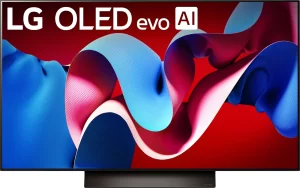The LG 32″ UltraGear™ 4K monitor is well-received by a wide range of users, especially gamers and tech enthusiasts, for its high resolution and 144Hz refresh rate, making it suitable for fast-paced gaming and multitasking. The FreeSync™ technology adds smoothness to the gaming experience, and many users appreciate the crisp 4K visuals, which look stunning in both work and play environments. However, while the monitor offers solid performance, there are mixed opinions on the HDR quality, color vibrancy, and panel performance in low-light settings. A significant number of users highlighted that ghosting and backlight bleed are issues in certain conditions, particularly during darker scenes. Some users experienced technical failures such as dead panels or flickering when using DisplayPort connections.
On the positive side, the monitor’s size, adjustability, and build quality received praise, along with its loud built-in speakers and multiple port options for versatile setups. However, users with more technical knowledge noted that the display’s VA panel performance may not match higher-end IPS or OLED alternatives, particularly in color depth and overall vibrancy.
PROS
- Impressive Resolution and Clarity: The 4K UHD resolution offers crisp and clear visuals, making both gaming and office work more enjoyable. A user mentioned that “the brightness on this unit is very good, especially once you enable HDR, and the screen became ultra crisp and beautiful.”
- Smooth Gaming Experience: With a 144Hz refresh rate and 1ms response time, this monitor is designed for smooth, responsive gameplay. A user mentioned, “Legit gaming monitor for PS5 with no complaints about quality.”
- Versatile Port Options: It features multiple ports including HDMI and DisplayPort, which allow easy switching between gaming consoles and PCs. One user noted that this was great for running a gaming desktop, Xbox Series X, and PS5 all on the same monitor.
- Built-In Speakers: Surprisingly loud speakers are a bonus for users who prefer not to use external sound systems. A user described the sound as “LOUD,” even at 30% volume.
- Good Price-to-Performance Ratio: For many users, the monitor provides solid performance for its price point, especially given the high refresh rate and 4K resolution. One user stated that the monitor offered good features for the price.
CONS
- Color Accuracy and HDR Issues: Several users mentioned the washed-out colors and subpar HDR performance. A reviewer pointed out, “the colors are lovely in still frames, but significant ghosting occurs in dark scenes.” Another noted that the HDR performance was mediocre compared to more expensive models.
- Ghosting and Backlight Bleed: Ghosting in darker scenes and noticeable backlight bleed are common complaints. One user experienced ghosting across both monitors they purchased, particularly during darker gaming scenes.
- Durability and Reliability Issues: Some users reported hardware failures, such as dead panels or the monitor ceasing to function after several months of use. One user shared their monitor stopped working in less than a year, while another experienced issues with the monitor’s display after just five days.
- Subpar DisplayPort Performance: A few users noted that the DisplayPort connection caused flickering, with no such issues when using HDMI.
- Heavy and Bulky Design: While praised for its solid build, some users found the monitor to be on the heavier side, making it less convenient to move or adjust. One user mentioned that it’s a heavy monitor, particularly when assembling.
Who Should Buy?
The LG 32″ UltraGear™ (32GQ750) 4K UHD 144Hz 1ms Gaming Monitor is ideal for gamers who prioritize high resolution, refresh rate, and smooth gameplay. Console gamers, especially those using PS5 or Xbox Series X, will appreciate the seamless 4K gaming experience and compatibility with FreeSync™. It is also suitable for those who need a monitor for work and play, thanks to its port versatility and size. However, users who are particular about color accuracy and HDR quality or who frequently game in dark environments may want to consider other options, such as IPS or OLED monitors. If you’re looking for an affordable 4K monitor for general use and gaming, this model delivers excellent performance, but it may not be the top choice for more demanding visual work.
Do Users Recommend This Product?
Most users recommend the LG 32GQ750, especially for gaming on consoles and PCs. The high refresh rate and FreeSync™ technology were repeatedly mentioned as significant positives. Many users were pleased with the price-to-performance ratio, describing it as a great buy for its technical specifications. However, not all users were satisfied. Some expressed disappointment with the HDR performance, ghosting, and build quality, especially when they experienced issues with the monitor’s durability. A user mentioned, “While it’s probably still better than a 60Hz 4K monitor…it sadly does not compare to my old Dell when it comes to a sharp and smooth flowing response.” Still, for the majority, the positives outweigh the negatives, particularly for gamers looking for an affordable 4K monitor.