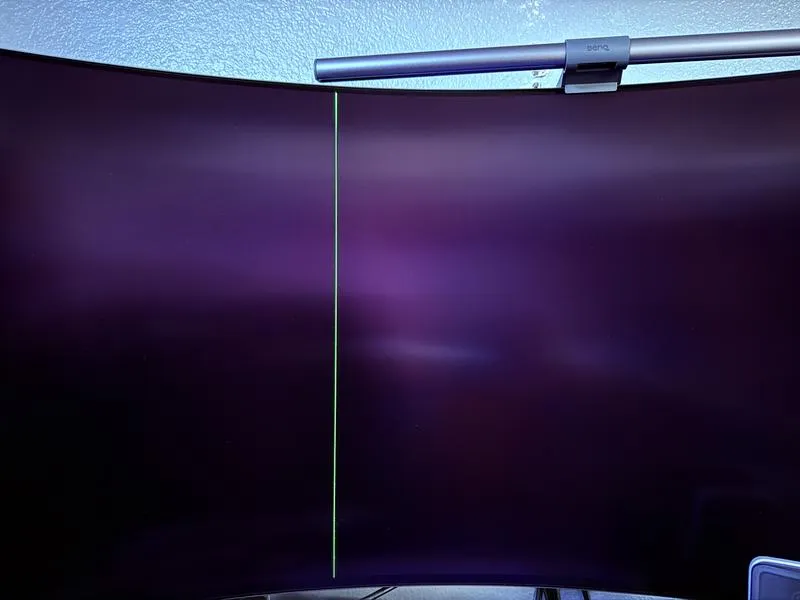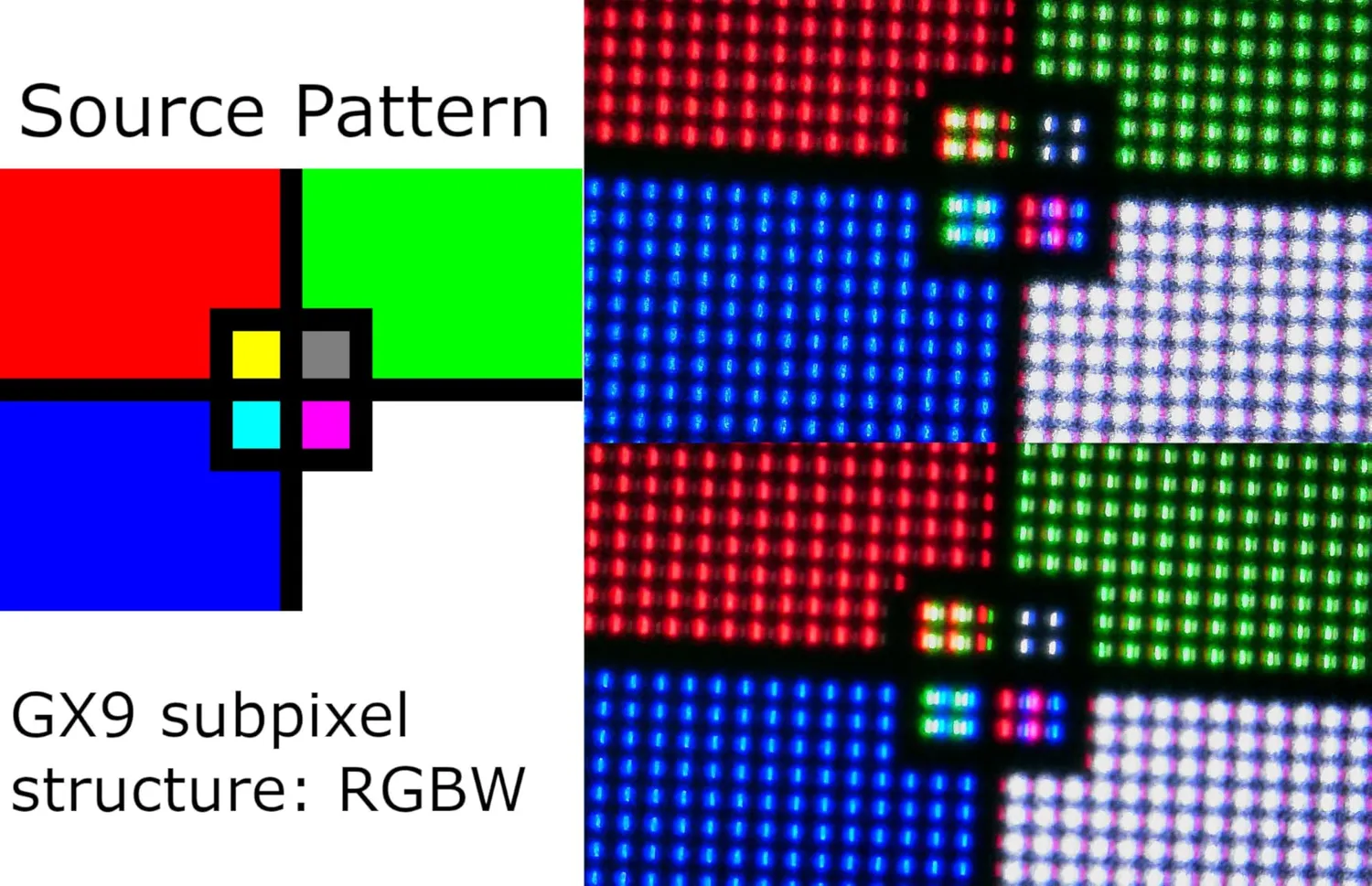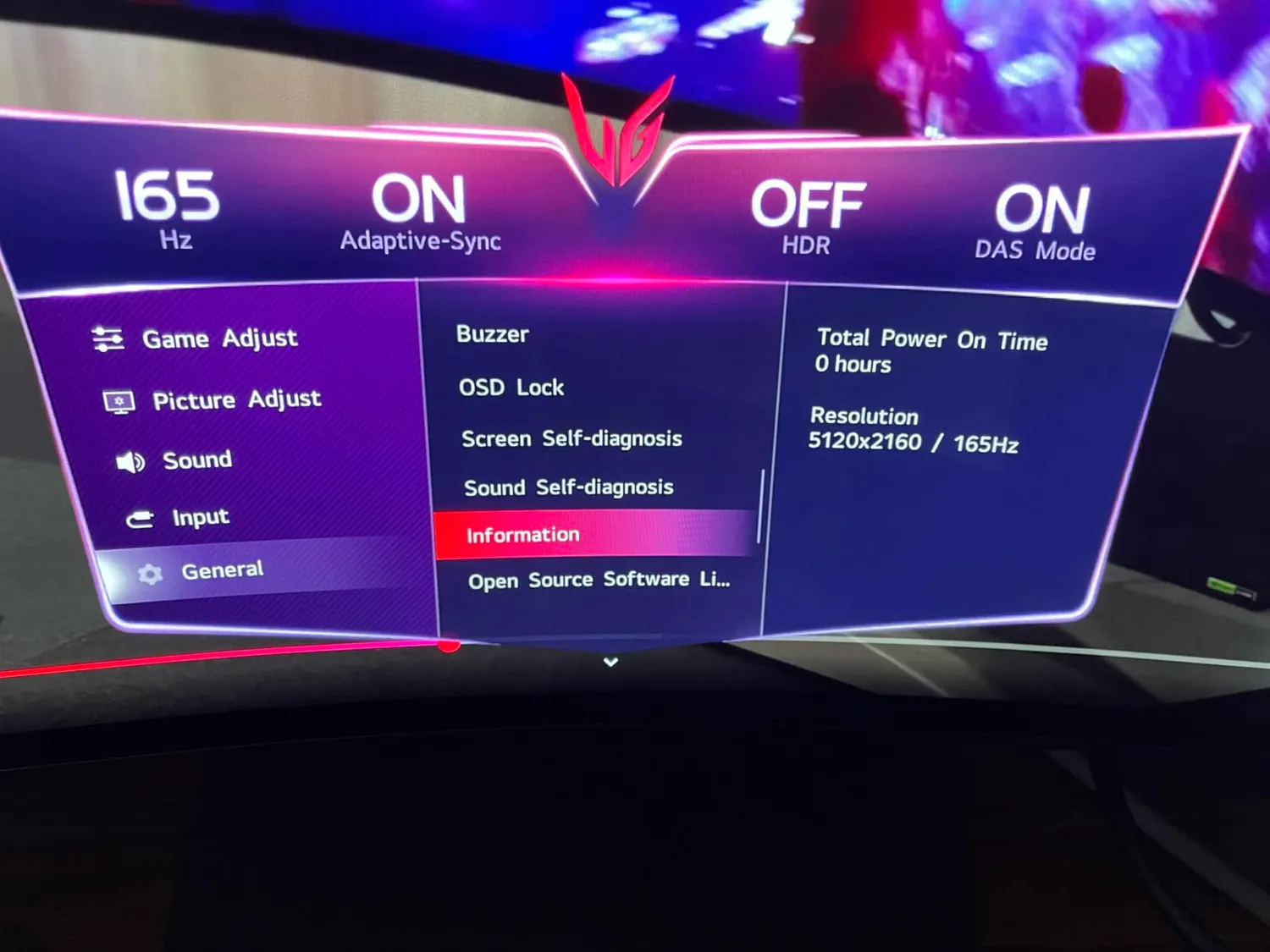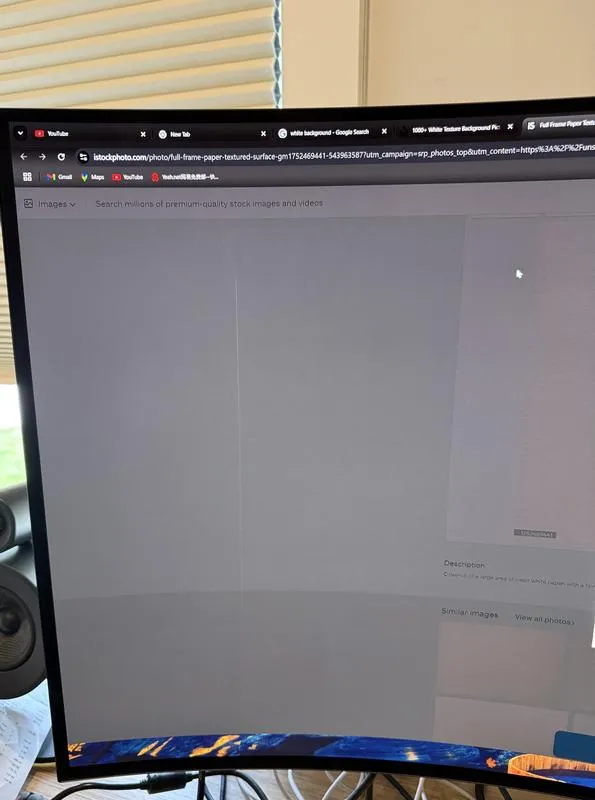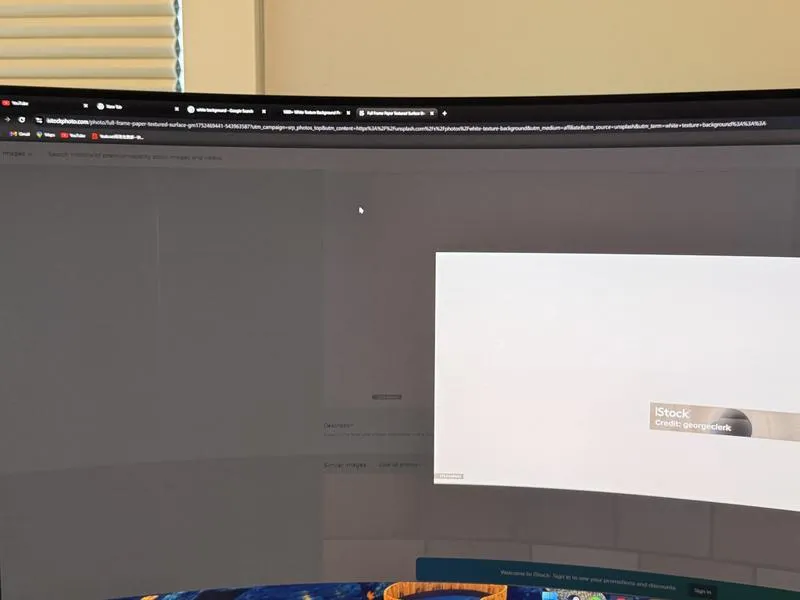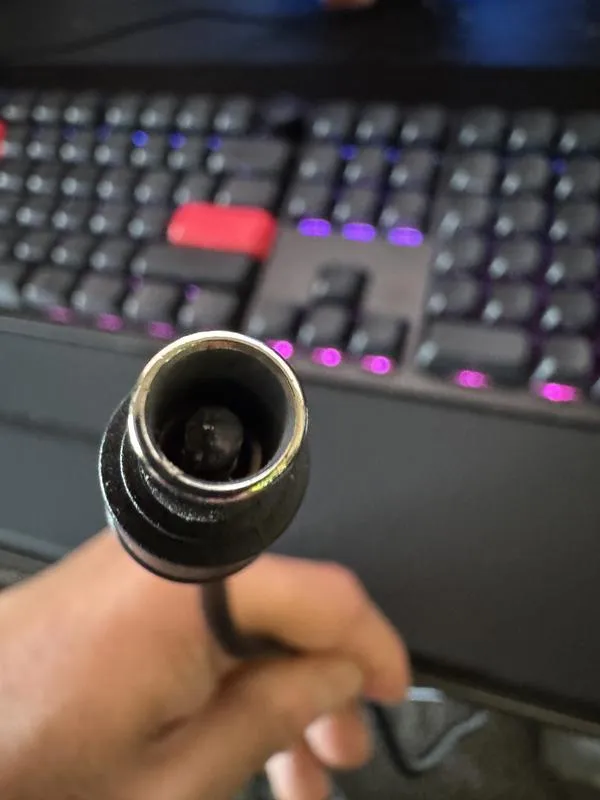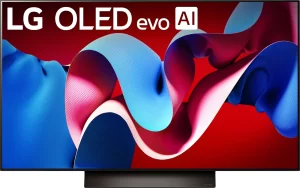The monitor’s standout feature is its 45-inch 5K2K (5120×2160) OLED display, which users describe as “absolutely stunning.” With a high pixel density of 125 PPI, it delivers the sharp text and detail that users felt was missing in previous 1440p models. The OLED panel receives high marks for its true blacks, vibrant colors, and excellent contrast, creating a breathtakingly immersive experience.
From a technical standpoint, users appreciate the 165Hz refresh rate in native resolution and the innovative Dual-Mode feature, which allows switching to a lower resolution at 330Hz for competitive gaming. This flexibility is a significant selling point, although some users note that the lower resolution mode can appear blurry. The monitor’s connectivity options, including DisplayPort 2.1, HDMI 2.1, and a USB-C port with 90W power delivery, are also well-received. However, some users have experienced issues with the DisplayPort 2.1 functionality, particularly with HDR enabled, leading to black screens and frustration.
Overall satisfaction with the LG 45GX950A-B is very high among those who received a fully functional unit. Many users have dubbed it their “end-game” monitor, worth the premium price for the unparalleled gaming and viewing experience it offers. However, a notable number of users have reported receiving defective units with issues like dead pixels, vertical lines, or faulty power bricks right out of the box. These quality control issues, compounded by what some describe as “abhorrent” customer support, have soured the experience for a segment of buyers.
✅ What Are the Advantages of This Product?
- Stunning 5K2K OLED Display: Users consistently praise the monitor’s 5120×2160 resolution and OLED panel, which deliver breathtaking visuals. The combination of high resolution and OLED technology results in incredibly sharp text, vibrant colors, and perfect blacks, creating a truly immersive experience for both gaming and productivity. As one user stated, “The picture quality is a lot better than last year’s model.”
- Immersive 800R Curve: The aggressive 800R curvature is a highlight for many users, especially gamers. It wraps around the user’s field of view, enhancing immersion and making games feel more engaging. One user noted, “The curve is great for immersion and productivity. Could be excessive IF you sat too far away.”
- Dual-Mode for High Refresh Rate Gaming: The innovative Dual-Mode feature allows users to switch to a lower resolution to achieve a 330Hz refresh rate, which is a significant advantage for competitive gamers who prioritize speed. This flexibility to choose between high resolution and high refresh rate is a key selling point. A user mentioned, “You can use its dual mode and play your favorite games at 1080p 330 HZ. Pretty sweet either way!”
❌ What Are the Disadvantages of This Product?
- Quality Control Issues: A significant number of users have reported receiving defective units right out of the box. Common issues include dead pixels, vertical lines on the screen, and faulty power bricks. This has led to frustration and disappointment for many customers who expected a premium product for the price. One user lamented, “Dead on arrival. Will not power on. Tried everything.”
- Poor Customer Support: Several users have expressed dissatisfaction with LG’s customer support when trying to resolve issues with their defective monitors. Reports of unhelpful support, refusal to provide replacements, and long wait times for repairs or refunds are common. A frustrated user shared, “LG was notified and refused replacement on a new panel. Only offered repair with shipping at my expense.”
- DisplayPort 2.1 and HDR Issues: Some users have encountered problems with the DisplayPort 2.1 connection, particularly when enabling HDR. This can result in the screen going black or losing signal, forcing users to revert to DisplayPort 1.4 or HDMI. “I have not been able to get HDR to work on DP 2.1,” a user reported, highlighting a key technical issue that has yet to be fully resolved.
🔄 How Has This Product Improved?
Users who have upgraded from previous LG ultrawide models have noted significant improvements in the 45GX950A-B. The most frequently mentioned upgrade is the 5K2K resolution, which provides a much sharper and clearer image compared to the 1440p resolution of older models. One user who upgraded from the 1440p version stated, “This new monitor is a night and day difference for text clarity. It’s very sharp.” Another user who upgraded from the previous 45-inch model said, “Picture quality is a lot better than last year’s model.” The improved pixel density (PPI) is a game-changer for both productivity and gaming, making text more legible and graphics more detailed.
⚖️ How Does This Product Compare to Other Options?
Several users have compared the LG 45GX950A-B to other high-end monitors, particularly those from Samsung and Alienware. One user who switched from a Samsung Neo G9 noted that they “much prefer the experience of using an OLED over mini-LED.” They also found the 21:9 aspect ratio of the LG monitor to be a “fantastic size” compared to the super ultrawide form factor of the Samsung. Another user who had an Alienware OLED monitor was “very happy with this one,” citing the size and resolution as the best features. However, some users who prefer QD-OLED technology, like that found in some Samsung and Alienware models, found the WOLED panel of the LG to be lacking in color vibrancy. One user returned the LG, stating, “Yeah once you see QD-OLED there is no going back to WOLED.”
🎯 Is This Product Right for You?
The LG 45GX950A-B is an ideal monitor for hardcore gamers and content creators who demand the best in visual performance. Its high resolution, fast refresh rate, and immersive curve make it perfect for AAA games, racing sims, and flight simulators. As one user put it, “This is a niche product for the hardcore gamer or content creator.” Professionals who require a large amount of screen real estate for multitasking will also find this monitor to be a productivity powerhouse. However, users who are sensitive to aggressive curves or prioritize color accuracy for professional work might want to consider other options.
🎮 What Are Real Users Saying?
Users have shared detailed accounts of their experiences, highlighting how the monitor performs in specific scenarios. For flight simulation enthusiasts, the monitor is a superior alternative to VR. One student pilot mentioned, “The curved OLED display completely fills my field of view… Unlike with VR, there’s no dizziness, no eye strain, and no blur.” For gamers, the experience is transformative. A Destiny 2 player with over 5,000 hours in the game said, “It’s not just a bigger screen. It feels like the entire battlefield has entered my field of vision.” Another user provided a game-by-game breakdown, noting that in Helldivers 2, the immersion was so intense that “watching a massive Titan get obliterated by an Orbital Railcannon Strike felt terrifying—like the shrapnel might actually hit me.” These real-world accounts emphasize that the monitor’s specs translate into a tangible and powerful user experience.
⚠️ What Are the Most Common Problems?
The most frequently reported problems with the LG 45GX950A-B are related to quality control and technical issues. A significant number of users have received units with dead pixels, vertical lines, or faulty power bricks upon arrival. Another common issue is the DisplayPort 2.1 connection not working correctly with HDR enabled, causing the screen to go black. Some users have also reported a high-frequency sound emitting from the monitor and issues with the monitor not waking from sleep mode.
🔧 How to Fix Common Issues?
For the issue of darkened vertical lines, one user found a solution by running the “OLED Image Cleaning” feature in the monitor’s settings, which almost entirely removed the lines. For the DisplayPort 2.1 and HDR issue, a user discovered a workaround by setting the “Input Compatibility Version” to 1.4 in the monitor’s settings. This allowed them to run at the native resolution and refresh rate with HDR enabled. Another user suggested a more technical fix involving the Custom Resolution Utility (CRU) to correct the HDR luminance values in Windows.
💡 How Can You Get the Best Experience with This Product?
To get the best experience with the LG 45GX950A-B, users recommend a few key things. First, make sure you have a powerful GPU, such as an Nvidia RTX 4080/5080 or AMD Radeon RX 7800 XT or higher, to take full advantage of the 5K2K resolution at high frame rates. Second, take the time to calibrate the display settings to your preference, as the out-of-the-box settings may not be optimal. One user recommended using the Windows HDR calibration tool for the best HDR performance. Finally, for those experiencing technical issues, updating the monitor’s firmware via the LG SWITCH app and your graphics card drivers can resolve many problems.
🏗️ How Durable Is This Product?
While the monitor is primarily made of plastic, users generally find the build quality to be good and not cheap-feeling. The stand is described as “super sturdy and heavy,” providing a solid and wobble-free base. However, there are concerns about the long-term durability due to the number of users who have experienced issues like dead pixels or faulty components shortly after purchase. The risk of OLED burn-in is also a consideration for long-term use, although LG provides a 2-year warranty and features like pixel cleaning to mitigate this.
☎️ Customer Support & Warranty
User experiences with LG’s customer support and warranty have been mixed. While LG offers a 2-year warranty that covers OLED burn-in, several users have reported a frustrating experience when trying to get support for defective units. Common complaints include a refusal to provide replacements, long wait times for repairs, and unhelpful support agents. One user described their experience as “abhorrent,” stating that LG’s support “might leave you high and dry.”
🤔 Is This Product Worth It?
For users who receive a fully functional unit and have the high-end hardware to power it, the LG 45GX950A-B is considered to be worth the premium price. The immersive experience, stunning visuals, and cutting-edge features make it a top-tier monitor for gaming and productivity. As one user put it, “If you can afford it & have a PC that can push 5k2k @ 165hz, it’s absolutely breathtaking!” However, the risk of receiving a defective unit and the potential for a poor customer support experience are significant factors to consider before making such a substantial investment.
❓ FAQ (Frequently Asked Questions)
- Do I need a high-end GPU for this monitor?
Yes, to fully utilize the 5K2K resolution at a high refresh rate, a powerful graphics card like an Nvidia RTX 4080/5080 or AMD Radeon RX 7800 XT or higher is recommended. - Is the 800R curve too aggressive?
This is subjective. Most gamers find the curve to be immersive and enjoyable, but some users, particularly those who use the monitor for productivity, find it to be too much. - Does this monitor have speakers?
Yes, it has built-in speakers. Users find them to be serviceable for basic audio needs but not as good as dedicated desktop speakers. - What is the warranty on this monitor?
The LG 45GX950A-B comes with a 2-year warranty that includes coverage for OLED burn-in. - Are there any known issues with this monitor?
Yes, some users have reported quality control issues like dead pixels and faulty components, as well as technical problems with the DisplayPort 2.1 connection and HDR.