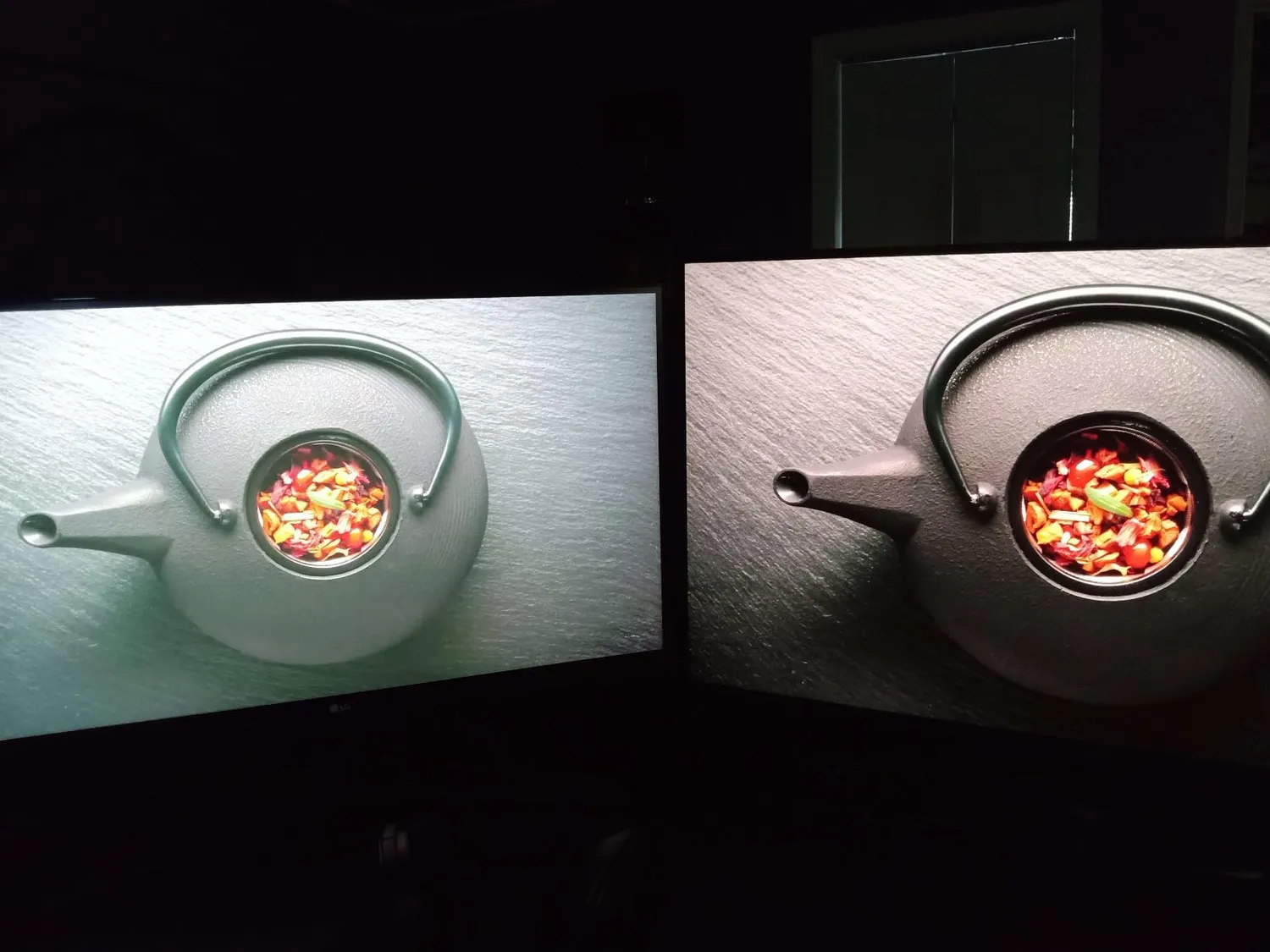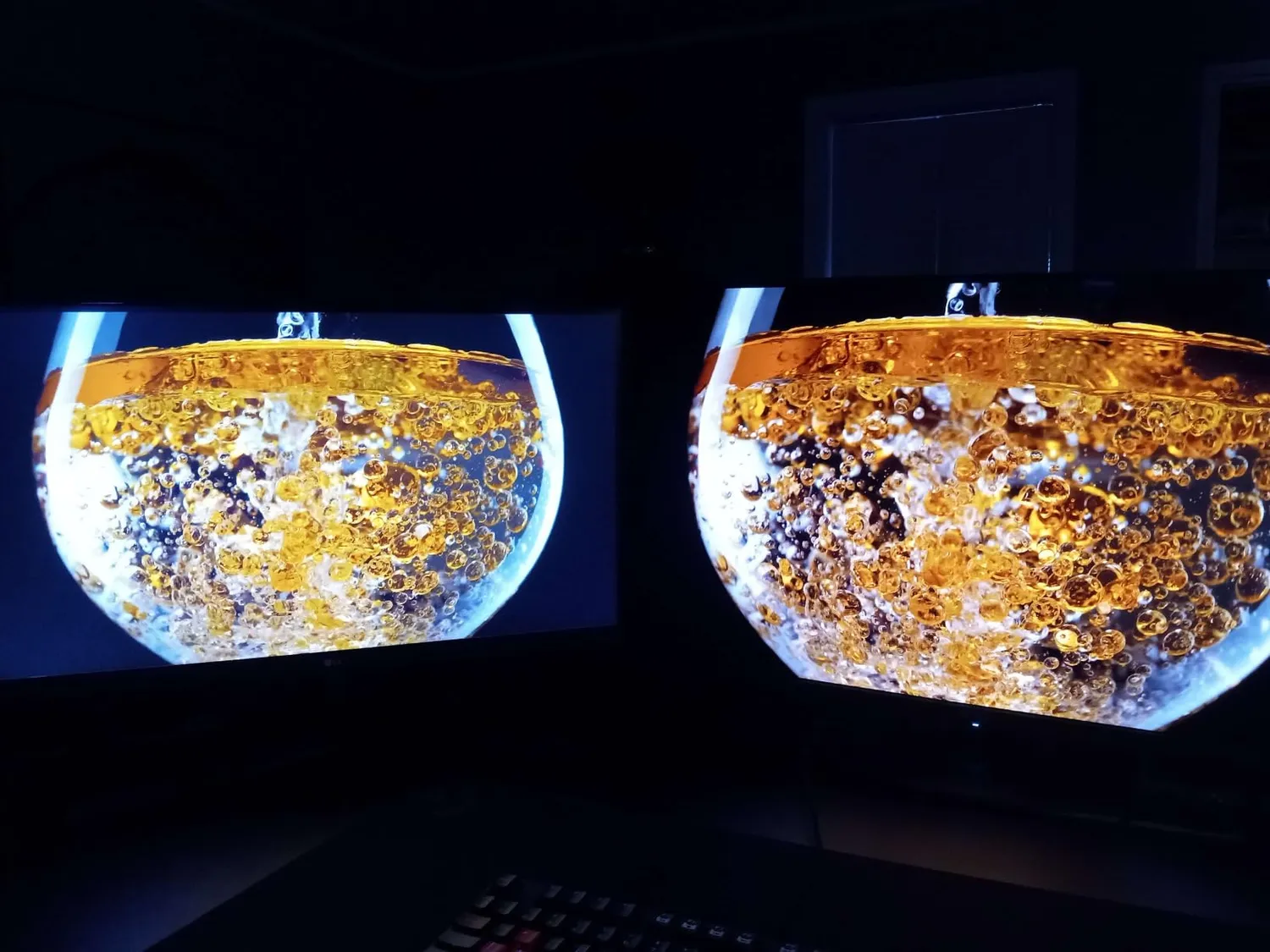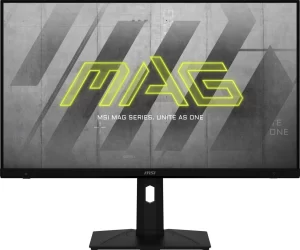The MSI MAG 321UP QD-OLED has generated a significant buzz in the gaming community, and for good reason. The overwhelming sentiment from users is one of awe and satisfaction, primarily driven by the breathtaking visual experience it offers. For many, this is their first foray into OLED technology, and the transition from older IPS or TN panels is frequently described as a “night and day” difference. The QD-OLED technology is the star of the show, delivering the inky, perfect blacks and vibrant, popping colors that OLEDs are famous for. Gamers and content consumers alike rave about the immersive experience, with one user stating, “This monitor is a game-changer for anyone seeking top-tier visuals. The OLED panel truly shines, offering rich, true-to-life colors and deep blacks that make HDR content pop.”
This premium experience isn’t without its quirks, however. The most common point of frustration is the ‘OLED Care‘ system. While its goal is to prevent burn-in, many users find its implementation overly aggressive and disruptive. The feature can trigger a mandatory, unskippable panel refresh that shuts the screen off, often at the most inconvenient times, like during an intense online gaming session. Another significant concern revolves around quality control. A number of buyers have reported receiving units with defects straight out of the box, including dead pixels, warped panels, and loose power connections. While many users receive perfect units, these reports highlight a potential gamble in the purchasing process. The initial confusion surrounding firmware updates also caused concern, though many recent reviews confirm that newer models can indeed be updated, resolving some early bugs.
Key User Feedback Summary
| Most Loved Features | Why Users Love It |
|---|---|
| Stunning Picture Quality | Users universally praise the QD-OLED panel for delivering vibrant colors and the perfect, inky blacks essential for a stunningly immersive gaming and media experience. |
| High Refresh Rate & 4K | The combination of a 4K resolution and a 165 Hz refresh rate provides an incredibly smooth and detailed image, which users describe as a massive upgrade. |
| Excellent Value | Many users feel this monitor offers the best bang-for-the-buck in the 32-inch 4K OLED category, providing the same high-end panel as more expensive competitors for a lower price. |
| Glossy Screen Coating | The glossy finish, as opposed to a matte one, is frequently highlighted for making colors and blacks appear deeper and more vibrant, enhancing the overall image quality. |
| 3-Year Burn-In Warranty | The inclusion of a three-year warranty that covers OLED burn-in gives many users peace of mind, making the investment in premium technology feel more secure. |
| Most Common Complaints | What Users Are Saying |
|---|---|
| Aggressive OLED Care | The panel protection feature is often described as intrusive and poorly implemented, with mandatory, unskippable refresh cycles that interrupt gaming and work sessions without warning. |
| Quality Control Issues | A notable number of users have received monitors with defects like dead pixels, warped or bent panels, scratches on the screen, or loose power connections right out of the box. |
| Firmware Update Confusion | Early reviews were plagued with complaints that this model could not receive firmware updates. While this seems to have been resolved in newer stock, the initial lack of clarity caused significant frustration. |
| Minor Design Flaws | Some users noted that the stand, while sturdy, is quite large. Others mentioned that mounting the monitor can be difficult due to the VESA screw length and the need for included standoffs. |
| HDR & Windows Issues | A few users experienced bugs when using HDR with Windows 11, such as random brightness changes or signal dropouts when alt-tabbing from games. |
Frequently Asked Questions
- 1. Can the firmware on this monitor be updated?
Yes, according to numerous recent user reviews and MSI’s official website, newer versions of the MAG 321UPX QD-OLED can now receive firmware updates via a DisplayPort connection. Early models could not, but this issue appears to have been resolved for the current stock. - 2. How intrusive is the OLED Care / Panel Protect feature?
It’s highly intrusive, according to users. The monitor prompts a skippable refresh after 4 hours, but it forces a mandatory, unskippable refresh that shuts the screen off for several minutes after about 12-16 hours of use. This is a major issue for anyone in a long gaming or work session. - 3. Is text clarity an issue on this monitor?
While text fringing can be a characteristic of the sub-pixel layout on QD-OLED panels, the vast majority of users report that text is sharp and clear on this monitor. The high pixel density of the 4K resolution on a 32-inch screen helps mitigate this issue, and most users do not find it to be a problem. - 4. What is the screen finish like, and is it reflective?
The monitor has a glossy screen finish. Users love that this makes colors pop and blacks look deeper, but it is more reflective than a matte screen. It performs best in a room where you can control the lighting to avoid direct reflections from windows or lamps behind you. - 5. Do I need a high-end PC to run this monitor?
To take full advantage of the 4K resolution and 165 Hz refresh rate, you will need a powerful, modern graphics card (like an NVIDIA RTX 40-series or AMD RX 7000-series). While you can run it at lower resolutions or frame rates, a high-end PC is required to unlock its maximum gaming potential.
Should You Buy It?
This monitor is ideal for you if:
- You are a gamer or media enthusiast who prioritizes jaw-dropping image quality above all else. The QD-OLED panel delivers a premium visual experience that few other technologies can match.
- You are looking for the best value in the high-end 4K OLED market. This monitor gives you the same cutting-edge panel as its more expensive rivals, making it a smart investment.
- You have a powerful PC that can push high frame rates at 4K resolution and want a monitor that can keep up.
You might want to look elsewhere if:
- You cannot tolerate interruptions during long sessions. The aggressive and mandatory “OLED Care” feature can be a deal-breaker for competitive online gamers or professionals who need uninterrupted screen time.
- You are concerned about the “panel lottery.” While many get perfect units, the reports of dead pixels, scratches, or warped panels on arrival suggest a non-trivial risk of receiving a defective product.
- You need features like a built-in KVM switch or high-power USB-C charging, which are absent on this model but present on its slightly more expensive sibling, the MPG 321URX.