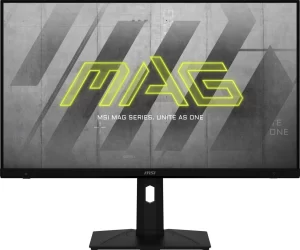Overall, the MSI PRO MP251 E2 garners a predominantly positive response from users, with a general sentiment of high satisfaction, especially concerning its value proposition. The most frequently recurring theme is that the monitor delivers features typically found in more expensive models, such as a 120Hz refresh rate and surprisingly competent built-in speakers, at an entry-level price. Unexpectedly, a significant number of users praised the monitor’s minimalist design, specifically highlighting the absence of a logo on the front bezel as a major aesthetic plus. The general mood of the reviews is one of contentment and pleasant surprise; however, there is a noticeable undercurrent of frustration regarding quality control, with several users reporting receiving units that were either damaged on arrival or developed dead pixels. The reviews analyzed were posted between late 2024 and mid-2025, making the feedback highly relevant and current.
PROS
- Exceptional Value for the Price. The most significant advantage highlighted by an overwhelming majority of users is the incredible value this monitor offers. Customers consistently express that the combination of a 24.5-inch IPS display, a 120Hz refresh rate, and built-in speakers is hard to beat for the cost. As one user from Best Buy noted on September 18, 2024, it’s a “solid, reliable monitor that delivers fantastic performance for the price. Highly recommended for anyone seeking a great value monitor for productivity or daily use!”
- Smooth 120Hz Refresh Rate. The inclusion of a 120Hz refresh rate is a standout feature that users repeatedly praise for making the user experience feel more responsive and premium. While often marketed toward gamers, customers using the monitor for general productivity also noticed and appreciated the added smoothness in everyday tasks like scrolling. A reviewer on Amazon was so impressed they bought a second one, stating, “Refresh rate is amazing, you get really spoiled after using 120hz on a daily basis and anything under takes a little bit to adjust to.”
- Vibrant IPS Display with Anti-Glare. Users frequently compliment the image quality, citing the IPS panel for its vibrant colors and excellent viewing angles for a 1920×1080 display. A particularly celebrated feature is the matte anti-glare coating, which many found to be highly effective in brightly lit rooms. One detailed Amazon review from February 17, 2025, mentioned, “I forgot to mention that these monitors are matte coated and in turn zero glare. I have huge windows in my condo and these monitors handle glare/reflection very well.”
- Surprisingly Capable Built-in Speakers. While built-in monitor speakers are often an afterthought, users were pleasantly surprised by the audio quality of the PRO MP251 E2. Though they won’t replace a dedicated sound system, they are considered more than adequate for system sounds, video calls, and casual media consumption. A Best Buy customer on June 21, 2025, said, “The delivery quality is nice and the sound output is really awesome,” which highlights how this feature adds to the monitor’s overall value.
CONS
- Frustrations with Quality Control and Durability. The most serious and recurring complaint revolves around quality control, introducing a significant risk factor for potential buyers. A concerning number of users reported receiving monitors that were damaged right out of the box, with issues including cracked screens and dead pixels. One frustrated Amazon customer on June 28, 2025, shared photos of a cracked screen, titling their one-star review, “Arrived cracked and with dead pixels, great!”
- Awkward On-Screen Display Controls. A frequent point of frustration is the single joystick-style button located on the back of the monitor used to navigate the on-screen display (OSD) settings. Users find this design to be unintuitive and annoying to use, especially for frequent adjustments, representing a clear ergonomic misstep. A Best Buy reviewer on January 24, 2025, bluntly called it a “stupid approach to adjustments,” stating, “My major complaint is with the adjustments for monitor settings which consists of a ‘button’ on the back of the unit.”
- Limited Ergonomic Adjustments. While the stand is stable, its ergonomic flexibility is very limited, which can be a significant drawback for users needing a specific setup. The monitor only offers tilt functionality, with no options for height adjustment, swivel, or pivot, which are essential for some users’ comfort. A detailed review on Best Buy from February 15, 2025, listed this as a key con: “The stand offers tilt functionality but lacks height adjustment, swivel, or pivot options.”
- External Power Brick Design. A few users pointed out issues with the power supply design, finding the external power brick cumbersome. More specifically, the weight of the power adapter can sometimes cause the cable to pull out from the back of the monitor if not properly supported. An Amazon customer on March 19, 2025, explained this frustration: “The power cord and the way it is set up. It is so heavy… it hangs down so I have to rig that part.”
So, Who Is This Monitor Actually For?
Based on user feedback, the MSI PRO MP251 E2 is an excellent choice for a specific type of buyer. It is ideal for:
- Students and Home Office Workers: Its affordable price, eye-care technologies, and capable performance for productivity tasks make it perfect for those on a budget.
- Budget-Conscious Users: Anyone looking for the best possible features-for-money ratio will find this monitor compelling, as it’s frequently cited as a “great value.”
- Casual Gamers: Its 120Hz refresh rate and 1ms response time make it a significant upgrade over standard 60Hz displays for casual or entry-level gaming.
- Users Needing a Secondary Monitor: Its low cost, thin bezels, and reliable performance make it a popular choice for multi-monitor setups.
On the other hand, this monitor is likely not the best fit for creative professionals who need flawless color accuracy for photo or video editing. Likewise, highly competitive gamers may want to look for monitors with 1440p resolution or higher refresh rates to gain a competitive edge.
Do Users Recommend This Product?
Yes, overwhelmingly so. Despite the noted drawbacks, the vast majority of reviews end with a strong recommendation, and the rate of 4 and 5-star reviews is very high. Users consistently conclude that for the price, the monitor’s strengths far outweigh its weaknesses. A review from Newegg on March 16, 2025, simply states, “I would recommend to anyone who’s looking for a budget monitor.” The consensus is clear: if you are in the target audience and are aware of the potential for quality control issues, this monitor is highly recommended by its owners.
What Are Customers Saying?
Top Positive Reviews:
- A highly detailed Amazon review by “Charles” (October 18, 2024) praised the monitor for its “outstanding viewing angle,” even color, and lack of glare, calling it a “dream monitor for office workers and video editors.”
- “geekydudeman” on Amazon (February 17, 2025) loved the monitor so much he bought a second one, highlighting the 120Hz refresh rate, HDR support, and the effective matte coating.
- On Best Buy, “MarkL” (August 29, 2024) detailed his experience using two of these monitors, noting the clarity and brilliant colors reduced eye strain and the speaker quality was “better than expected.”
Top Negative Reviews:
- A 1-star review on Amazon (June 28, 2025) titled “Arrived cracked and with dead pixels, great!” shows a picture of a damaged screen, encapsulating the primary risk of buying this monitor.
- “ae” on Amazon (May 31, 2025) gave a 2-star review due to the “Lack of contrast/gamma adjustment,” a major issue for users without a dedicated GPU to make adjustments.
- A 1-star review on Newegg (June 11, 2025) echoed the damage-on-arrival issue, stating, “Brand new, came damaged and did not refund or replace,” highlighting potential customer service issues.
Key Features Mentioned in Reviews: An Analysis
From the dozens of reviews, three technical features were consistently mentioned as being significant to the user experience.
- 120Hz Refresh Rate: This refers to the number of times the screen updates per second. At 120Hz, motion appears significantly smoother than the 60Hz standard, which contributes to the monitor feeling responsive and high-quality in both gaming and general use.
- Built-in Speakers: These are small speakers integrated directly into the monitor’s chassis. While they lack the quality of standalone speakers, their inclusion is a major convenience that eliminates the cost and desk clutter of external speakers for basic audio needs.
- IPS (In-Plane Switching) Panel: This is a type of LCD screen technology known for superior color accuracy and wide viewing angles. When users praise the “vibrant colors” and the fact that the image doesn’t degrade when viewed from the side, they are experiencing the benefits of the IPS panel.