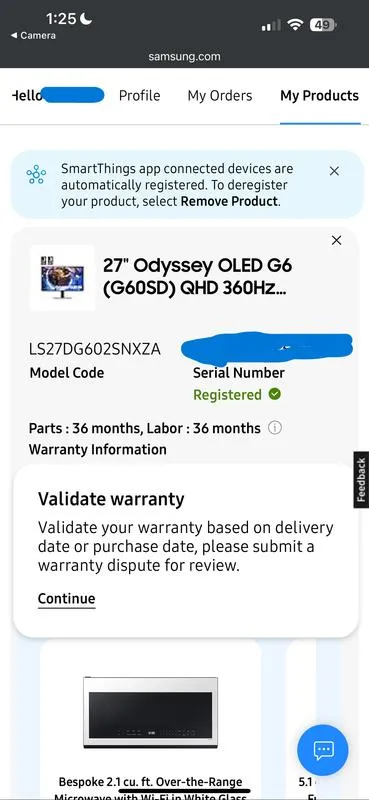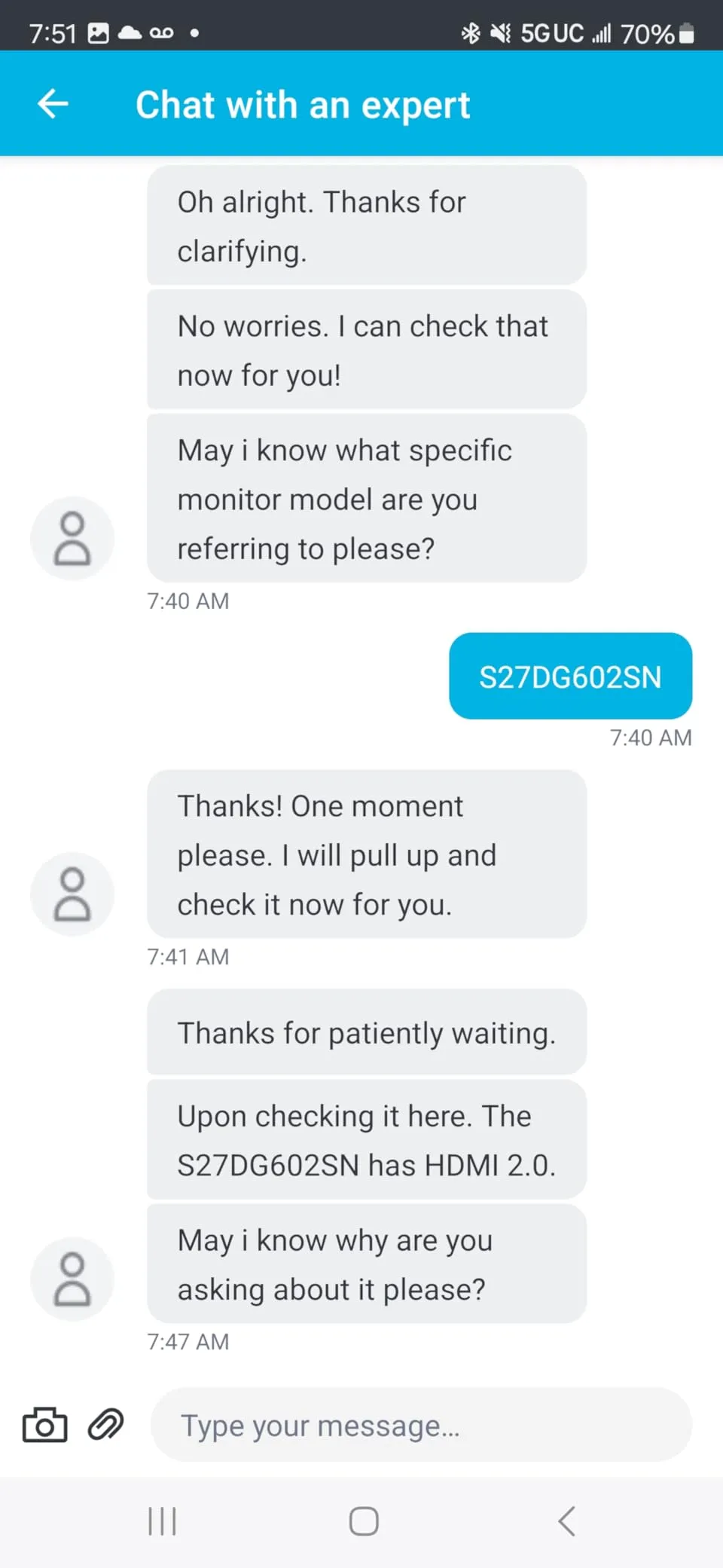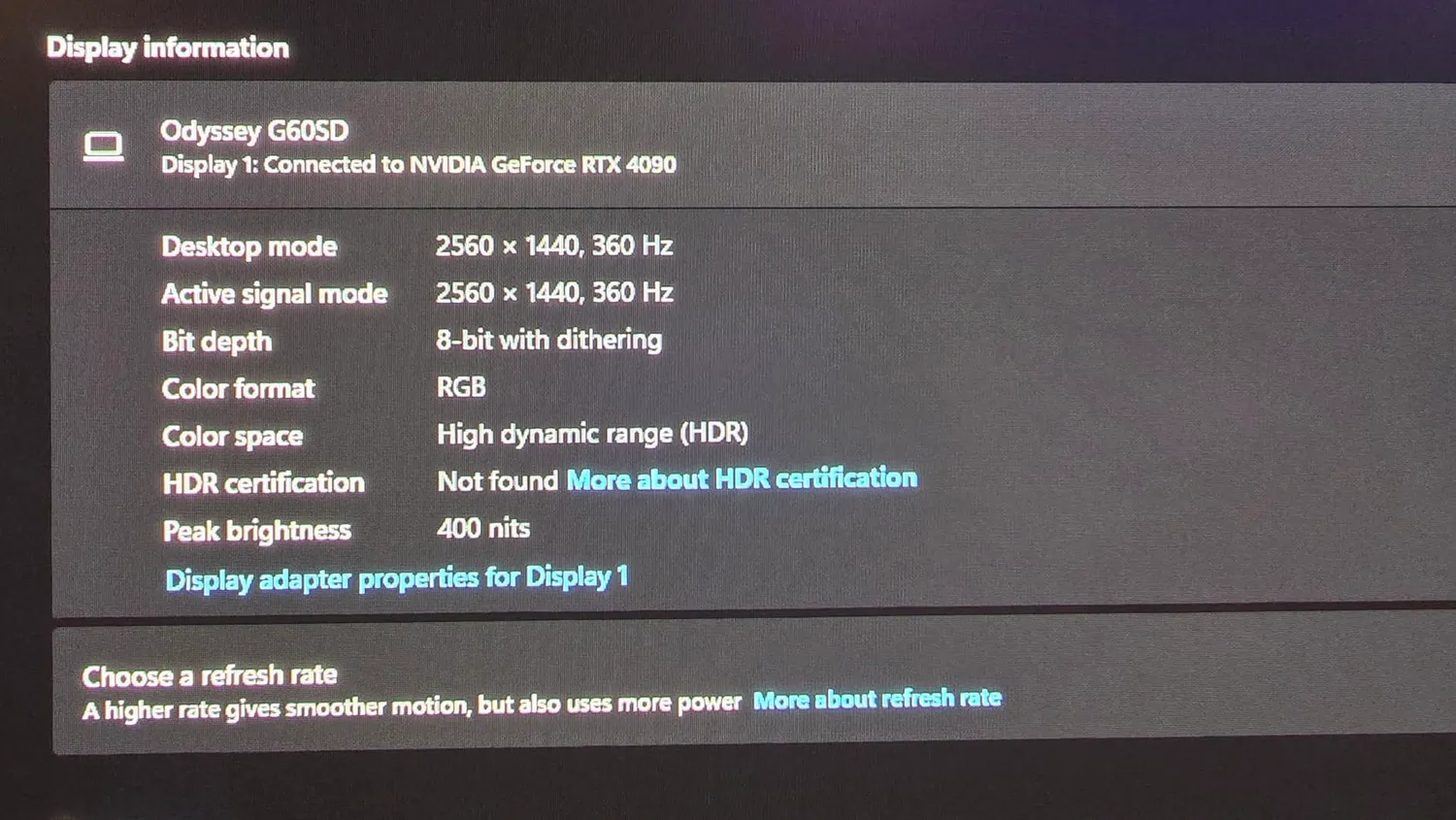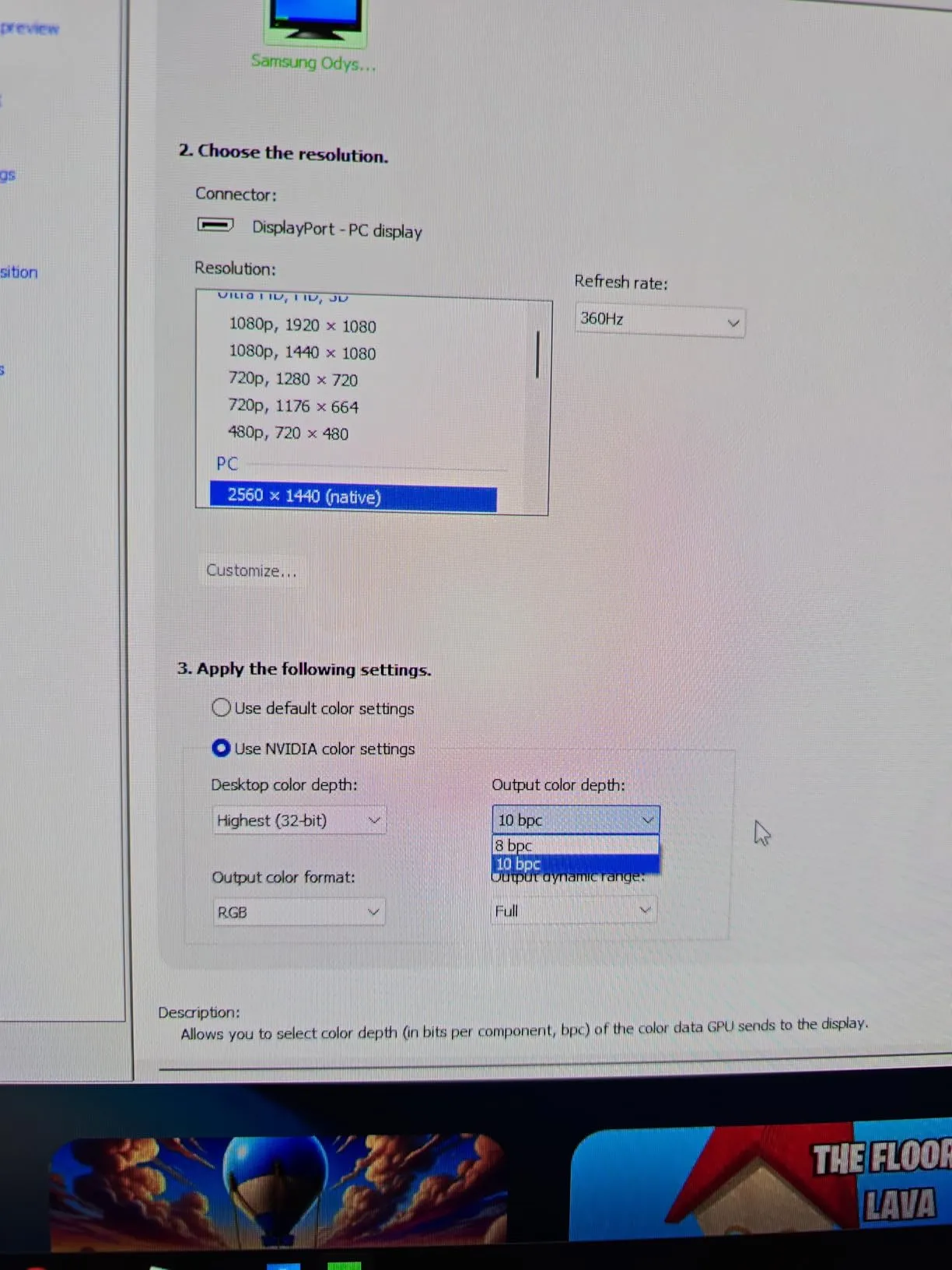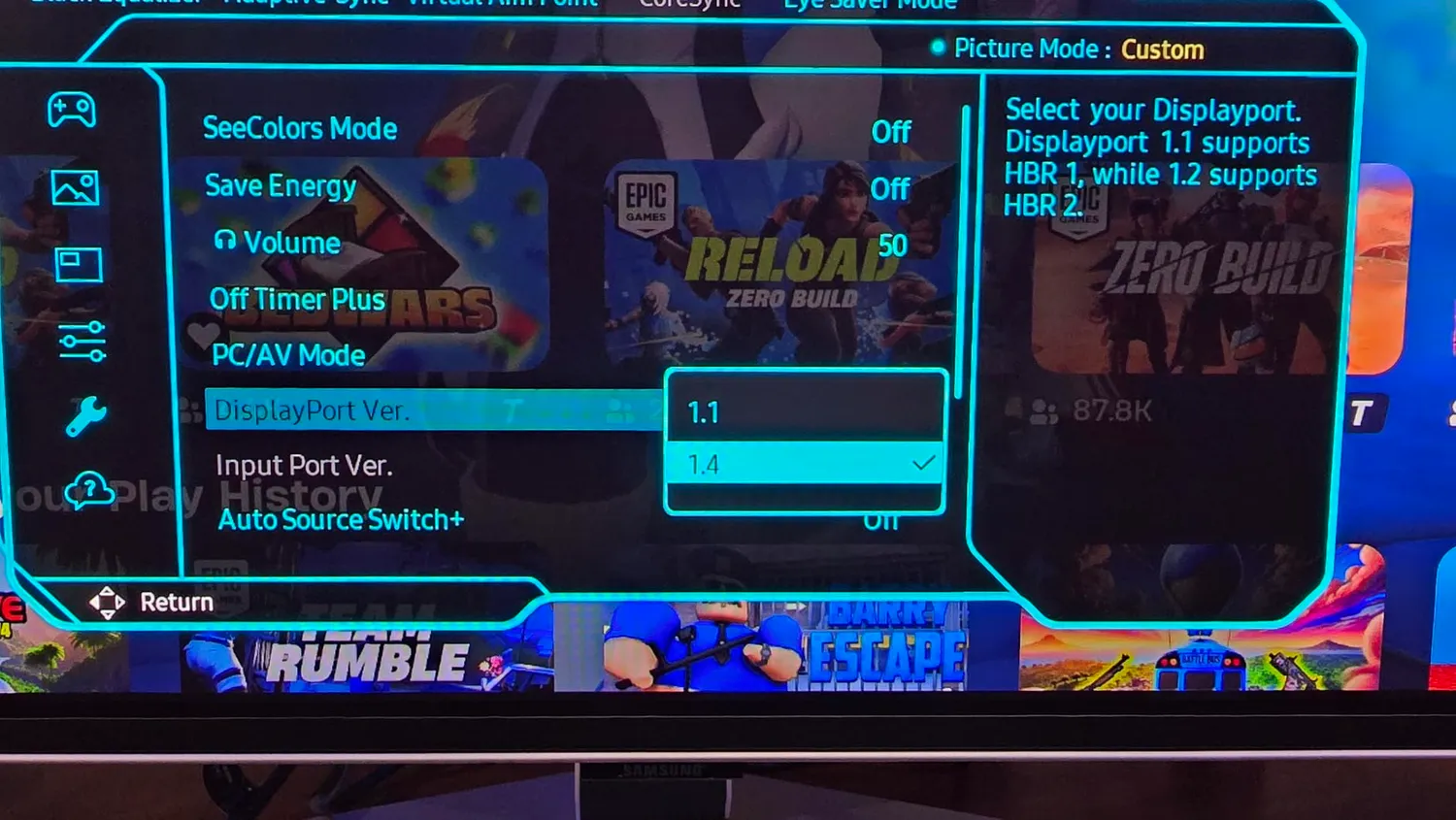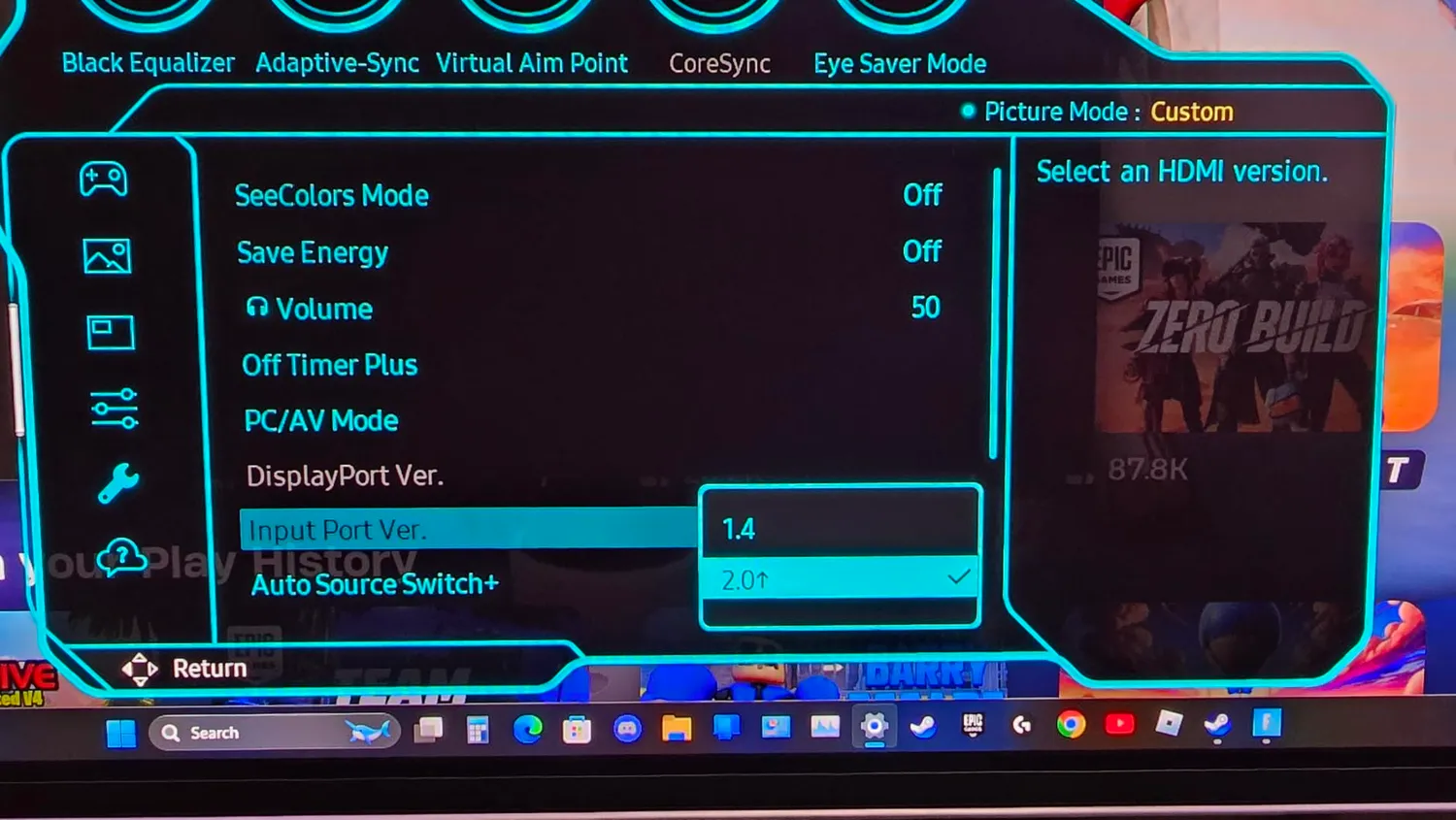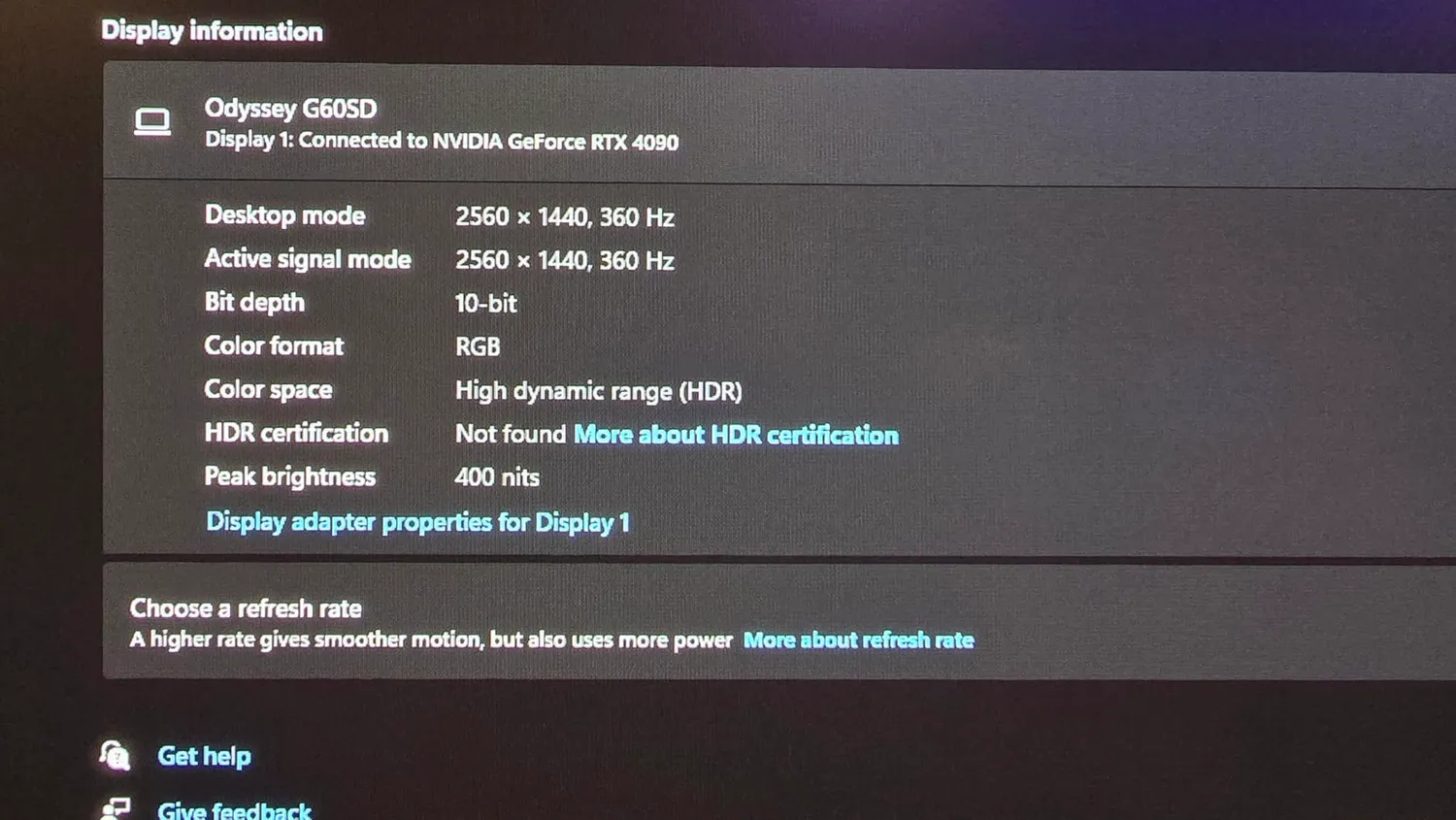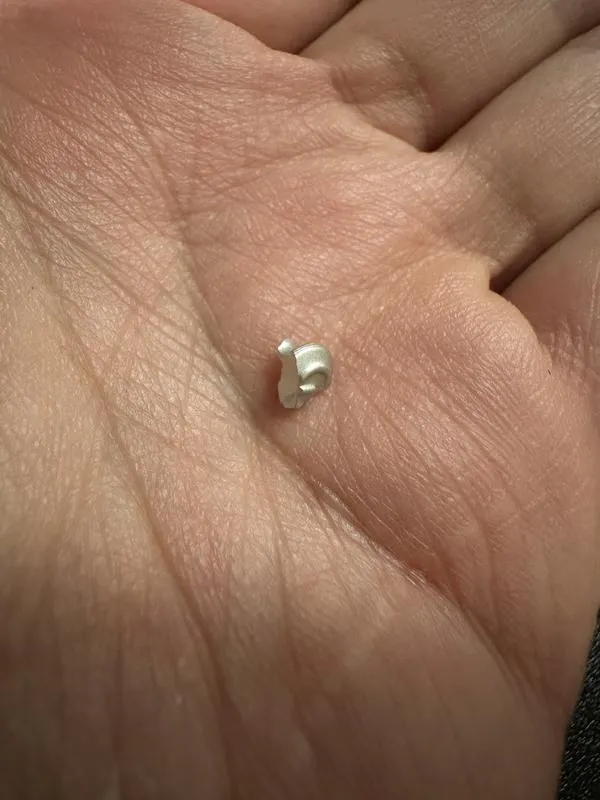The Samsung 27″ Odyssey G60D OLED Gaming Monitor stands out as a highly favored option among gaming enthusiasts and professionals alike, receiving extensive acclaim in the majority of the 386 customer reviews analyzed. With its 1440p resolution, 360Hz refresh rate, and incredibly low 0.03ms response time, the monitor delivers exceptional gaming performance that significantly improves responsiveness and overall gaming fluidity.
A majority of users have highlighted the breathtaking visual quality provided by the monitor’s OLED panel, praising the deep, inky blacks, vivid colors, and precise contrast that dramatically enhances gaming, movies, and creative work. According to numerous users, HDR content appears vibrant, lifelike, and visually impressive, making this monitor a standout for immersive media consumption.
The monitor’s build quality receives mixed feedback. Many appreciate its sleek design and sturdy feel, but a notable number of users report significant issues with the durability of the OSD button used for menu navigation, frequently citing it as prone to breaking even with minimal use.
Overall satisfaction is high, particularly among gamers who use the monitor for FPS and competitive gaming scenarios, thanks to the exceptional smoothness provided by its high refresh rate and instant response time. However, potential buyers should remain aware of certain quality control issues reported by several customers.
✅ What Are the Advantages of This Product?
- Stunning OLED Display: Users consistently praise the OLED technology, emphasizing deep blacks, vivid colors, and excellent contrast that elevate gaming and movie experiences significantly. One reviewer noted, “The colors and deep blacks are outstanding, it completely changed how I experience games and movies.”
- Ultra-Fast 360Hz Refresh Rate: Gamers, especially those involved in competitive gaming, commend the impressive smoothness and clarity provided by the 360Hz refresh rate. A reviewer stated, “Gaming at 360Hz is game-changing—extremely smooth and responsive for fast-paced games like Warzone and Valorant.”
- Exceptional Response Time (0.03ms): The near-instantaneous response time dramatically reduces motion blur and ghosting, greatly enhancing visual clarity in fast-action gaming sequences. One user commented, “The responsiveness is phenomenal, every motion feels precise, improving my reaction times significantly.”
❌ What Are the Disadvantages of This Product?
- Fragile OSD Button: Numerous users have reported issues with the durability of the OSD navigation button. Many described it as “flimsy” and prone to breaking quickly. One dissatisfied customer said, “The OSD button cracked after minimal use—extremely disappointing given the premium price.”
- Quality Control Issues: Some customers have reported receiving units with dead pixels or experiencing flickering and random shutdowns. A reviewer noted, “I saw dead pixels within a few days, and it only got worse despite attempts to fix it.”
- Matte Coating Affecting Brightness: Although the matte coating helps reduce glare, some users mention it slightly diminishes brightness and color pop compared to glossy OLED alternatives. One user expressed, “The matte finish reduces glare but it makes colors seem less vibrant in brightly lit rooms.”
🔄 How Has This Product Improved?
Compared to previous Samsung models and competing monitors, users appreciate the substantial upgrades in refresh rate (360Hz vs. standard 240Hz) and superior OLED panel quality, significantly enhancing overall gaming performance and visual fidelity.
⚖️ How Does This Product Compare to Other Options?
Customers often compare this Samsung model favorably against ASUS and LG OLED monitors, highlighting superior motion handling due to the higher refresh rate. However, some reviewers suggest LG models offer better glossy screens for those prioritizing vividness over glare reduction.
🎯 Is This Product Right for You?
This monitor is ideal for competitive gamers, content creators, and professionals seeking a blend of superb visual quality, rapid refresh rates, and low latency. Its high-end features particularly benefit gamers who play FPS or fast-paced action games demanding swift responsiveness and precise visuals.
🎮 What Are Real Users Saying?
Real users consistently share positive gaming experiences, frequently describing how significantly the monitor improves their gaming precision and enjoyment. One gamer mentioned, “I’ve never had better gaming performance—this OLED monitor at 360Hz is absolutely phenomenal.”
⚠️ What Are the Most Common Problems?
- OSD Button Failure: Regular reports of OSD button breakage.
- Dead Pixels: Several customers found dead pixels appearing shortly after purchase.
- Occasional Flickering: Users occasionally faced intermittent flickering issues.
🔧 How to Fix Common Issues?
- OSD Button Issues: Users recommend contacting Samsung’s customer support early, as physical damage is often excluded from warranty coverage.
- Dead Pixels and Flickering: Performing a pixel refresh via the monitor’s built-in settings or updating firmware can alleviate some pixel and flicker issues.
💡 How Can You Get the Best Experience with This Product?
To maximize the monitor’s performance, users suggest enabling HDR in Windows, setting the monitor to FPS mode for gaming, and using a DisplayPort 2.1 cable for achieving the full 360Hz capability at 1440p.
🏗️ How Durable Is This Product?
Overall, build quality is described as robust, except for recurring concerns regarding the fragile OSD navigation button. Apart from this, users find the monitor sturdy, reliable, and well-built, capable of handling extensive daily usage.
☎️ Customer Support & Warranty
Customer experiences with Samsung support have varied. Many users praise quick and helpful responses, while others express frustration, especially when addressing the frequently reported OSD button issues, as physical damages are often considered outside warranty coverage.
⏳ What Do Long-Term Users Say?
Long-term users generally express high satisfaction with sustained performance, maintaining excellent picture quality and consistent refresh rates over time. However, durability of minor components like the OSD button remains a notable drawback mentioned repeatedly by users owning the monitor for several months.
🤔 Is This Product Worth It?
Despite some drawbacks, most users affirm the monitor is worth the investment, highlighting exceptional performance and superior image quality. If top-tier gaming performance, stunning visuals, and ultra-fast refresh rates are your priorities, this Samsung Odyssey G60D OLED is strongly recommended by many satisfied owners.
❓ FAQ (Frequently Asked Questions)
- Does the monitor truly achieve 360Hz at 1440p?
Yes, users confirm achieving the advertised 360Hz refresh rate at 1440p using DisplayPort. - Can I mount this monitor on a VESA stand?
Yes, the monitor supports VESA mounting, although some users reported difficulty aligning mounts initially. - Is the OLED panel prone to burn-in?
Samsung offers a 3-year burn-in warranty, indicating confidence in its panel durability, and few users reported burn-in issues. - How is the glare management on this monitor?
The monitor features an effective matte coating, significantly reducing glare, though slightly impacting brightness and color vibrancy. - Is this monitor G-Sync compatible?
A: Officially not certified, but numerous users confirm G-Sync works seamlessly once enabled via the Nvidia control panel.