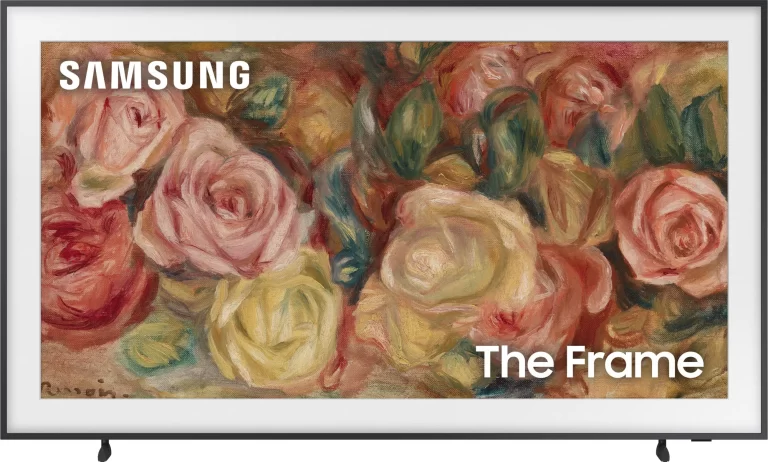The Samsung LS03D The Frame Series QLED 4K HDR Smart TV has garnered a mixed yet generally positive reception among customers. Many users are captivated by its unique design that blends a high-quality television with a picture frame aesthetic, making it an elegant addition to any living space. The majority of the reviews highlight the TV’s excellent image quality, innovative Art Mode, and its ability to integrate seamlessly into home décor. However, some customers have encountered technical issues, particularly with the remote control, software glitches, and app stability. Despite these drawbacks, the product is widely appreciated for its stylish appearance and functional features, with many users recommending it for those seeking a combination of art and entertainment in their homes.
PROS
- Innovative Design: Many users praised the TV for its ability to mimic a picture frame when not in use. “I love that I don’t see a black TV screen. The Art is amazing!” shared one user, emphasizing how the TV becomes a seamless part of the room’s décor.
- Excellent Picture Quality: The TV’s image quality, especially in Art Mode, has been a significant highlight. A user mentioned, “The picture quality of this TV is amazing, especially when it’s in Art Mode, and no one can tell it’s a TV”.
- No Glare Screen: Several customers appreciated the anti-reflective screen, which allows for a clear view even in bright rooms. One user mentioned, “The anti-reflective screen is the main reason for the purchase. No glare at all”.
- Slim Profile and Easy Installation: The TV’s slim design and easy wall-mounting process have been well-received. “It mounts your TV directly onto the wall, exactly like a piece of art,” said a satisfied customer.
- Integrated Smart Features: The inclusion of built-in apps and smart features has also been a positive aspect. “The built-in apps are great as well. I may buy a slim frame in the future and buy an image for the screen when I’m not watching TV,” noted one user.
CONS
- Remote Control Issues: Several users reported issues with the smart remote control, including problems with charging and responsiveness. “The smart remote control stopped responding and charging after only 1.5 years,” a frustrated user mentioned.
- Software and App Glitches: Some customers have encountered software issues, with apps crashing frequently. “This is the most expensive TV in my house, but my apps crash at least once a week,” reported a disappointed customer.
- Expensive Art Subscription: While the Art Mode is a standout feature, the additional cost for accessing a broader selection of art was seen as a downside. “You pay extra for this TV due to the art feature, and then they charge you $50/year for that,” complained one reviewer.
- Matte Screen Reduces Picture Quality: A few users noted that while the matte screen prevents reflections, it also detracts from the overall picture quality. “The matte really takes away from the picture quality,” one user observed.
- Heavy Unit: The TV’s weight was a concern for some customers, especially those expecting a more lightweight, picture-like frame. “Not only did it have a set-top box, but it was also still quite heavy,” remarked one user.
Who Should Buy?
The Samsung LS03D The Frame Series QLED 4K HDR Smart TV is ideal for those who value both aesthetics and functionality in their home entertainment setup. It’s perfect for individuals who want their television to double as a piece of art, seamlessly blending into their living space. Art enthusiasts who appreciate the idea of displaying digital art when the TV is not in use will find this product particularly appealing. Additionally, it’s suitable for homeowners with bright rooms due to its anti-reflective screen, and for those who prioritize design and ease of installation over cutting-edge technology.
Do Users Recommend This Product?
Overall, users generally recommend the Samsung LS03D The Frame Series QLED 4K HDR Smart TV, especially for its unique design and dual functionality as both a TV and a piece of art. The positive feedback focuses on the excellent picture quality, ease of integration into home décor, and the innovative Art Mode. However, some users have expressed reservations due to the technical issues, particularly with the remote and software. Despite these concerns, the TV is still highly recommended for those who prioritize aesthetics and are willing to invest in a premium product that offers more than just a viewing experience.