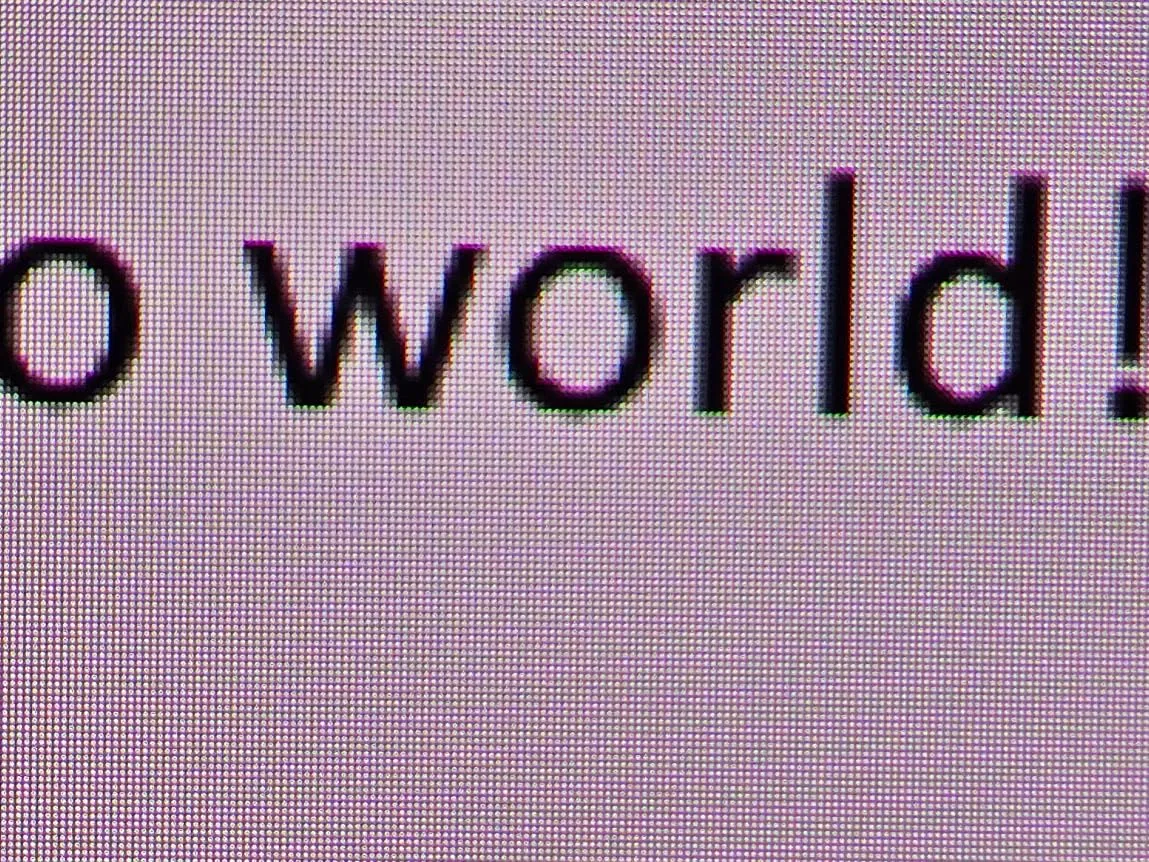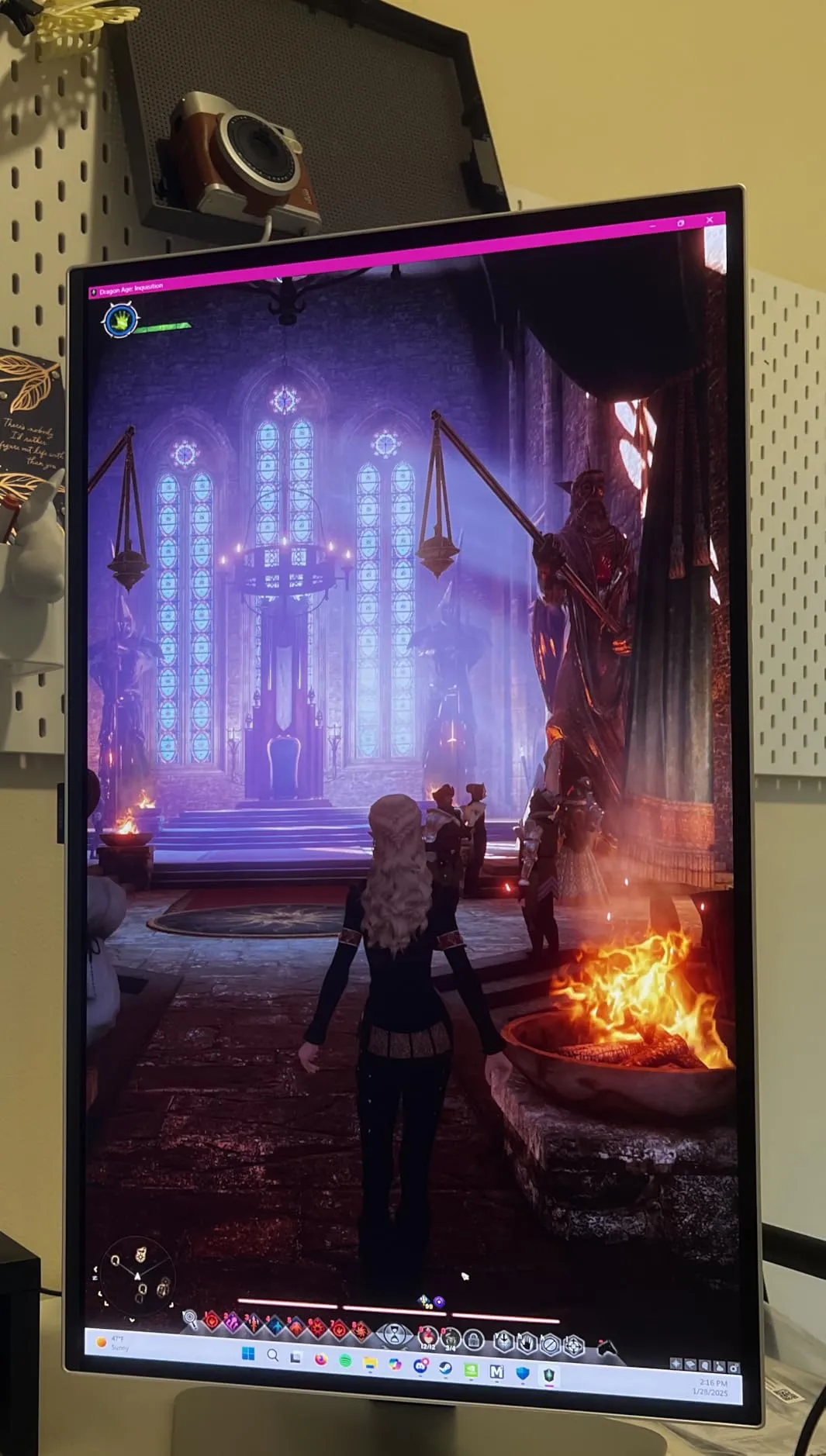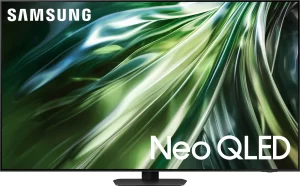Users widely acclaim the Samsung Odyssey G6 27″ OLED Gaming Monitor for its incredible visual performance and gaming-centric features. Gamers particularly highlight the monitor’s 240Hz refresh rate and 0.03ms response time, describing their gaming experience as exceptionally smooth, responsive, and immersive. The OLED technology consistently impresses users, offering deep blacks, vivid colors, and superior image quality compared to traditional panels. Users frequently express amazement at the clarity and sharpness provided by the monitor’s QHD (1440p) resolution, which significantly enhances both gaming and multimedia experiences.
The QD-OLED panel garners specific praise for delivering vibrant, lifelike colors that significantly outperform typical IPS and VA monitors. Users emphasize the monitor’s color accuracy and detail reproduction, making games and movies remarkably immersive. The AMD FreeSync Premium Pro and Nvidia G-Sync compatibility are also highly appreciated, ensuring tear-free visuals and smooth frame transitions. Many users state this monitor provides a competitive edge in fast-paced gaming scenarios due to its excellent responsiveness and clarity.
Despite overwhelmingly positive feedback, some users point out areas needing improvement. A recurring concern is the absence of a USB-C port, which limits connectivity options for modern devices. Additionally, some reviewers note the lack of built-in speakers and highlight minor issues with brightness levels under specific conditions.
✅ What Are the Advantages of This Product?
- Outstanding Image Quality: Users repeatedly emphasize the monitor’s exceptional image clarity, color vibrancy, and contrast provided by the QD-OLED technology. Gaming and streaming experiences are described as unparalleled, making this monitor a premium choice for visual enthusiasts. One user remarked, “The colors pop, blacks are inky deep, and the picture quality is breathtaking.”
- Smooth Gaming Performance: The 240Hz refresh rate combined with a lightning-fast 0.03ms response time makes gameplay fluid and responsive. Gamers particularly value this feature, noting significant improvements in fast-paced games. As one reviewer put it, “The gameplay is buttery smooth, with absolutely no motion blur.”
- Enhanced Immersion: The monitor’s QHD (1440p) resolution strikes the ideal balance between performance and visual detail. Users frequently highlight how immersive the gaming and multimedia viewing experiences are with this resolution. A customer described it saying, “Every detail is crisp, making my gaming sessions incredibly immersive.”
❌ What Are the Disadvantages of This Product?
- No USB-C Port: The absence of a USB-C port is noted as a significant oversight for modern device compatibility. Several users voiced their disappointment, expecting better connectivity options for a monitor at this price point. One user said, “It’s surprising and inconvenient that Samsung skipped the USB-C port in such a premium monitor.”
- Limited Brightness: Although the OLED panel excels in many areas, its brightness levels have been criticized for being less effective in brightly lit rooms. Users suggest this monitor works best in controlled lighting environments. One reviewer noted, “The brightness is fine in a dark room, but struggles in brighter settings.”
- No Built-in Speakers: Users have noted the lack of built-in speakers as an inconvenience, especially for those who expect integrated audio solutions in premium monitors. “Great visuals but the lack of built-in speakers means you’ll need external audio solutions,” a user remarked.
🔄 How Has This Product Improved?
Compared to earlier models, the Odyssey G6 notably upgrades visual performance through the adoption of QD-OLED technology, significantly improving color accuracy, contrast, and responsiveness. Users highlight these enhancements as critical factors differentiating it from previous iterations.
⚖️ How Does This Product Compare to Other Options?
Reviewers frequently compare the Odyssey G6 favorably against competing models, particularly noting its superior visual performance compared to traditional IPS or VA monitors. The monitor’s OLED panel and high refresh rate distinguish it as an outstanding choice for gamers and multimedia enthusiasts. However, users point out that similarly priced competitors may offer better connectivity options like USB-C ports or integrated speakers.
🎯 Is This Product Right for You?
This Samsung Odyssey G6 monitor is ideal for serious gamers, multimedia enthusiasts, and professionals requiring vivid visuals and ultra-responsive performance. If you prioritize color accuracy, deep contrast, and smooth gameplay, this monitor fits your needs perfectly. However, those requiring broader connectivity options or integrated audio may find it less convenient.
🎮 What Are Real Users Saying?
Users consistently express high satisfaction, particularly noting how the monitor significantly enhances gaming performance and visual experiences. “I upgraded from a traditional IPS monitor, and the difference is astounding,” one satisfied gamer noted.
⚠️ What Are the Most Common Problems?
Frequent issues mentioned by users include the lack of USB-C connectivity and the monitor’s moderate brightness limitations. Additionally, some users report minor software quirks such as occasional unexpected screen optimizations or power management behaviors.
🔧 How to Fix Common Issues?
To overcome connectivity limitations, users recommend purchasing an external hub or adapter for USB-C compatibility. Adjusting the monitor settings through provided Samsung software can mitigate brightness issues, optimizing performance based on room lighting.
💡 How Can You Get the Best Experience with This Product?
For optimal visual performance, users recommend adjusting color and HDR settings through official Samsung profiles available online. Utilizing DisplayPort connections ensures the best refresh rate and resolution experience.
🏗️ How Durable Is This Product?
Users frequently praise the robust build quality, noting that the monitor feels sturdy and well-made, capable of withstanding regular use. “It’s built solidly, and even handling it feels premium,” noted one reviewer.
☎️ Customer Support & Warranty
Users generally report positive experiences with Samsung’s customer support, highlighting responsive service and effective solutions when needed. The monitor comes with a standard warranty, assuring buyers of reliable after-sales support.
⏳ What Do Long-Term Users Say?
Long-term users remain highly satisfied, consistently praising sustained performance and visual quality over time. The durability and continued excellence in color and refresh rate are frequently highlighted.
🤔 Is This Product Worth It?
Most users firmly believe the Odyssey G6 offers exceptional value, particularly emphasizing its high-end visual performance, responsiveness, and build quality. Despite minor drawbacks like limited connectivity, the monitor’s outstanding display capabilities make it highly recommended by its user base.
❓ FAQ (Frequently Asked Questions)
- Does the Samsung Odyssey G6 support HDMI 2.1? Yes, it supports HDMI 2.1 for enhanced gaming performance.
- Is it compatible with AMD FreeSync and Nvidia G-Sync? Yes, the monitor is compatible with both AMD FreeSync Premium Pro and Nvidia G-Sync.
- Does the Odyssey G6 have built-in speakers? No, the Odyssey G6 does not have built-in speakers.