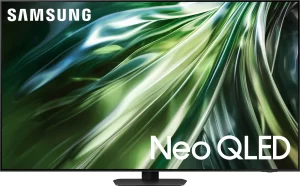The Samsung ViewFinity S65VC has received mixed reviews from customers across various platforms. Many users praise its ultrawide screen, clear display, and ergonomic design, making it an excellent choice for multitasking and professional work. Some buyers specifically appreciate its compatibility with both Windows and Mac devices, allowing seamless connectivity for different work environments. The curved screen and high resolution have also been highlighted as major positives for enhancing productivity and entertainment.
However, numerous users report issues with the built-in webcam, speakers, and microphone. Many state that the camera has poor quality and limited adjustability, making it unsuitable for professional video calls. Similarly, the speakers produce tinny audio with limited volume control. A number of reviews mention that the brightness is not adjustable, which affects usability in different lighting conditions.
Another major complaint concerns durability issues, with several users reporting that their screens cracked unexpectedly despite normal use. Samsung’s warranty and customer support policies have also been criticized, with customers facing difficulties in obtaining replacements or repairs.
✅ What Are the Advantages of This Product?
- Spacious Ultrawide Display: Users love the large 34-inch curved screen, which provides ample space for multitasking and productivity. One customer mentioned, “I love the ability to have all that screen space to have multiple windows open for work.”
- Great Picture Quality: Many customers highlight the sharp visuals and vibrant colors. A user shared, “The monitor has great life-like features, making everything seem so realistic and gorgeous.”
- Smooth Performance and Adjustability: The high refresh rate and ergonomic stand allow for better motion clarity and viewing comfort. A buyer stated, “The stand has a ton of adjustability; it can twist and turn any way you want.”
❌ What Are the Disadvantages of This Product?
- Poor Built-in Camera Quality: Many users found the webcam to be low-resolution and unusable for professional meetings. A review noted, “The built-in camera is terrible, and I had to buy an external one.”
- Durability Concerns: Multiple users reported that their screens cracked unexpectedly. One user wrote, “I turned my monitor on one morning and saw a vertical crack running through it. I never touched it!”
- Subpar Speaker and Audio Experience: Users frequently mention that the speakers sound tinny with no real depth. A reviewer explained, “The built-in speakers get loud but lack bass, making them feel inadequate.”
🔄 How Has This Product Improved?
The Samsung ViewFinity S65VC offers a higher refresh rate and a more immersive curved display compared to older models. However, many expected better improvements in built-in camera quality and speaker performance, areas where Samsung still falls short.
⚖️ How Does This Product Compare to Other Options?
Compared to Samsung’s Odyssey OLED ultrawide monitors, this model is more affordable but lacks OLED clarity and premium build quality. Some users switched to competing brands due to better built-in features, such as webcams and speakers.
🎯 Is This Product Right for You?
If you need a large, high-quality ultrawide display for work or multitasking, this monitor is an excellent choice. However, if you rely on a built-in webcam and speakers, you may want to consider alternatives or plan to use external peripherals.
⚠️ What Are the Most Common Problems?
- Screen cracking unexpectedly
- Webcam quality and functionality issues
- Limited brightness adjustment
- Poor built-in speakers
🔧 How to Fix Common Issues?
- Webcam not working? Try updating Windows or Mac OS drivers and ensure the camera is properly enabled.
- Brightness not adjustable? Some users recommend tweaking the contrast settings instead.
- Sound issues? External speakers or headphones provide a significantly better experience.
💡 How Can You Get the Best Experience with This Product?
- Use an external webcam and microphone for better video calls.
- Pair with quality external speakers for improved sound performance.
- Ensure proper monitor placement to avoid screen damage.
☎️ Customer Support & Warranty
Many users found Samsung’s warranty and support lacking, especially for screen cracks. Customers reported long wait times and difficulties getting replacements.
🤔 Is This Product Worth It?
Overall, the Samsung ViewFinity S65VC is a solid ultrawide monitor for productivity and entertainment but has significant drawbacks in durability, webcam performance, and speaker quality. If these aspects are not deal-breakers for you, this monitor can be a great investment for workspace efficiency.
❓ FAQ (Frequently Asked Questions)
Q: Does the Samsung ViewFinity S65VC work well with Mac computers?
A: Yes, but some users report issues with webcam compatibility.
Q: Can I adjust the screen brightness?
A: No, brightness settings are limited, but contrast adjustments are available.
Q: Does this monitor support gaming?
A: Yes, but it is not optimized for high refresh rate gaming compared to dedicated gaming monitors.
Q: Is the built-in webcam good for professional use?
A: No, most users report low resolution and poor adjustability, making it unsuitable for professional video calls.
Q: How is Samsung’s warranty for this monitor?
A: Warranty service is available but some users reported difficulties in getting screen replacements or repairs.