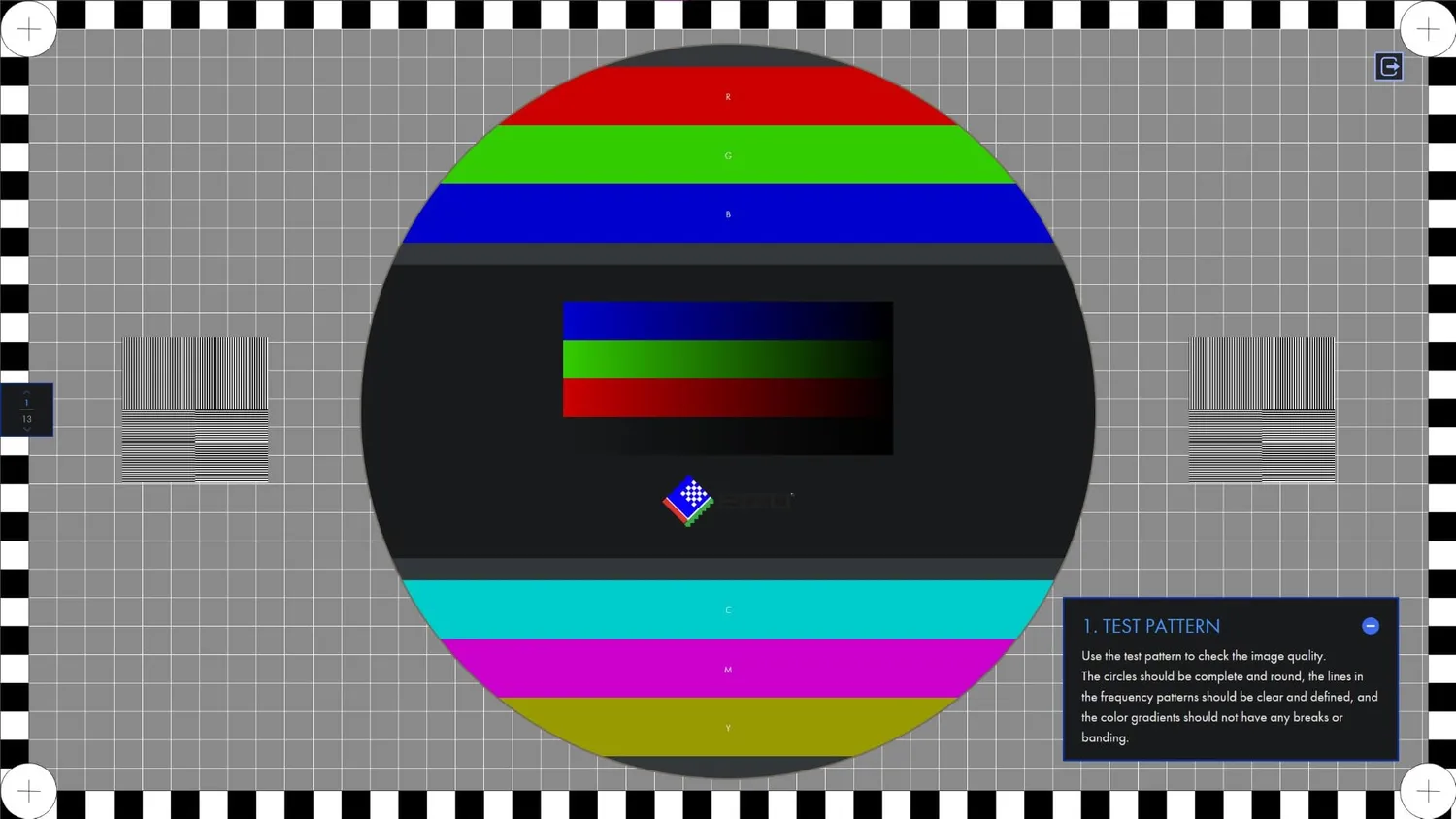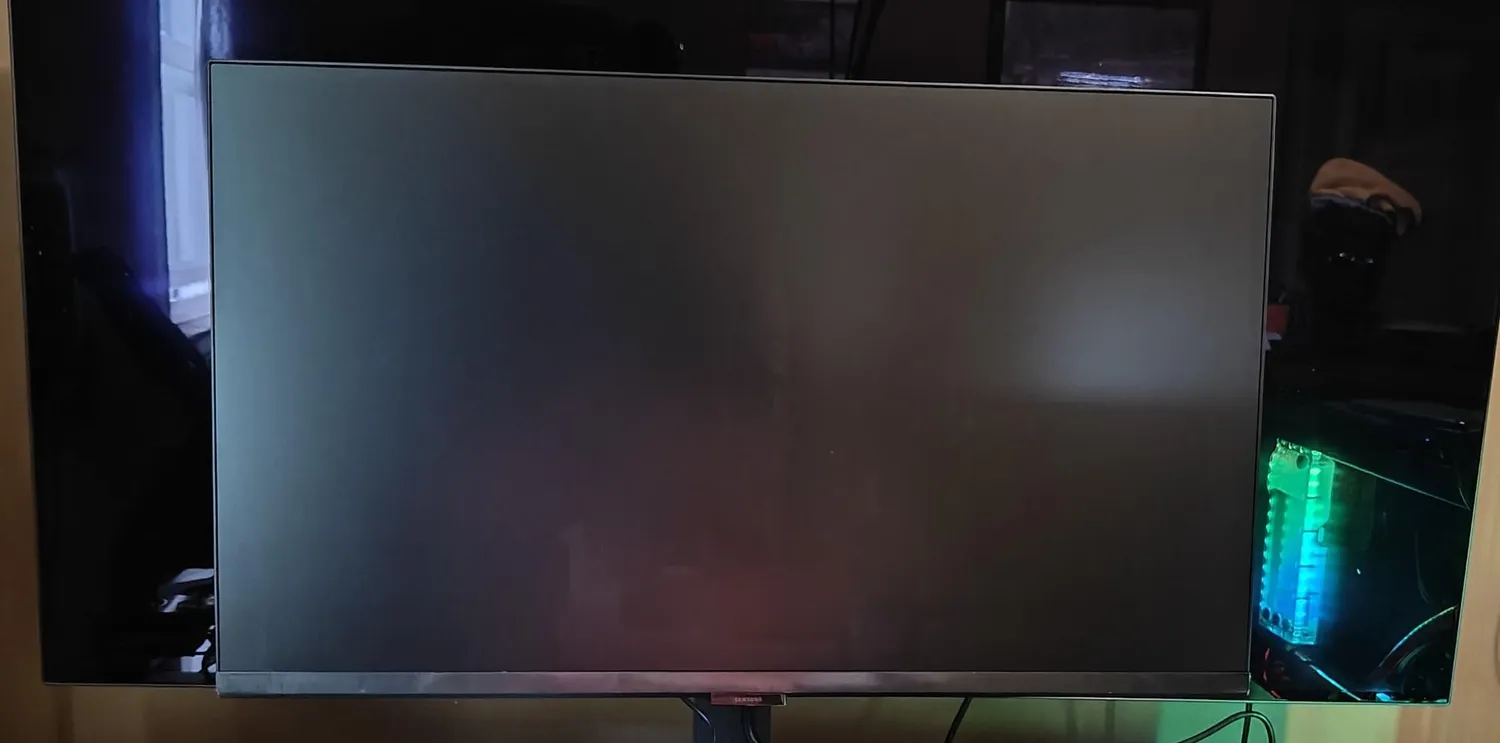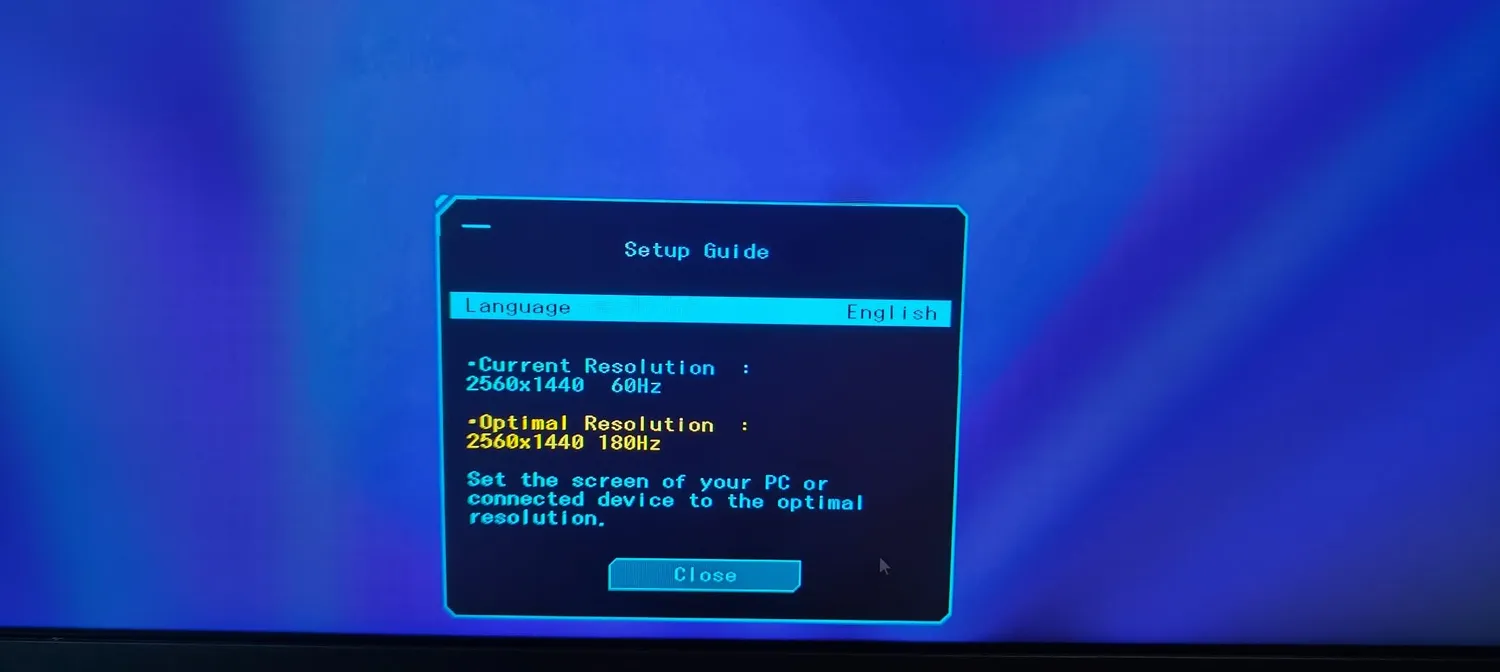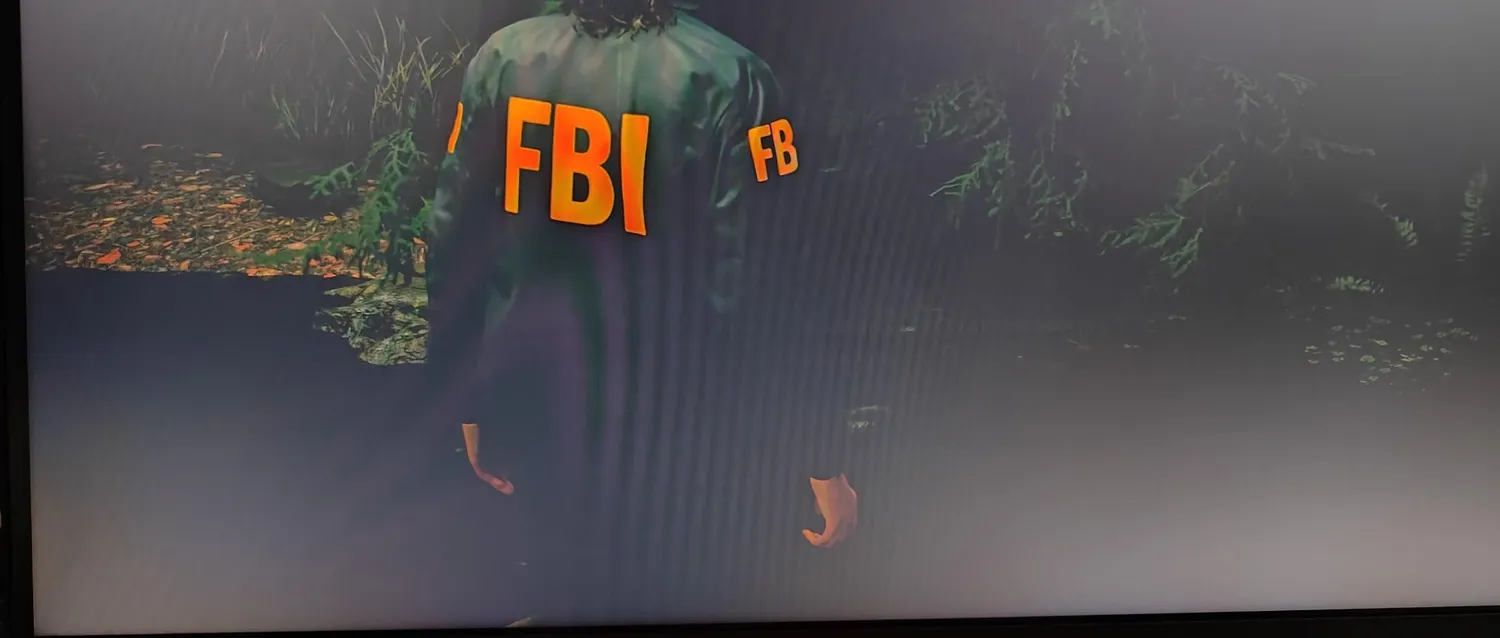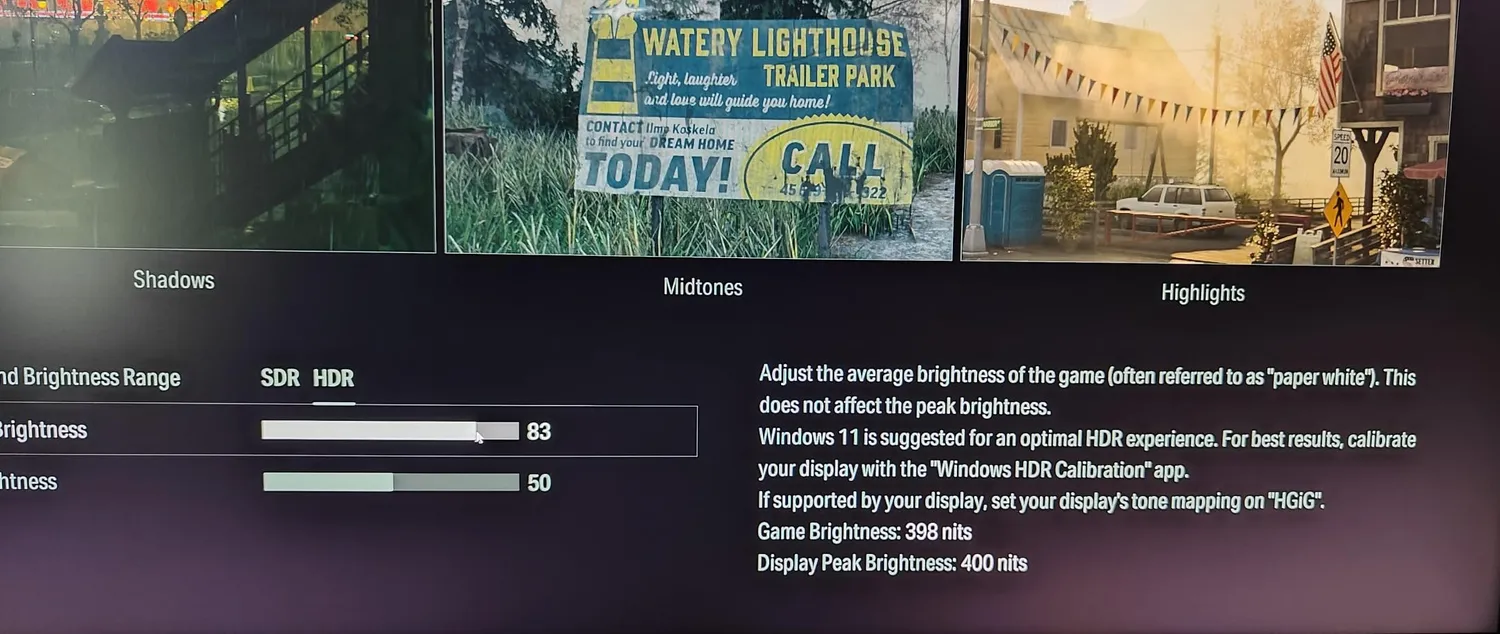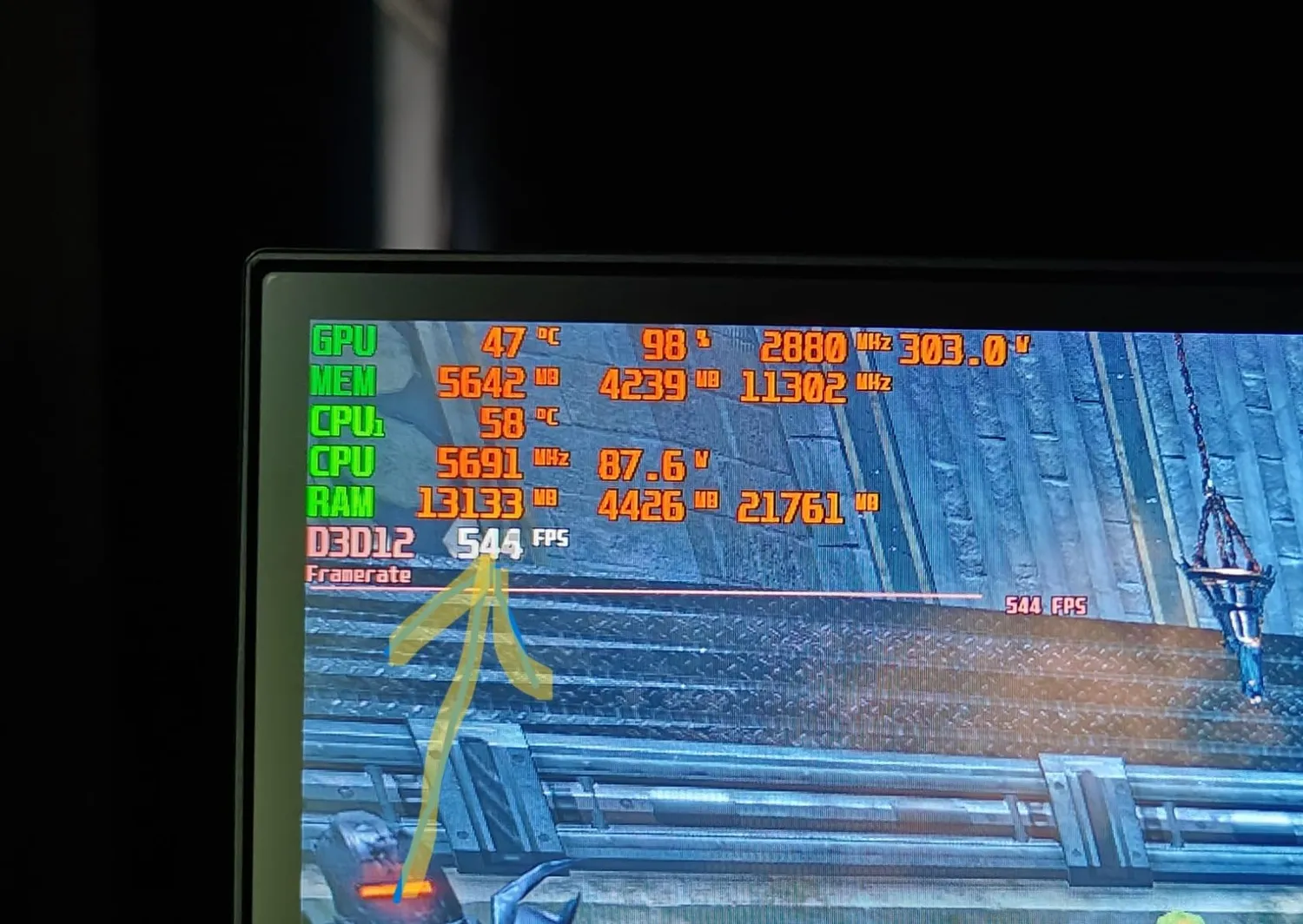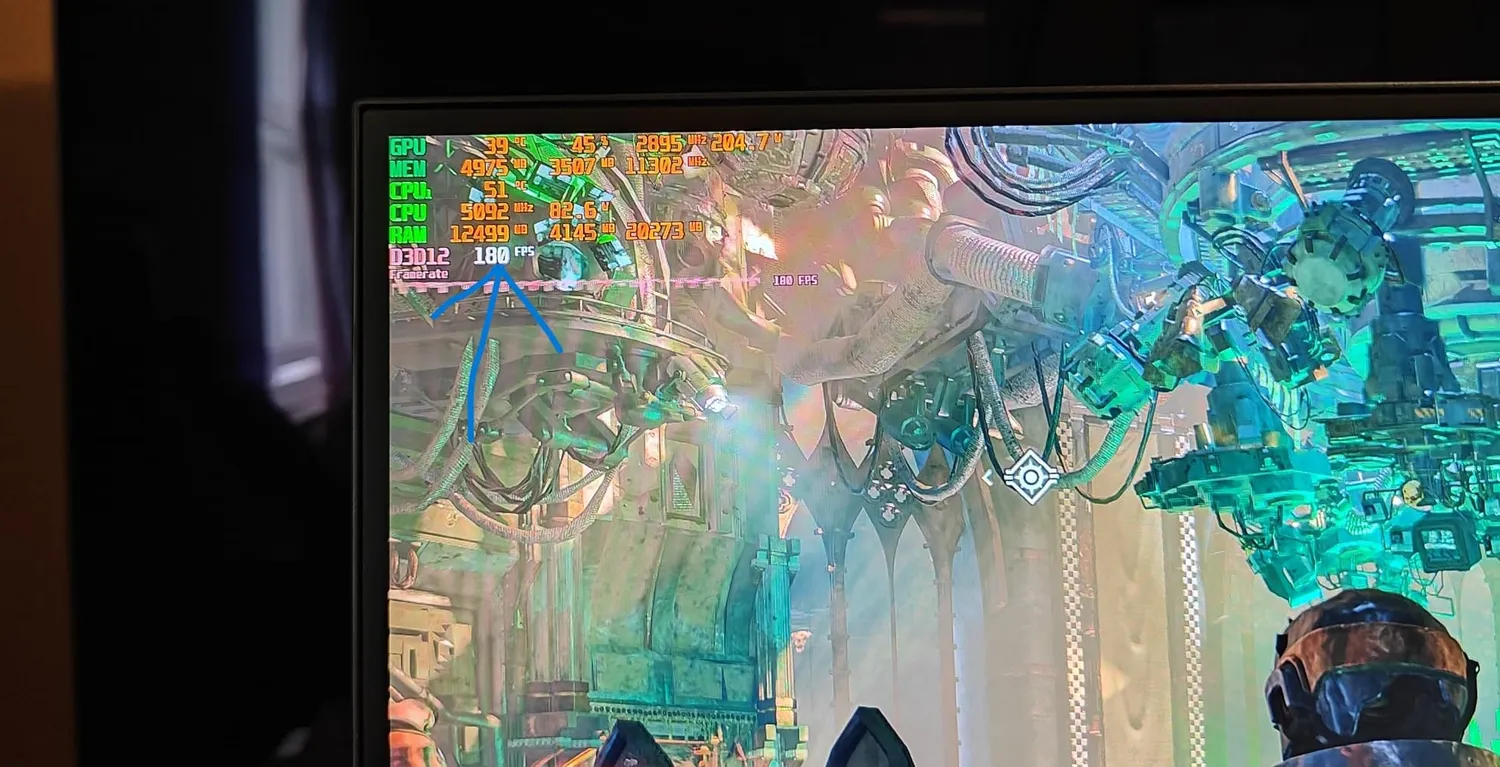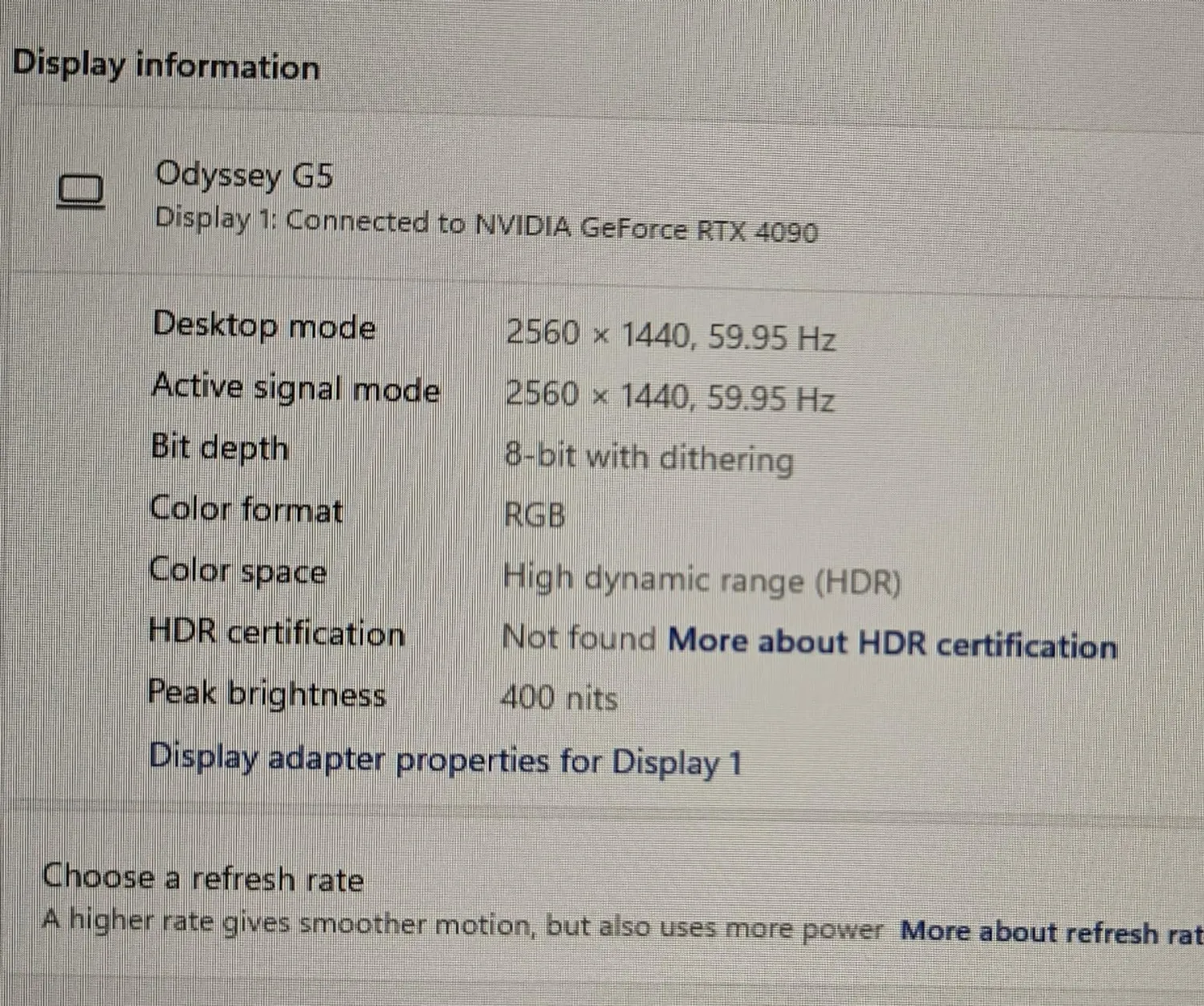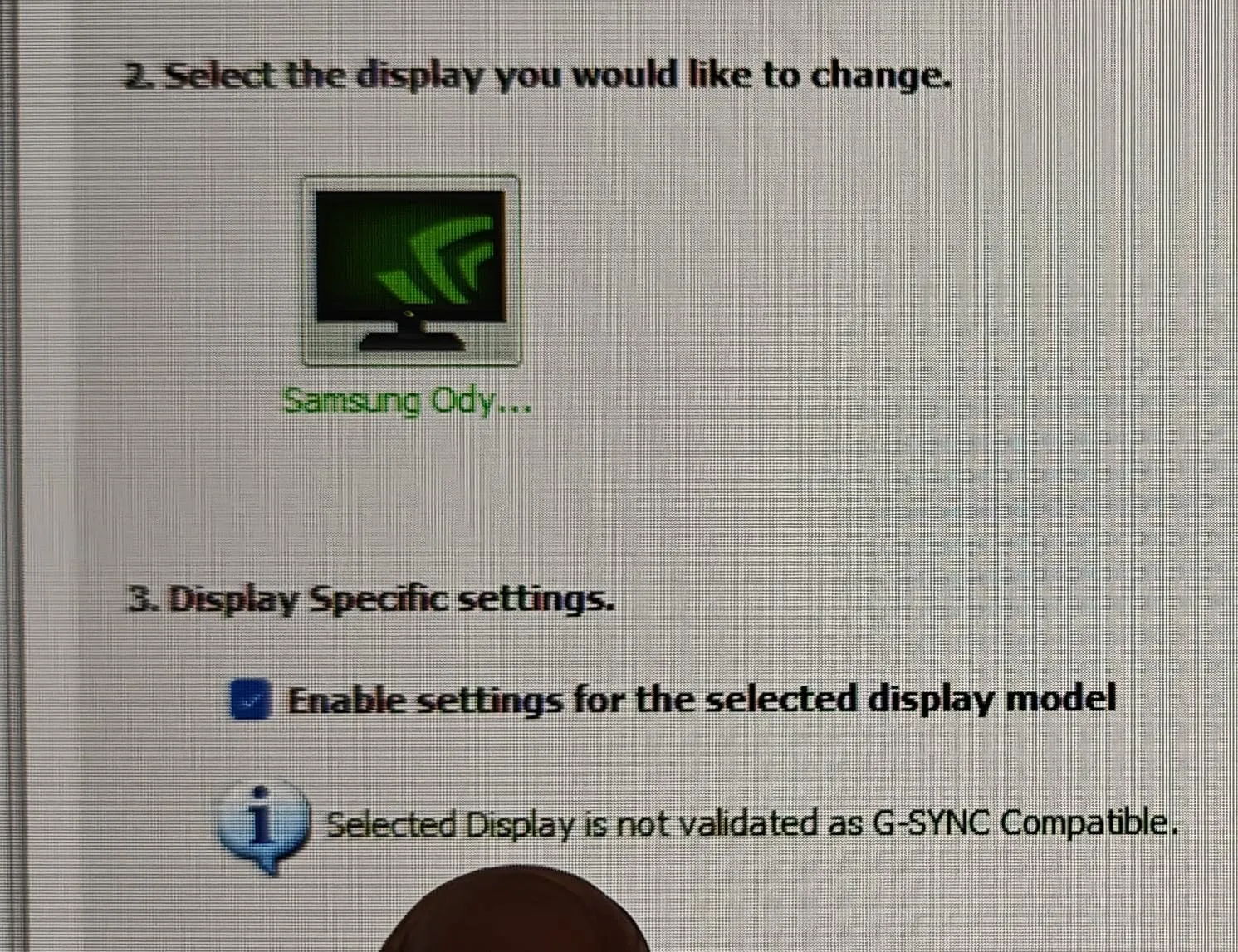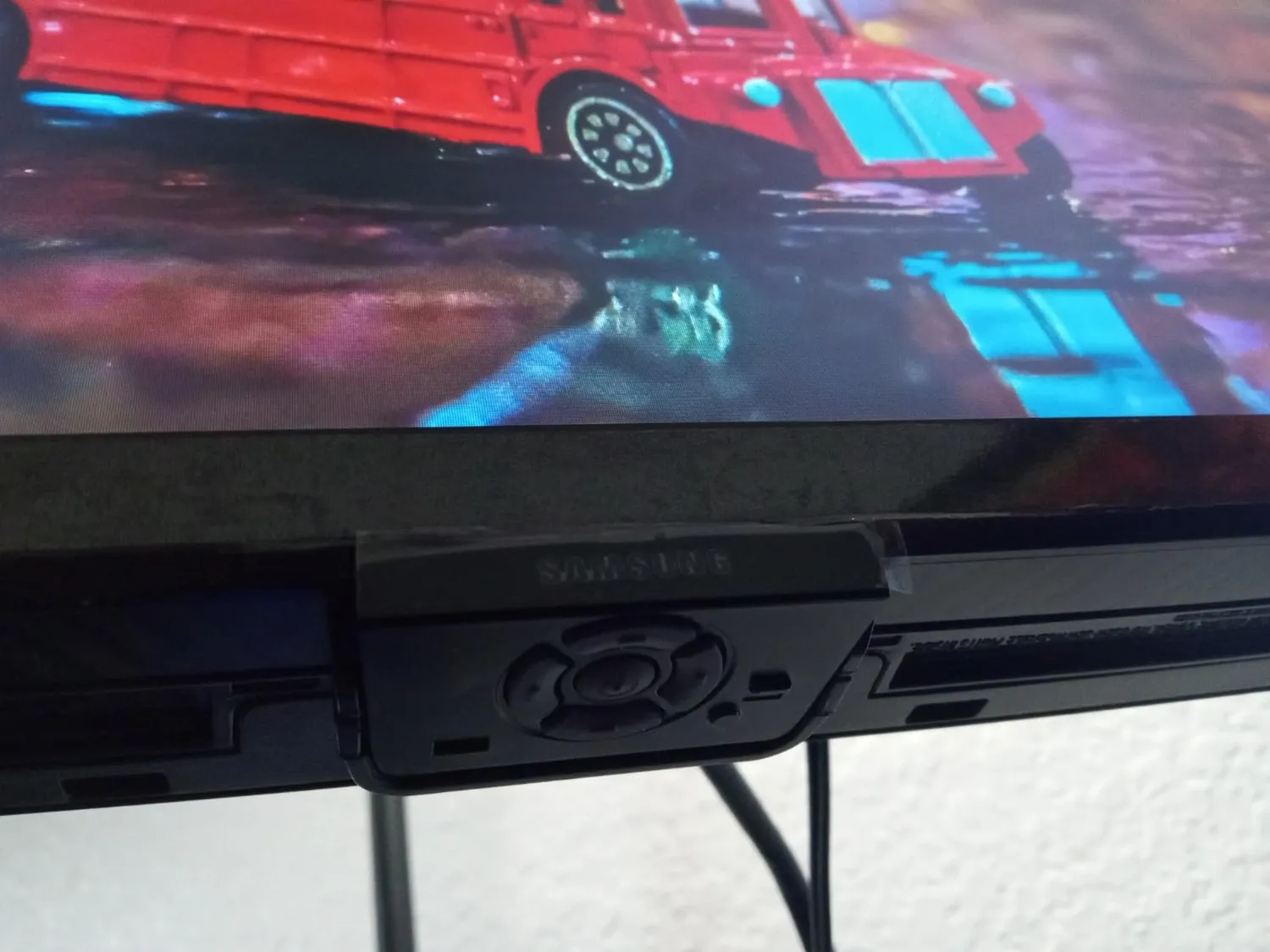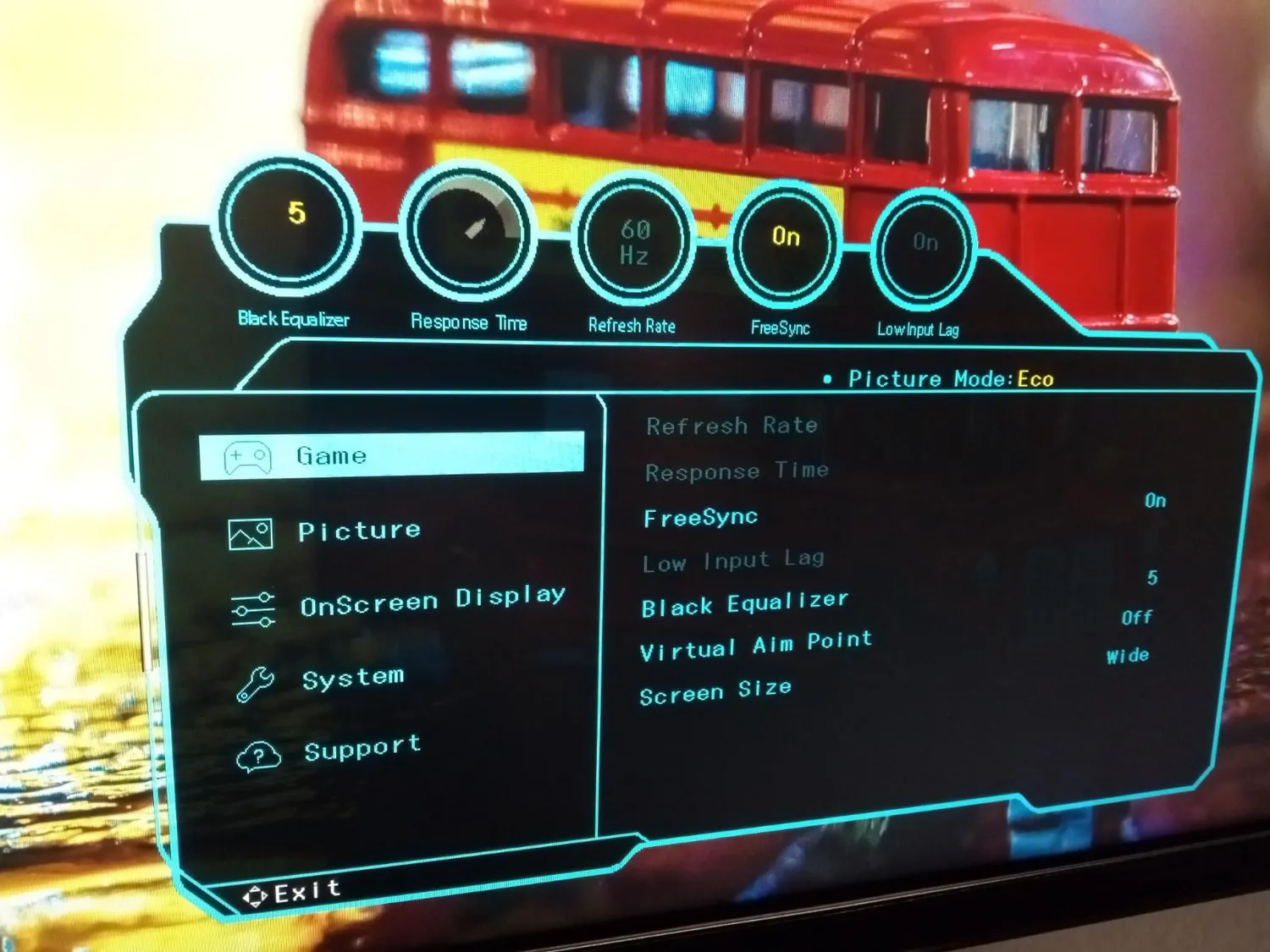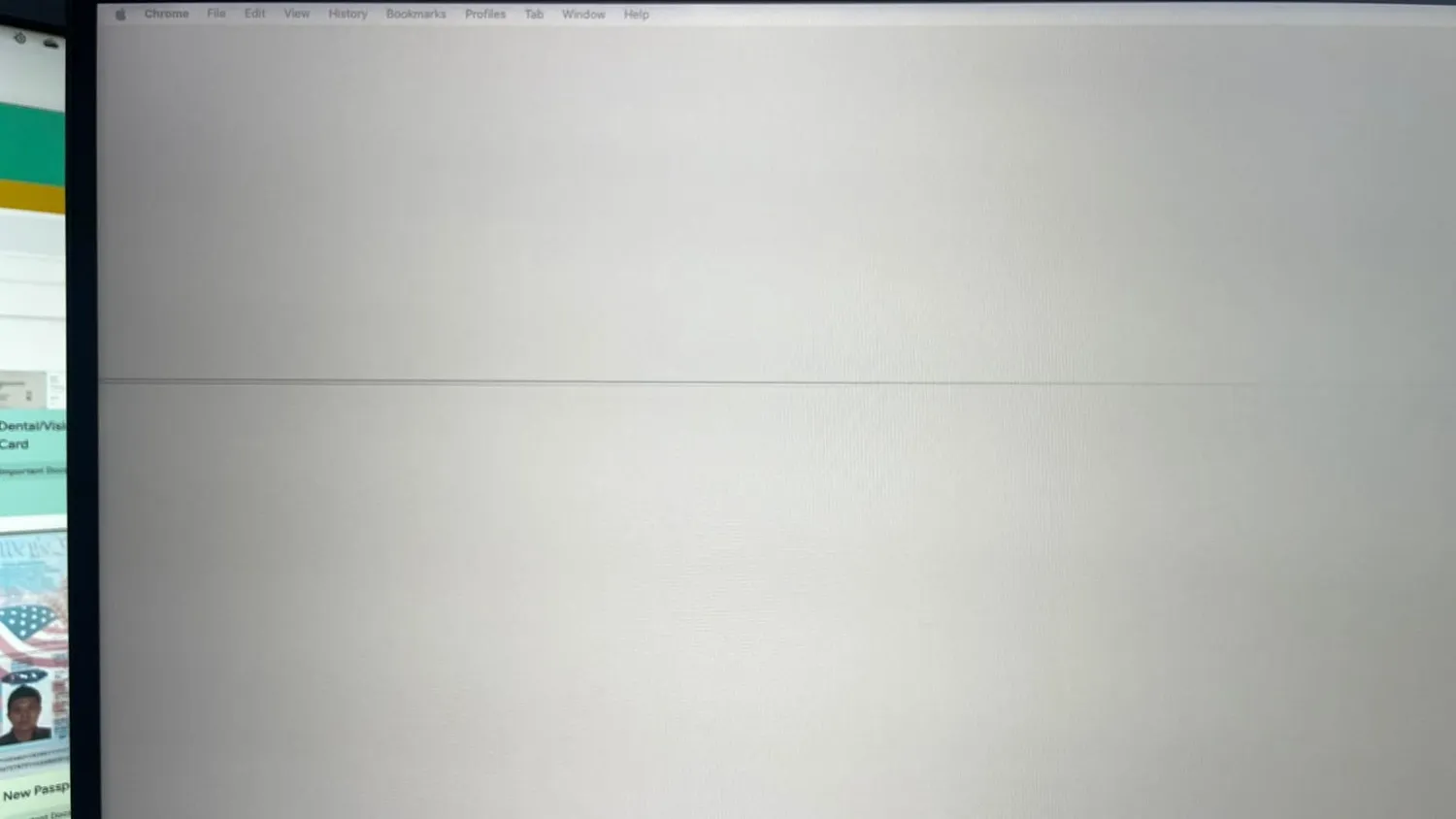The Samsung Odyssey G50D Gaming Monitor has garnered significant attention from gamers and professionals alike. Users highlight its smooth gameplay experience thanks to the 180Hz refresh rate and 1ms response time, which ensures minimal motion blur and lag. The QHD (2560×1440) resolution delivers crisp visuals, making it a great choice for both gaming and productivity.
Many reviewers appreciate the vibrant color reproduction and strong contrast levels, stating that it enhances their gaming and multimedia experience. The inclusion of AMD FreeSync and G-Sync compatibility further improves performance by reducing screen tearing.
However, some users faced calibration issues, requiring manual adjustments to optimize the display. Additionally, multiple reviews mention dead pixels upon arrival, leading to frustrations with returns and replacements. Some users also noted that while the monitor has an HDR400 rating, the HDR effect is not as pronounced as expected.
✅ What Are the Advantages of This Product?
- High Refresh Rate (180Hz): Users love the buttery smooth refresh rate, which makes a noticeable difference in fast-paced games like FPS and racing titles. “The 180Hz refresh rate makes movements incredibly smooth,” one gamer noted.
- Vibrant Colors and QHD Resolution: The 2560×1440 resolution provides sharp visuals, and the IPS panel offers excellent color accuracy. A user shared, “The colors pop, and the details are crisp, making it perfect for both gaming and content creation.”
- Adaptive Sync Compatibility: The G-Sync and FreeSync support minimizes screen tearing and enhances gaming performance. “No more screen tearing! This monitor makes every game look smooth,” a reviewer praised.
- Flexible Stand and Mounting Options: Many users appreciate the adjustable stand and VESA mount compatibility, making it easy to position the monitor for ergonomic comfort.
- Great Value for Price: Compared to similar monitors, users found this model competitively priced while still offering premium features.
❌ What Are the Disadvantages of This Product?
- Dead Pixel Issues: Multiple users reported receiving units with dead pixels, leading to dissatisfaction and return hassles. “Mine arrived with a green dead pixel right in the middle,” one buyer complained.
- Lack of Built-in Speakers and USB-C Port: Some users expected built-in speakers or a USB-C port, but neither is included. “Disappointed that I have to use external speakers,” a customer noted.
- Mediocre HDR Performance: While the monitor is HDR400 certified, users found the HDR effect underwhelming, stating that it doesn’t significantly improve contrast compared to SDR mode.
- Calibration Required for Best Performance: Several reviews mentioned that out-of-the-box settings needed adjustments to optimize color accuracy and brightness.
🎯 Is This Product Right for You?
If you are a gamer looking for a high-refresh-rate monitor with QHD resolution and adaptive sync support, this monitor is a solid choice. It’s also suitable for content creators who need vibrant colors and fast response times. However, if you require built-in speakers, USB-C connectivity, or flawless HDR performance, you may want to consider other options.
⚠️ What Are the Most Common Problems?
- Dead pixels on arrival – Some users had to return their units due to defective pixels.
- No built-in speakers – Requires external speakers or headphones.
- HDR quality is not as expected – Users expected deeper contrast and better highlights.
🔧 How to Fix Common Issues?
- Dead Pixels: If you receive a monitor with dead pixels, request an exchange or refund from the retailer.
- Display Calibration: Adjust brightness, contrast, and color settings for a more accurate image.
- Audio Workaround: Use external speakers or a headset for audio output.
💡 How Can You Get the Best Experience with This Product?
- Use DisplayPort instead of HDMI for higher refresh rates.
- Enable FreeSync/G-Sync for smoother gaming performance.
- Manually calibrate color settings for a better viewing experience.
🏗️ How Durable Is This Product?
The Samsung Odyssey G50D is generally considered sturdy and well-built, with a solid stand and premium materials. Users report that it holds up well over months of heavy gaming and work use.
☎️ Customer Support & Warranty
Samsung provides standard warranty coverage, but some users had mixed experiences with returns and replacements due to dead pixel policies. It’s advisable to purchase from a retailer with a good return policy.
🤔 Is This Product Worth It?
For its price-to-performance ratio, the Samsung Odyssey G50D is a great choice for gamers seeking a high-refresh-rate QHD monitor. However, potential buyers should be aware of dead pixel risks, HDR limitations, and lack of built-in speakers. If these drawbacks aren’t deal-breakers, this monitor is a fantastic investment for immersive gaming and content creation.
❓ FAQ (Frequently Asked Questions)
Q: Does this monitor support G-Sync and FreeSync?
A: Yes, it is compatible with both G-Sync and FreeSync, reducing screen tearing.
Q: Can this monitor be wall-mounted?
A: Yes, it supports VESA mounting (100x100mm).
Q: Does this monitor have built-in speakers?
A: No, it does not include built-in speakers, so external audio is required.
Q: Is the HDR quality good?
A: The monitor has HDR400 certification, but users report that HDR performance is mediocre compared to OLED or HDR600 monitors.
Q: What cables are included in the box?
A: The package includes a DisplayPort cable, but no HDMI cable.