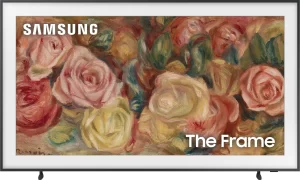The Samsung S95D Series OLED 4K Smart Tizen TV (2024) is receiving highly positive reviews from customers, who are impressed by its outstanding picture quality, vivid colors, and anti-glare matte screen, making it a great choice for rooms with bright lighting. Many users have highlighted the bright highlights and deep blacks that enhance their viewing experience, often describing the image quality as cinematic. The anti-glare technology is frequently praised, as it effectively prevents reflections from windows and lights, allowing viewers to enjoy the content even in the brightest rooms. The 144Hz refresh rate makes the TV an excellent choice for gaming, delivering smooth transitions and vibrant animations, while the Tizen OS allows for a range of smart features, albeit with some reported lag.
Users also commend the TV for its slim design and the use of the One Connect box, which allows for flexible placement of cables, reducing clutter around the display area. Customers who paired the S95D with soundbars like Samsung’s HW-Q990D or the Nakamichi Dragon 11.4.6 have been very satisfied with the enhanced audio experience. However, a few users have expressed dissatisfaction with the Tizen OS, describing it as cumbersome compared to alternatives like Google TV. There are also some complaints about the complex wall-mounting process and a limited compatibility with the One Connect box for the 55″ model.
Another feature that stands out is the matte screen, which not only reduces glare but also enhances the viewing experience in rooms with multiple light sources. Users have repeatedly mentioned how the TV handles reflections, making it a perfect choice for living rooms, bedrooms, and even offices with bright lighting. Moreover, the sleek and modern aesthetics of the TV have been praised for seamlessly fitting into various room decors, giving the space an elevated look.
Overall, customers are delighted with the superior image quality, anti-glare screen, and cinematic viewing experience provided by the Samsung S95D, though the smart TV interface and mounting options may leave room for improvement for some buyers. Despite these minor issues, the general consensus is that the TV provides an outstanding viewing experience that justifies its price point.
PROS
- Impressive Sound Quality: Users who paired the TV with a soundbar were extremely satisfied with the audio experience. One customer mentioned, “The sound is amazing, especially when paired with the Samsung HW-Q990D soundbar. It feels like a theater at home.”
- Slim and Stylish Design: The slim design of the S95D received many compliments, with users appreciating how sleek and modern it looks in their living spaces. One user stated, “The thin frame and elegant design make it a beautiful addition to any room.”
- Stunning Picture Quality: Customers rave about the vibrant colors, deep blacks, and overall superior picture quality. A user said, “The picture is outstanding. I was blown away by the picture and colors when I watched Guardians of the Galaxy… wow!”
- Anti-Glare Technology: Many reviews mention how effective the anti-glare technology is, even in bright rooms. One customer noted, “The anti-glare coating makes watching TV in a sun-lit room a reality.”
- Great for Gaming: The 144Hz refresh rate makes it ideal for gaming, with smooth visuals and reduced motion blur. A customer wrote, “The motion tracking/blur is incredibly smooth, making gaming a joy.”
- Versatile One Connect Box: The One Connect box provides flexibility in managing cables, making installation cleaner and reducing clutter. Users appreciated how this feature allowed for a tidier setup without compromising the aesthetics of their rooms.
CONS
- Slow Software Updates: Some users expressed frustration with the frequency and speed of software updates, which they felt were slow and sometimes disrupted usage. A user wrote, “The software updates take a long time and often interrupt what I’m watching.”
- Tizen OS Limitations: Some users find the Tizen OS to be laggy and difficult to navigate compared to other TV operating systems. One user said, “The OS is not that quick, and it is difficult to use and find apps, unlike Google TV.”
- Mounting Challenges: Wall mounting, especially for the 55″ model, has been challenging for several customers. A user commented, “The One Connect box can only attach to the back of the 65″ and larger models, which was frustrating.”
- Heat and Brightness Issues: A few users mentioned that the TV generates too much heat and that the brightness could be overwhelming without proper calibration. A review stated, “Samsung is going overkill with the brightness, to the point where the image looks washed out without calibration.”
- Remote Control Design: Some users found the remote control to be unintuitive and difficult to use, especially when trying to navigate through the Tizen OS. One customer noted, “The remote could use a redesign—it doesn’t match the quality of the TV itself.”
Who Should Buy?
The Samsung S95D Series OLED 4K Smart Tizen TV (2024) is perfect for those who value exceptional picture quality and want a TV that performs well in bright environments. The anti-glare matte screen makes it an excellent choice for rooms with many windows or bright lights, ensuring a clear view without reflections. Gamers will appreciate the high refresh rate, and those looking for a cinematic viewing experience will find the rich colors and deep blacks to be more than satisfactory. The wide viewing angles make it suitable for households where multiple people watch TV from different positions. Additionally, those who prioritize a clean setup will benefit from the One Connect box. However, if you prefer a simple and smooth smart TV interface, or plan to mount a 55″ model, you might need to consider these factors before purchasing.
Do Users Recommend This Product?
Most users highly recommend the Samsung S95D due to its stunning image quality, anti-glare features, and gaming performance. The vivid colors, deep blacks, and overall clarity make it an ideal choice for movie lovers and gamers alike. Although the Tizen OS and mounting process received some criticism, these issues do not overshadow the excellent viewing experience the TV provides. Many users stated that the anti-glare screen alone made it well worth the purchase, especially for bright living spaces. The wide viewing angles and impressive sound quality are additional features that make this TV a popular choice among users. Overall, the sleek design, outstanding visuals, and versatile setup options have earned the Samsung S95D a strong recommendation from its customers.