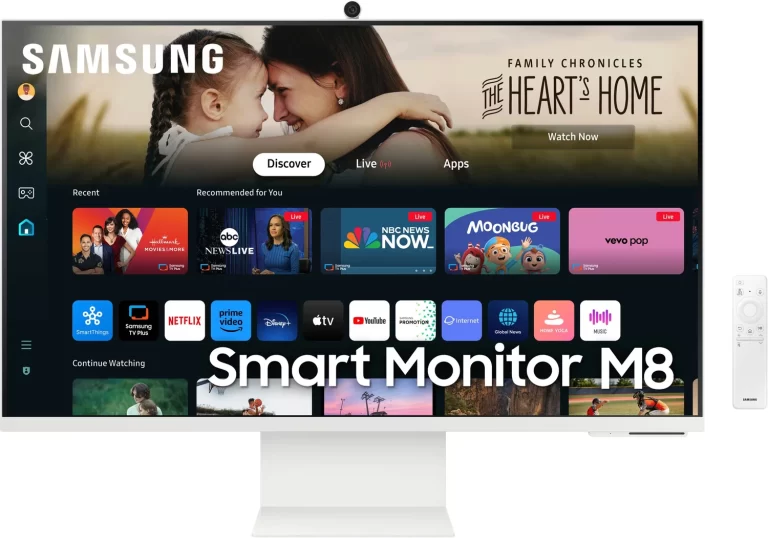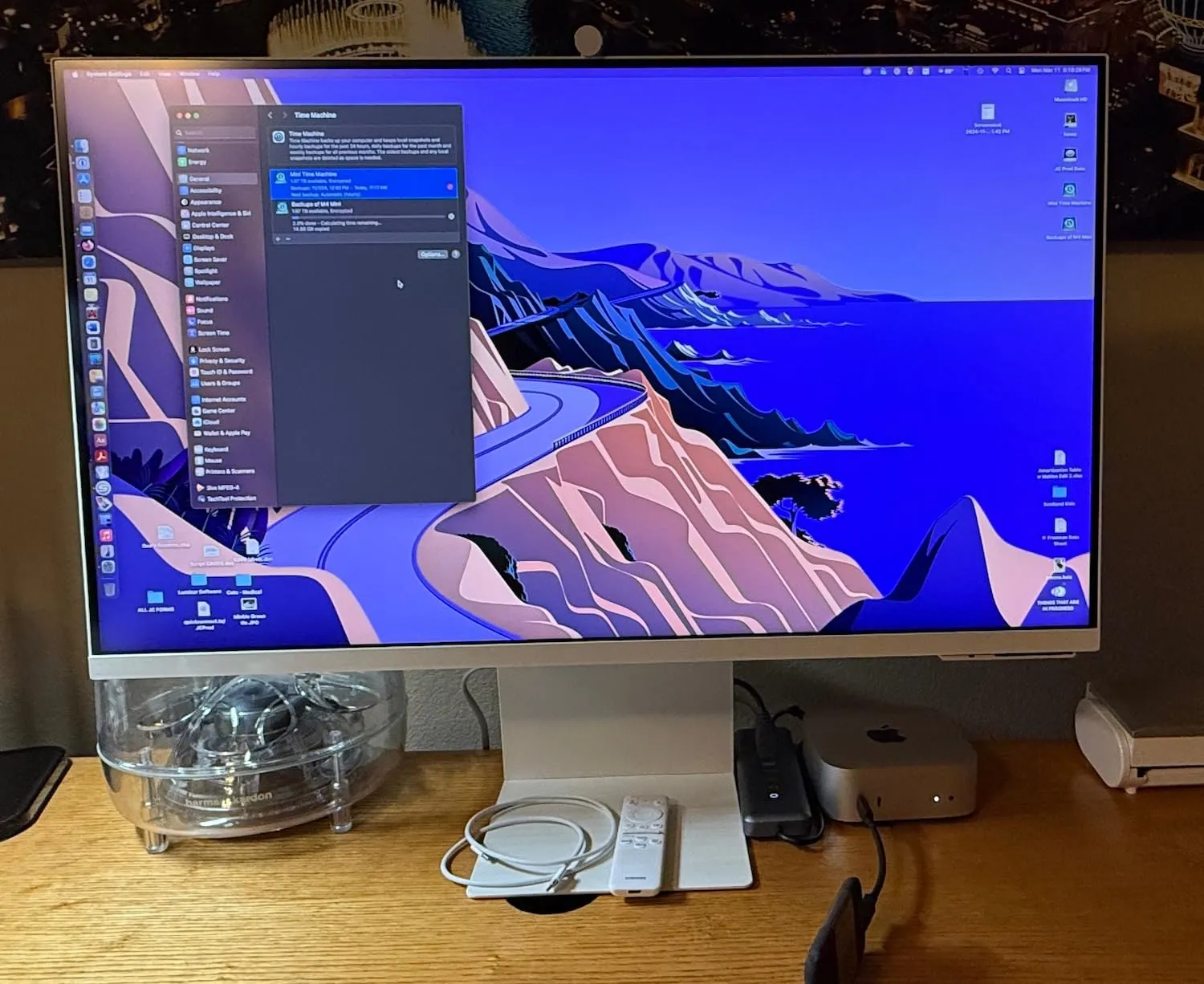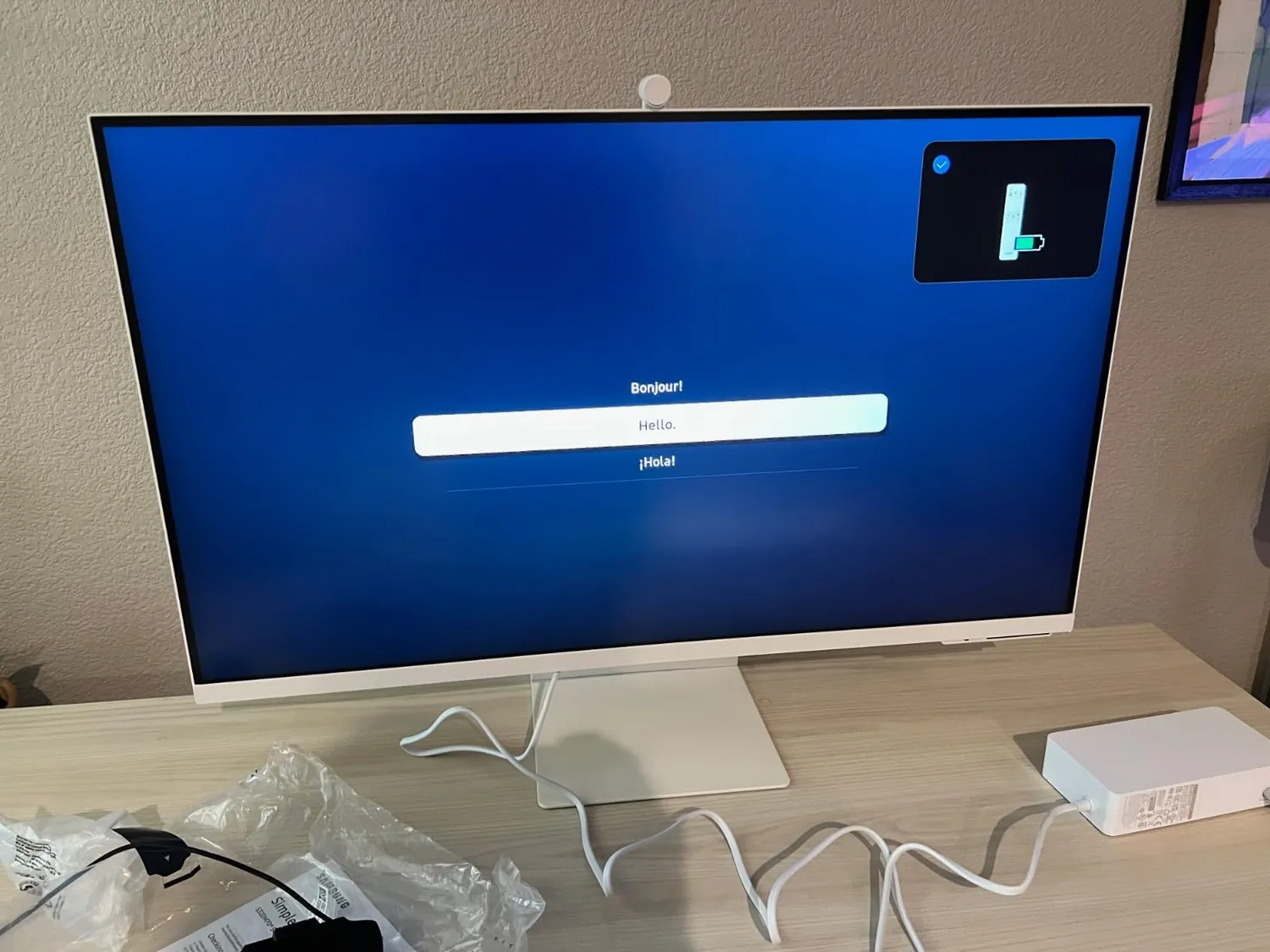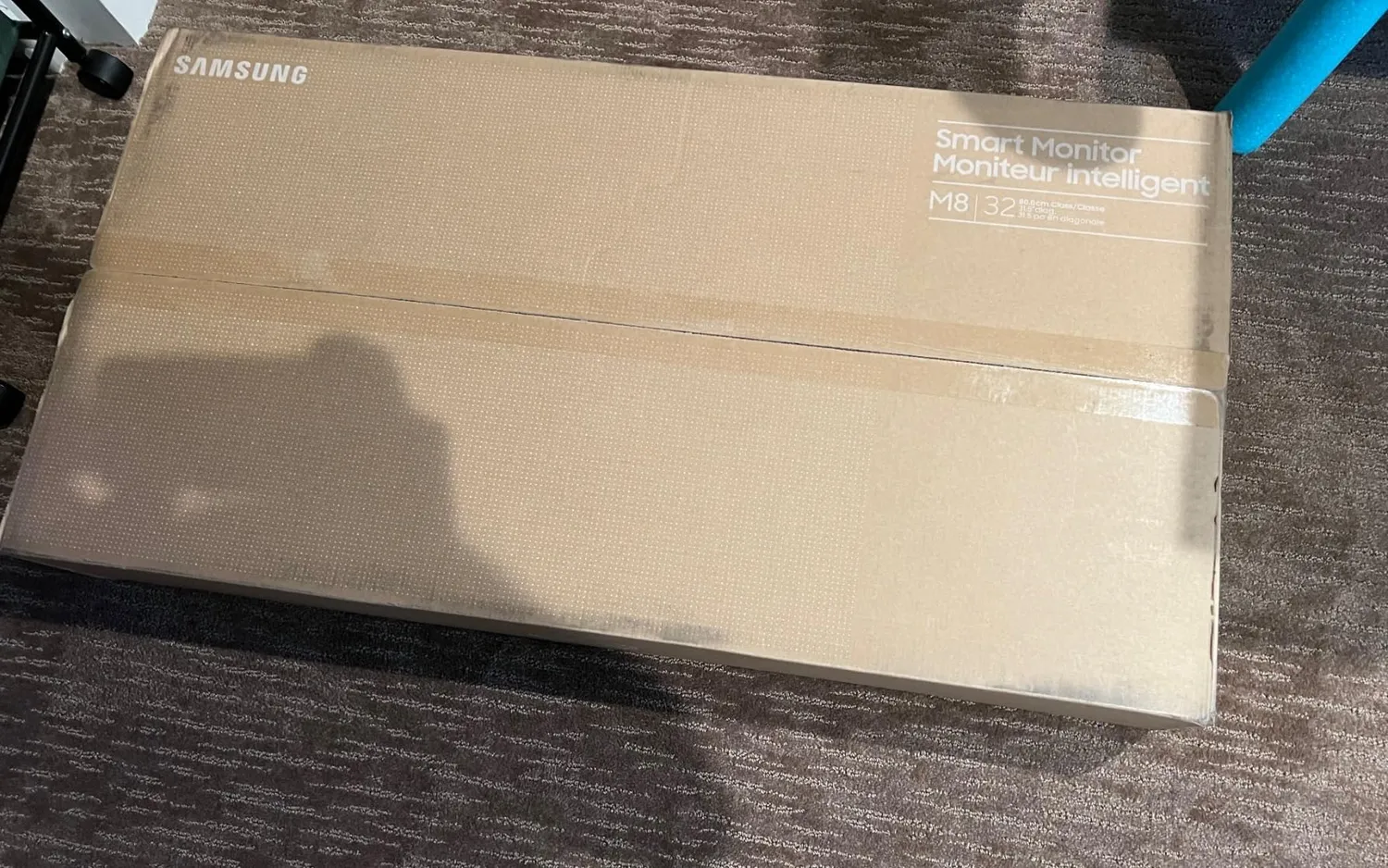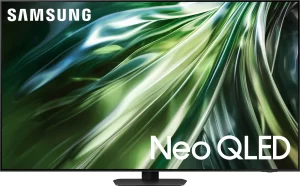Users of the Samsung 32” M80D Smart Monitor praise its remarkable versatility, serving flawlessly as both a high-quality monitor and a smart TV. The 32-inch 4K UHD screen has received extensive compliments for its vibrant colors, sharp images, and excellent brightness. It particularly shines in multitasking environments, where users find the ample display area beneficial for productivity tasks, gaming, and streaming. Many customers appreciated the integrated smart features such as easy access to Netflix, YouTube, and Amazon Prime without requiring additional devices, noting it as a significant convenience.
The Samsung Smart Hub and integrated webcam have enhanced the user experience, providing efficient solutions for work-related video conferencing and remote interactions. Many reviews specifically praised the seamless functionality of features like Samsung DeX, AirPlay, and SmartThings integration, emphasizing the convenience of managing multiple devices from one screen. While the built-in speakers received mixed reviews, most found the audio quality adequate for daily usage, albeit not perfect for high-end media experiences.
However, some users experienced significant frustration due to setup complexities and occasional reliability issues. Common concerns included difficulty navigating the monitor’s menus when switching between TV and PC modes, especially due to the single HDMI input, and setup hurdles with peripherals like webcams and microphones. A few reported issues with durability, such as flickering screens and unresponsive panels, resulting in dissatisfaction and returns.
✅ What Are the Advantages of This Product?
- Versatile Functionality: The Samsung M80D effectively combines a smart TV and PC monitor into a single device, making it ideal for multitaskers. Users love the convenience of switching seamlessly between productivity and entertainment modes. One reviewer mentioned, “The built-in smart features let you access Netflix and YouTube without needing extra devices, perfect for movie nights after work.”
- Superior Display Quality: With a 4K UHD resolution and HDR support, users praise the monitor’s picture clarity, vibrant color accuracy, and detail richness. Whether used for coding, streaming movies, or gaming, the visual experience consistently exceeds expectations. A customer highlighted: “The 4K picture quality is stunning, and text appears incredibly sharp and clear.”
- Excellent Connectivity: Equipped with multiple ports, including USB-C with 90W power delivery, HDMI, and Bluetooth, the monitor offers flexibility and ease of connectivity with various devices. This robust connectivity setup simplifies user workflow and allows easy device management. According to a reviewer, “Connecting my PC, laptop, and gaming consoles is effortless thanks to the versatile connectivity options.”
❌ What Are the Disadvantages of This Product?
- Limited HDMI Ports: One significant drawback users repeatedly mentioned is having only one HDMI port, limiting their ability to connect multiple devices simultaneously. As one frustrated user put it: “Samsung says a broad range of connections is a plus, then provides just one HDMI port. Very inconvenient for switching devices frequently.”
- Inconsistent Remote Control Experience: Users experienced issues with remote control interference between Samsung TVs and Smart Monitors due to identical remote codes. This issue led to unintended interactions between nearby devices, forcing customers to rearrange their setups. A reviewer mentioned, “The Samsung monitor remote control interferes with my Samsung TV. Very annoying issue.”
- Occasional Durability and Quality Control Issues: Some users reported quality issues, including screens developing flickering problems, dead pixels upon arrival, or remote functionality glitches. For example, a customer stated: “The monitor started flickering after just two weeks, and soon it stopped working altogether. Customer service wasn’t very helpful either.”
🔄 How Has This Product Improved?
Samsung’s M80D Smart Monitor has shown notable improvements over previous models, specifically with better integrated smart functionality and seamless connectivity options like USB-C with 90W power delivery. Customers who upgraded from previous models highlighted that this version offers improved smart features, smoother setup, and enhanced overall versatility. One reviewer specifically noted the benefit of a “sleek and adjustable design,” making workspace management easier.
⚖️ How Does This Product Compare to Other Options?
Compared to Apple’s pricier monitors, such as the Studio Display, the Samsung M80D is often mentioned by users as a more budget-friendly alternative with similar features. While Apple’s monitors are recognized for superior built-in speakers and aesthetics, many users pointed out that Samsung offers comparable picture quality, smart TV capabilities, and connectivity options at a significantly lower cost. One user said: “Very reasonable price; the same configuration monitor from Apple would cost almost $1000.”
🎯 Is This Product Right for You?
The Samsung 32” M80D Smart Monitor is best suited for users who need a versatile, high-resolution screen capable of handling professional productivity, casual gaming, streaming, and daily computing tasks. This is an ideal purchase for remote workers, students, content creators, or home users who appreciate smart TV functionality combined with PC monitor versatility. It’s especially recommended for those working from home and needing efficient multitasking setups.
🎮 What Are Real Users Saying?
Real users are consistently impressed with the monitor’s excellent image clarity, versatile smart features, and intuitive setup process. Many customers appreciate how easily it integrates into home office setups, significantly enhancing productivity and entertainment experiences. Positive user experiences repeatedly highlight ease of switching between tasks, enhancing workflow fluidity.
⚠️ What Are the Most Common Problems?
Users have reported recurring problems such as screen flickering, unreliable webcam connectivity, and software glitches causing remote interference with other Samsung devices. Some users also found the setup unintuitive, particularly when using the monitor primarily as a computer screen rather than a TV.
🔧 How to Fix Common Issues?
To resolve common connectivity issues, particularly those involving webcam and microphone functionality, ensure you connect via the USB-C middle (“IN”) port, not the side ports. For issues involving remote control conflicts, repositioning the devices to minimize interference or blocking IR signals physically has resolved the problem for some users.
💡 How Can You Get the Best Experience with This Product?
For optimal use, many users recommend connecting your computer via USB-C for seamless charging and data transfer. Adjust brightness and contrast settings according to your workspace lighting for comfort. Regularly update firmware to avoid minor glitches reported by users. Also, consider external speakers or headphones for an improved audio experience, especially when gaming or watching media.
🏗️ How Durable Is This Product?
Most customers find this monitor durable enough for regular daily usage, but occasional issues such as dead pixels or flickering screens suggest variability in build quality. Generally, if users avoid heavy physical adjustments, the monitor remains reliable for long-term use.
☎️ Customer Support & Warranty
Samsung customer support received mixed feedback. Some users described the warranty service as cumbersome, highlighting slow and unclear processes. They recommended keeping original packaging until fully satisfied with the product.
⏳ What Do Long-Term Users Say?
Long-term users appreciate the monitor’s continued performance over months, highlighting consistent image quality and reliable smart features. However, isolated experiences reported early hardware failures or declining screen quality over time.
🤔 Is This Product Worth It?
The majority of users recommend the Samsung 32” M80D Smart Monitor, emphasizing its superb versatility, clear display quality, and smart functionality. Despite a few concerns regarding durability and connectivity limitations, users agree the overall performance and feature set justify its cost, especially if bought on sale.
❓ FAQ (Frequently Asked Questions)
- Can this monitor double as a TV?
Yes, users enjoy its built-in smart TV functionalities alongside standard monitor capabilities. - Does this monitor have good connectivity options?
It has USB-C, HDMI, and Bluetooth, though it offers only one HDMI port. - Is the monitor good for gaming?
Yes, users report a satisfying gaming experience with crisp visuals and smooth performance. - Can this monitor be used with Apple products?
Yes, it connects easily via USB-C to Mac Mini and MacBooks, though compatibility may require minor adjustments.
With versatile features, high-quality visuals, and intuitive integration, the Samsung 32” M80D offers excellent value for those needing a monitor that effortlessly doubles as a smart TV.