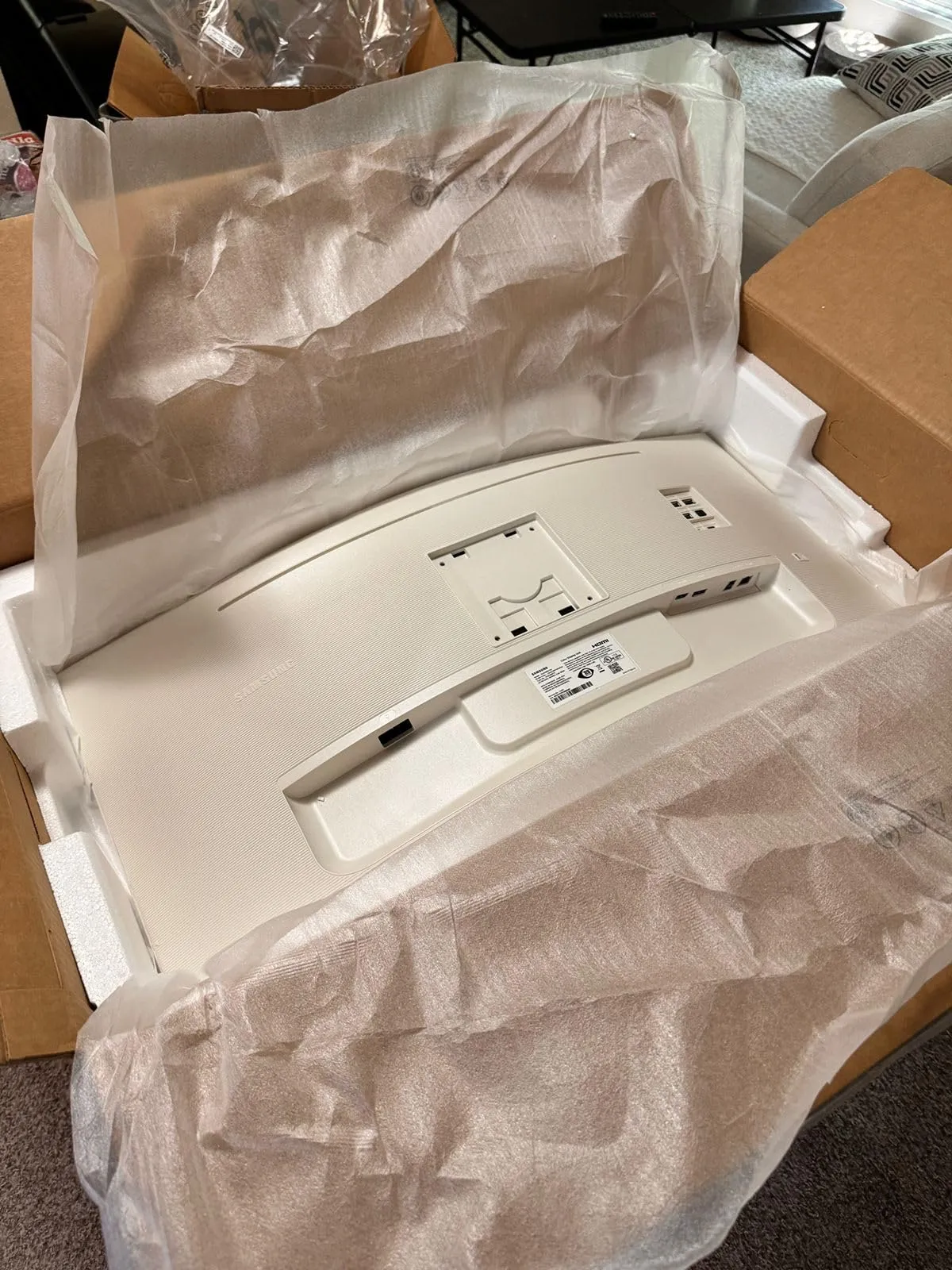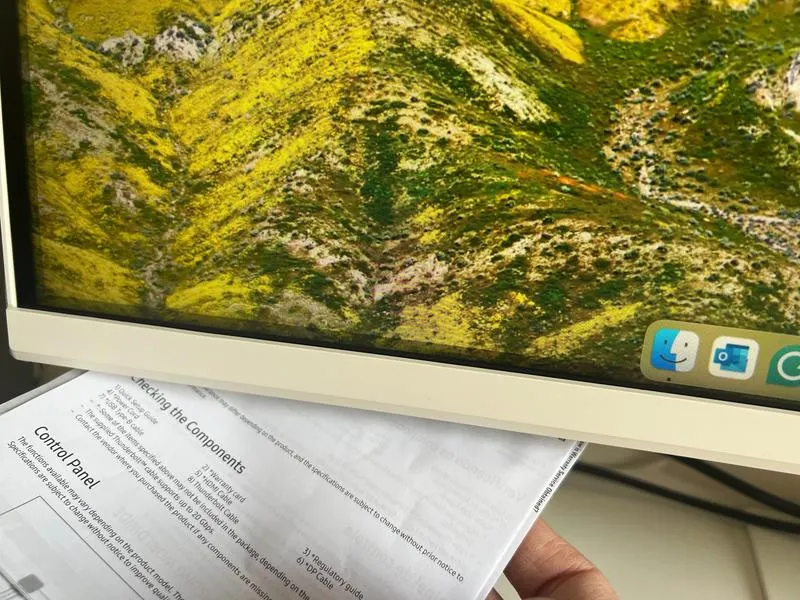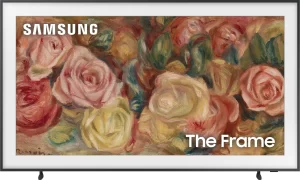The Samsung 34″ ViewFinity S65TC Ultra-WQHD Curved Monitor has garnered significant praise from users, particularly for its sleek design, immersive curved display, and vibrant color accuracy. Many buyers, especially professionals, appreciate its 3440×1440 resolution, which offers crisp visuals for work, gaming, and entertainment. Users switching from multiple monitors highlight how this ultra-wide display streamlines workflows and enhances productivity.
Mac users specifically praise the USB-C connectivity, which allows for a seamless connection with MacBooks while also charging the device simultaneously. The adjustable stand and multiple connectivity options (USB-C, HDMI, DisplayPort) are frequently mentioned as valuable features.
While the majority of reviews are positive, some users have noted pixelation issues when reading text, especially compared to other Samsung monitors. A few buyers reported that their units arrived with defective screens or missing accessories, which led to returns or additional purchases. Despite this, the overall sentiment is highly positive, especially among those using it for creative work, office tasks, and gaming.
✅ What Are the Advantages of This Product?
- Ultra-Wide Display for Multitasking: Users love the 34-inch curved screen, which allows for seamless multitasking by fitting multiple windows side by side. A user mentioned, “I went from three separate monitors to this single ultra-wide display, and it’s a game-changer.”
- MacBook Compatibility with USB-C: The USB-C connectivity is a standout feature, allowing easy plug-and-play access for MacBook Pro users while also charging the laptop. “Works flawlessly with my MacBook, and I don’t even need an extra hub!”
- Crisp and Vivid Colors: The 3440×1440 resolution with HDR10 support makes this an excellent choice for designers, photographers, and content creators. Users appreciate the rich contrast and immersive visuals, with one reviewer stating, “The color accuracy is better than my older Samsung monitor.”
- Ergonomic and Aesthetic Design: The sleek, modern design with a height-adjustable stand improves user comfort. Multiple users highlight its thin bezels and sturdy build, making it a great fit for workspaces.
- Great for Gaming and Media Consumption: The 100Hz refresh rate and AMD FreeSync deliver smooth visuals for casual gaming. Users also note that the built-in speakers are decent for everyday use.
❌ What Are the Disadvantages of This Product?
- Text Pixelation Issues: Some users report that text appears pixelated compared to other monitors, making it less ideal for extended reading, coding, or document editing. “Text clarity isn’t as sharp as I expected, which is disappointing for work.”
- Missing Accessories in Some Orders: A handful of users reported that their monitor arrived without the necessary cables, particularly DisplayPort or USB-C cables, which forced them to purchase additional accessories.
- Durability and Defective Units: A small percentage of buyers received damaged units upon delivery or experienced screen malfunctions after a few months of use. One user stated, “My unit randomly wouldn’t wake from sleep mode, and I had to unplug it repeatedly.”
- Limited Stand Adjustability: Some users found the included stand wobbly and lacking flexibility, making it necessary to purchase a third-party monitor arm for better ergonomics.
- Built-in Speaker Quality: While the monitor includes speakers, multiple reviews describe the sound as tinny and lacking depth, suggesting external speakers or headphones for better audio quality.
🎯 Is This Product Right for You?
If you’re a professional, creative, or remote worker looking for a spacious ultra-wide display for multitasking, this monitor is an excellent choice. Gamers and media consumers will appreciate the high refresh rate and immersive screen, but text clarity issues may be a drawback for those focused on reading and writing-intensive tasks.
⚠️ What Are the Most Common Problems?
- Pixelation in text display for some users.
- Defective screens and shipping damage reported by a few buyers.
- Limited adjustability of the stand, requiring an external mount for ergonomic setups.
- Unreliable wake-from-sleep behavior experienced by some users.
🔧 How to Fix Common Issues?
- For text clarity issues, adjusting the resolution settings or using scaling adjustments in Windows/macOS may help.
- For durability concerns, purchasing from a reliable retailer with a strong return policy is recommended.
- For better audio quality, consider using external speakers or headphones.
- For unstable stands, a VESA-compatible monitor arm can provide better flexibility.
🤔 Is This Product Worth It?
The Samsung 34″ ViewFinity S65TC is a feature-packed ultra-wide monitor that delivers excellent color accuracy, immersive visuals, and strong MacBook compatibility. While some users report minor issues with text clarity and missing accessories, the majority of buyers find it to be a solid investment for productivity and entertainment. If you’re looking for a large, high-quality display for work or gaming, this monitor is a highly recommended choice.
❓ FAQ (Frequently Asked Questions)
Q: Does this monitor work well with MacBooks?
A: Yes, the USB-C port allows seamless connectivity and charges MacBooks while in use.
Q: Can I use this monitor for gaming?
A: Yes, the 100Hz refresh rate and AMD FreeSync support make it great for casual gaming.
Q: Does it come with all necessary cables?
A: Some users reported missing cables, so it’s best to check the package and purchase extras if needed.
Q: Is the text clarity good for reading and coding?
A: Some users find text pixelated, so adjusting resolution settings might help.
Q: Are the built-in speakers good?
A: The speakers are average, and many users recommend external speakers for better audio.