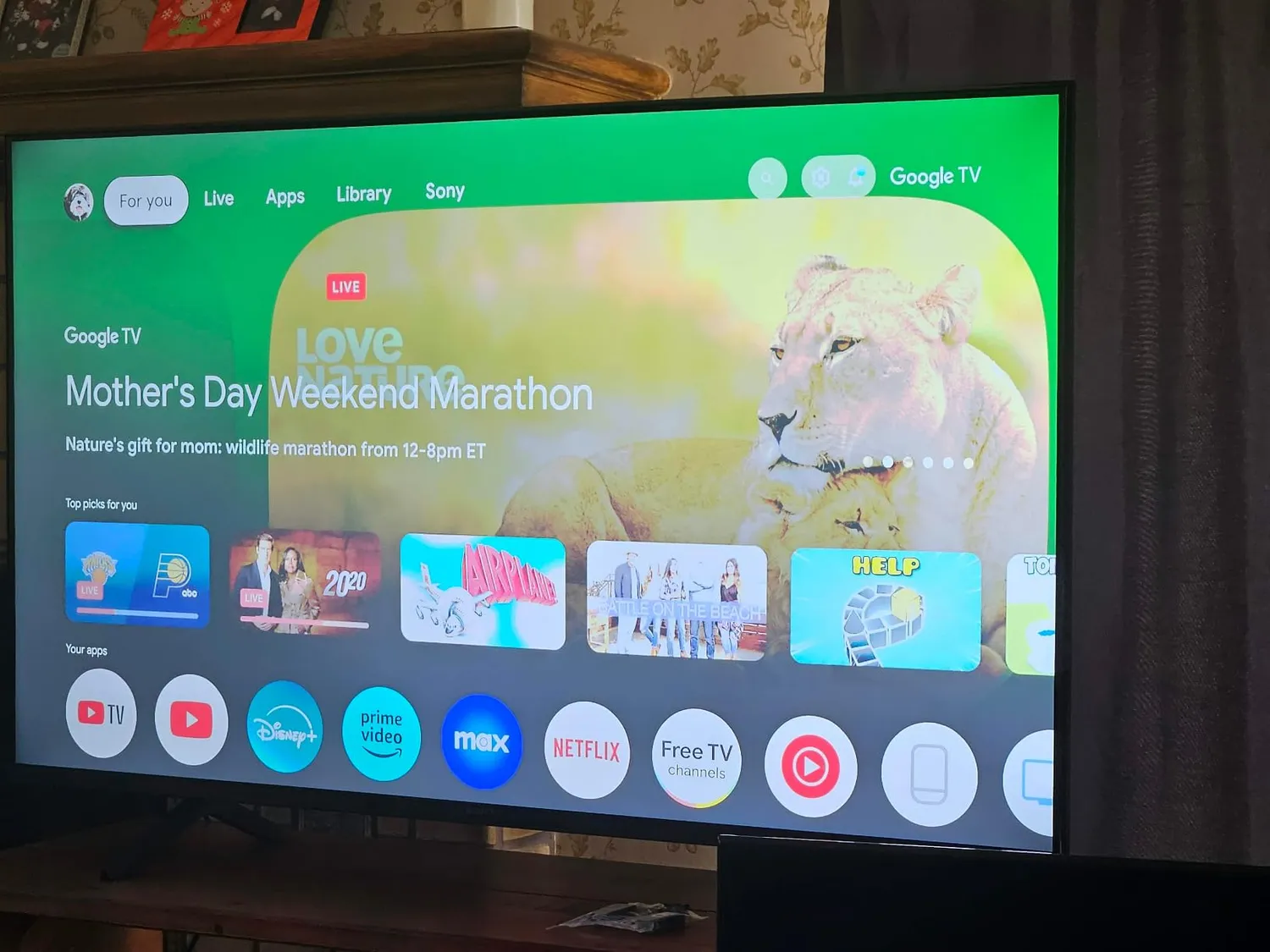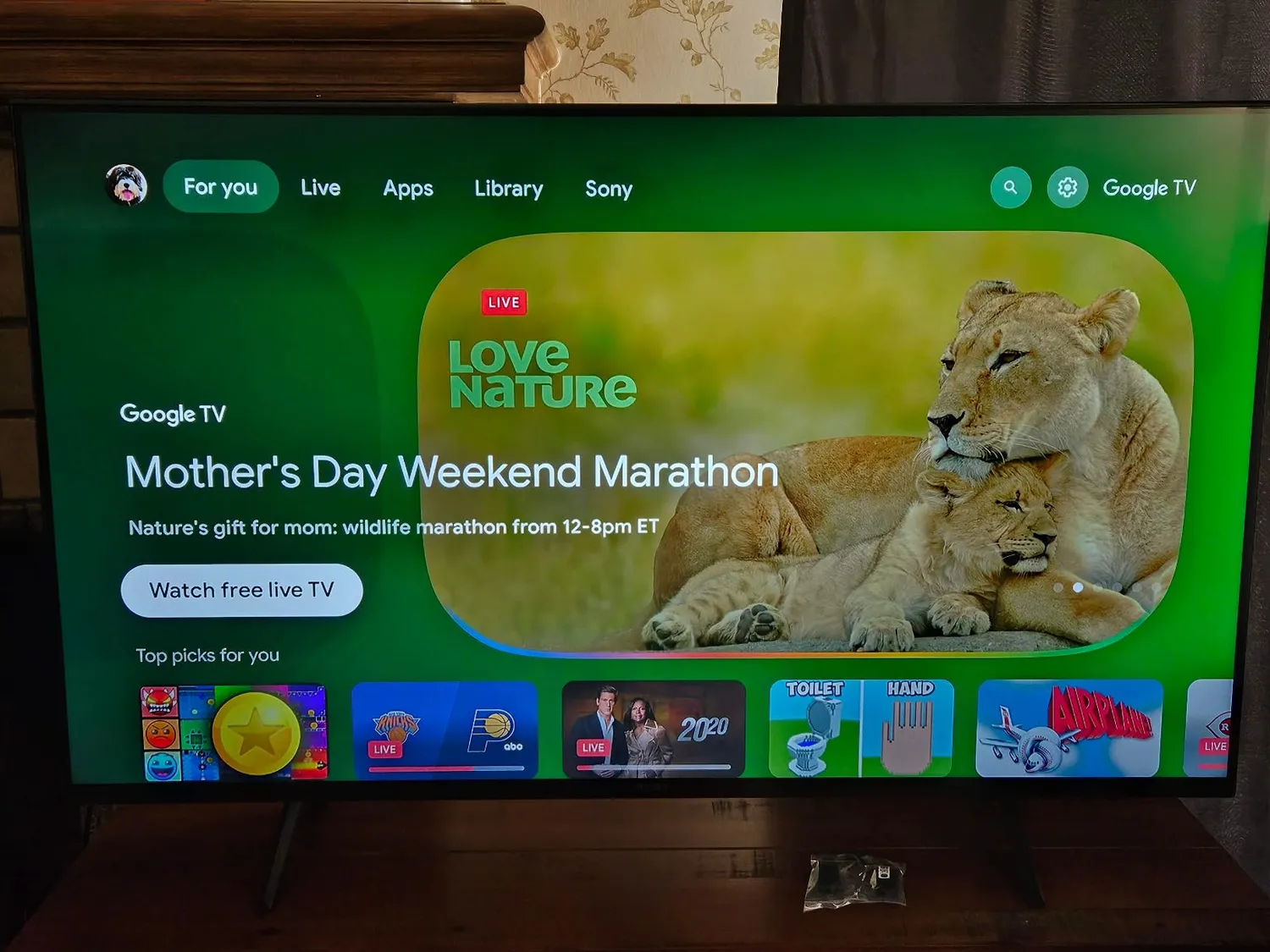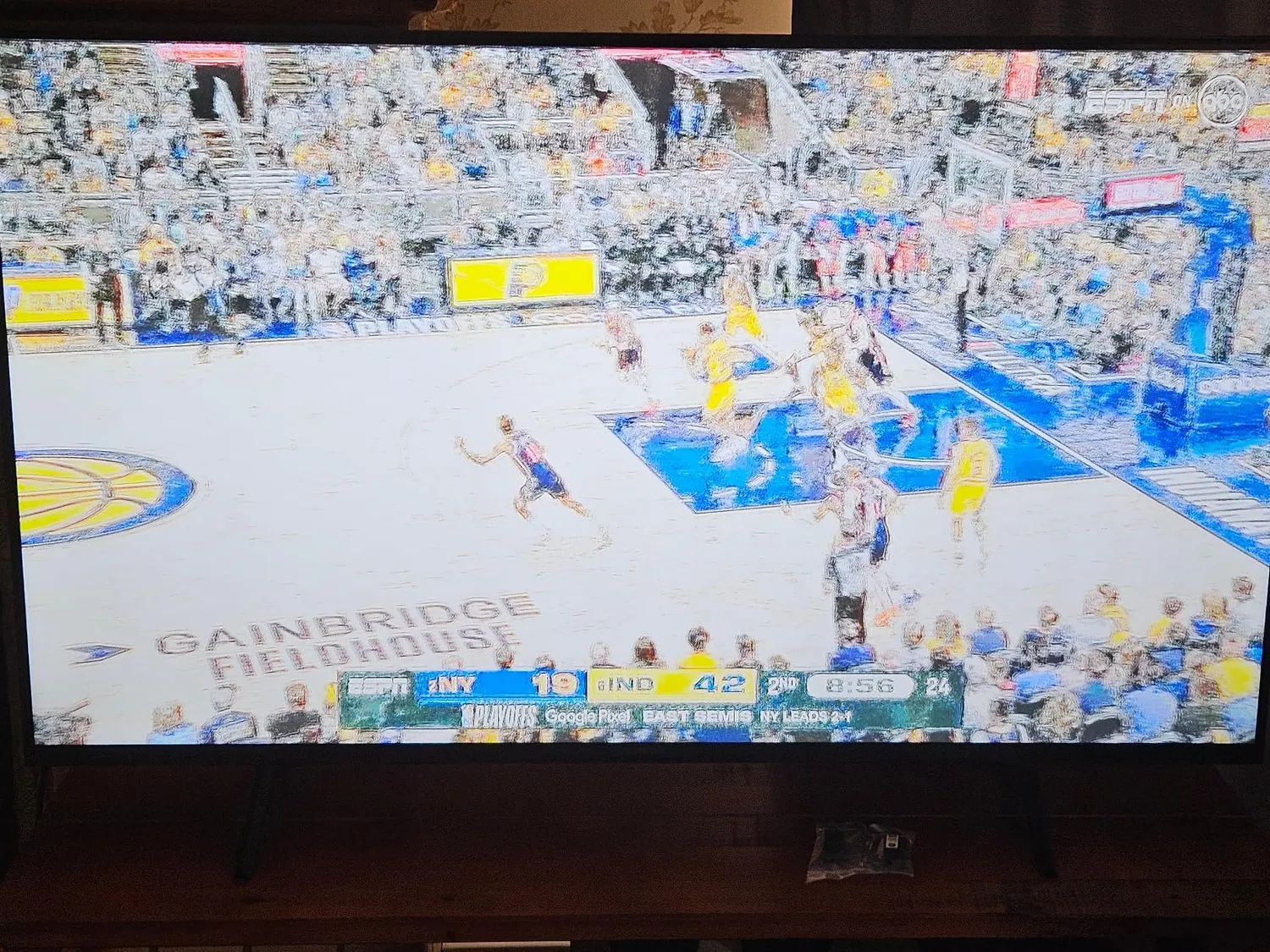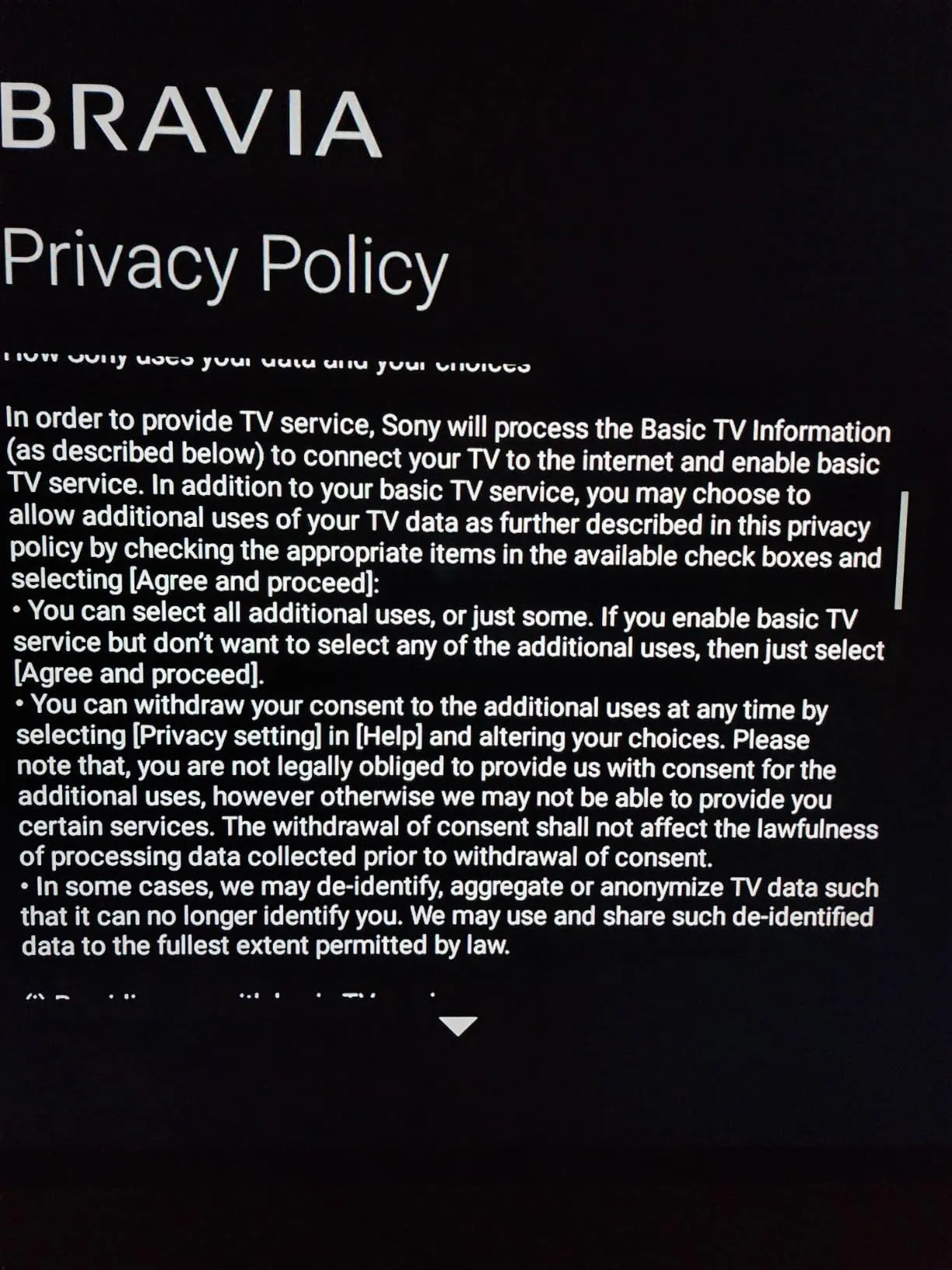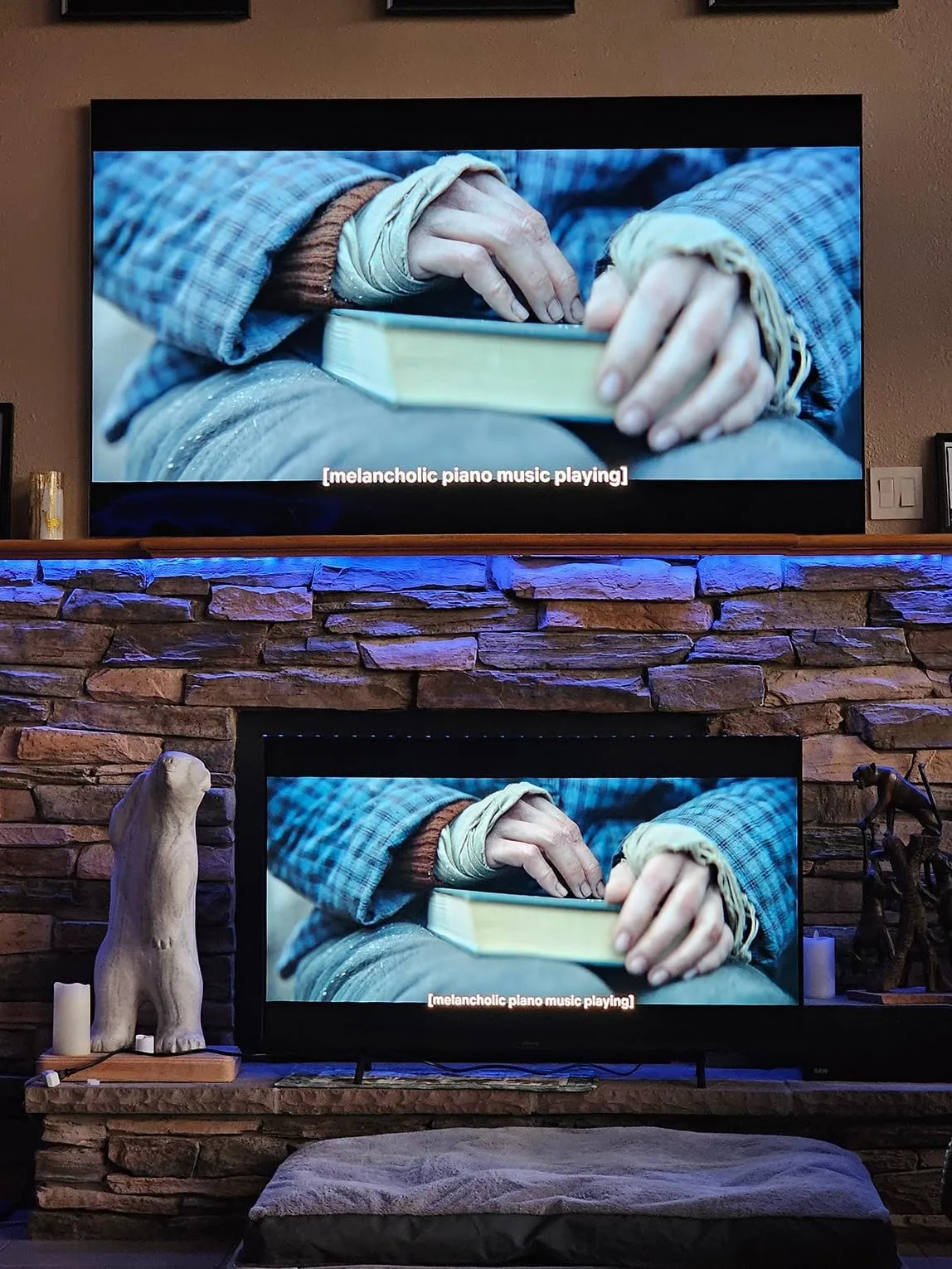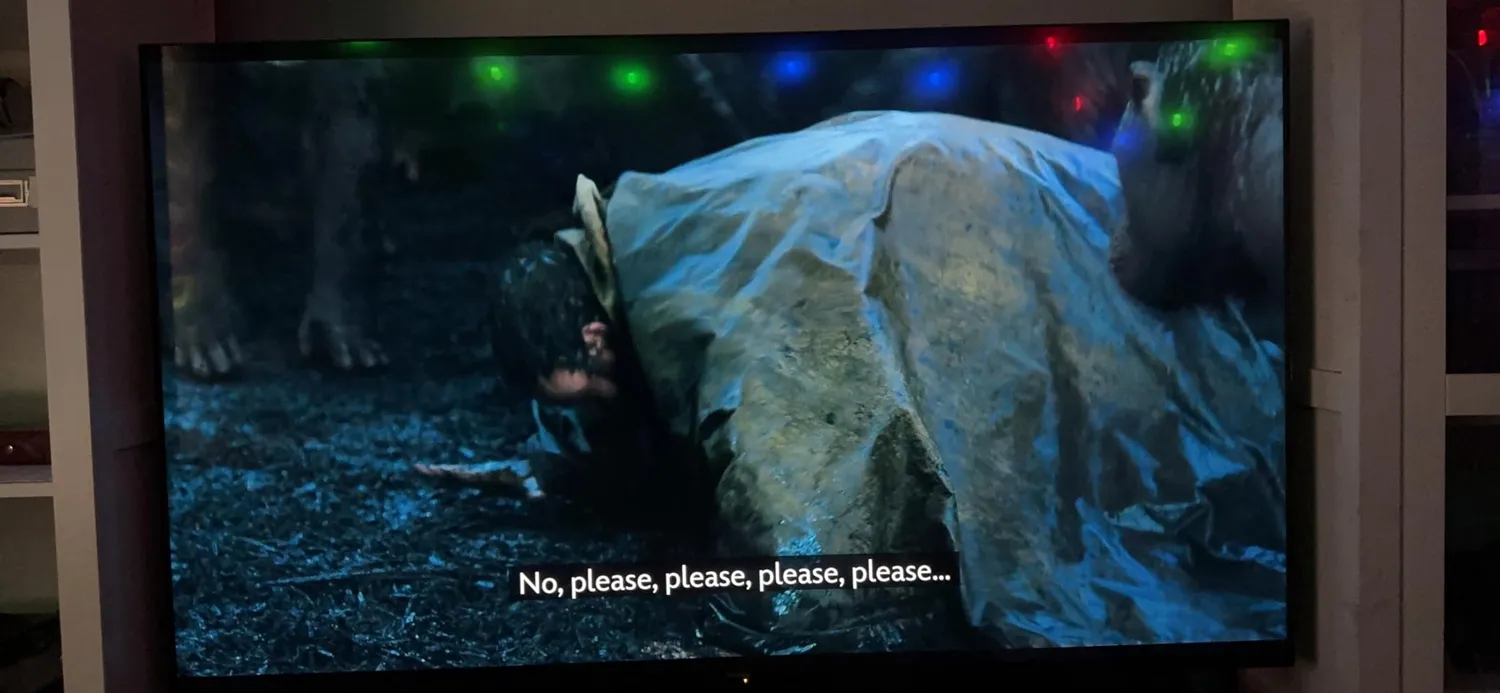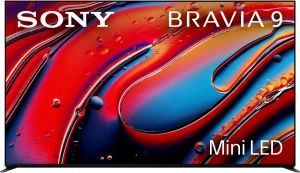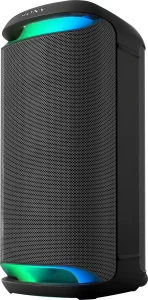Users are overwhelmingly positive about the Sony BRAVIA 3, frequently highlighting its stunning 4K UHD picture quality as a central and standout feature. Many are deeply impressed by the vibrant, rich, and realistic colors, which combine to create a truly immersive viewing experience, whether they are watching blockbuster movies, fast-paced sports, or playing the latest video games. The television’s performance is consistently described as top-notch, with users appreciating the smooth motion handling and exceptional clarity, which they note is a significant and immediately noticeable step up from older models and even some competing brands. The inclusion of Google TV is another frequently praised aspect, offering a user-friendly, intuitive interface with easy access to a wide and comprehensive array of streaming apps and services.
In terms of usability, the Sony BRAVIA 3 is generally considered straightforward to set up and navigate. Users appreciate the logical menu system and the sheer convenience of having all their favorite streaming services consolidated in one easily accessible place. The remote control, while functional and sleek, has received mixed feedback; some users find it elegantly simple, while others feel it is too simplistic and lament the absence of a numeric keypad, which can make direct channel access for cable users more cumbersome. The TV’s sound quality is often described as surprisingly robust for built-in speakers, with a deep low end that adds unexpected punch and enhances the viewing experience. However, for a truly cinematic audio experience, many users recommend pairing it with a dedicated soundbar.
Overall satisfaction with the Sony BRAVIA 3 is remarkably high, with many users stating that it offers excellent value for its price. The powerful combination of superior picture processing, user-friendly smart features, and reliable performance makes it a popular and highly recommended choice for a variety of users, from casual family viewing to dedicated tech enthusiasts. While there are some minor drawbacks, such as the minimalist remote control design and reports of occasional software glitches, the general consensus is that the Sony BRAVIA 3 is a high-quality, feature-rich television that successfully delivers on its promises of a premium viewing experience.
✅ What Are the Advantages of This Product?
- Exceptional Picture Quality: The Sony BRAVIA 3 is widely and enthusiastically praised for its stunning 4K UHD picture quality, which delivers vibrant, accurate colors and incredible clarity. Users frequently comment on the realistic and lifelike images that create a deeply immersive viewing experience across all types of media. One user emphatically noted, “The picture quality is noticeably better- I especially see a major difference when watching sports!”
- User-Friendly Interface: The integration of Google TV provides a seamless, responsive, and intuitive user experience, with effortless access to a wide range of streaming apps and services. Users consistently appreciate the simple navigation, logical layout, and the convenience of having all their favorite content aggregated in one place. As one customer succinctly put it, “The Google TV integration is a huge plus. It’s super easy to navigate and find my favorite streaming apps.”
- Impressive Sound Quality: Many users are pleasantly surprised by the quality of the built-in speakers, which deliver clear, powerful, and well-balanced audio directly out of the box. The TV’s sound system is often described as having a deep low end that adds a cinematic feel, enhancing the viewing experience without the immediate need for an external soundbar. A satisfied customer mentioned, “The sound is also surprisingly good, with a deep low end that surprised me for a TV.”
❌ What Are the Disadvantages of This Product?
- Software Glitches: A number of users have reported experiencing frustrating software issues, such as the TV freezing during operation or the remote becoming completely unresponsive. These glitches can interrupt the viewing experience and often require a full restart of the television to resolve, which involves the inconvenience of unplugging the unit. One user shared, “These last couple of weeks it just freezes up and won’t respond to the remote control. I have to unplug the tv and leave it unplugged for a few minutes.”
- Remote Control Design: The remote control has been a significant point of contention for some users, who find its minimalist design to be too simplistic and lacking essential features like a numeric keypad. This design choice can make navigating traditional cable channels and accessing menu functions more cumbersome than necessary. A customer expressed their frustration, saying, “HATE the remote. I have ordered 4 different Sony compatible remotes to fix the problem. Original doesn’t have numbers.”
- Wi-Fi Connectivity Issues: Several users have reported persistent problems with the TV’s Wi-Fi connectivity, with some experiencing frequent and random disconnects that disrupt their streaming and viewing experience. This can be a major issue for those who primarily rely on streaming services for their entertainment, leading to significant frustration. One user noted, “The wifi doesn’t work well. It kept turning on and off randomly.”
⚠️ What Are the Most Common Problems?
Our analysis of customer feedback shows that the most frequently reported issues with the Sony BRAVIA 3 revolve around its software and connectivity, which can occasionally mar an otherwise excellent experience. Some users have experienced the TV freezing or becoming unresponsive, a frustrating glitch that requires a manual restart to resolve. Another common complaint is related to the Wi-Fi, with a subset of users reporting that the TV frequently disconnects from their network, interrupting streaming services. The remote control has also been a source of frustration for some, who find its minimalist design to be too basic and lacking in functionality, particularly for navigating traditional cable channels.
🔧 How to Fix Common Issues?
For software-related problems like the TV freezing, users suggest a simple yet effective solution: performing a hard reset by unplugging the television for a few minutes. This simple action can often resolve temporary glitches and restore the TV to its normal functionality. If you’re experiencing Wi-Fi connectivity issues, ensuring that your router’s firmware is up to date and that the TV is positioned in a location with a strong signal can sometimes help. For those who are dissatisfied with the included remote, purchasing a universal remote with more features and a traditional layout is a viable and popular workaround.
💡 How Can You Get the Best Experience with This Product?
To get the most out of your Sony BRAVIA 3, take some time to explore the extensive picture and sound settings and customize them to your personal preferences and room environment. Many users have found that fine-tuning these settings can significantly enhance the viewing experience, making colors more accurate and sound more immersive. If you’re a gamer, be sure to enable the dedicated Game Mode to take full advantage of the TV’s low input lag and smooth motion handling. For the best possible audio experience, especially for movies and music, consider pairing the TV with a quality soundbar, which can provide a more dynamic and cinematic soundstage.
⚖️ How Does This Product Compare to Other Options?
In comparison to other televisions in its price range, the Sony BRAVIA 3 consistently stands out for its superior picture quality and user-friendly Google TV interface. While some users have noted that competitors like Samsung may offer a slightly brighter picture in some respects, the overall consensus is that the BRAVIA 3 provides a more realistic, natural, and well-balanced viewing experience, particularly with its color accuracy. One user who switched from a Samsung TV commented, “After my Samsung gave out in under two years, I decided to switch things up and go with the Sony Bravia 3—and honestly, I’m SO glad I did! Right out of the box, the setup was quick and painless. The picture quality is noticeably better.”
🎯 Is This Product Right for You?
The Sony BRAVIA 3 is an excellent and versatile choice for a wide range of users. If you’re a movie lover who values exceptional picture quality, cinematic color, and deep contrast, you’ll be thrilled with this TV. It’s also a great option for sports fans, thanks to its smooth motion handling that keeps fast-paced action clear and detailed. Gamers will appreciate the dedicated Game Mode and low input lag, which make for a responsive and immersive gaming session. If you’re looking for a user-friendly smart TV with easy access to all your favorite streaming services, the Google TV interface is a major plus. However, if you’re someone who is easily frustrated by occasional software glitches or desires a more traditional remote control, you may want to consider other options.
🤔 Is This Product Worth It?
After weighing the pros and cons, the overwhelming consensus from users is that the Sony BRAVIA 3 is well worth the investment. It offers a premium viewing experience at a competitive and accessible price point, with a vast majority of users praising its exceptional picture quality, user-friendly interface, and surprisingly impressive sound. While it’s not without its minor flaws, the overall performance, feature set, and reliability of the BRAVIA 3 make it a solid and highly recommended choice for anyone in the market for a new television. As one satisfied customer put it, “I bought this tv a while ago and I love it. The price of the tv was a bit high but well worth it.”
❓ FAQ (Frequently Asked Questions)
- Does the Sony BRAVIA 3 support Dolby Vision and Dolby Atmos?
Yes, the Sony BRAVIA 3 fully supports both Dolby Vision for enhanced HDR picture quality and Dolby Atmos for immersive, three-dimensional sound, providing a truly cinematic viewing experience. - How many HDMI ports does the Sony BRAVIA 3 have?
The Sony BRAVIA 3 comes equipped with four HDMI ports, allowing you to easily connect multiple devices such as gaming consoles, Blu-ray players, and soundbars simultaneously. - Is the Sony BRAVIA 3 good for gaming?
Yes, the Sony BRAVIA 3 is a great choice for gaming. It features a dedicated Game Mode that offers low input lag and smooth motion handling, ensuring a responsive and immersive gaming experience.