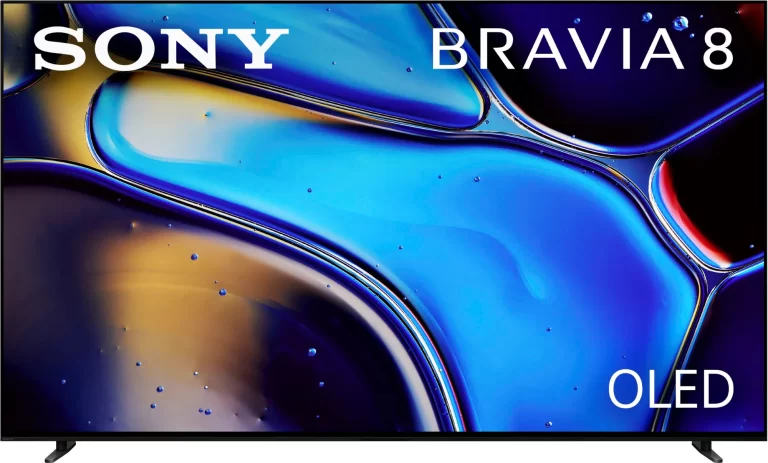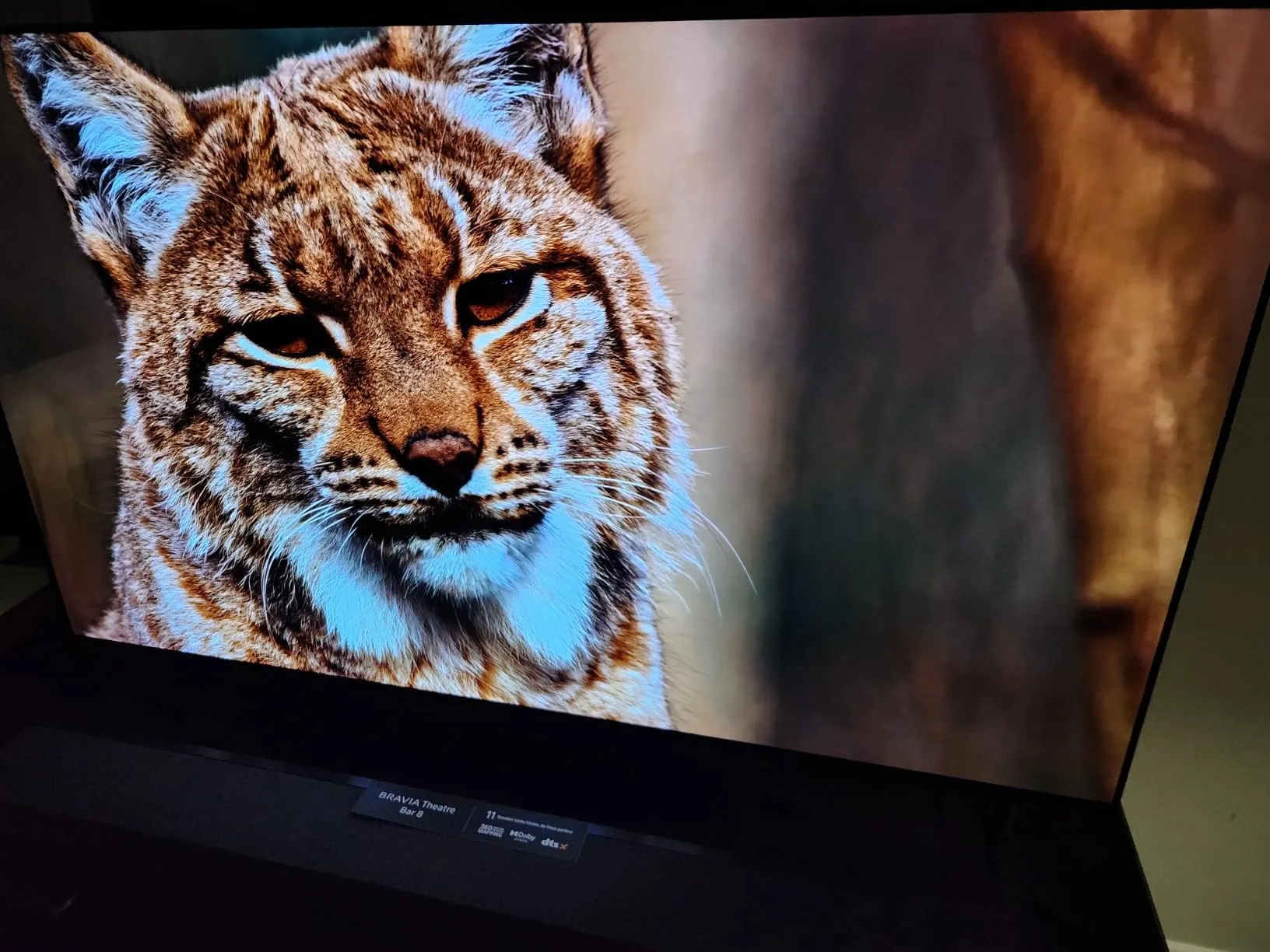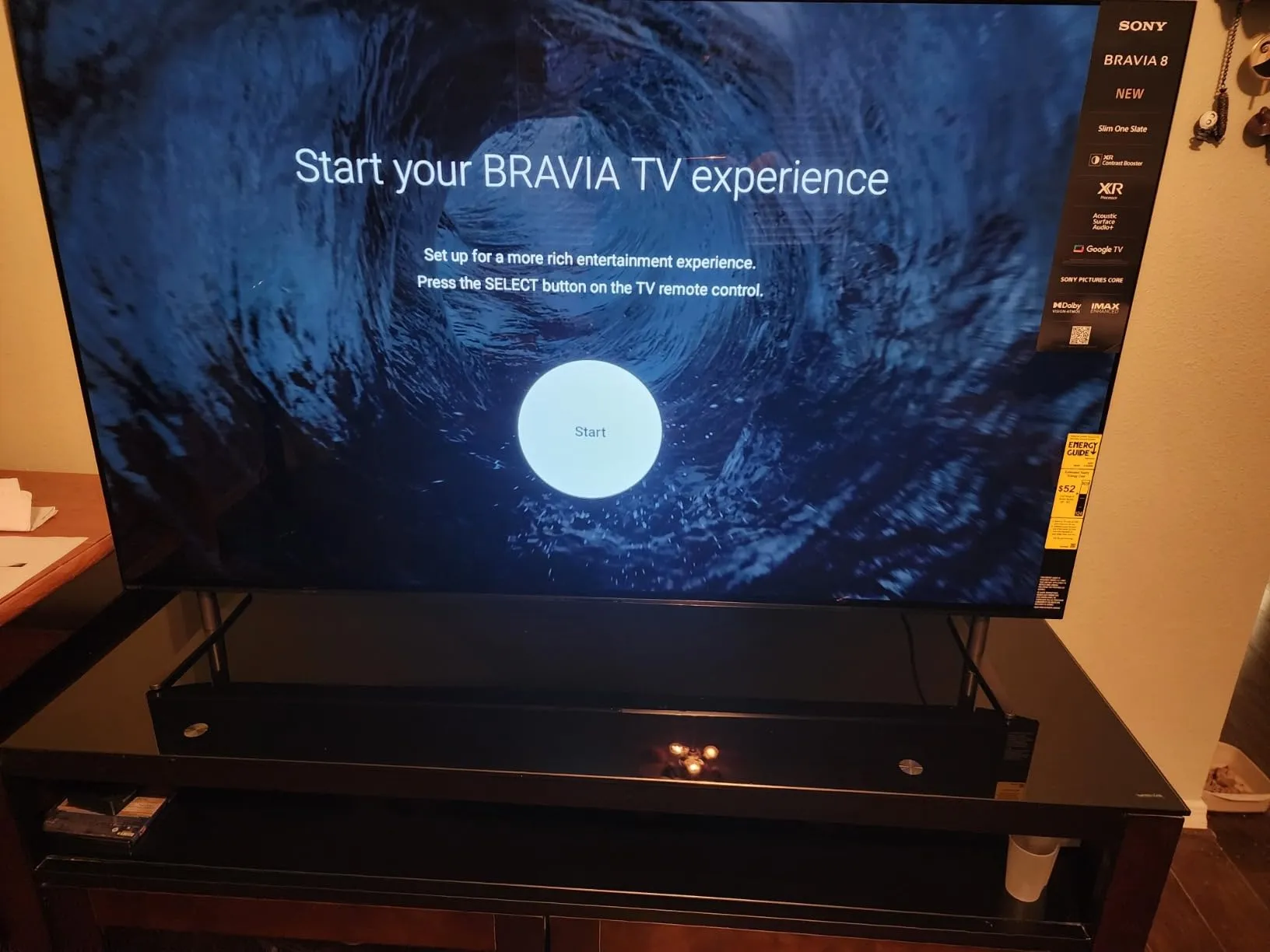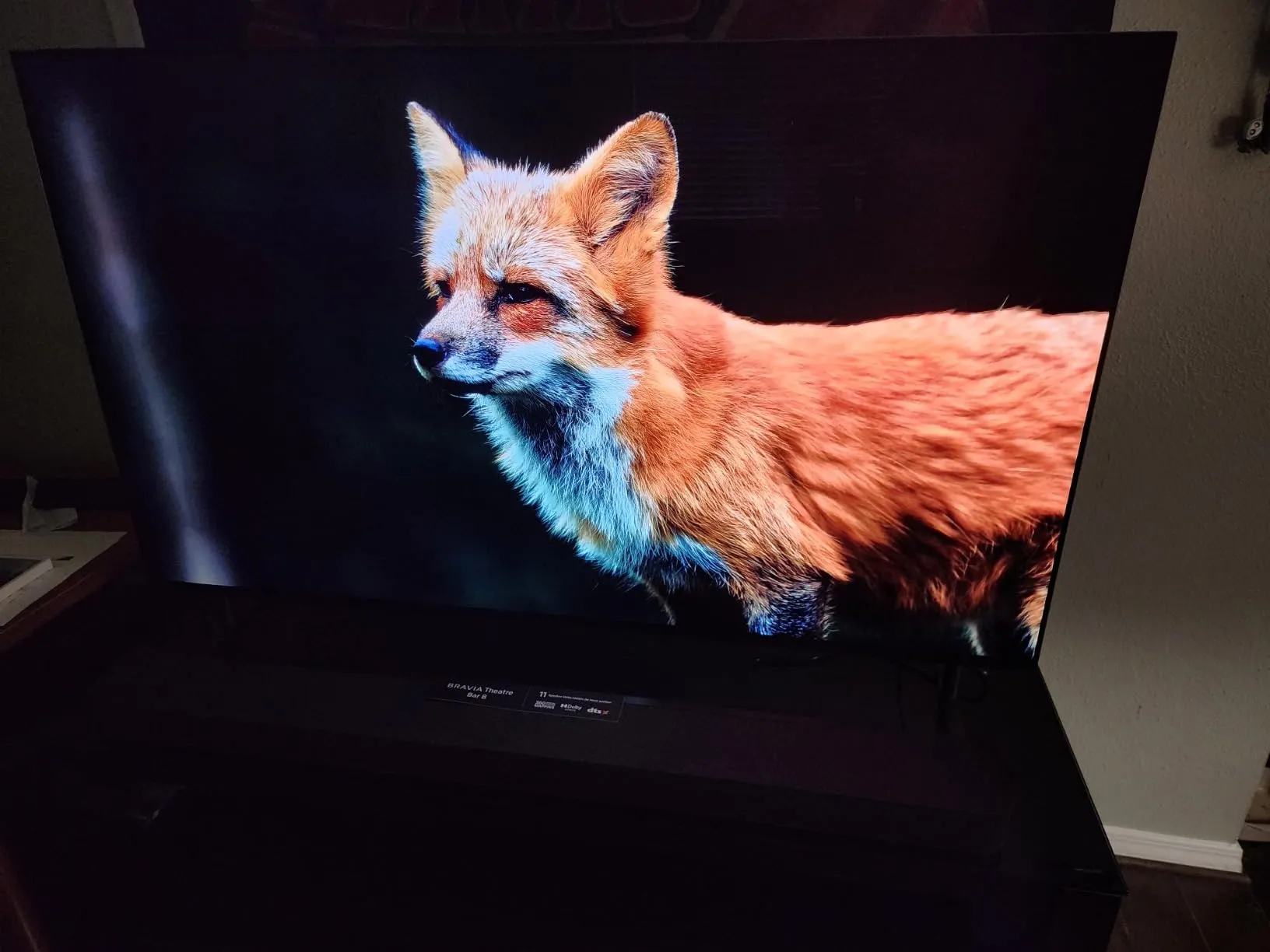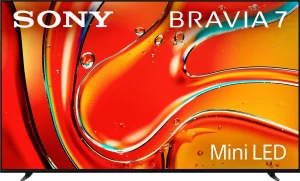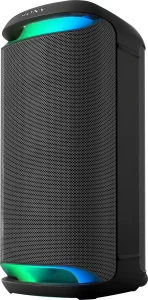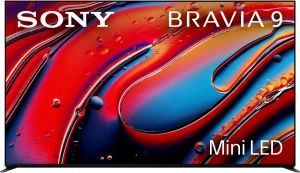The Sony BRAVIA 8 OLED 4K HDR Google TV has been met with overall positive feedback from customers who are captivated by its stunning visuals, vibrant color range, deep black levels, and smart features. The OLED technology, known for its excellent contrast, is a highlight for many users who experience an immersive viewing experience, whether they’re streaming movies, gaming, or watching live TV. Customers transitioning from older models note a significant upgrade in picture quality and color accuracy. However, some users have encountered challenges with setup and occasional software glitches, while a small number of reviews report hardware issues like screen defects or malfunctions soon after purchase. Despite these setbacks, the majority praise the BRAVIA 8 for its picture clarity, sound quality, and smart TV capabilities.
PROS
- Stunning Picture Quality: Customers are overwhelmingly impressed by the BRAVIA 8’s display capabilities. The OLED panel brings vibrant and true-to-life colors, deep black levels, and high brightness, creating an overall rich and dynamic picture. A reviewer stated, “This is a treat for the eyes,” noting how the OLED technology enhances visual depth and contrast. The deep blacks are a strong advantage for movie enthusiasts, as they highlight the visual clarity of both bright and dark scenes.
- Seamless Google TV Integration: The smart TV functionality powered by Google TV is well-received, offering a smooth and intuitive interface. Users find it easy to navigate between various apps and content, and Google TV provides an extensive range of streaming options. A customer mentioned that they appreciated the seamless integration with Google’s ecosystem, making it a perfect fit for users who already own other Google devices, like smart speakers or Chromecast.
- Gaming Performance and Compatibility: Gamers, especially those using the PlayStation 5, have highlighted the BRAVIA 8’s impressive performance in handling high-frame-rate games. The visuals are sharp, and the response time is quick, providing an immersive gaming experience. Additionally, with Dolby Atmos support, gaming is accompanied by enhanced audio quality. One user remarked that gaming on the BRAVIA 8 was “amazing,” adding that the deep blacks and vivid colors truly elevated the gaming experience.
- Sound Quality and Sound Bar Compatibility: Many users found the BRAVIA 8’s in-built sound to be more than satisfactory for regular use. The audio quality is described as clear and immersive, and the TV features an auto-calibration mode to optimize sound based on room size. For those seeking a more cinematic experience, pairing the TV with a soundbar, such as Sony’s Theatre 8, takes audio to another level. Customers who have added external sound systems note that it enhances the overall experience, making movie nights more engaging.
- Anti-Glare and Brightness Performance: A major advantage of the BRAVIA 8 is its ability to handle bright environments effectively. Users who have placed the TV in well-lit rooms commend its anti-glare capabilities and brightness levels. The display remains clear and sharp even in daylight, ensuring uninterrupted viewing. A customer mentioned that despite the high amount of sunlight in their living space, the screen’s brightness and anti-reflective coating made it easy to watch shows and movies at any time of day.
CONS
- Software and Setup Complications: While many customers found the Google TV interface easy to use, some faced issues during the initial setup. Difficulties with Google account sign-ins, app installations, and general navigation were noted by a few users. One customer had to change their Google password due to the on-screen keyboard not displaying certain symbols, which was a hassle. Another user expressed frustration over the numerous preinstalled apps, describing them as “bloatware” that had to be manually removed one by one.
- Hardware Malfunctions and Reliability Concerns: Several users reported hardware issues shortly after their purchase. Complaints ranged from the TV not turning on to visual defects, such as blurry lines appearing across the screen. One user recounted their disappointment when the TV arrived defective and would not progress past the welcome screen, requiring them to reach out to Sony support and ultimately return the unit. Another buyer, who experienced a malfunction within weeks of ownership, noted that their TV failed to power on, emitting clicking noises that suggested it was trying to reset.
- Limited Documentation and Customer Support: The Sony BRAVIA 8 comes with a quick setup guide, but several customers felt that the documentation provided was insufficient. They found it difficult to learn about all the features without a comprehensive user manual, and troubleshooting issues sometimes required extensive online research. While Sony’s customer service was generally described as responsive, the absence of detailed guidance was seen as a downside.
- High Contrast and Loss of Detail: Although the BRAVIA 8 is praised for its vivid colors and deep blacks, a few customers felt that the high contrast led to a loss of detail in darker scenes. This was especially noticeable when compared to other Sony models, like the BRAVIA 7. Users who are particular about picture quality and color accuracy may need to adjust settings to find a balance that works best for their viewing preferences.
- Occasional Software Glitches and Restarting: A small subset of users experienced software glitches, particularly with the TV automatically restarting during use. These interruptions occurred while using both external streaming devices, like the Apple TV, and internal apps on the TV. Some users also noted that the screen would momentarily flash when transitioning between scenes. While not a widespread issue, it led some customers to question the stability of the software.
Who Should Buy?
The Sony BRAVIA 8 OLED 4K HDR Google TV is best suited for consumers who prioritize superior picture quality and desire an immersive viewing experience. Its OLED display is particularly appealing for movie enthusiasts, gamers, and sports fans due to its ability to handle both bright and dark scenes with vivid clarity. If you’re already part of the Google ecosystem, the seamless integration with Google TV and easy access to streaming apps will enhance your experience. Moreover, if your viewing area is well-lit or has high exposure to natural light, the BRAVIA 8’s anti-glare technology and brightness make it an excellent choice. While some users may find the sound quality sufficient, adding a soundbar can provide a richer audio experience. However, those who are concerned about potential software issues or setup difficulties might want to ensure they have access to technical support or seek out resources for troubleshooting.
Recommendation
The majority of users strongly recommend the Sony BRAVIA 8 OLED TV due to its exceptional picture quality, rich colors, and immersive viewing experience. The OLED technology delivers impressive visuals, enhancing movies, gaming, and live television. The deep blacks and vibrant colors elevate content, making this TV a standout choice for those who appreciate high-quality displays. Additionally, Google TV’s smooth integration adds to the user-friendly experience. However, customers should be prepared for possible initial setup complications, and a few may experience software glitches or hardware malfunctions that require troubleshooting. Despite these concerns, the overall performance and viewing experience make the Sony BRAVIA 8 a worthwhile investment, offering value for both tech enthusiasts and casual viewers alike.