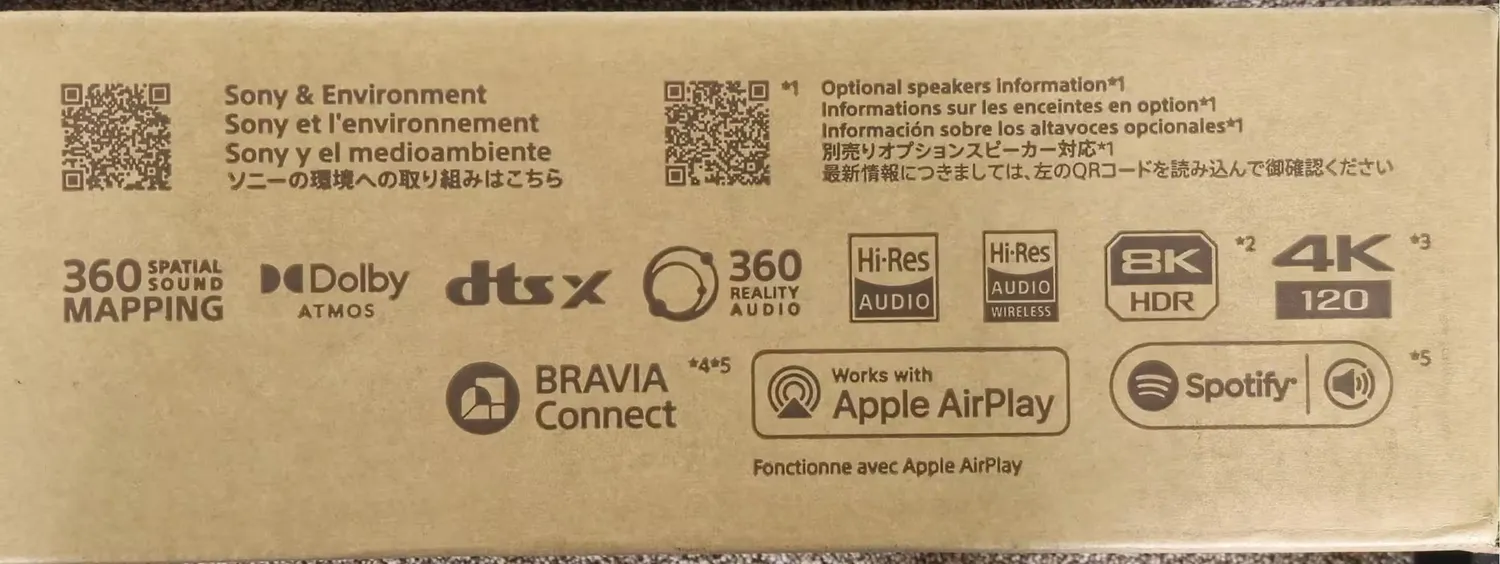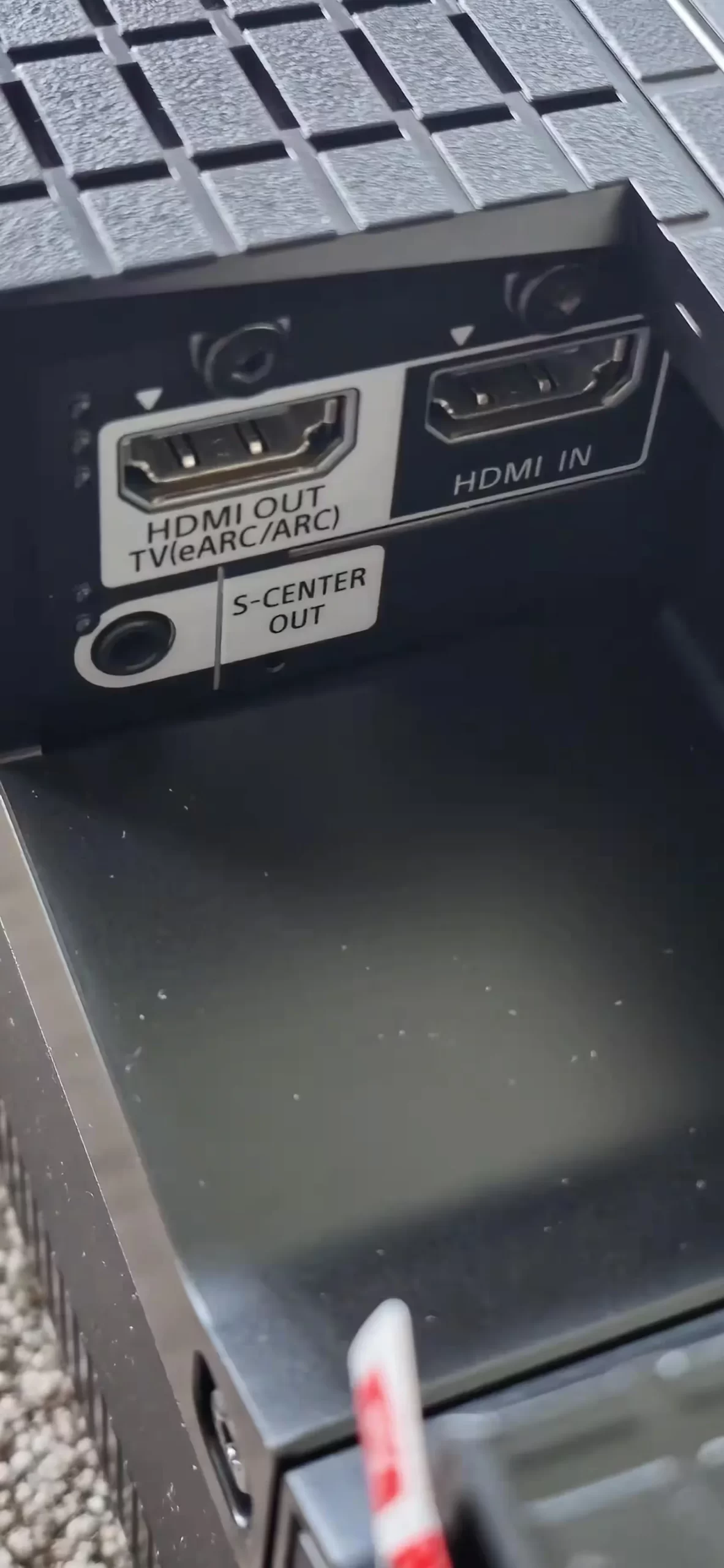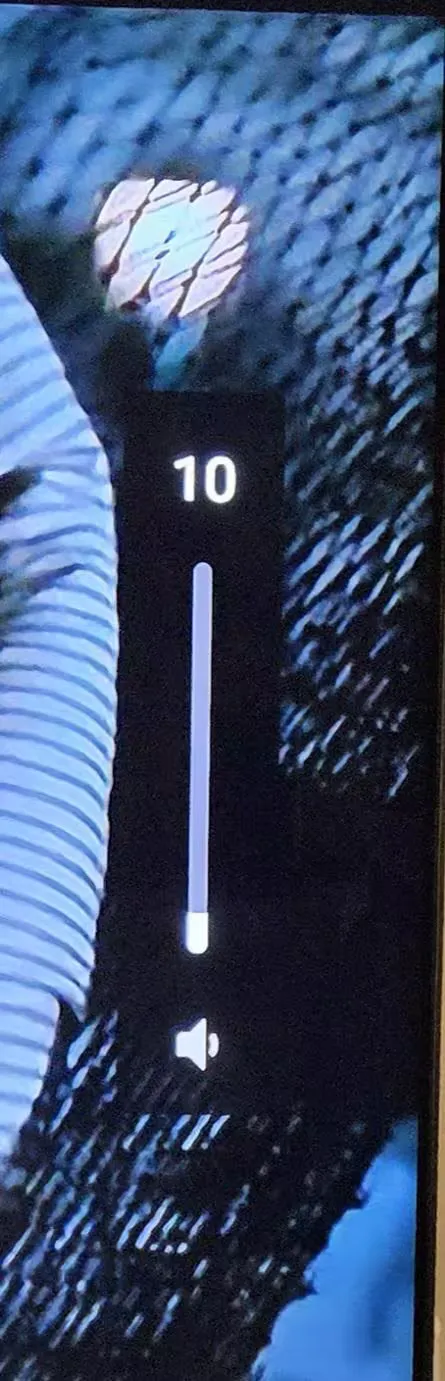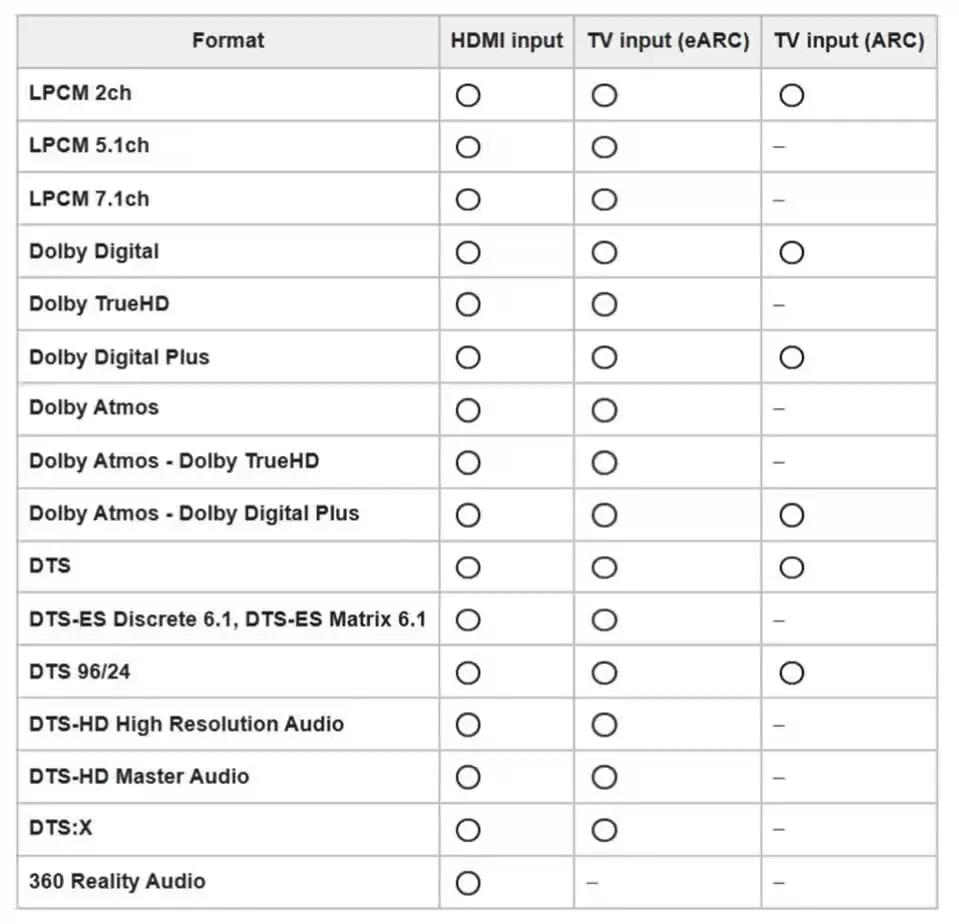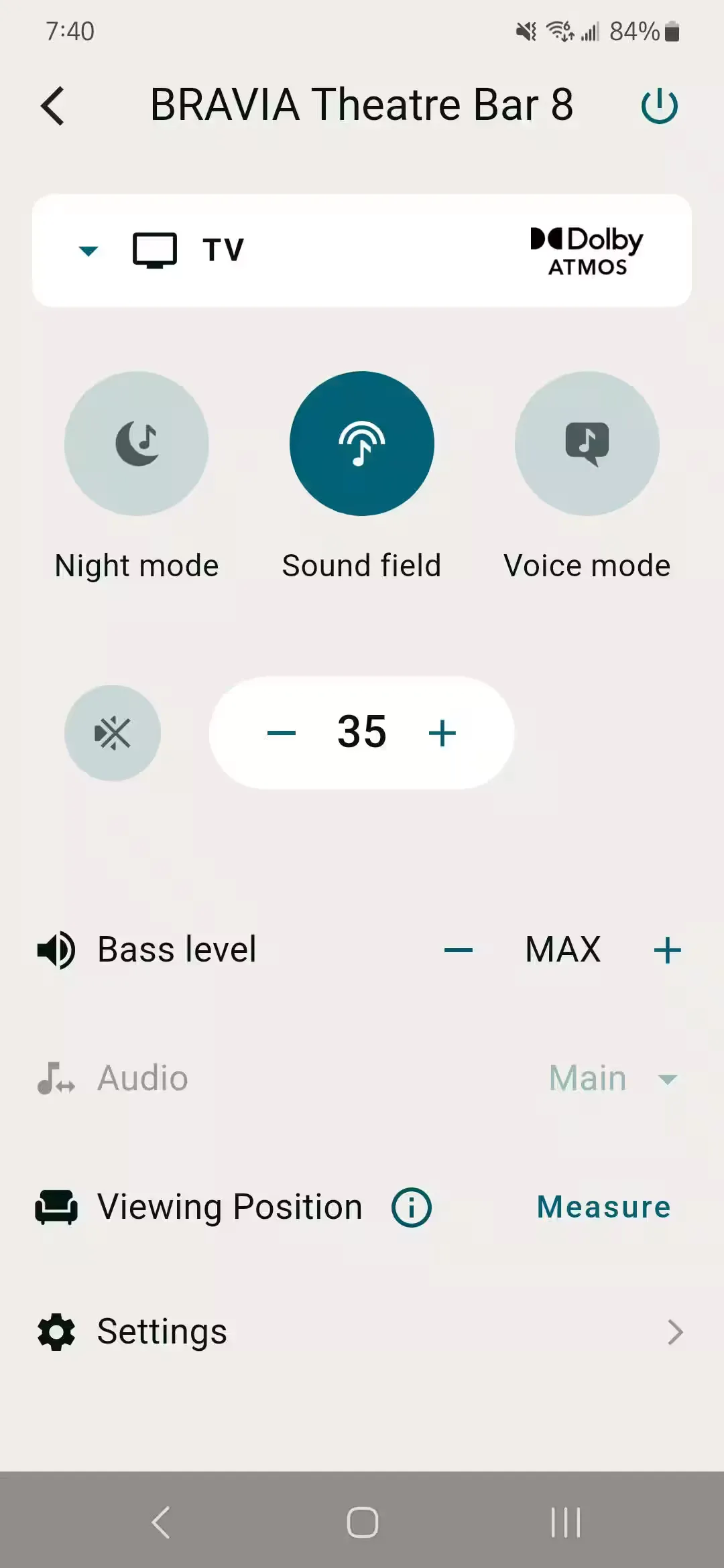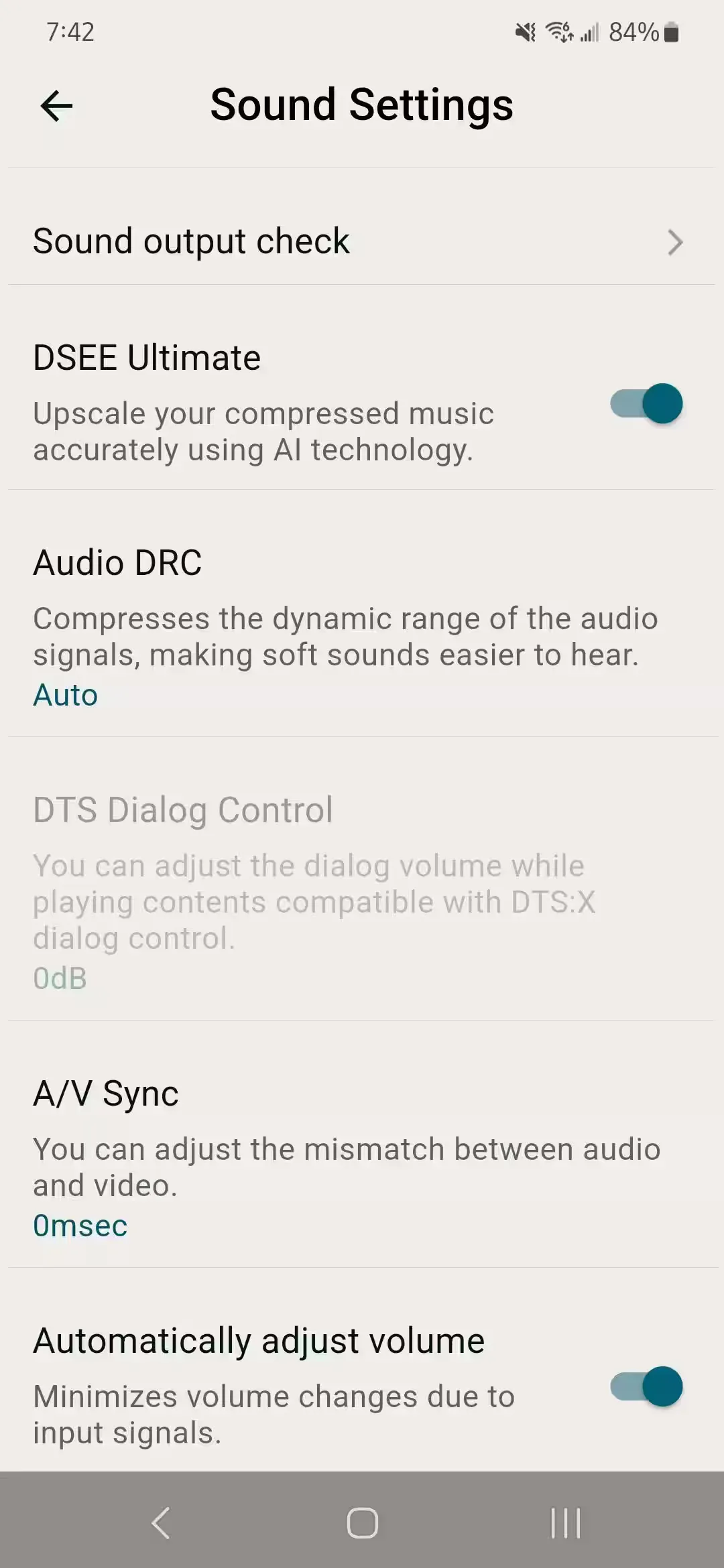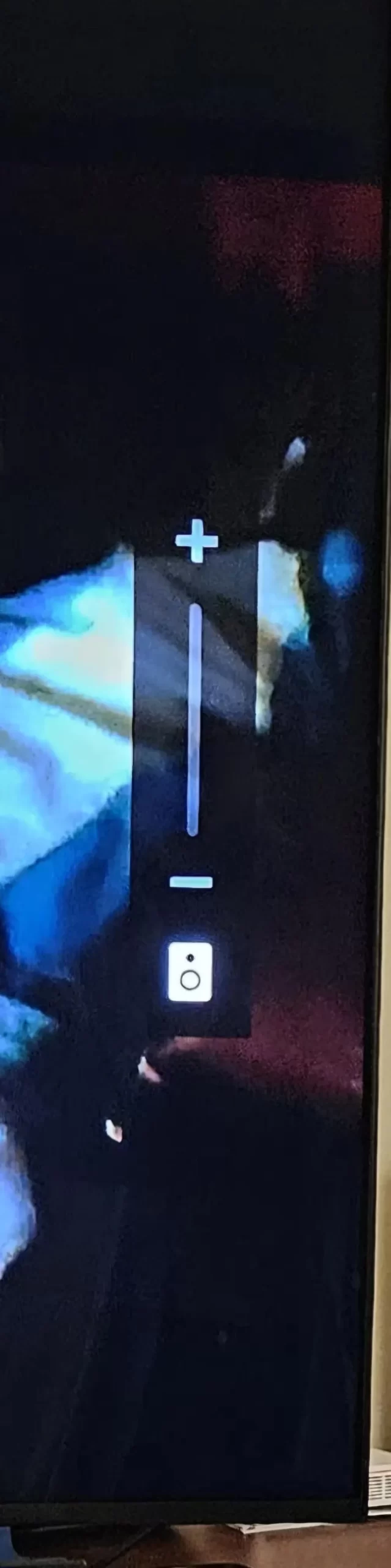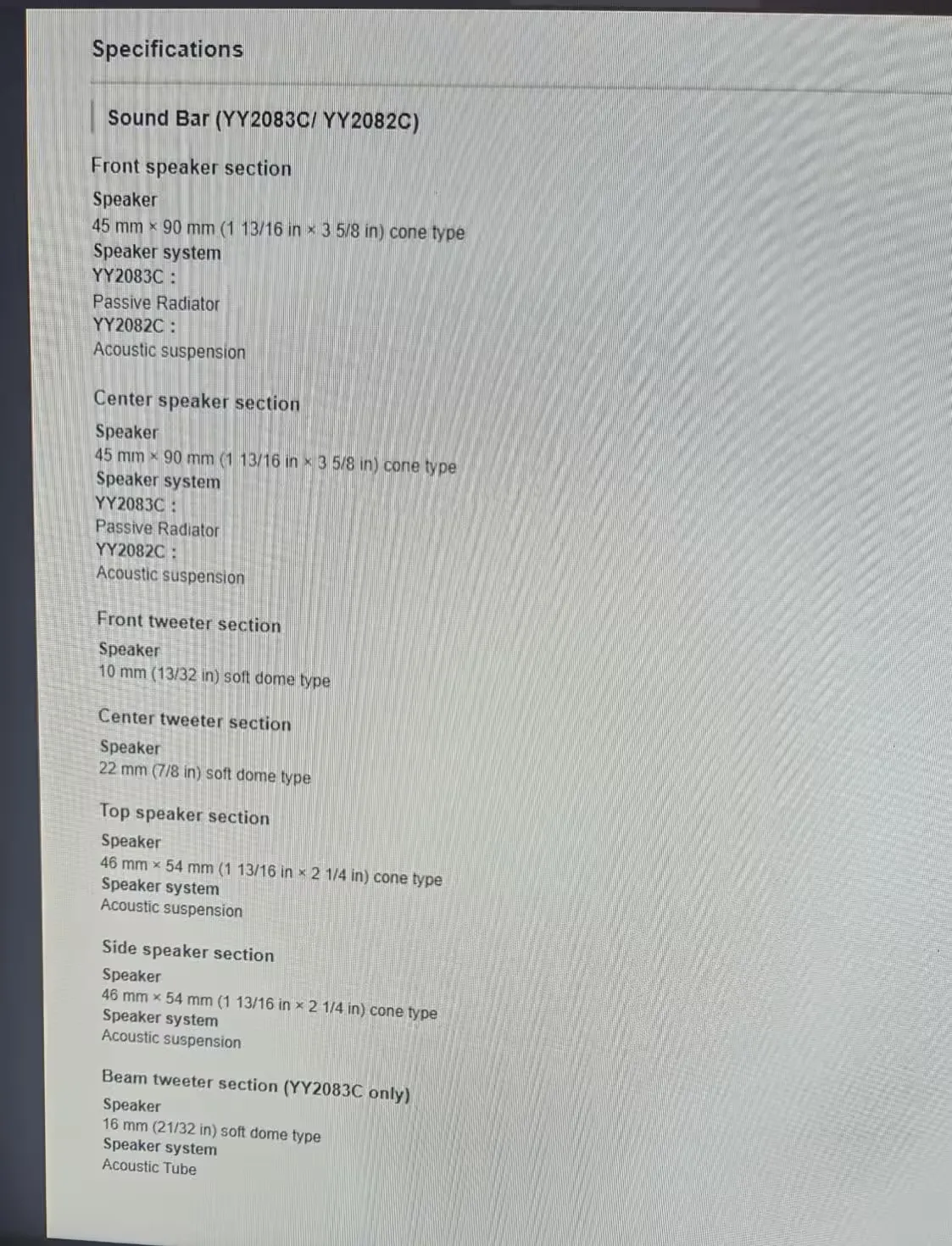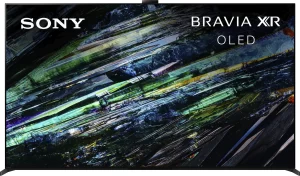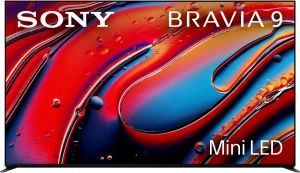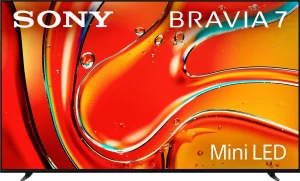The Sony HT-A8000 BRAVIA Theater Bar 8 has generated a lot of buzz among home theater enthusiasts, and for good reason. The prevailing sentiment is that this soundbar delivers a powerful, room-filling audio experience that rivals a true cinema setup, especially when paired with a compatible Sony BRAVIA TV. Users are consistently impressed with the 360 Spatial Sound Mapping, which creates a wide and immersive soundstage. Many reviews mention how the 11-speaker array, including up-firing and side-firing drivers, brings Dolby Atmos and DTS:X content to life. One user was particularly struck by the clarity, stating, “I am hard of hearing and with this Bravia, I’ve never heard the TV better.”
However, the path to audio bliss isn’t always smooth. A recurring frustration is the soundbar’s technical dependency, starting with connectivity issues like intermittent dropouts, especially when paired with non-Sony TVs. This is compounded by the mandatory BRAVIA Connect app for setup, which some users found cumbersome. Furthermore, to truly experience deep, cinematic bass, many agree that the optional subwoofer isn’t just a recommendation—it’s a necessity to elevate the sound from ‘good’ to ‘truly great.’
Key User Feedback Summary
Most Loved Features
| Feature | What Users Say |
|---|---|
| Immersive Sound Quality | Users report that the 11-speaker array produces a rich, detailed soundscape that fills the room, making movies and music feel more dynamic and engaging. |
| Dolby Atmos & 360 Spatial Sound | “The 360 Spatial Audio is amazing.” The surround sound effect is a standout feature, creating an immersive experience that makes you feel like you’re in the middle of the action. |
| Clear Dialogue | “Voices are much clearer/cleaner/easier to understand.” The soundbar excels at enhancing dialogue, making it a great choice for those who struggle to hear conversations in movies and shows. |
| Seamless Sony Integration | “It works really well when paired with a Sony Bravia TV.” Owners of Sony TVs praise the easy setup and integrated controls, including the Acoustic Center Sync feature. |
| Sleek Design | “Low profile and great sound.” The modern, minimalist design fits well under most TVs and doesn’t obstruct the screen. |
Most Common Complaints
| Issue | What Users Say |
|---|---|
| Connectivity Issues | “Constantly switches to TV speakers every 5 minutes.” A number of users reported frequent disconnects and difficulty maintaining a stable connection, especially with non-Sony TVs. |
| App-Dependent Setup | “You can’t set it up without the app.” Many found it frustrating that a smartphone and the BRAVIA Connect app are required for setup and customization. |
| Underwhelming Bass (Standalone) | “Good soundbar no base at all.” While the bass is present, most users agree that an optional subwoofer is necessary for a truly powerful, low-end experience. |
| Inconsistent Performance | “Sounds fantastic in-store. Not the same at home.” Some users felt the soundbar didn’t live up to the in-store demo, sounding less impressive in their own living rooms. |
| Open-Box Problems | “Item is missing the instructions, and missing the correct cable.” Several buyers of open-box units reported missing accessories like remotes, cables, and mounting hardware. |
Frequently Asked Questions
- Do I really need to buy the optional subwoofer?
While the HT-A8000 has built-in woofers, the overwhelming consensus from users is that adding a wireless subwoofer (like the Sony SA-SW3 or SA-SW5) makes a dramatic difference. A dedicated subwoofer handles the low-end frequencies, allowing the soundbar to focus on mids and highs for greater overall clarity. If you want to feel the rumble in action movies or the deep notes in music, users agree the subwoofer is a must-have to get the full experience. - Is it difficult to set up?
The setup process itself is guided by the BRAVIA Connect app and is generally straightforward. However, it requires a smartphone and a Wi-Fi connection. Some users have reported connectivity issues and found the app-based setup less intuitive than traditional on-screen menus. - Will it work well with my non-Sony TV?
Yes, it will work with any TV that has an HDMI ARC/eARC port. However, some users have reported more frequent connectivity issues when pairing it with non-Sony TVs. You will also miss out on Sony-specific features like Acoustic Center Sync, which uses the TV’s speakers as part of the center channel. - Is the BRAVIA Connect app required to use the soundbar?
Yes, the app is required for the initial setup, including connecting to Wi-Fi and performing the Sound Field Optimization. While you can control basic functions with the included remote or your TV remote (via HDMI-CEC), advanced settings are managed through the app. - How is the Dolby Atmos performance?
Users consistently praise the Dolby Atmos performance. The up-firing and side-firing speakers create a convincing 3D sound bubble, with effects that feel like they are coming from all around and above you, significantly enhancing the cinematic feel.
Should You Buy It?
Buy the Sony HT-A8000 if…
- You own a Sony BRAVIA TV and want a seamless, integrated audio upgrade with features like Acoustic Center Sync.
- You prioritize clear, crisp dialogue and an immersive Dolby Atmos experience for movies.
- You appreciate a clean, minimalist setup and are willing to invest in the optional subwoofer and rear speakers for the ultimate surround sound.
- You want a soundbar with modern features like 4K/120Hz passthrough for gaming.
You might want to look elsewhere if…
- You want powerful, room-shaking bass without buying a separate subwoofer.
- You prefer a simple setup process without the need for a smartphone app.
- You are on a tighter budget, as the full system (with sub and rears) can be quite expensive.
- You are concerned about potential connectivity issues with a non-Sony TV.