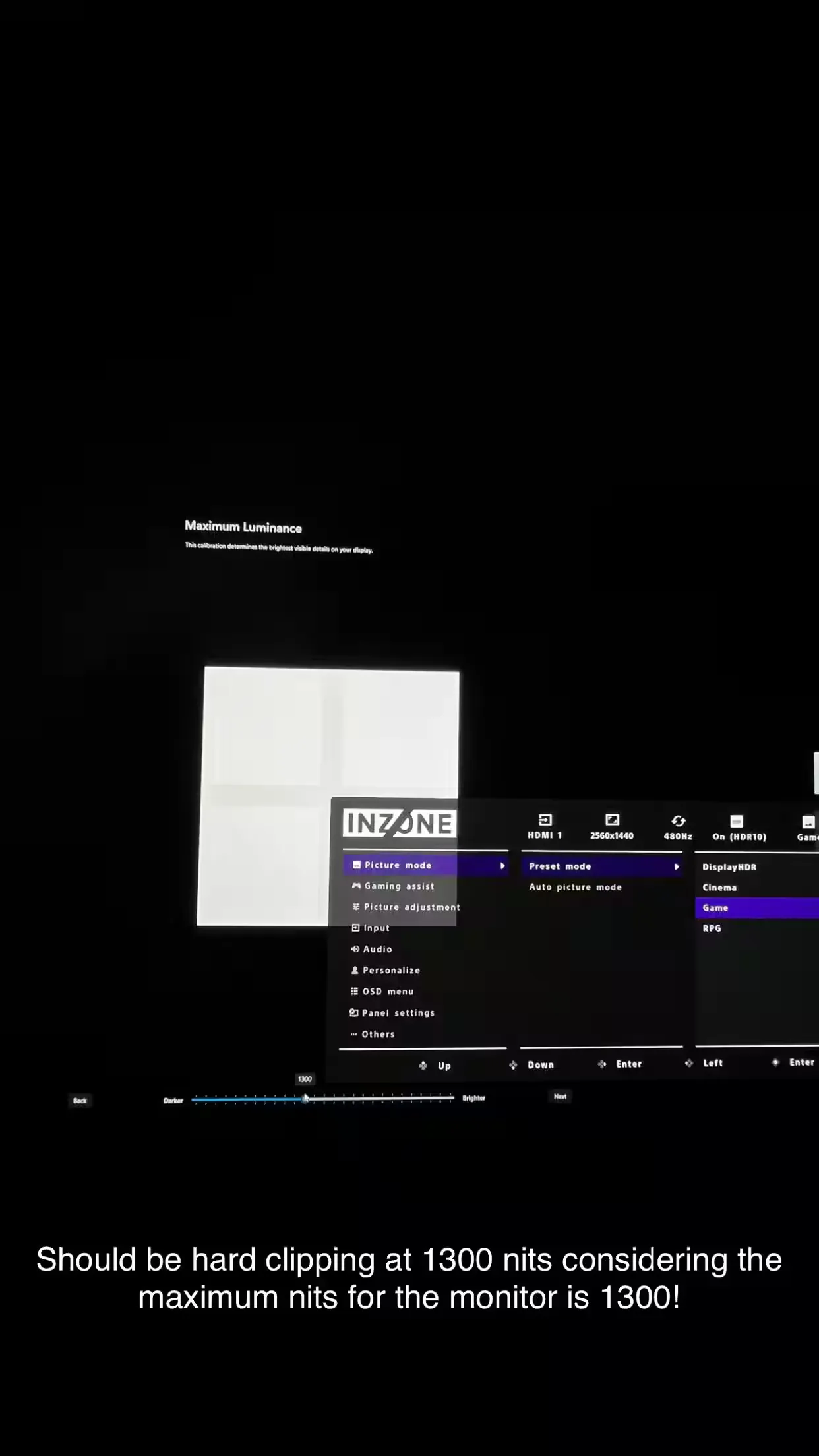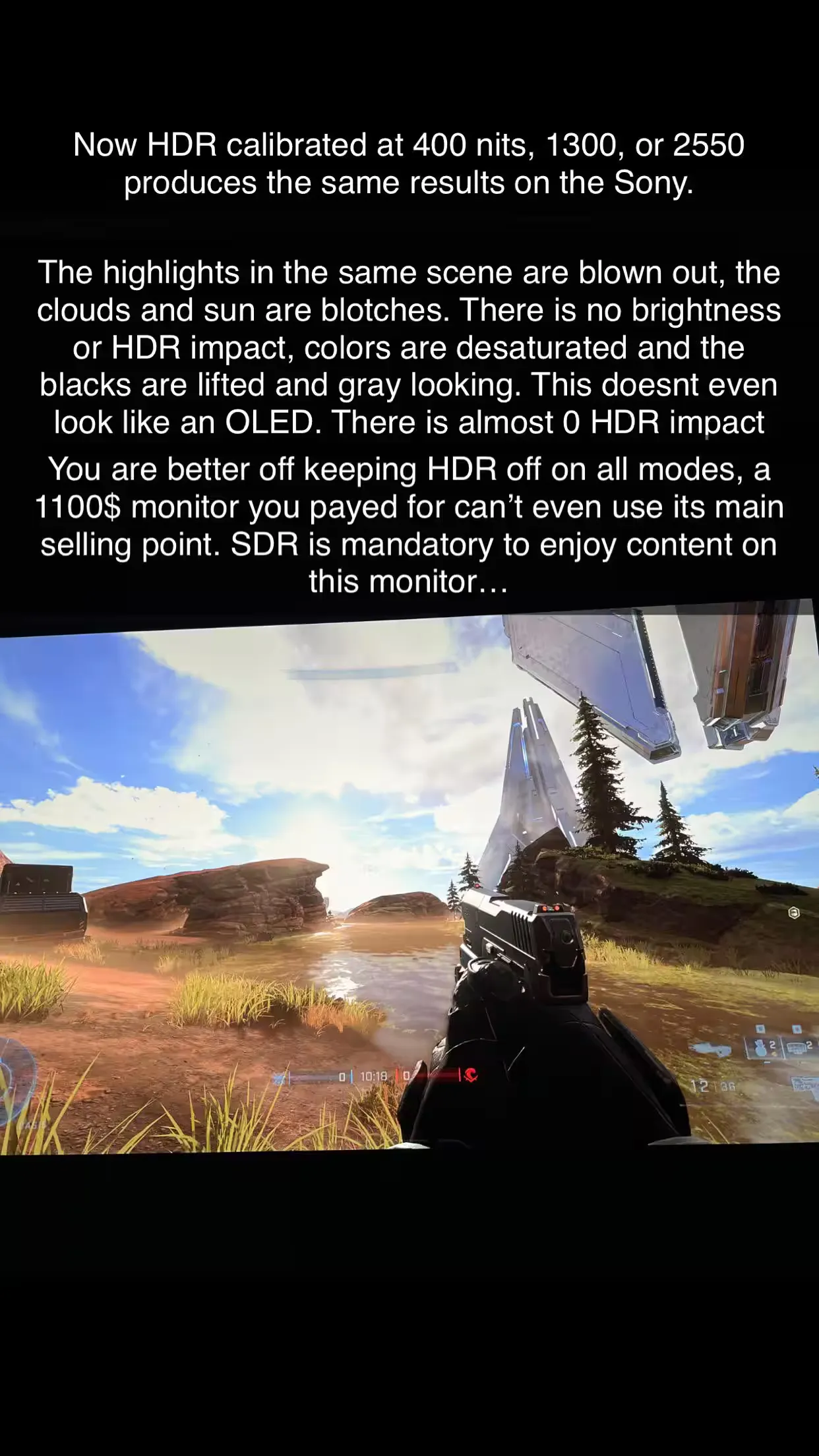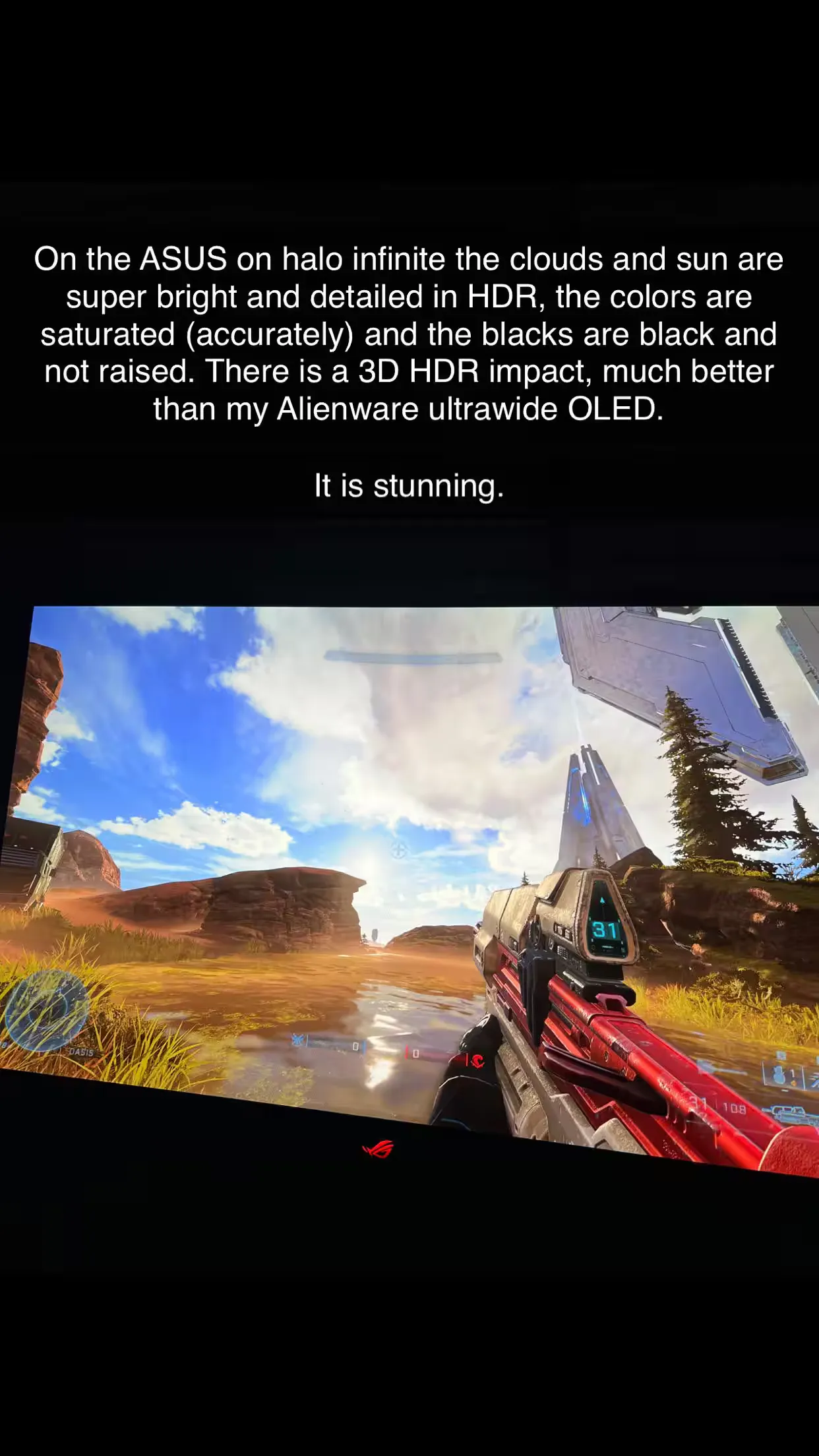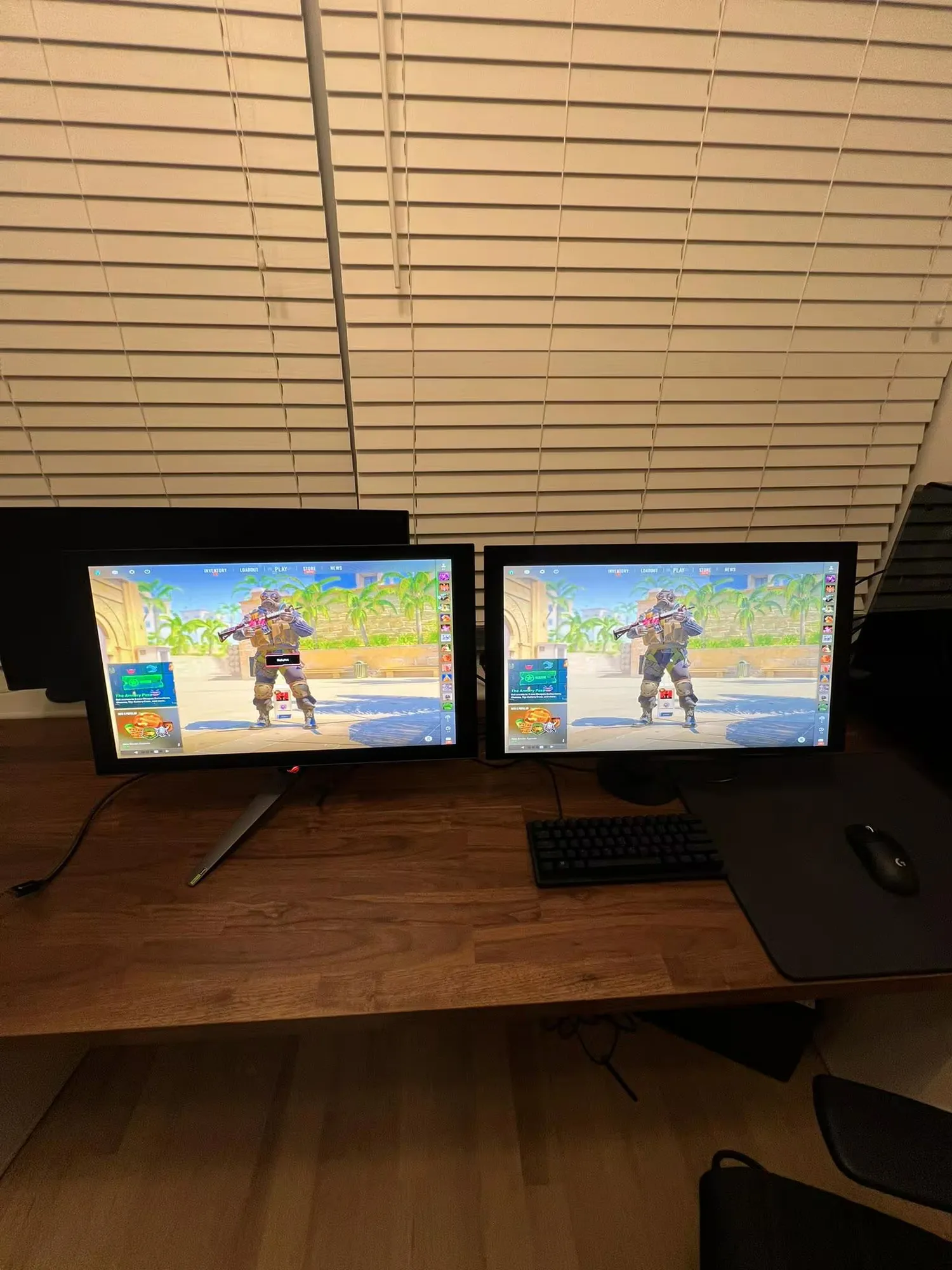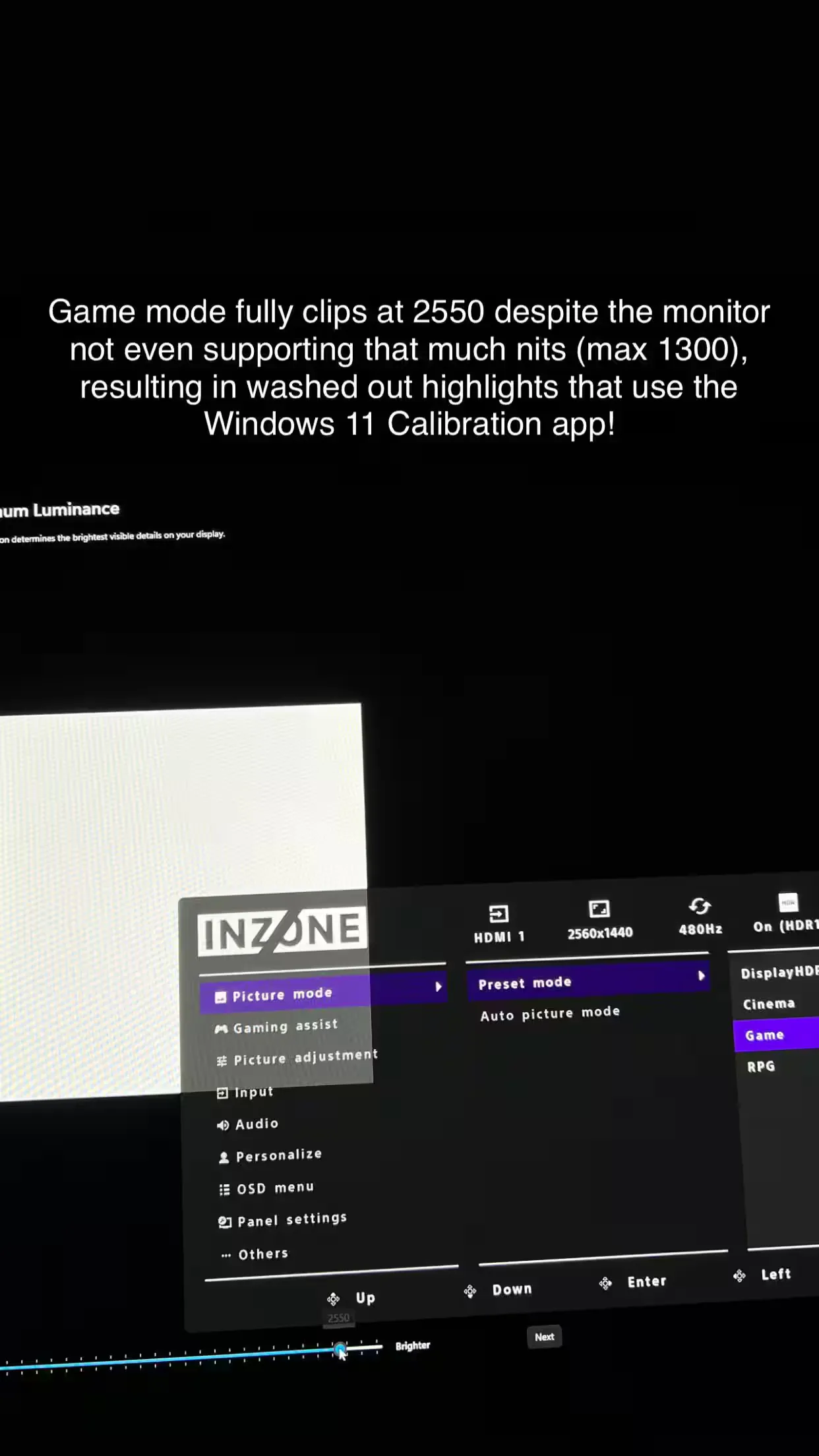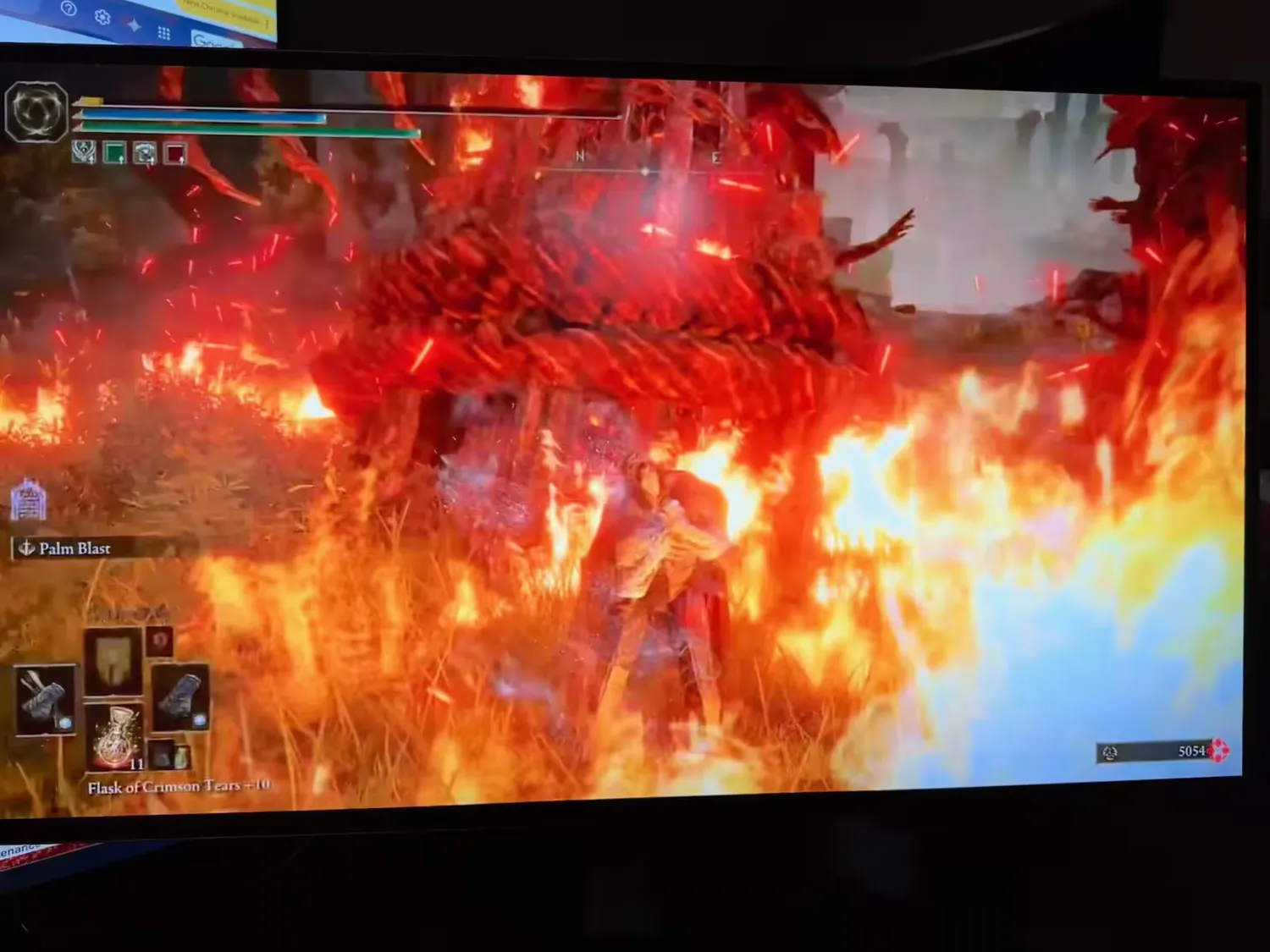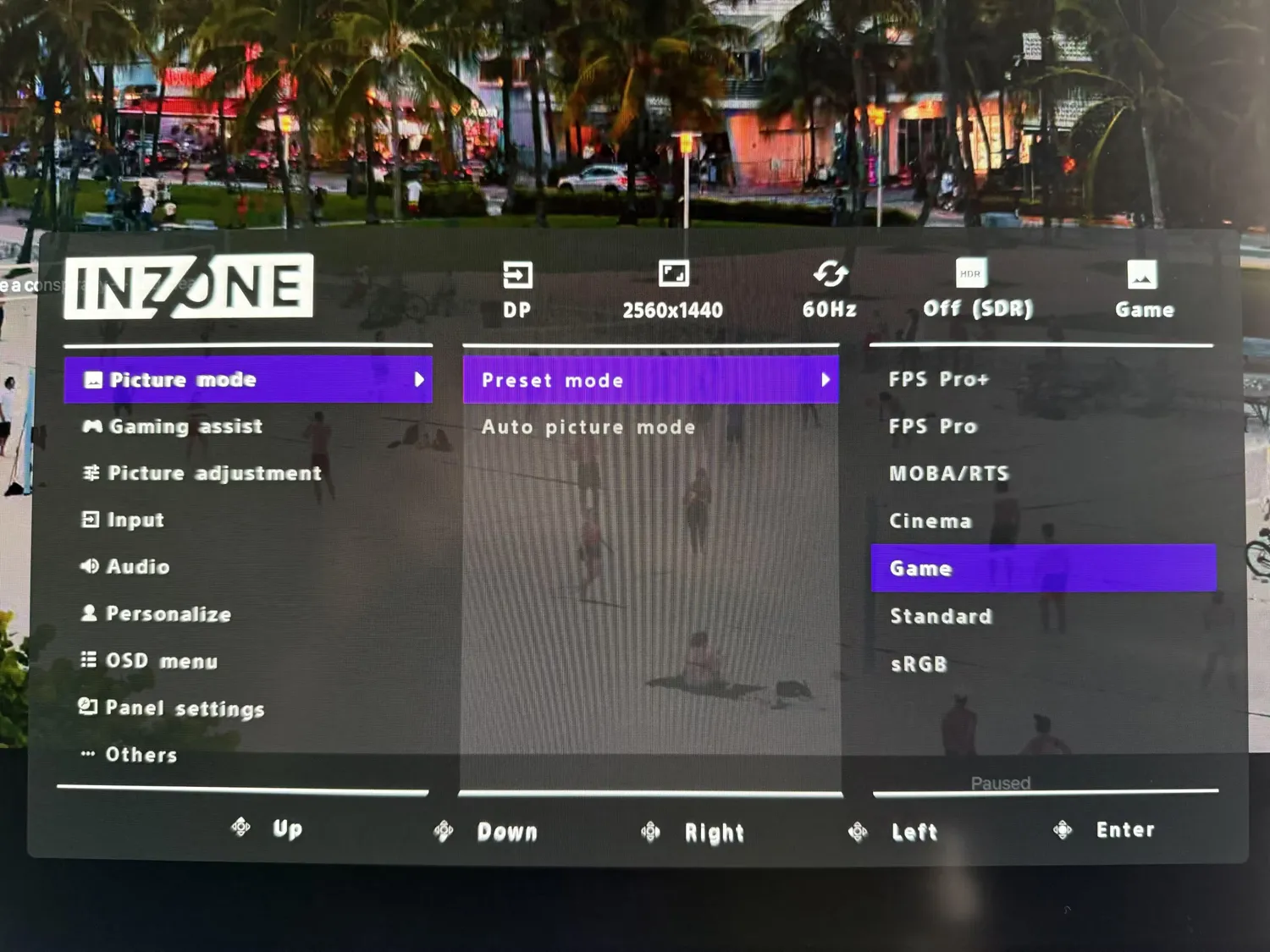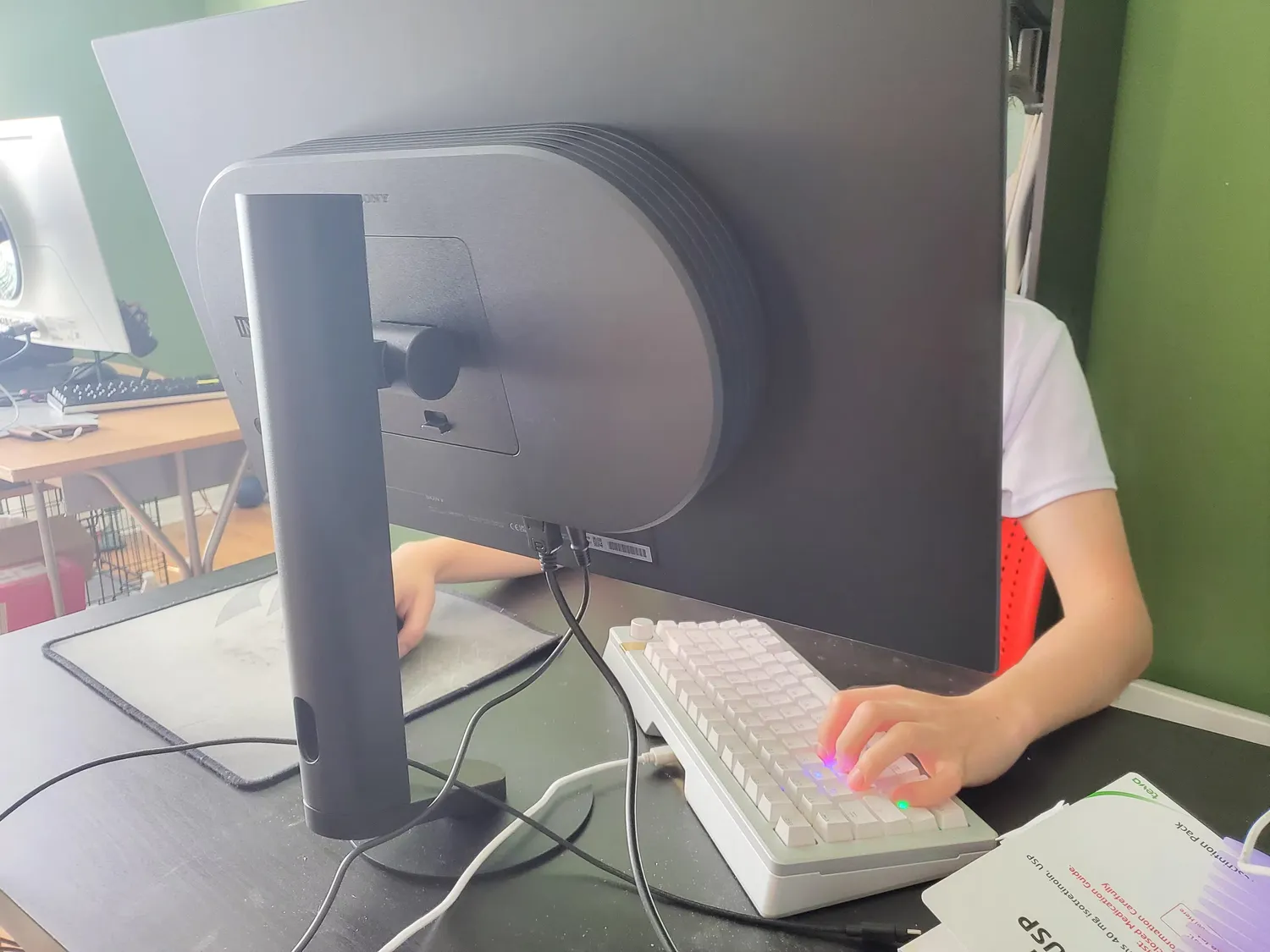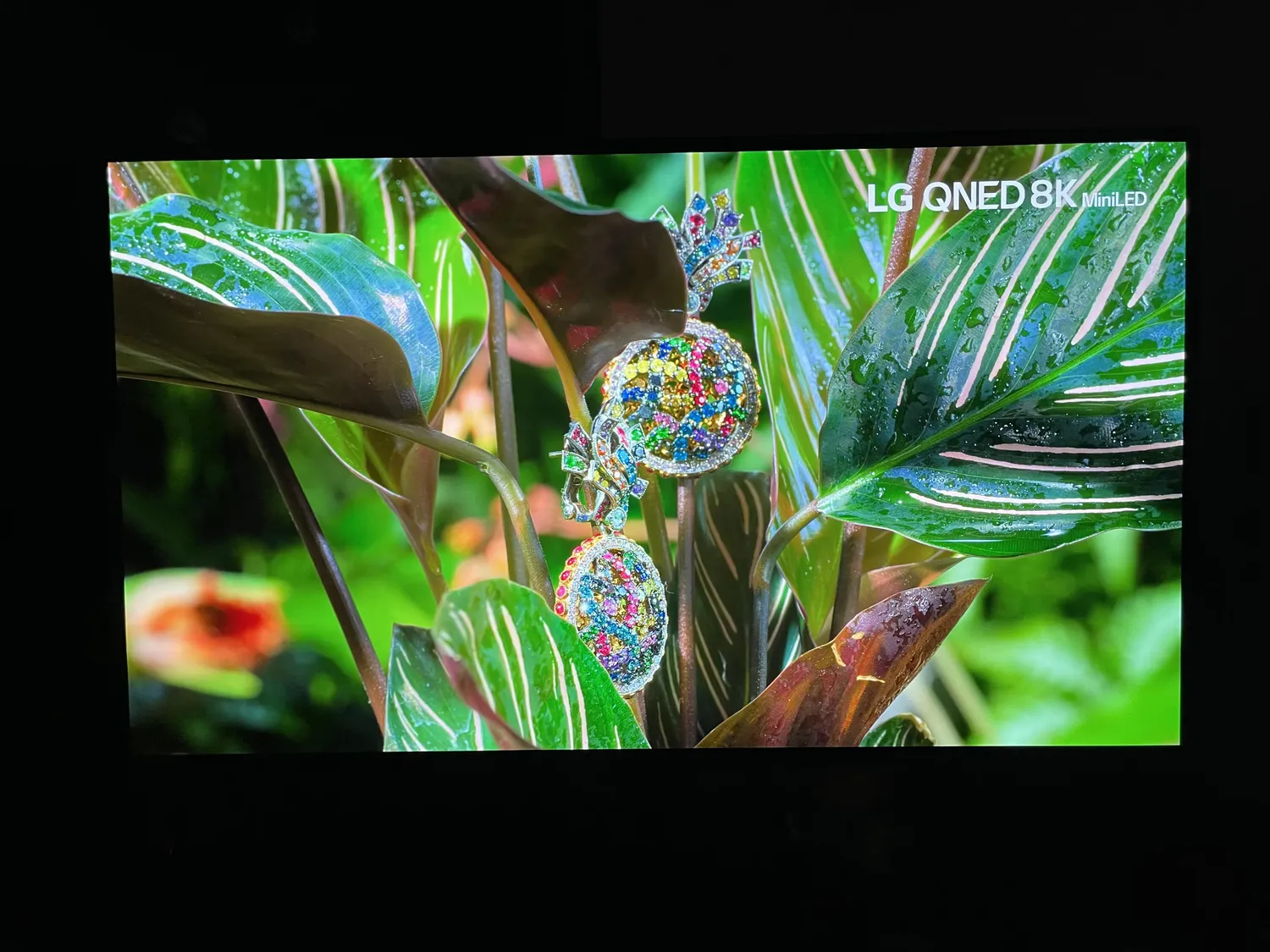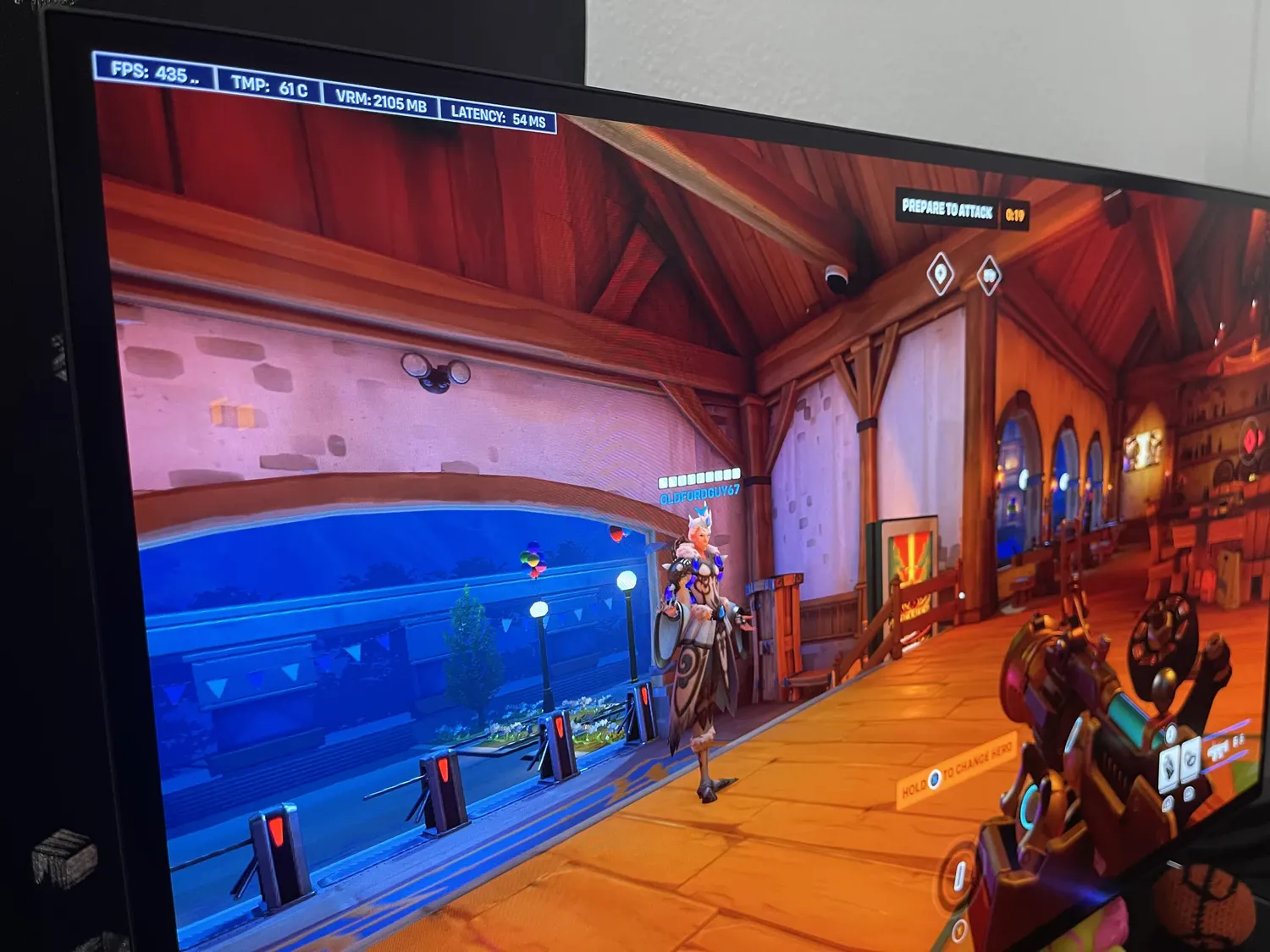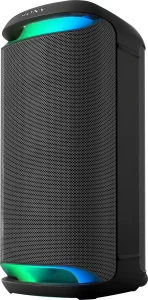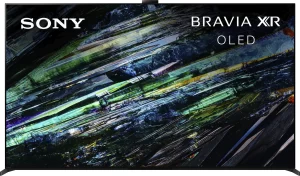The Sony INZONE M10S Gaming Monitor has captured the attention of gamers and visual enthusiasts alike, primarily due to its outstanding 27-inch OLED QHD (2560×1440) display. Reviewers praise its remarkable color accuracy, vibrant images, and exceptional contrast delivered by the OLED technology. The 480Hz refresh rate and ultra-low 0.03ms response time stand out, offering an incredibly smooth and responsive gaming experience.
Users frequently describe setting up the monitor as easy and hassle-free, emphasizing the convenience of the compact yet stable ergonomic stand. Its minimalist design is applauded for conserving desk space and complementing modern gaming setups. The monitor also supports DisplayPort 2.1 and HDMI 2.1, making it future-proof and suitable for the latest gaming hardware.
While overall satisfaction is notably high, a few concerns emerge in user reviews. The most common issue involves VRR flicker, especially noticeable when using G-Sync. Users recommend disabling VRR as an effective solution. Additionally, the monitor sometimes has a noticeably delayed wake-up time from sleep mode, particularly over HDMI connections, causing minor inconveniences.
Despite these issues, the majority of reviewers regard the Sony INZONE M10S as an excellent premium monitor, particularly recommending purchasing it during sales for better value. Its performance consistently exceeds user expectations in gaming, multimedia, and professional tasks.
✅ What Are the Advantages of This Product?
- Outstanding Refresh Rate: Users consistently highlight the monitor’s industry-leading 480Hz refresh rate, which drastically enhances gaming performance and reduces motion blur. Gamers report smoother gameplay experiences, noting, “The 480Hz makes games feel incredibly responsive—perfect for competitive play.”
- Superior OLED Display: The OLED panel delivers excellent color accuracy, deep blacks, and high contrast ratios. Reviewers find it significantly superior to traditional LCD screens, praising the vivid visuals. “Once you experience OLED colors, it’s hard to go back,” stated one enthusiastic user.
- Compact and Ergonomic Design: The monitor features a sleek design with minimal bezels and a sturdy, adjustable stand. Reviewers appreciate its small footprint and easy adjustments, highlighting how well it integrates into various setups. One customer mentioned, “The stand’s adjustability and minimal design is perfect for my workspace.”
❌ What Are the Disadvantages of This Product?
- VRR Flickering: Several users report noticeable flickering when using Variable Refresh Rate (VRR), particularly with G-Sync enabled. This issue can detract from the gaming experience, though most users find relief by simply disabling VRR. As one reviewer said, “VRR causes distracting flickers; turning it off solves it, but it’s disappointing.”
- Slow Wake-Up Time: Another frequently mentioned issue is the monitor’s delay when waking from sleep mode, with some users waiting up to 30 seconds, especially via HDMI connections. “The delay in waking up is frustrating when switching between inputs,” noted multiple reviewers.
- High Price Point: Many reviewers acknowledge the premium price as a significant drawback. Users generally recommend purchasing this monitor during sales to improve value, reflecting sentiments like, “Fantastic monitor, but very pricey at full retail.”
🔄 How Has This Product Improved?
Sony has made notable improvements over previous models, significantly enhancing refresh rate, response times, and overall picture quality. Users specifically appreciate the advancements in the third-generation WOLED panel, noting improved text clarity and reduced motion blur.
⚖️ How Does This Product Compare to Other Options?
Compared to similar models from ASUS or Samsung, reviewers highlight Sony’s superior refresh rate and color performance. However, other brands might offer slightly better HDR or fewer VRR-related issues. “This Sony monitor beats competitors in speed and visuals, but struggles a bit with HDR,” mentioned one user.
🎯 Is This Product Right for You?
The Sony INZONE M10S is highly recommended for competitive gamers, visual content creators, and professionals demanding high refresh rates and precise colors. Users with powerful gaming setups, particularly those equipped with RTX 4080 or higher GPUs, will get the most benefit.
🎮 What Are Real Users Saying?
Users emphasize the noticeable competitive advantage provided by the ultra-high refresh rate and OLED visuals. Many share transformative experiences, describing gameplay as “buttery smooth” and visuals as “unmatched by previous monitors.”
⚠️ What Are the Most Common Problems?
The main recurring problems reported include VRR flicker, slow wake-up times, and occasional build-quality concerns such as creaky back panels or ill-fitting VESA mounts.
🔧 How to Fix Common Issues?
Users recommend disabling VRR to eliminate flicker and using DisplayPort connections instead of HDMI to mitigate wake-up delays effectively.
💡 How Can You Get the Best Experience with This Product?
To achieve optimal results, reviewers suggest disabling VRR if experiencing flicker issues, using high-quality DisplayPort cables, and adjusting brightness settings from the overly bright default configuration.
🏗️ How Durable Is This Product?
Most users report a generally robust build, though some note minor concerns like fragile plastic components or occasional issues with VESA compatibility. Despite this, overall durability ratings remain high among reviewers.
☎️ Customer Support & Warranty
Experiences with Sony’s customer support vary significantly among reviewers. Some praise swift and helpful assistance, while others report frustration with responses. The standard warranty is limited to one year, with additional protection plans strongly recommended by users.
⏳ What Do Long-Term Users Say?
Long-term feedback remains positive, emphasizing continued satisfaction with the monitor’s performance and visual quality. Users who have owned the monitor for months typically reiterate high initial praise, noting stable performance despite minor ongoing issues.
🤔 Is This Product Worth It?
Users overwhelmingly endorse the Sony INZONE M10S, emphasizing its superior refresh rate, OLED visuals, and gaming-centric features as justifying its premium price. They strongly recommend purchasing during sales or open-box opportunities for maximum value.
❓ FAQ (Frequently Asked Questions)
- Does the monitor support both G-Sync and FreeSync?
Yes, it supports both NVIDIA G-Sync and AMD FreeSync. - Is input lag noticeable on this monitor?
No, users report virtually zero input lag due to the 0.03ms response time. - Can the monitor display 4K resolutions?
No, the maximum resolution supported is QHD (2560×1440). - Does it include built-in speakers?
No, this monitor does not have built-in speakers. - Can it run 4K at 120Hz on consoles like PS5 or Xbox Series X?
No, it supports a maximum resolution of 1440p at 480Hz and does not support 4K.