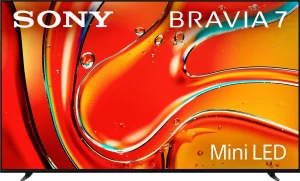The Sony X77L 4K HDR LED Google TV has received a wide range of feedback from users across different platforms, primarily highlighting its value for money, ease of use, and overall quality of visuals. Many users are impressed by the crisp and vibrant picture quality that brings movies and games to life, even when compared to more expensive models. The 4K Ultra HD resolution and HDR support allow for deep contrasts and rich colors, making it suitable for watching nature documentaries, sports, and movies with lots of dynamic visuals. Users have often described the picture as “stunning” and have noted that the clarity and brightness make the viewing experience truly enjoyable, whether it’s for streaming the latest blockbuster or simply watching TV shows.
A significant portion of users appreciated the Google TV integration. It offers a wide array of streaming apps, which is great for those who do not have an external streaming device. With Google TV, users have access to popular apps like Netflix, Hulu, Disney+, and more, allowing them to have a wide range of entertainment at their fingertips. However, some users have reported that Google TV can be slow or even glitchy at times, which negatively impacts their viewing experience. They noted that delays when navigating through menus or starting up apps could be frustrating, especially when trying to quickly access content. The sound quality of the X77L has received mixed reviews; while many feel it is decent enough for smaller rooms, others suggested adding an external soundbar for a richer audio experience. Some users also mentioned that while the sound is clear, it lacks the depth and immersive quality they were hoping for, especially during action-packed scenes or when listening to music.
Another common praise is the ease of setup. Customers often noted that the X77L is simple to assemble and configure. The included instructions are easy to follow, and many users appreciated that the entire process could be completed without needing professional assistance. The remote is considered intuitive by many, though a few expressed that they missed features like a backlight or certain dedicated buttons. The build quality is seen as typical of Sony, reliable and sturdy, with many users appreciating the sleek design that fits well in different home environments. While most people found the TV’s features excellent for the price, some users experienced performance issues, particularly with Google TV functionality, citing lags and difficulties with navigating the menus. These issues, while not universal, were mentioned enough to indicate that the software could use some improvements to provide a smoother experience.
PROS
- Vibrant Picture Quality: The TV offers stunning visuals with 4K Ultra HD resolution and HDR that enhances both dark and bright scenes. Many users, like one who upgraded from an older Sony model, noted that the picture was “crystal clear” and brought significant improvement in the viewing experience. Another user mentioned that watching nature documentaries felt “almost lifelike,” with the colors and contrasts making every scene pop.
- Ease of Setup: Setting up the Sony X77L is simple and quick. Several users appreciated the clear instructions and how the entire process, from unboxing to mounting on the wall, could be done without professional help. “I was able to set it up myself within minutes,” one user said, praising its user-friendliness. Another customer highlighted that even those who aren’t tech-savvy could easily get the TV up and running, making it an excellent choice for people of all ages.
- Google TV and App Support: The Google TV feature makes accessing streaming apps very convenient. Many customers loved the app selection available through Google TV, and one noted how the integration with their Apple devices was smooth and seamless, enhancing their overall viewing experience. Users appreciated the ability to access their favorite content with just a few clicks, and some mentioned that having all their streaming apps in one place made managing entertainment easier and more enjoyable.
CONS
- Occasional Slowness: Some users reported that the Google TV interface could be slow and laggy, especially when navigating through apps or streaming live TV. One reviewer mentioned that they often experienced delays in commands, saying, “It takes longer to obey a command than my dog does.” This lag impacted their overall satisfaction. Another user noted that the sluggish performance was particularly frustrating during peak usage times, such as switching between streaming apps during a family movie night.
- Sound Quality: The built-in speakers are good enough for general viewing, but they lack depth and immersive quality. Many users recommended getting a soundbar for better audio, especially for larger rooms or more immersive experiences. “The speakers are positioned well, but a soundbar really makes a difference,” shared one reviewer. Another user added that while the sound is clear for dialogue, it falls short during intense movie scenes or when playing music at higher volumes, emphasizing the need for additional audio equipment for a more complete experience.
- Remote Control Limitations: Some customers found the remote control lacking in certain features like backlit buttons or shortcuts for specific streaming services. A few users also mentioned that the remote was difficult to use in the dark, and that they would have preferred a more comprehensive remote design. One user mentioned missing dedicated buttons for quick access to their favorite streaming apps, which they felt would make navigating the interface much faster and more convenient, particularly for older family members who are less familiar with modern remotes.
Who Should Buy?
The Sony X77L is ideal for those seeking a budget-friendly 4K smart TV with good picture quality. It is well-suited for people who value vibrant visuals and ease of use without needing all the premium features of higher-end models. The TV is also a good choice for anyone who wants to experience Google TV with its wide app selection, although it might not be the best option for those needing lightning-fast performance or those who heavily rely on a smooth Google TV interface. For families looking to upgrade to a smart TV without breaking the bank, or for use in a bedroom or smaller living room, the X77L fits perfectly. Additionally, this TV is a solid choice for those who want to enjoy casual gaming on consoles like the PS5 or Xbox, as the 4K resolution provides a clear and engaging experience without the hefty price tag of high-end gaming TVs. It’s also well-suited for people who primarily use streaming services, as the integration with Google TV makes it easy to access various apps, though some patience may be needed with occasional slowdowns.
Do Users Recommend This Product?
Most users do recommend the Sony X77L, especially for its picture quality and affordability. Many reviewers noted that for the price point, it offers an impressive balance of features, and its visuals are comparable to more expensive TVs. The vibrant colors, sharp details, and overall build quality were frequently mentioned as standout attributes. However, those who faced issues with the sluggish Google TV performance or found the sound lacking might hesitate to recommend it without adding some enhancements, like an external streaming device or a soundbar. Overall, for most use cases, it is a highly regarded TV that delivers a satisfying experience. One user summed it up well by stating, “For the price, you can’t really ask for more. It’s not perfect, but it’s definitely a great deal for what you get.” Despite the minor drawbacks, the general consensus is that the Sony X77L provides excellent value, especially for individuals or families who need a reliable TV for everyday use, casual gaming, or streaming content.